
Starting off with CPU OC, so far I've tested 3 types of coolers at 4.2GHz OC @ 1.375v on all cores.
Thermal results based on Prime95 v29.8 b6 custom blend 1344K min/max for 30mins as follows:
| Cooler | Min (°C) | Max (°C) |
| AMD Wraith Spire | 50.0 | 92.3 |
| Raijintek Orcus 240mm | 47.1 | 79.8 |
| Custom WC | 40.5 | 74.4 |
Max OC under 1.40v should be 4.25GHz, thermal results under custom WC as below:
| CPU Clock | Min (°C) | Max (°C) |
| Stock @ 4.1-4.125GHz @ 1.28v | 39.6 | 66.6 |
| 4.2GHz @ 1.375v* | 40.5 | 74.4 |
| 4.25GHz @ 1.375v | 40.3 | 76.3 |
Some benchmarks at 4.25GHz OC:
Cinebench R15:

Cinebench R20:
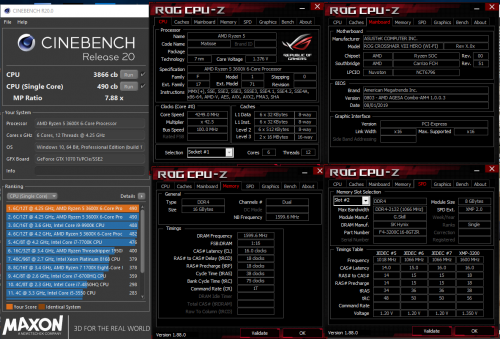
Hexacore CPU comparisons:
| CPU | CB R15 MT | CB R15 ST | CB R20 MT | CB R20 ST |
| 3600X @ 4.25GHz | 1695 | 199 | 3866 | 490 |
| 8700K @ 5.00GHz | 1650 | 217 | 3962 | 517 |
4.3GHz is bootable but sometimes CB R20 crashed at 1.425v so I think more juices is required to get it stable.
Will revisit this later and update in this thread...


 Sep 9 2019, 11:51 PM
Sep 9 2019, 11:51 PM Quote
Quote

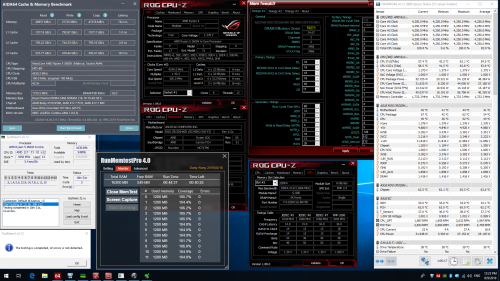



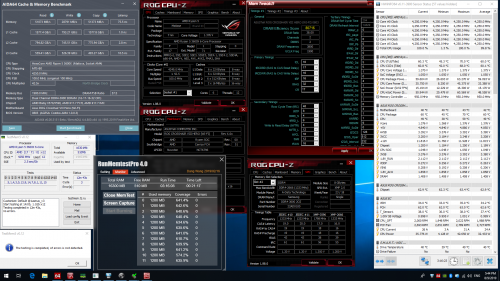
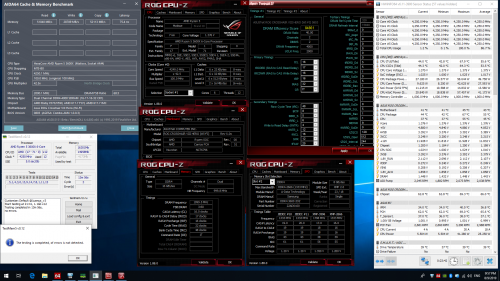
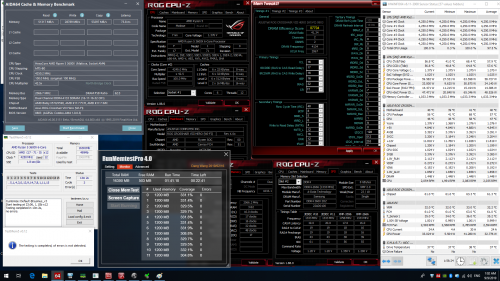
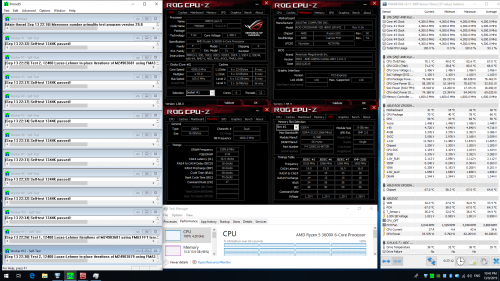

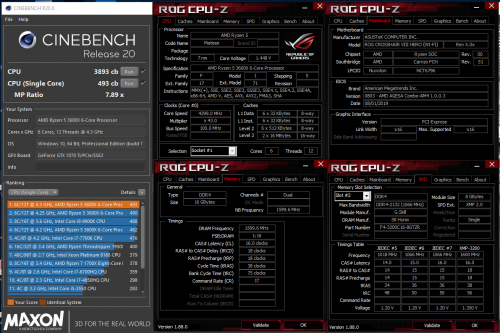

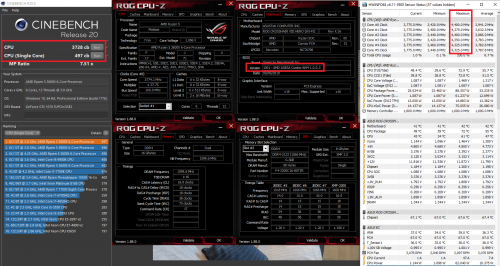
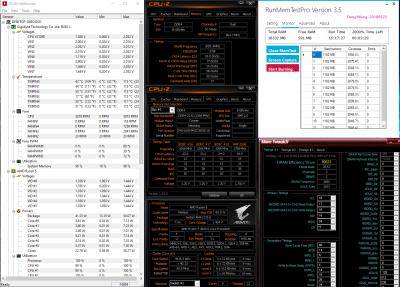

 0.0331sec
0.0331sec
 0.21
0.21
 6 queries
6 queries
 GZIP Disabled
GZIP Disabled