QUOTE(alucard89 @ Sep 17 2021, 10:43 AM)
Thanks, will grab this one. How's the voice command, does it receive your command properly when trigger google assistant?
I actually had a bunch of these similar remote keyboard but most of the usb dongle gone/missing

makes the remote useless which is why I try to get the bt remote ones. Don't have to worry about dongles

xiaomi bt remote didn't work - just won't pair for some reason, i googled seems like other users also have same problem
According to Nvidia, the Google voice search feature is not officially supported with 3rd party remote but based on my personal experience using G30s remote i'm able to use the voice search.
Not sure whether mine was defective or otherwise, the remote just can't 'listen' to some words like Exit, Sleep & Cancel.
Unfortunately due to my own mistake the usb dongle stop working thanks to heat..😅
So there is risk that the voice search feature might stop working at some point if there's changes by Google.
QUOTE(wirelessbuyer @ Sep 17 2021, 05:00 PM)
Bro, since you're using g20 remote right, can help me check something? For back button, does it mapped to 'back' or 'escape' button? And for d-pad-center, does it mapped to 'd-pad-center' or 'enter' button?
The 3rd party usb remote that I bought to replace 2015 remote is mapped to 'escape' and 'enter', so troublesome. Now I can't type with on screen keyboard when using the remote since it is using 'enter' instead of 'd-pad-center.' The 'escape' button behavior also makes it hard to go back for certain apps lol

Btw, you can use button mapper app or key tester (whichbutton) app to perform the testing.
IIRC, 3rd party remote don't use same mapping as per Android TV apps.
Nvidia tried to add custom mapping database for 3rd party remote using their vendor ID but i think they had stop doing that because there are too many remotes & some same remote has different vendor ID.
In your case, Leankey Keyboard might solve your issue.
If you are using air mouse remote, then there is another advantage using this app where you can use the mouse cursor to type.
QUOTE(Dickong @ Sep 17 2021, 08:21 PM)
Is it possible to play dolby vision movie from portable harddisc via nvidia usb port. I only able to get HDR even it's DV format.tq
Only few media player apps able to support DV playback with specific format.
You can refer this post:
https://forum.lowyat.net/index.php?showtopi...ost&p=100510473Haven't been following on this so there might be new development..
Alternative to Fandangos build there's Maven build based on latest Kodi 19.1.
This post has been edited by juzmafia: Sep 19 2021, 12:20 PM 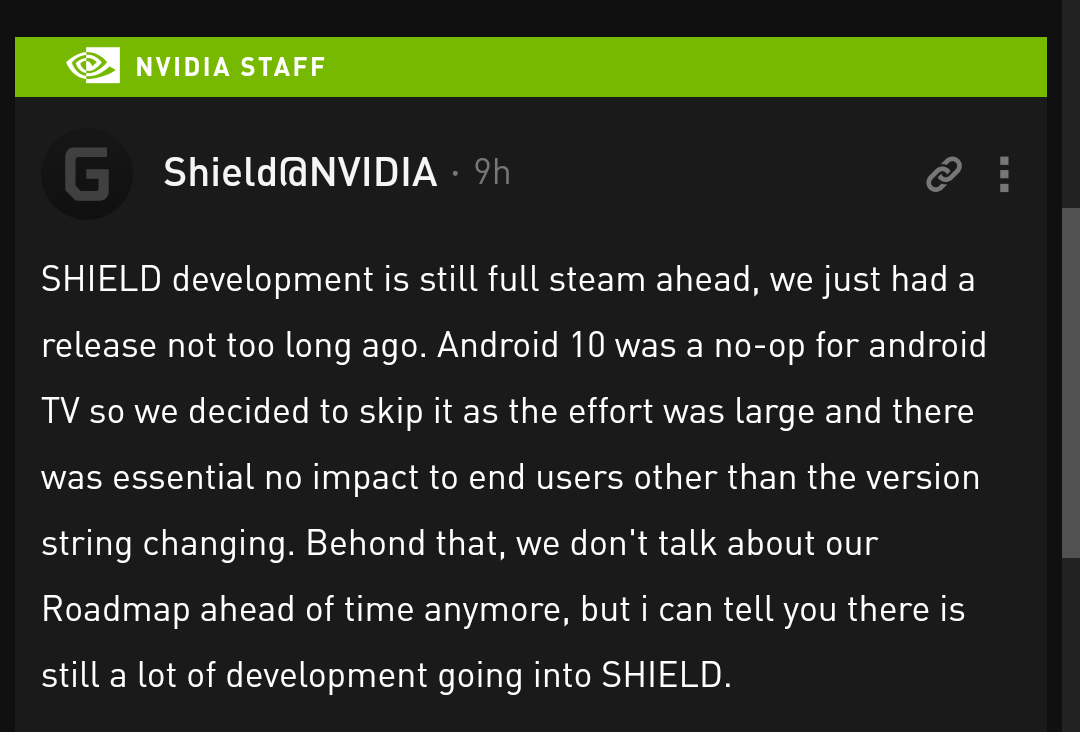


 Jul 16 2021, 07:32 PM
Jul 16 2021, 07:32 PM
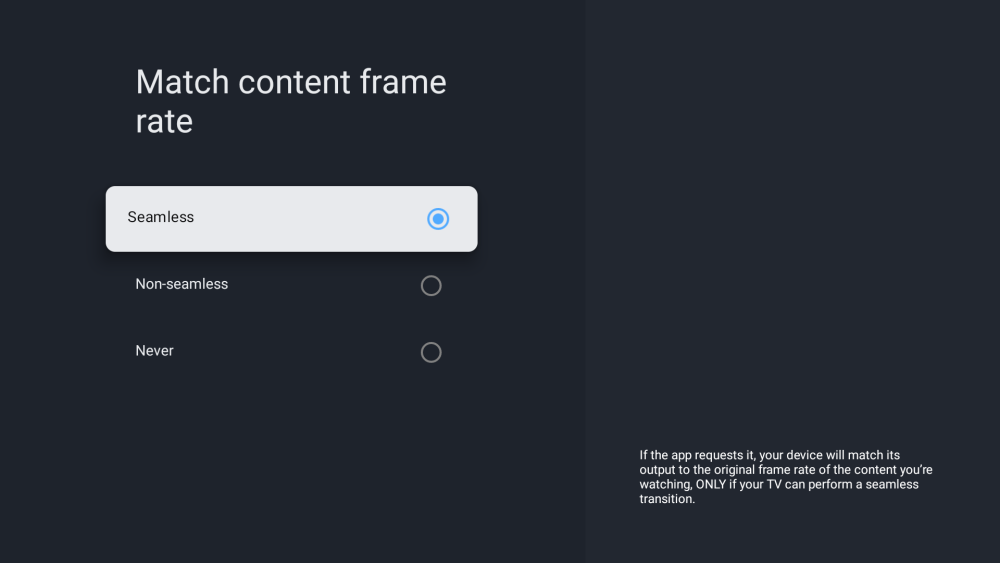
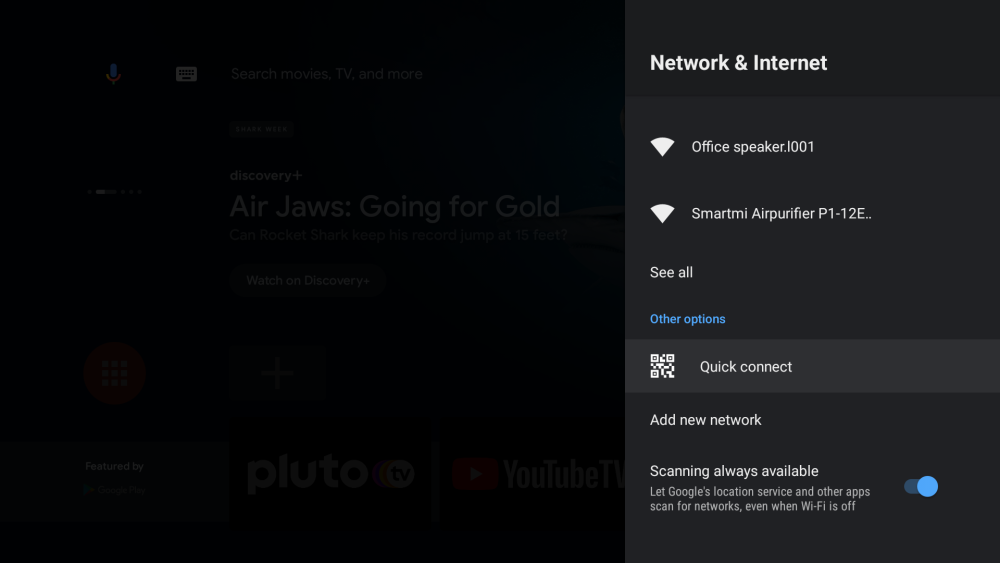
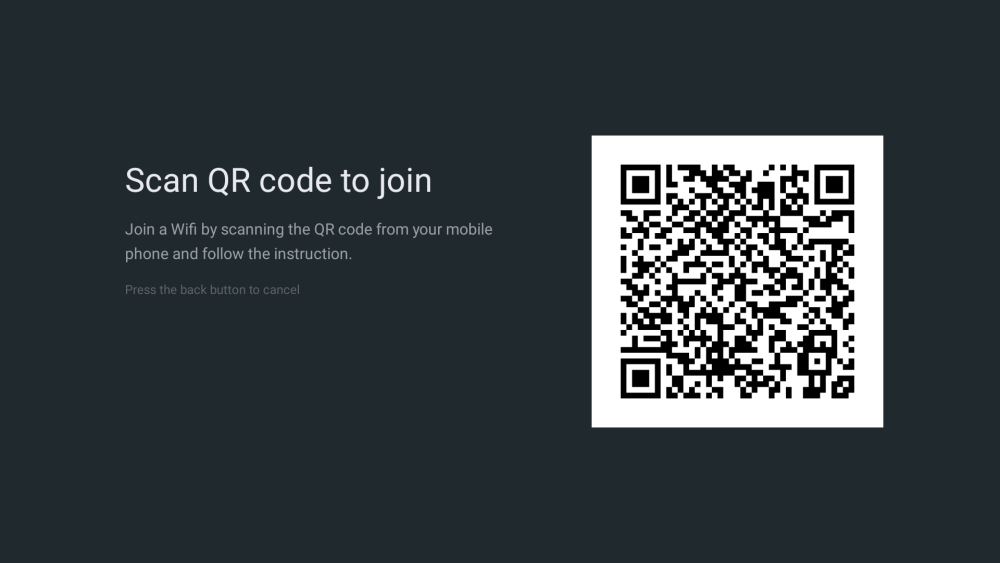
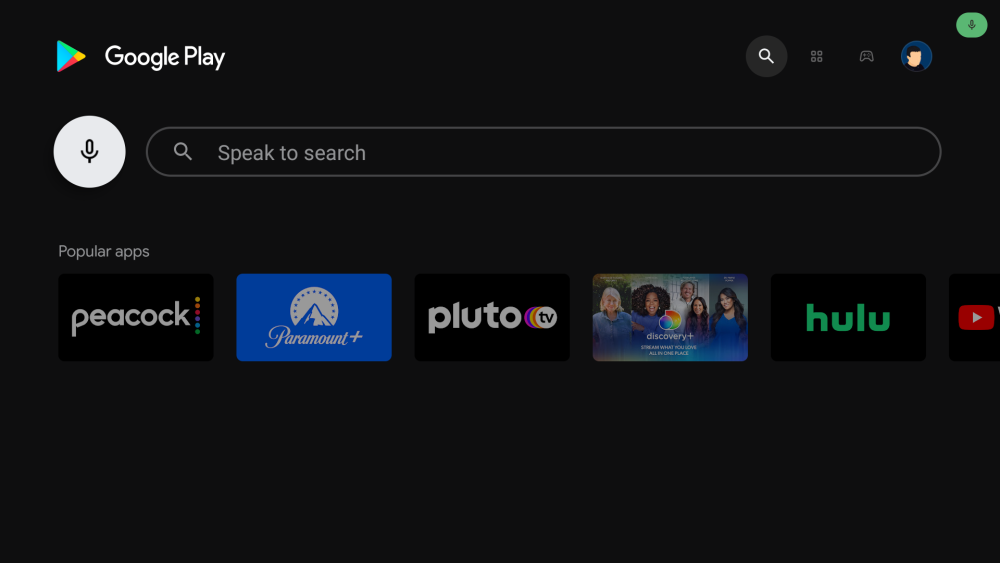
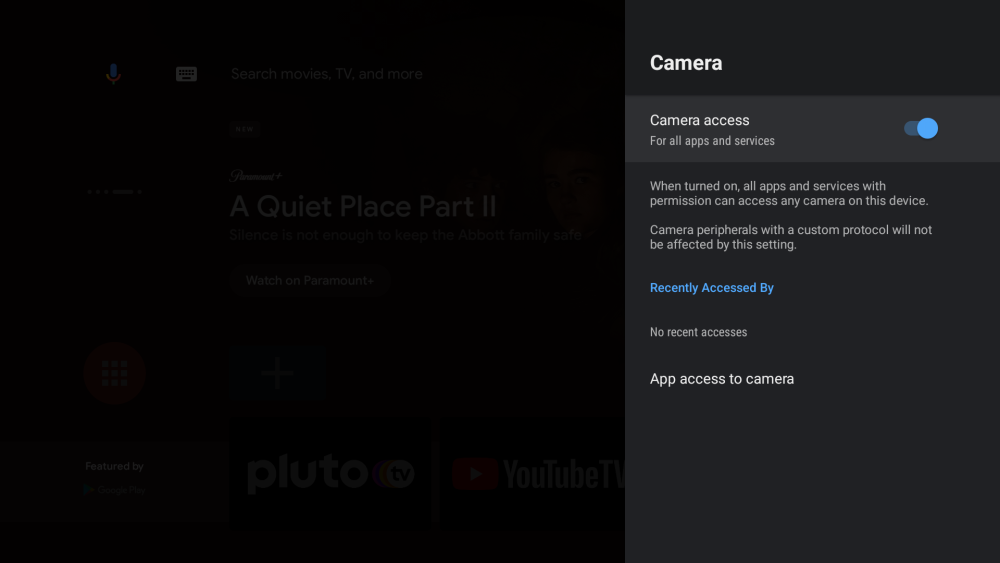
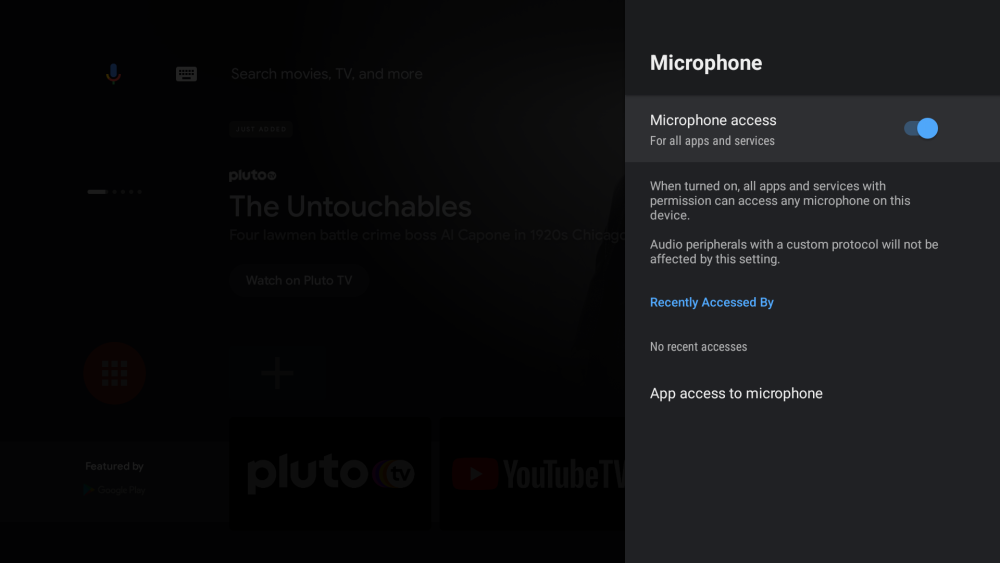
 Quote
Quote
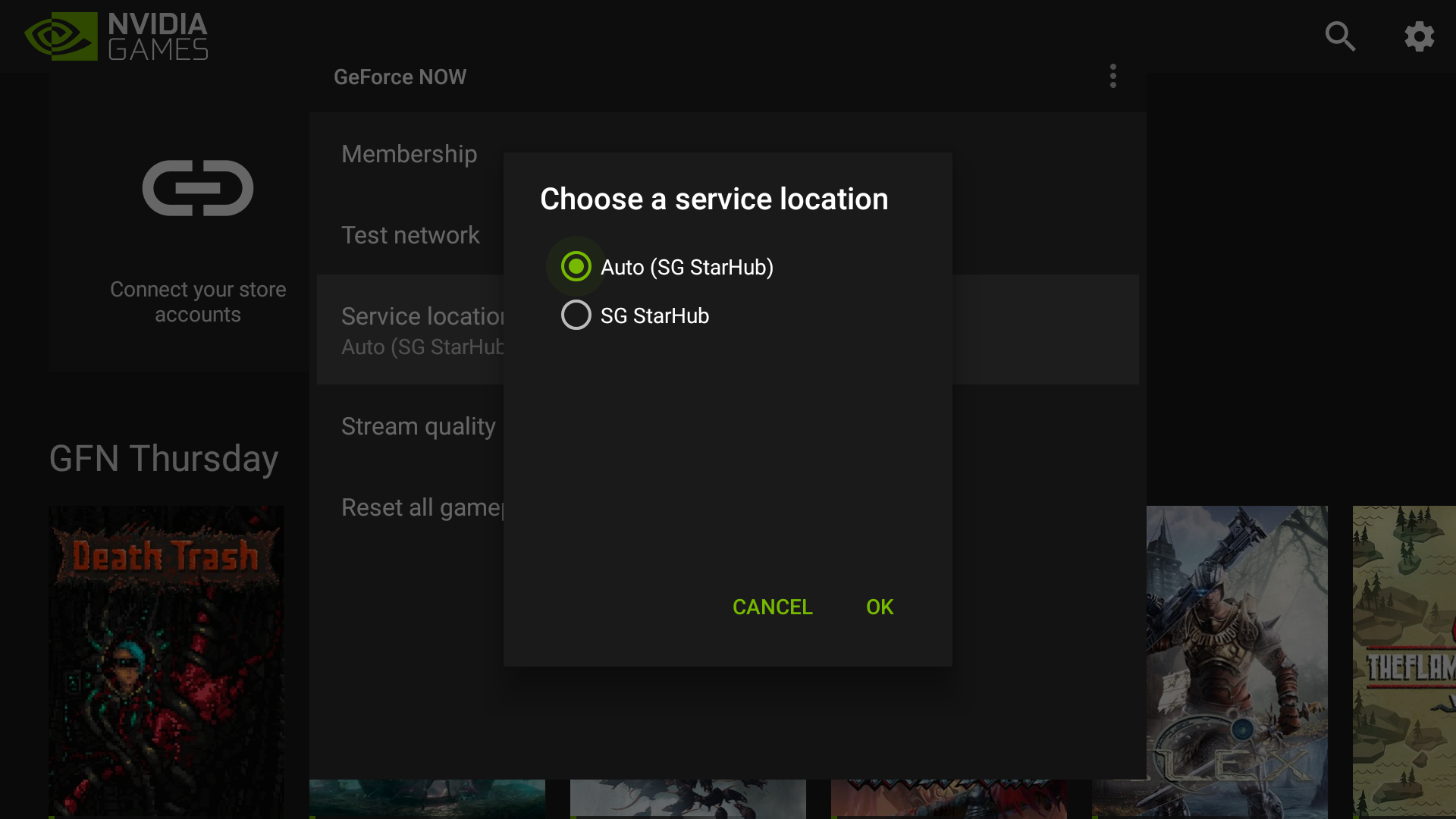
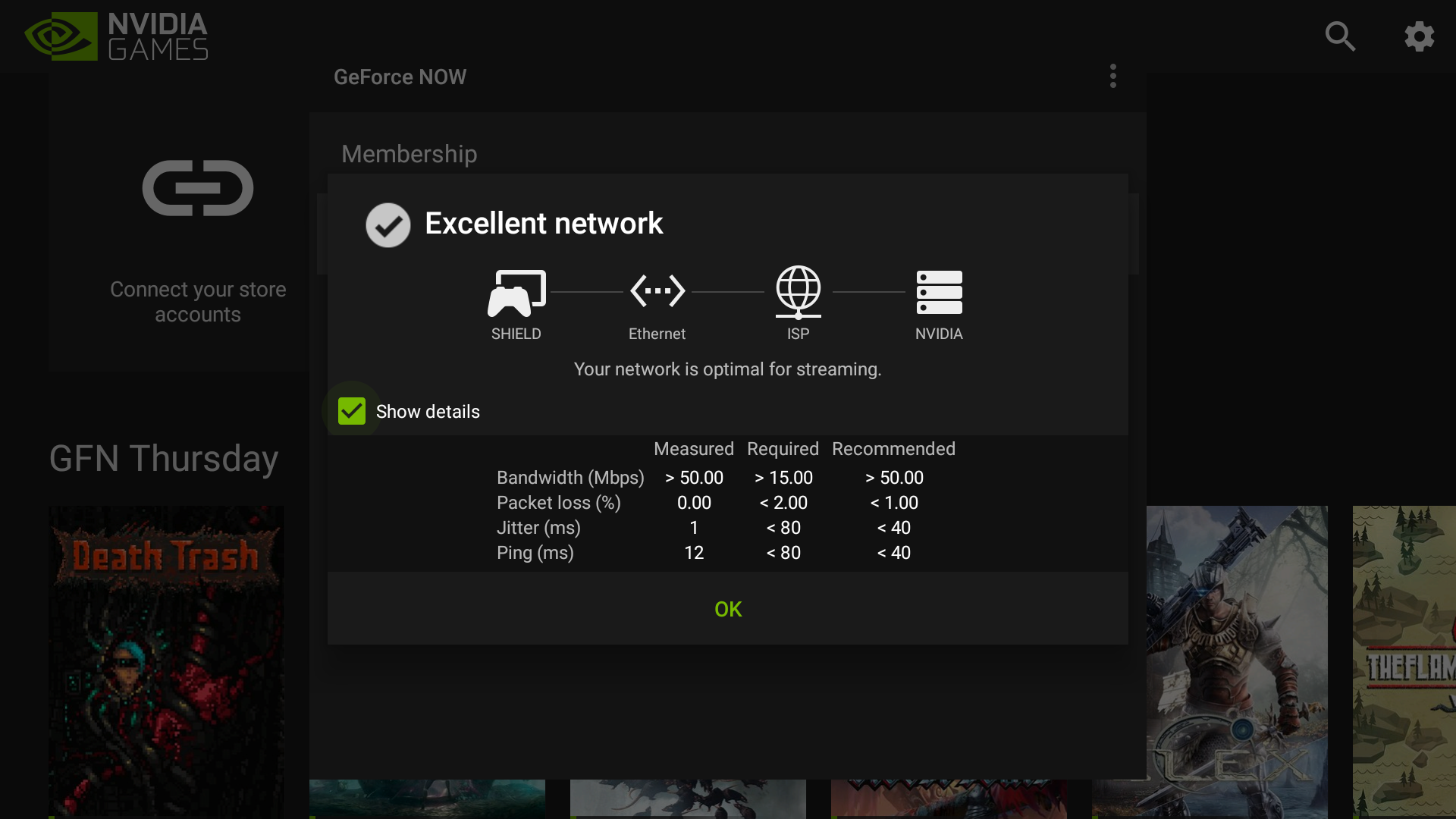

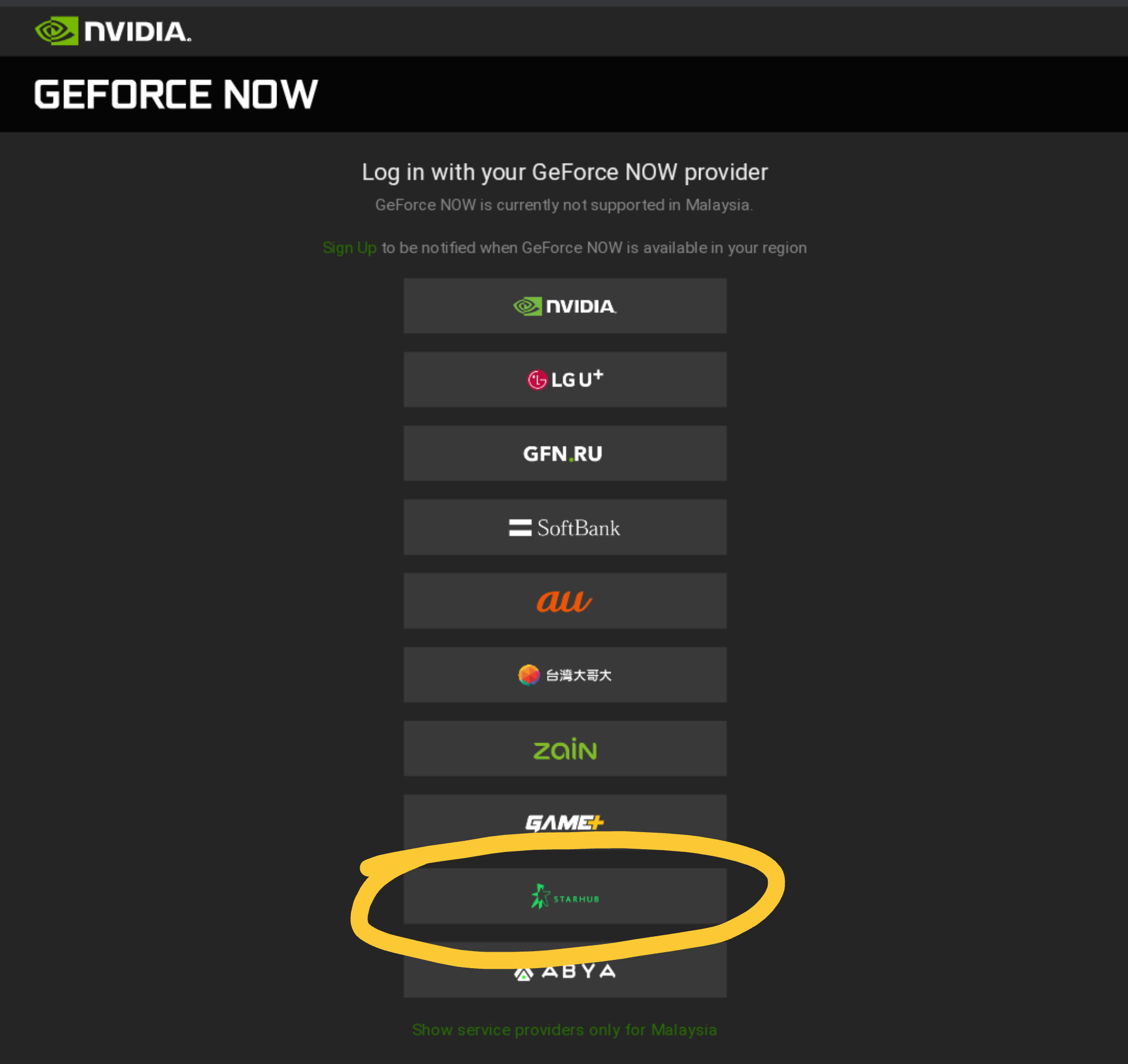
 0.0660sec
0.0660sec
 1.36
1.36
 7 queries
7 queries
 GZIP Disabled
GZIP Disabled