QUOTE(linkinstreet @ Oct 20 2021, 08:07 PM)
Plex has an official Kodi plugin.
While Plex allows the app to trigger an external player, you will loose the ability to keep track of what you are playing, which is why people use Plex in the first place. So people either use the built in Plex player (also based on Exo Player).
I can't find the external player option on Android TV app or any article mentioning that feature available on Android TV app.
It seems that for Android the feature is only available on mobile app.
For tracking watch history, there is Trakt or SimKl. It is available on most media player app.
On Kodi with external player, there is one downside that it won't have scrobbler(resume point) feature if video is stopped half way but it will mark the video as watched.(i assume this is what you meant)
QUOTE
The issue is that Plex's native player usually have issues with subtitles that are not srt, and would try to "burn" in the subtitle into the video, hence some people who wants to avoid this live transcoding issue would use Plex for Kodi, since Kodi has better subttitle support, especially if you are watching animes
Actually at this part i'm a bit confused because the discussion is going to different issue..😅
..and yeah the Plex subtitles transcoding issue is well known and annoying.
Unless this is what you suspect @Drian is experiencing?
Fyi, each media player that use Exoplayer are not the 'same'. There are forked version from Google's version.
Each developer will do their own optimization to be integrate into their apps.
This is why in my reply to @Drian, i suggested to try Just Player.
If it worked then he can try to use Kodi+Just Player and can sync with Trakt/SimKL but without scrobbler feature.
It's not perfect and in this case need to sacrifice something to gain something.
Better solution would be get Shield TV Pro if possible.


 Oct 19 2021, 11:45 PM
Oct 19 2021, 11:45 PM

 Quote
Quote
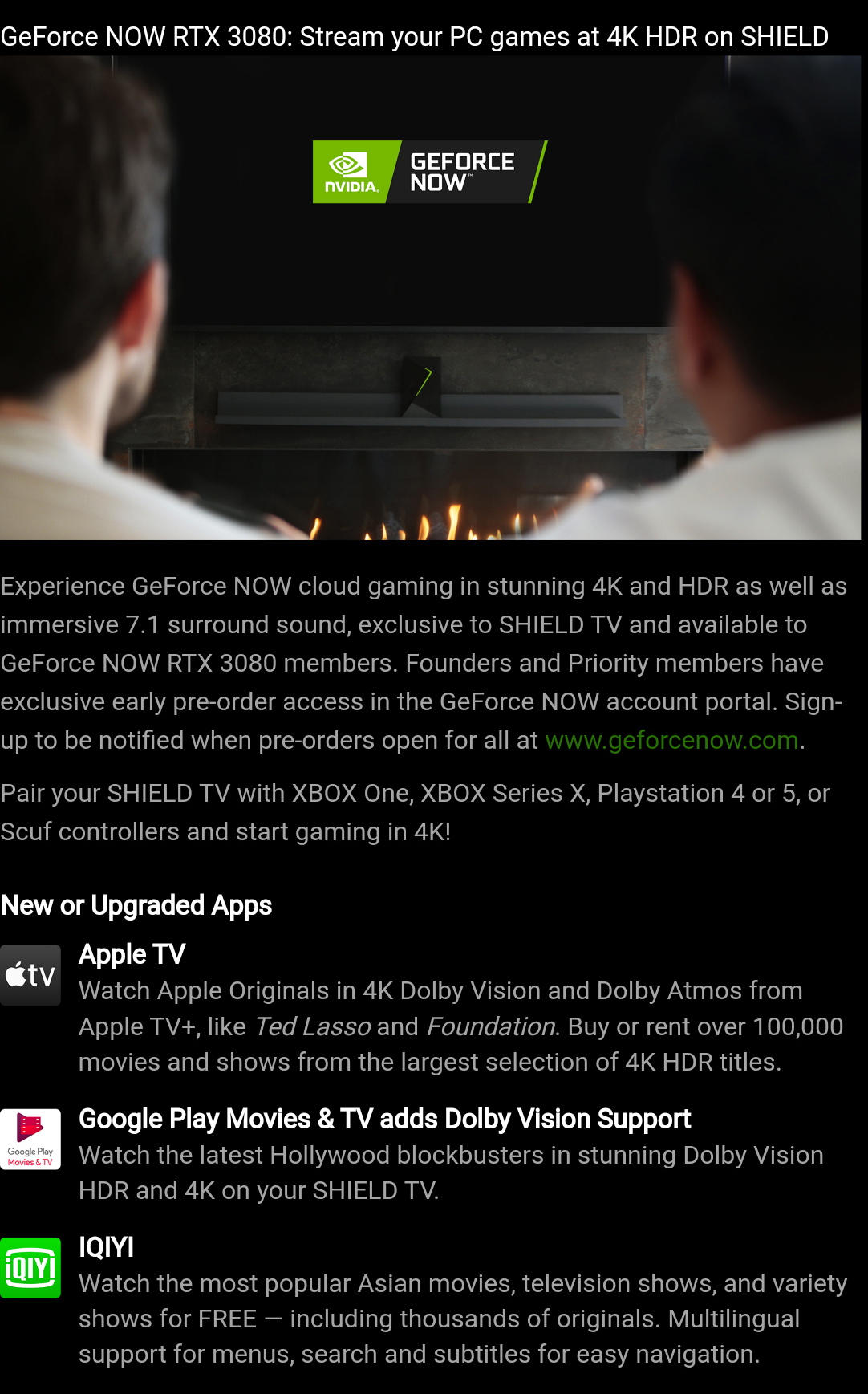
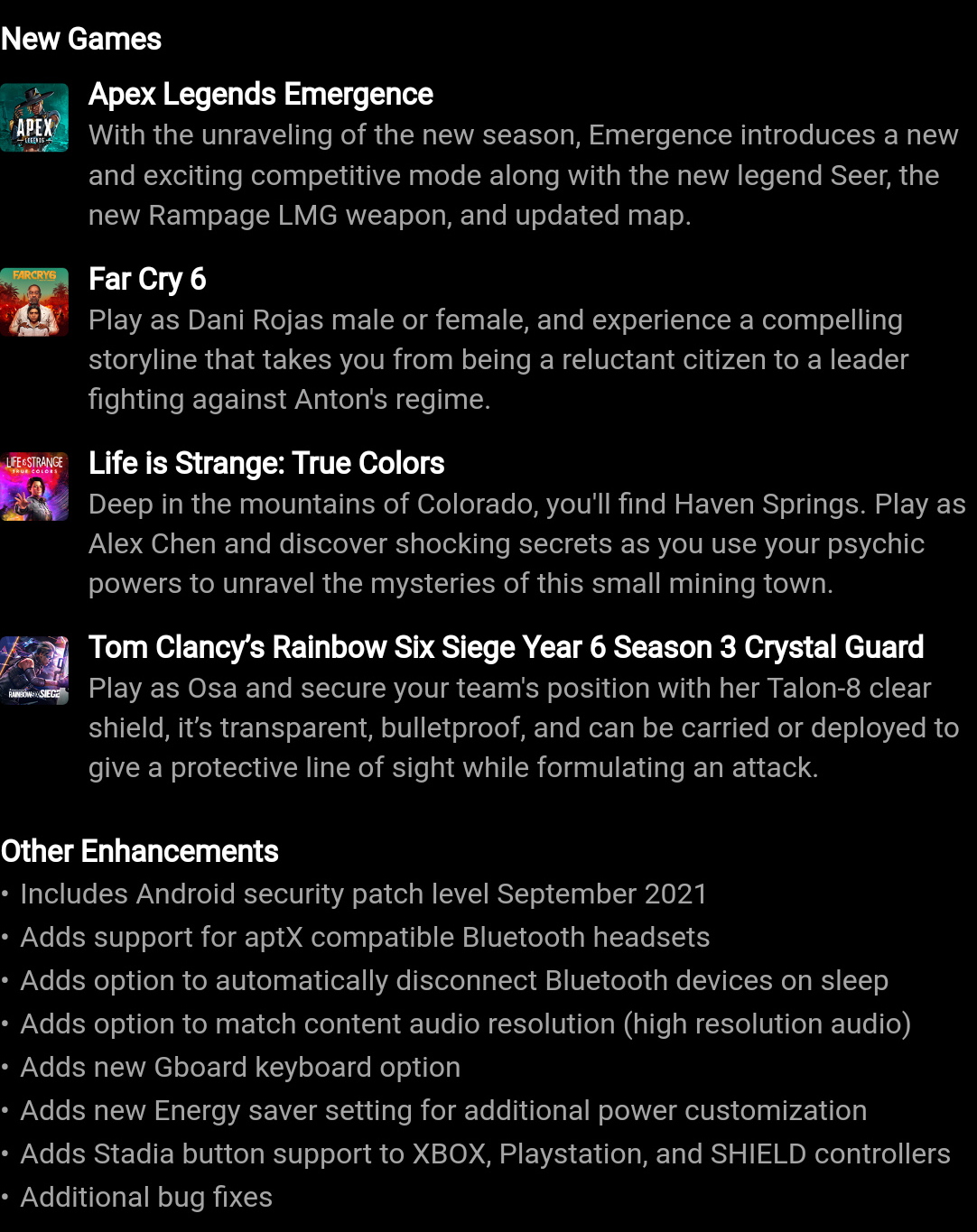
 0.0219sec
0.0219sec
 0.83
0.83
 7 queries
7 queries
 GZIP Disabled
GZIP Disabled