QUOTE(NewB-MX @ Feb 17 2022, 02:38 AM)
Received an e-mail from Nvidia suggesting a list of things to do.
But luckily I don't have to go through them cos the problem I had somehow is gone! Now Shield doesn't go to sleep while Tidal is playing. I really don't know what happened.
On another note, does anyone know whether it is possible to :-
(a) transfer some data from the internal storage to the adopted storage?; and
(b) choose where apps are installed?
I have a USB drive acting as an adopted storage in order to add more space to the meagre internal storage. But I notice that most of the data and possibly new apps which I installed recently are still in the internal storage. This causes problem as sometimes I get a warning from the system saying that the internal storage space is getting very low; the culprit which eats up a lot of internal storage space is the Cache, which I will then clear when I get that warning.
There is a lot more space in the adopted storage which is not utilised by the system.
Thanks!
a. If you're referring to app data then that depends on how the developer coded the app to use which storage location. Unfortunately most Android TV apps are coded to use internal storage only.
b. Yes, but still depends on how the app is coded and need to do it individually.
i. For apps that support move to adopted storage:
1. Go to
settings>apps2. Select the app
3. Select
Storage used4. Select
USB driveii. For apps that don't support move to adopted storage:
1. Enable
Developer option(Settings>device preference>about and continuously click on Build until it show 'You are now a developer' popup).
2. Go to
settings>device preferences>developer option3. Enable
Force allow apps on externalNow you'll be able to move almost all apps to adopted storage individually but note the following:
i. Not all apps can be force to adopted storage. Ex: pre-installed and system apps.(Even if it is possible to move these apps, DO NOT do that)
ii. Some apps do not support adopted storage and able to force move to adopted storage but will stop working. Will need to move back to internal storage.
iii. Apps that require DRM is best to stay at internal storage. (Ex: streaming apps)
iv. If you had to reset your device before backing up the adopted drive, you'll lose everything.
v. In some case, due to slow in scanning/detect by the system after cold boot the apps on adopted storage won't appear on the system.
(usually happen on ATV dongle with Y-cable)Note that with SE 9.0(Android 11), the
force allow apps on external option will cause some apps on adopted storage to fail to update via Google Playstore.
The workaround is to transfer the app back to internal storage, then update and move back to adopted storage.
This is Android issue started since version 10.
Refer:
https://nvidia.custhelp.com/app/answers/detail/a_id/5324On the low storage issue, refer this:
https://nvidia.custhelp.com/app/answers/det..._id/5301/kw/LowThis post has been edited by juzmafia: Feb 20 2022, 01:19 PM 

 Feb 9 2022, 01:49 PM
Feb 9 2022, 01:49 PM

 Quote
Quote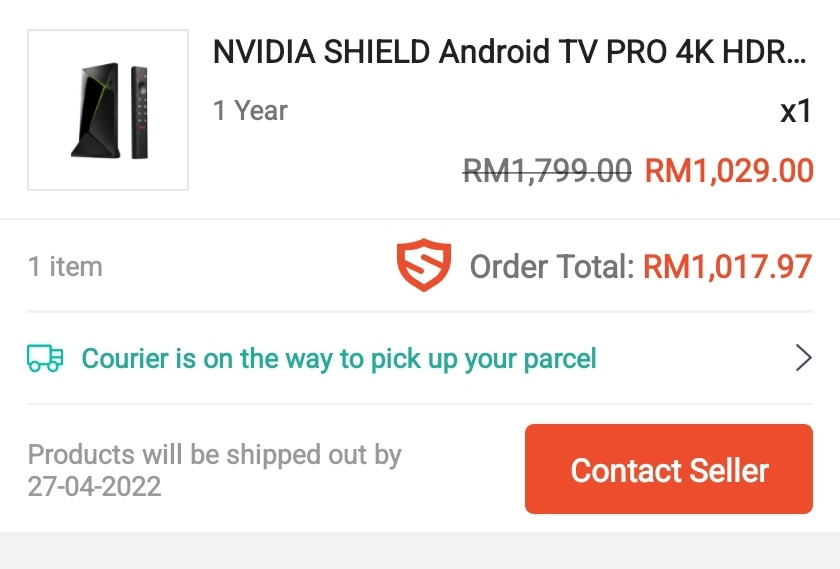
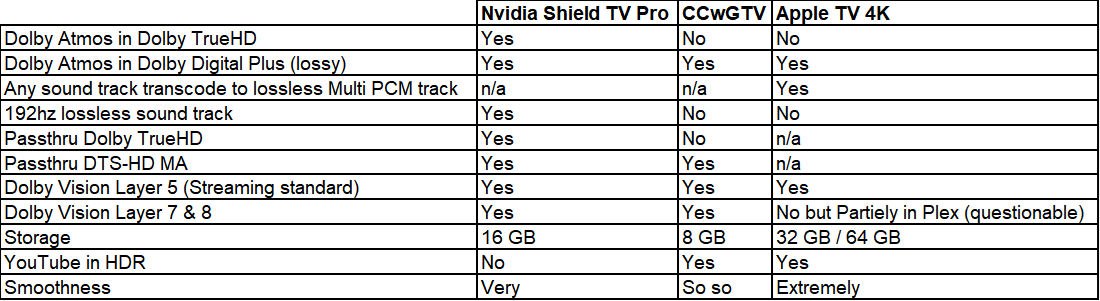
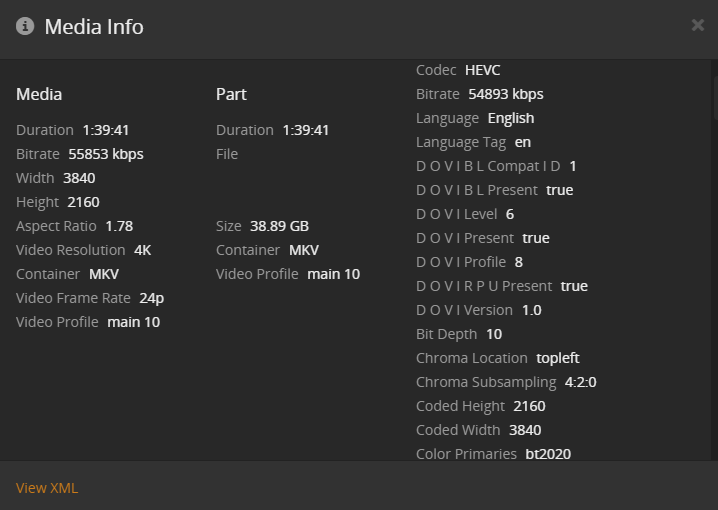
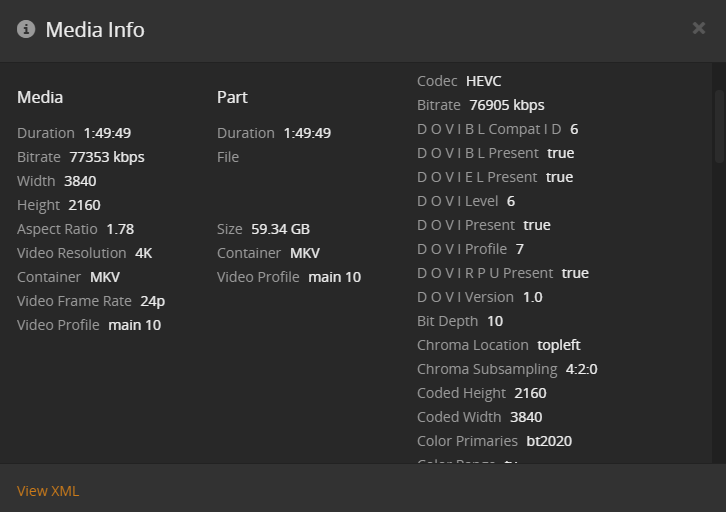
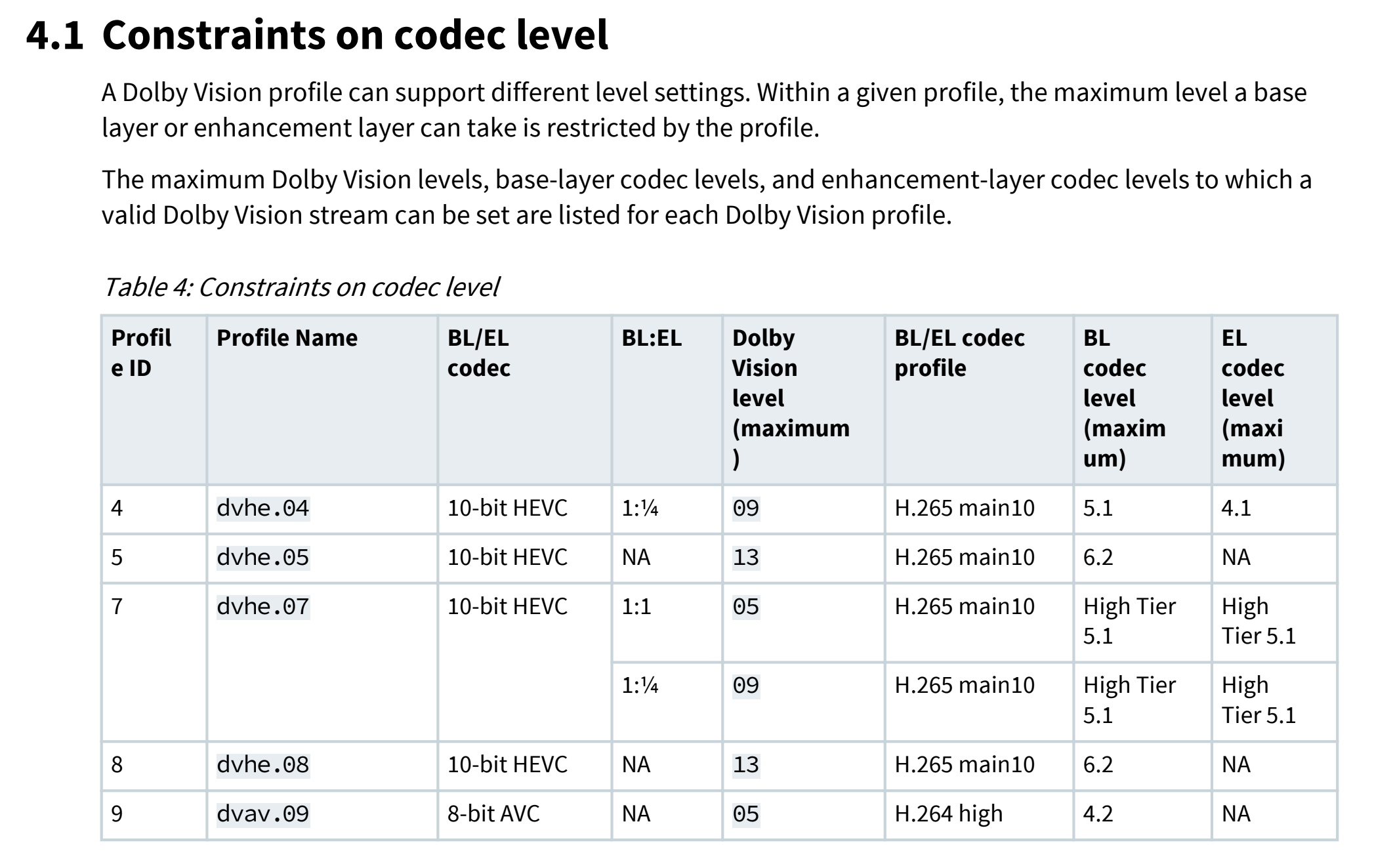
 0.0648sec
0.0648sec
 1.90
1.90
 7 queries
7 queries
 GZIP Disabled
GZIP Disabled