QUOTE(ben3003 @ Jan 10 2022, 08:43 AM)
Ya problem with netflix only.. the beta app is so buggy tat i turn it off. It will keep flicker sometimes.
Nvidia could have talked to big streaming company like netflix and help them to implement. But seems like too big to even care about it?
Actually they did lobby Netflix and other video streaming provide to add the feature but in the end it still up to them.
Older version of Netflix branch had the feature but Netflix removed it after they keep receiving complains from their subscribers on the temporary black screen during frame rate matching
Maybe with QMS and ATV12 frame rate support, they might reconsider their decision.
QUOTE(topeng perak @ Jan 10 2022, 11:00 AM)
Haiz..still no Youtube HDR. Wish that they able to enable it at software/firmare level.
Google use
VP9 Profile 2 codec for HDR video on their streaming apps(YouTube, Google TV, Stadia) which
Tegra X1/X1+ does not support at hardware level but NVIDIA did try to enable it at software level with Android 9.0 but it was only stable up to 720p or 1080p25 and start to lag at 1080p60 so they had to abandoned the plan.
In May/June 2020, Google did enabled HDR on YouTube Android TV app and later disabled it for all Shield TV devices after request from NVIDIA due to bad performance.
Thanks to Google's new AV1 requirement on newer ATV/GTV device, NVIDIA now will need to design new SoC with AV1 capability unless they found a way to add it externally to Tegra X1+. Of course there's been rumors of NVIDIA ending Tegra chip production and new chip development for Nintendo but unsure if it is still by NVIDIA.
_____________________
Sharing some info on other development:
1. One Shield TV Tube user decided to flash the 'leaked' recovery image of SE 9.0 and reported improvement on high bitrate video playback on Plex.
2. DV in MKV patch has been merge into FFmpeg master branch and will be available in FFmpeg 5.0 if no issue found but no timeline for final release. This means that Kodi 20(Nexus) will able to play DV in MKV if Team Kodi decide to update their FFmpeg to 5.0 with necessary changes.
For now, not sure if they will backport it to Kodi 19.
This post has been edited by juzmafia: Jan 10 2022, 05:34 PM 

 Jan 9 2022, 10:03 PM
Jan 9 2022, 10:03 PM

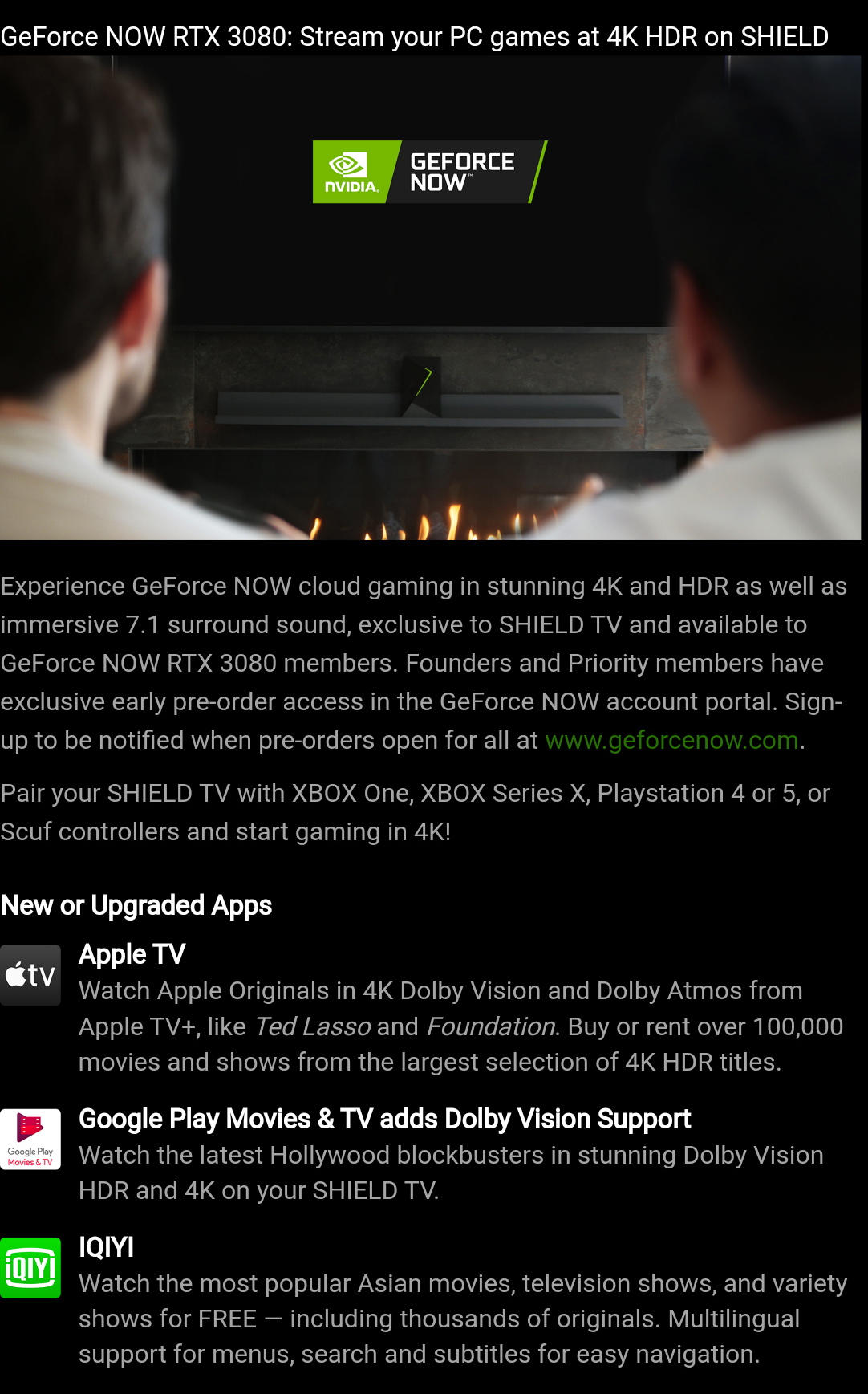
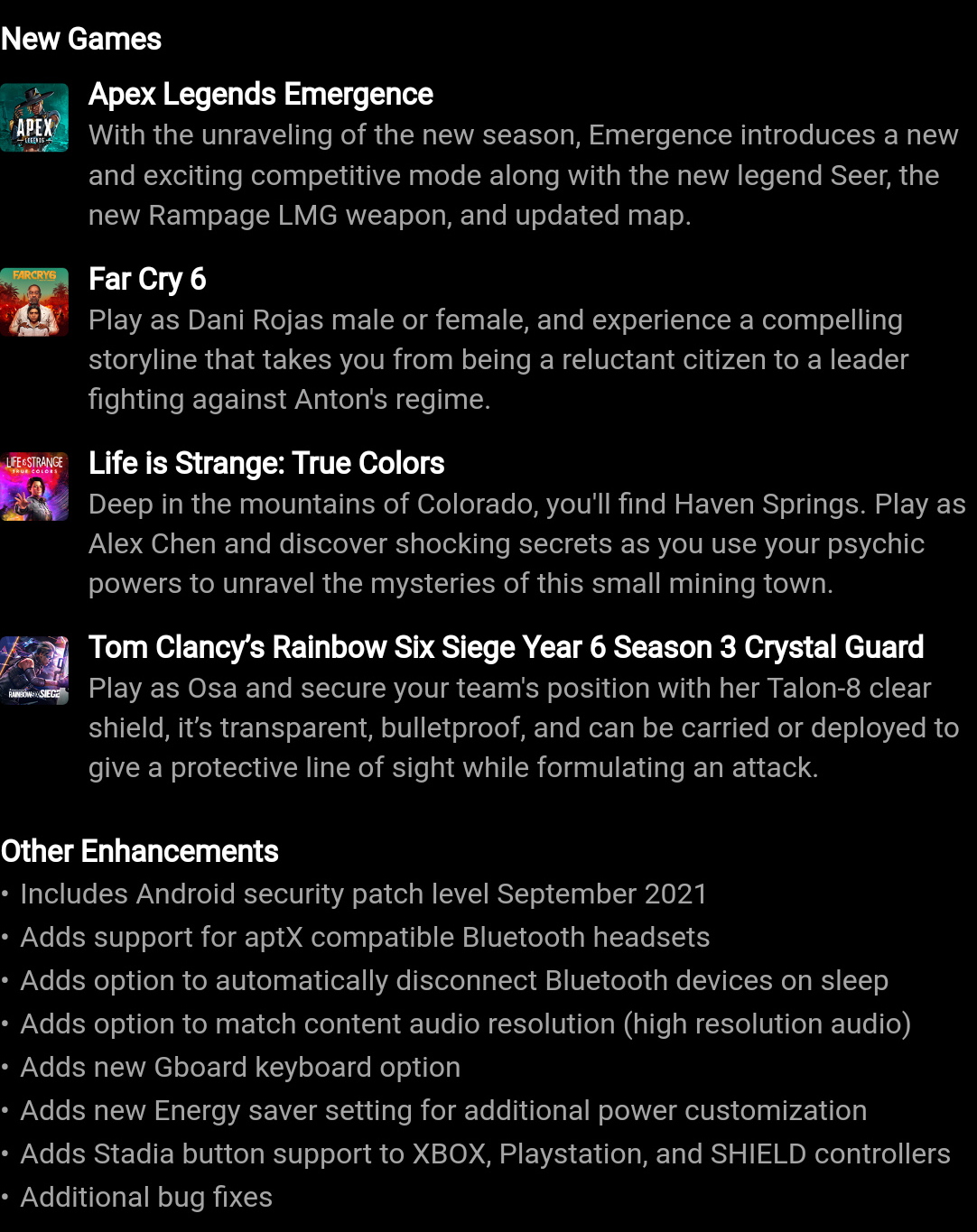
 Quote
Quote
 0.0240sec
0.0240sec
 0.58
0.58
 6 queries
6 queries
 GZIP Disabled
GZIP Disabled