QUOTE(goldfries @ May 1 2019, 09:13 PM)
Multiple fans also doesn't mean more silent, in some cases worse if it's cheapo fans, suggesting 6 without models event worse.

That's why have to see model, can check out various Corsair, Be Quiet and Noctua models. I think CM also has some pretty neat fans.
For me I shop looking at RPM vs CFM, then see price.
Just 2 of those fans already cost more than a cheap casing, like I bought the Noctua NF-F12 last week
https://noctua.at/en/nf-f12-industrialppc-3...m/specification 
I'd go with what
ALeUNe mentioned.
It really is, and will work well if you know what you're doing.
I own a lot of fans, seriously, i can build a casing with just fans, lol
For silent fan spins at 5V,
1. Gelid series
2. Xigmatek
3. Fractal Design 12/14cm
4. Silverstone 141AP, but noisy at full speed, Noctua P14 also fall into this category, high start up voltage.
Exotic fan / Rare
Noiseblocker, the cheaper series perform quite well, also owned the multiframe S series, good shit
Prolimatech USV14,
Sony SFF21C/ Scythe S-FLEX, still have few of them,
NMB Matsushita (Panasonic), the 12v fans also good, plenty of airflow even at 5v.
San Ace also good, used a while and sold them off, also goodding lol.
Nidec Servo Gentle Typhoon

Those rare 12cm fans i owned perform really well, better than those branded fans. although some of them are industrial/OEM fan.
14cm fans i have no recommendation, need to try out more 14cm fans.
Generally, low powered fan will works even at 5V, those below 1A will always work and can be powered up with just USB cable.


 Sep 5 2018, 01:11 AM
Sep 5 2018, 01:11 AM

 Quote
Quote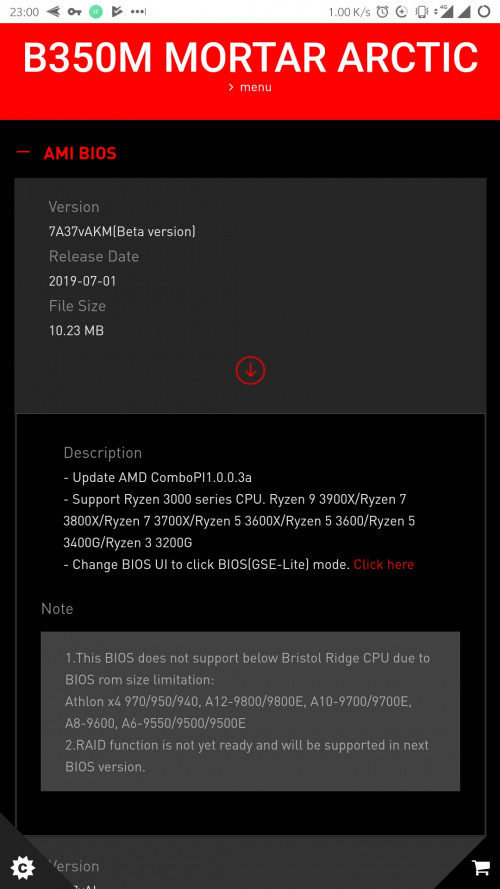
 0.0292sec
0.0292sec
 0.49
0.49
 7 queries
7 queries
 GZIP Disabled
GZIP Disabled