QUOTE(Leon be here now @ Mar 7 2016, 01:22 PM)
Hi all
need some help here, new to this mechanical keyboard. came across this thread a while back while looking at popular topics.
First impression was wtf these keyboards are expensive few hundred almost a 1k
2nd wow was so many enthusiast here (7 new threads in 2015)
I have previously used and love the microsoft keyboard ergonomics 4000.
https://www.google.com/imgres?imgurl=http:/...OB2AQMwgdKAAwAAabsolutely love the keyboard layout. but only thing is the keys suck they dont last long, in a few months to 1 years some keys fail. these keyboard are about RM250 each.
there is nothing else quite like this keyboard layout at that price.
Now for my main questions are blue switches.
I have not tested any switch yet, will go to a pc shop and try when i get a chance.
red - not gamer, i prefer tactile feel
blue seems to be the popular choice for typist but its too loud.
brown seems to suit me spec wise?
green - how does that feel? page 1 description is not that clear.
what different between Ducky Zero and Ducky One?
their prices seems to be cheapest mechanical keyboard in Malaysia
http://www.lelong.com.my/ducky-dk2108-mech...7-02-Sale-P.htmhttp://www.lelong.com.my/ducky-one-cherry-...7-01-Sale-I.htmErgonomics mechanical keyboards are just way too expensive? unless someone knows where i can find a clone in taobao or something.
the thread used to move even more before they remove post count from this thread, after that it slowed down.
now we slowly see it picking up because more people are aware of mechanical keyboard already, and recently it picked up pace because of
bash a giveaway

anyway, regarding the switch type.
i used to think and simulate the switch in my mind as to which type i would prefer before buying or trying any of it.
i game and i like to type, so i figured mx brown switch would suit me best.
(btw, mx green = mx blue with heavier spring, means u need to use more force to press down)
when i finally got to try my hands (or fingers) on the real thing, both brown switch keyboard and blue switch keyboard.
i instantly fell in love with blue switch in the first 2 keypress.
and now guess what's my favourite switch now?
mx black using mx blue's stock spring, which basically means a lighter version of mx black (linear).
moral of the story is, you need to try them. same like shoe or car, test drive first before you buy.
or you can always buy a few different type

now for the 2 links you provided;
ducky zero = a very basic entry level keyboard from ducky.
ducky one = the one in the link doesn't have LED, but it has macro functions which ducky zero doesn't have.
that is the major difference i can see.
oh also, ducky one comes with a micro usb detachable cable.
one last thing, i'm not sure if the non-led ducky one keyboard allows people to sendiri install led onto it...because if they are using the same pcb, logically it should have holes ready for the led. any ducky one user can clarify on this?


 Mar 7 2016, 01:22 PM
Mar 7 2016, 01:22 PM
 Quote
Quote
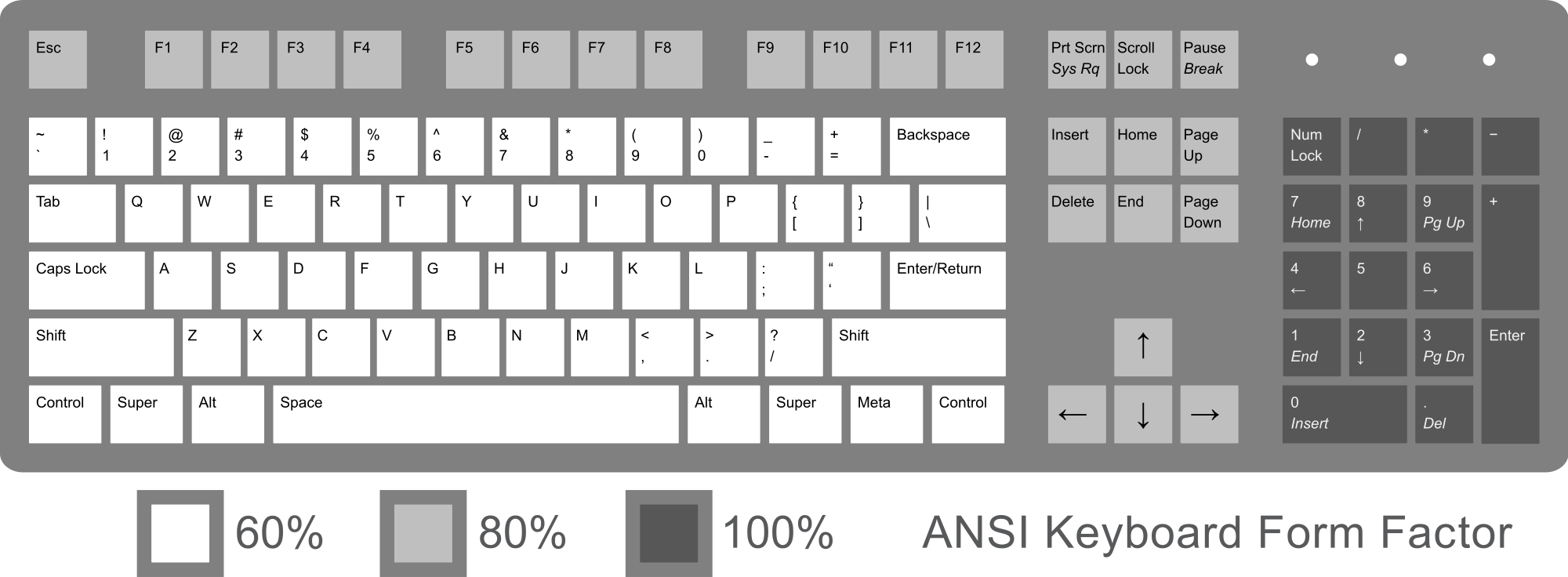
 0.0234sec
0.0234sec
 1.32
1.32
 6 queries
6 queries
 GZIP Disabled
GZIP Disabled