QUOTE(Orzie @ Nov 20 2017, 10:07 AM)
I'm not sure which mibox you use, but my mibox 3S has a default file manager installed.
It will prompt when you connect your pendrive into it.
Mine is mi malaysia version, which i believe it is global rom right?It will prompt when you connect your pendrive into it.
I also found out that there is no internet browser included.
Even i search for google chrome in play store, no result is found
Btw, do anyone have latest HyppTV Everywhere apk? I only found HyppTV Everywhere (tablet), which is "TM.APAD.6.2 dated June 23, 2016"
Can mi box use hypptv phone version instead of tablet version?
This post has been edited by uhlaw: Nov 20 2017, 04:18 PM


 Nov 20 2017, 04:13 PM
Nov 20 2017, 04:13 PM

 Quote
Quote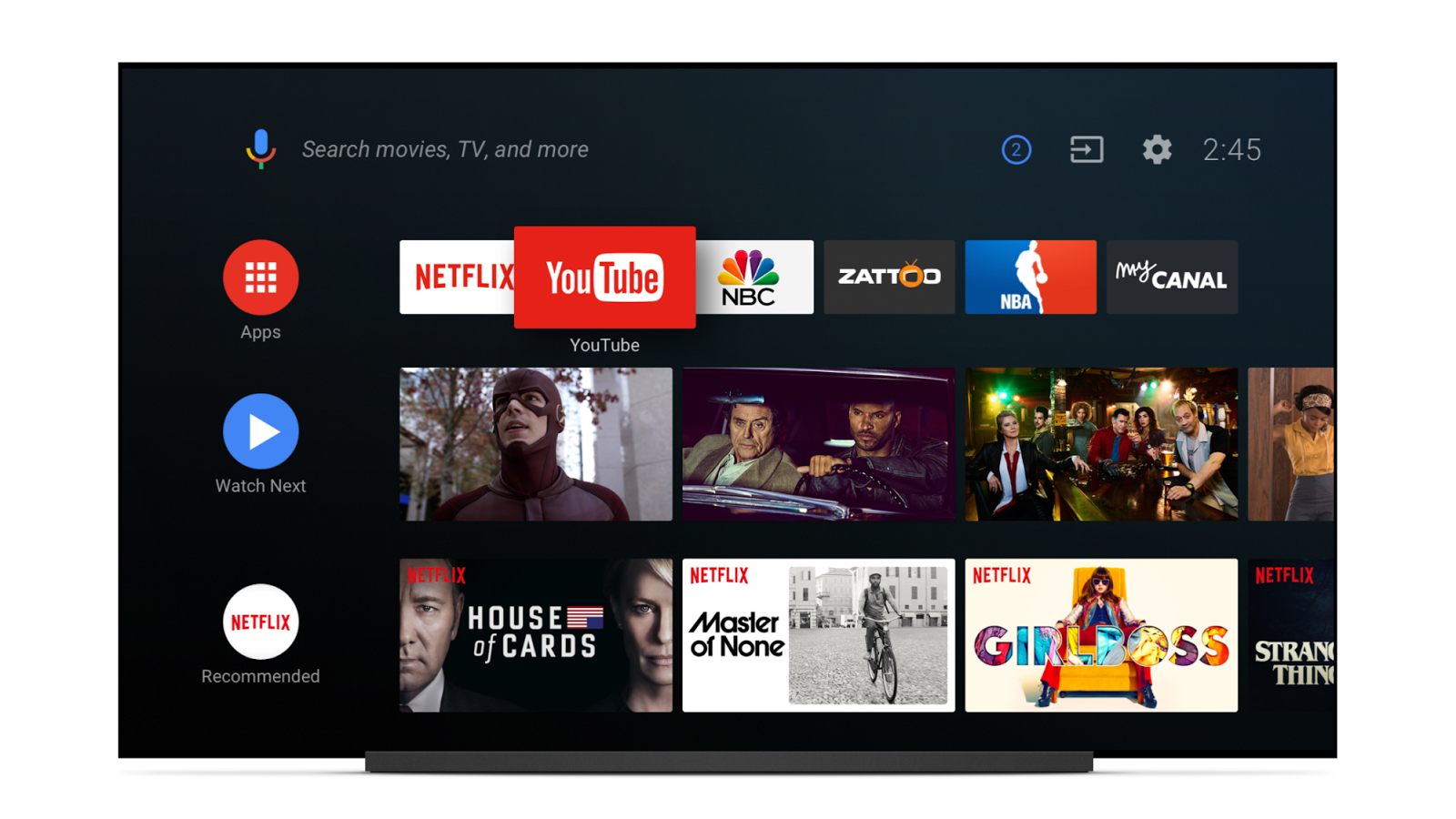
 0.0170sec
0.0170sec
 0.18
0.18
 6 queries
6 queries
 GZIP Disabled
GZIP Disabled