I wonder what it looks like in the HA. I have flashed the binary files into the ESP8266 without hardwiring it to the AC. From the MQTT explorer, I can see the connection but the HA cannot discovered it automatically. Maybe I need to buy the connector and plug it into the CN_WIR port.
If anyone is interested in the above project, ensure your Daikin AC is of the "
Smart Control" type or supports WIFI.
Here's how to check it:
1. Open AC front led
2. Check the wiring diagram at the side
3. Observe any port labelled as CN_WIR

Without the CN_WIR port, you can drop the above project and explore other method such as capture and playback the remote control IR signal.
To flash ESP8266, download the bin files from
Faikin site and search the binary file using the build-in search function.
Download the ESP8266 flasher app from
here if you are not familier with Python apps.
Here the settings that I used, ensure the correct COM port is used.



Once successfully flash, reboot the ESP8266 and try to connect the ESP8266 WIFI AP using your PC/Laptop. Run
IPconfig from your Windows command prompt, copy and paste the Default Gateway IP to your browser and enter your desire MQTT Broker IP address, User name and Password.
Next steps will be soldering the jack wire to ESP8266 and plug into CN_WIR port.
Perhaps I rephase your questions also to extend other possible options
Option 1: Wall Power Socket + LAN cable
Option 2: LAN cable only
Option 3: Wall Power Socket only.
Option 1: My preferred option as I will not be limited to CCTV with POE type only, but I can use any other brand that may not support POE. I can extend the usage of the wall power socket for other purpose such as motion sensor, smart plug controlling the hanging LED light for all sort of festival etc.
Option 2: Limited to POE CCTV or any gadget supporting POE.
Option 3: Many CCTV now support WIFI connection such as 2.4GHz or 5GHz. If you plan to save the video stream into DVR, then ensure you have good mesh network.
Need to connect to cn_wir port first then all those climate entities would be automatically listed in HA
My daikin from 10 years ago includes the port, so good chance your existing model is supported


 Jul 22 2024, 10:33 AM
Jul 22 2024, 10:33 AM

 Quote
Quote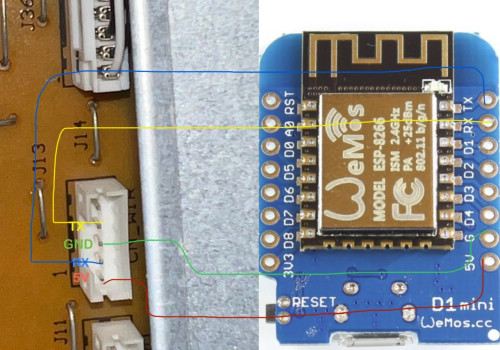
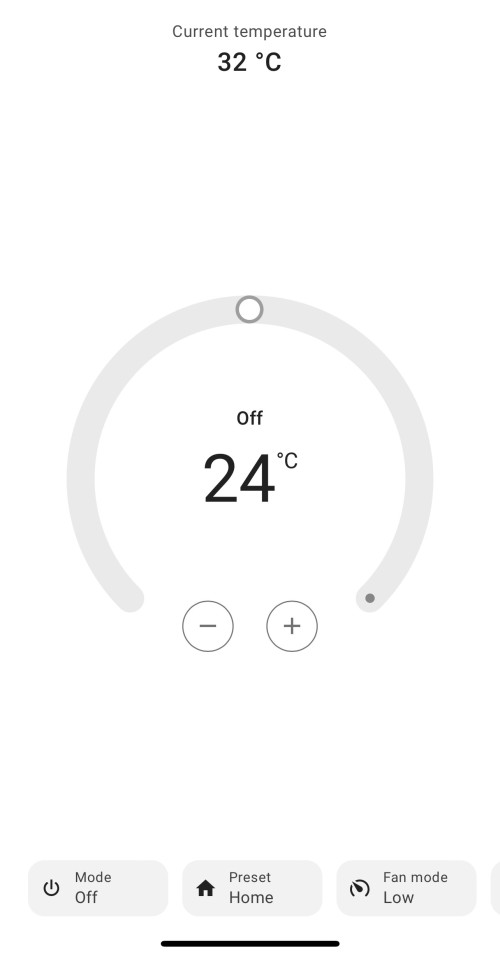




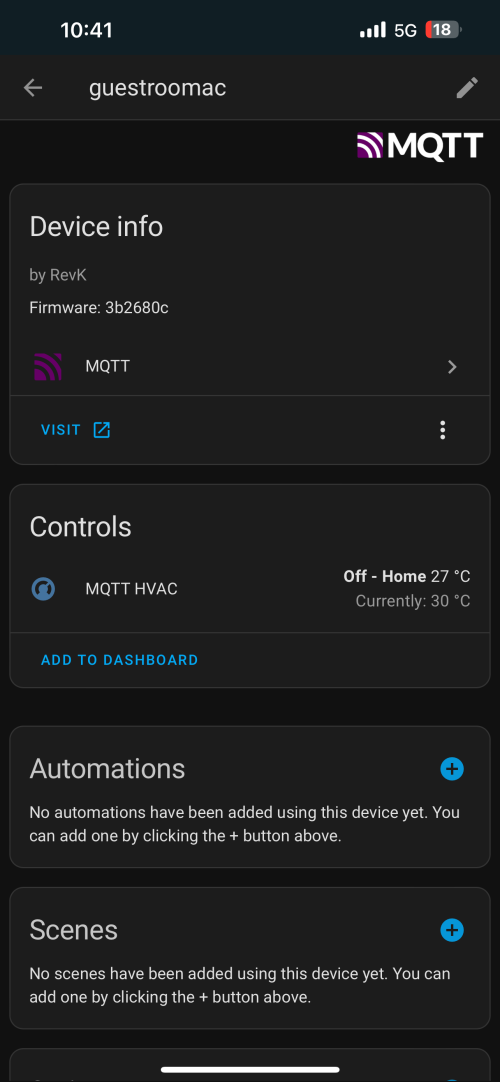
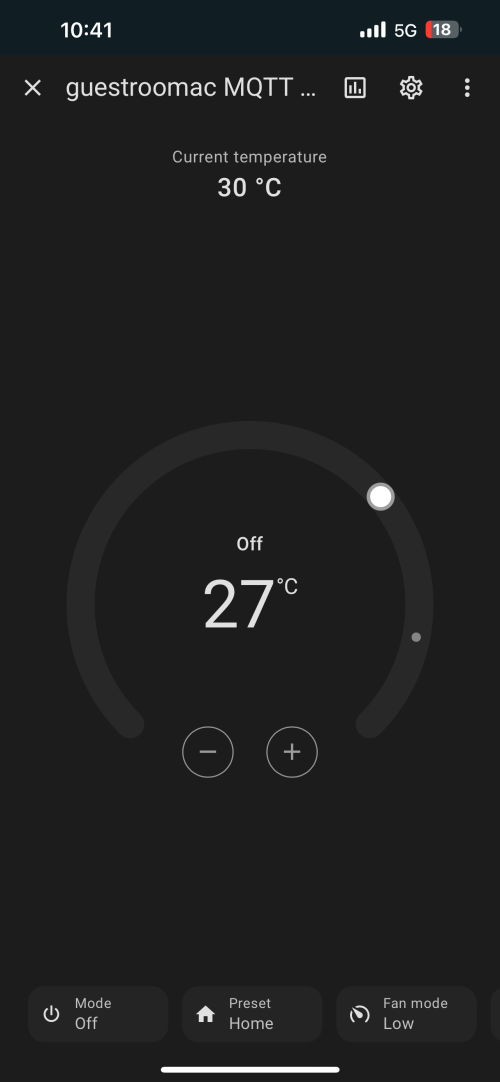
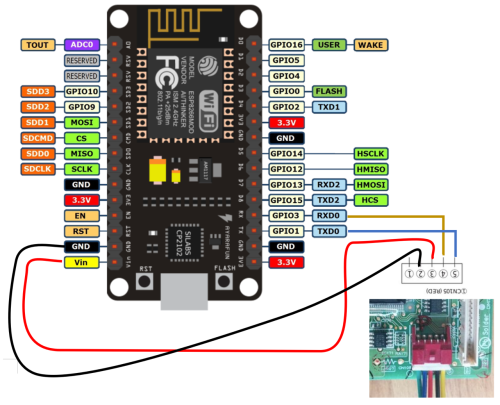

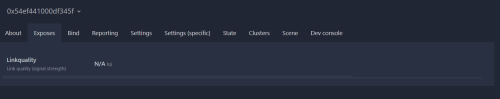


 0.0365sec
0.0365sec
 0.56
0.56
 7 queries
7 queries
 GZIP Disabled
GZIP Disabled