QUOTE(em0ti0n @ Feb 4 2015, 02:36 AM)
i did that.. quite shock when i found out it was really close.. somehow lucky enough able to fit the gc inside..

That's perfectly matched! 
Like I said before, inserting RAM 1st then GPU will fix your problem.
But, I think AsRock should take concern about this issue. Because most high-end GPUs come with backplate nowadays.


 Feb 4 2015, 02:41 AM
Feb 4 2015, 02:41 AM
 Quote
Quote

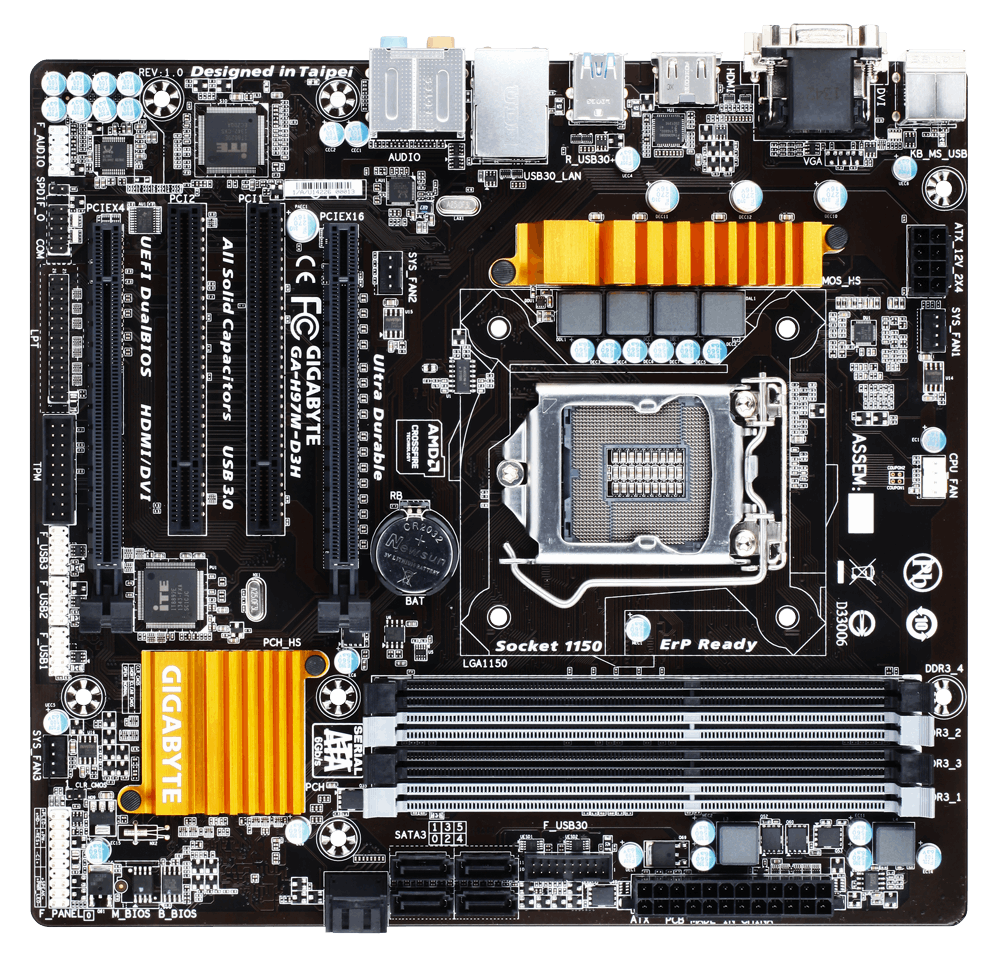
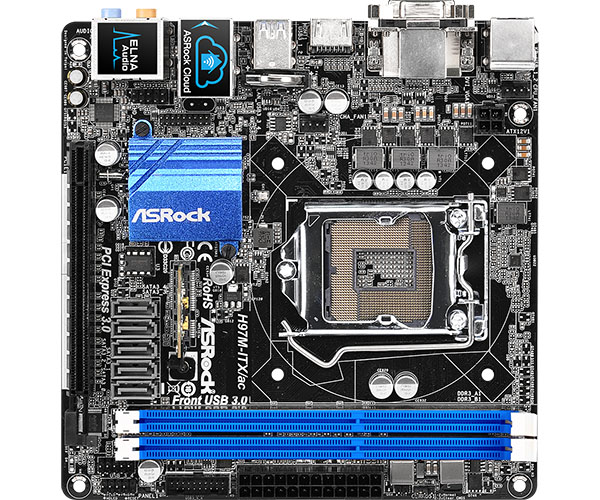





 0.0208sec
0.0208sec
 0.57
0.57
 6 queries
6 queries
 GZIP Disabled
GZIP Disabled