My 4.5 years old laptop BSOD randomly (mostly when playing video, streaming youtube & browsing on Chrome/Firefox) and I suspected driver problem of ATI Radeon HD7670M or the GC is dying. The minidump show the driver causing BSOD is atikmpag.sys
Things i did:-
1) Format the entire HDD and factory reset - result: BSOD every 2-3 hours
2) Set maximum processor state to 75% on battery & plugged in - result: BSOD less, 1-3 times in 24 hours
3) Install HWMonitor - result: CPU i7-3612QM 55-65C idle, GC 50-55C idle
4) Boot into safemode to run [DisplayDriverUninstaller (Safemode) v16.0.0.2], then re-install the latest version of driver downloaded from ATI [amd-catalyst-15.7.1-without-dotnet45-win7-64bit] - result: still BSOD 1-2 times in 24 hours
5) Repeat step 4) but this time go into cmd and EXPAND.EXE atikmdag.sy_ atikmdag.sys. (follow method 2 from
http://www.tomshardware.com/answers/id-165...d-startup.html) - slight modification as I type atikmpag.sy_ (not atikmdag.sy_) - result: still BSOD 1-2 times in 24 hour
6) Want to switch to built-in Intel GC but unfortunately there is no Intel GC, as Device Manager only show "AMD Radeon HD 7600M Series"
I'm going crazy, any sifu??
This post has been edited by cactuscch2: Apr 29 2017, 08:52 AM 

 Nov 27 2015, 11:52 PM
Nov 27 2015, 11:52 PM
 Quote
Quote



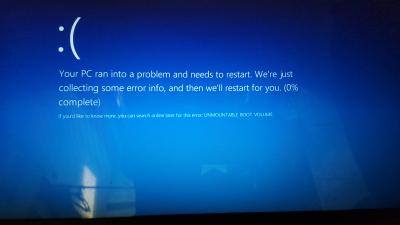

 0.0263sec
0.0263sec
 1.32
1.32
 6 queries
6 queries
 GZIP Disabled
GZIP Disabled