QUOTE(delsoo @ Jan 12 2016, 05:32 PM)
when i run the iso file , it showed error , autorun .dll missing , does it mean the iso is corrupted , then i will have to redownload again ?
how did you run your iso file?
you can verify if the iso has the correct checksums:
1. download Microsoft File Checksum Integrity Verifier,
https://www.microsoft.com/en-us/download/de...s.aspx?id=115332. select the file and right click to extract the files in a folder (eg. with 7zip/winrar). the program you need is called fciv.exe
3. put fciv.exe and your iso in the same directory
4. press shift key + right click in that directory in file explorer, and from the popup select 'open command windows here'
5. type fciv -md5 iso.filename and press enter key. wait until the calculation completes, the md5 checksum for your iso file will appear
6. compare it with the following:
91fad72bb84ee259cdb1772b2ce42375 *w10_1511_en_x32.iso
a0d4271b7537732a060909fd39d54829 *w10_1511_en_x64.iso
if it matches, your iso file is good. if not, download again.


 Dec 26 2015, 12:46 PM
Dec 26 2015, 12:46 PM
 Quote
Quote

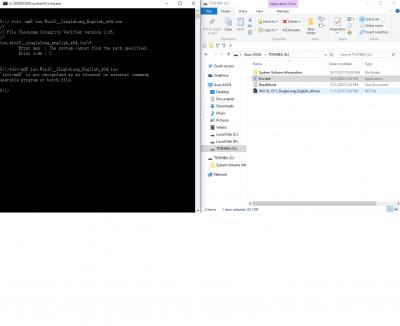
 0.0275sec
0.0275sec
 0.58
0.58
 6 queries
6 queries
 GZIP Disabled
GZIP Disabled