QUOTE(shojikun @ Jan 26 2015, 10:58 AM)
oooh. sadly mine is come wit Windows 7, so i just try with virtual box first, will wait for next year release then upgrade.
After asking around, gonna delete my recovery partition, and re-install fresh instead and build up from there then make a acronis back up

well you should grab the w8 pro upgrade for MYR 50.00 when it was offered. from there I upgraded to w8.1 pro for free.
haha I never had a chance to use that recovery partition. I have stock recovery image created, but never used it also.
for recovery system images, I always use windows built-in system image tool. I do a fresh install first, install drivers, then make a clean full system image (using wbadmin via powershell). after that, I install software and do windows updates. I always make a new system image whenever I make significant changes to the system. this way, you save a lot of time starting over from scratch. it's very handy

back to the w10 topic, dot net 3.5 installed fine this time. finally I can run steelseries engine 2.0 properly




 Oct 2 2014, 11:26 PM
Oct 2 2014, 11:26 PM
 Quote
Quote

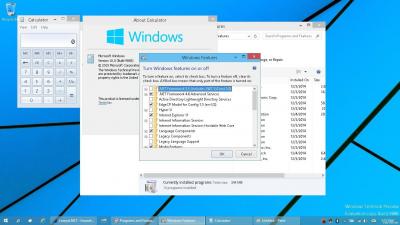





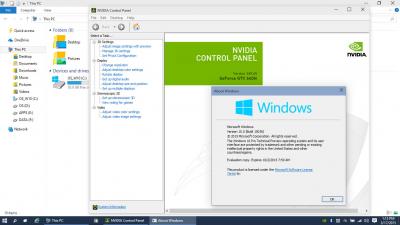
 0.0251sec
0.0251sec
 0.42
0.42
 7 queries
7 queries
 GZIP Disabled
GZIP Disabled