QUOTE(craxors @ Jun 23 2015, 09:40 PM)
I think that is because that channel is on sd.
Projected to lcd...even more blur. Not because of box.

Atleast still can watch...lol...
Btw...
nicetyif a box always shows cache is full and always buffering...is that related to small emmc??

Since you ask about buffering & caching, let me share some knowledge here.
Why streaming require buffering ?Buffering is designed to improve the streaming experience; when streaming over Internet, the data provisioning is not consistent as internet only running on best effort basis. Without buffering, the streaming will be choppy or temporary pause when internet connection disrupted. To overcome this, the streaming app will hold the upcoming content which to be consumed by viewer later when connection disruption. Buffering a stream helps work around any inconsistencies in the data flow while streaming content. The buffer may also contain recently viewed content for fast rewinding. Cache is an allocated data storage space that contains buffered information that the viewer is likely to use or already used.
Why my app show "Cache is full"?Some streaming app use DDR memory as buffering cache, some use the flash memory(EMMC/NAND) as the buffering cache. Majority of the streaming app are cached in memory, due to limited DDR memory space, the cache size will be small, too small cache size will cause streaming choppy or pause when there is serious connection disruption or throttling. To increase the caching size, some app allow to cache in local disk/flash memory(EMMC/NAND). For example, Kodi cache is configurable as below :
http://kodi.wiki/view/HOW-TO:Modify_the_video_cacheWhen the cache size configured too small, the cache will be full and streaming became jerking and lagging. To enlarge the cache size, change the cache to EMMC flash instead of use DDR RAM to cache.
P/S : Not all streaming app has configurable cache setting, majority of the app are hard coded except Kodi.
How to clear cache in Kodi ?If you install Kodi from TVADDONS.AG, there are some preinstalled maintenance tool to help you to clear cache file. If the tool does not work, then you may manually delete the from from the below path :
Android/data/org.xbmc.kodi/files/.kodi/temp/
How to fully utilize the caching in Kodi when your internet slow ?When the internet data provisioning is slower than streaming, don't rush to watch the movies. Click the PAUSE to pause the movie and let the buffering to cache for about 20%-30% then only click play to start your movie from beginning. The streaming will play back the media cached locally at the same time the buffering will continue cache the next 20% of the streaming.
P/S : Please don't assumed Unify will never slow. Unify commitment is within Malaysia only regardless of 5MB or 50MB, majority of the streaming content servers are located at oversea. TM do not have big pipe to oversea and not guaranteed your UNIFY in oversea.
https://forum.lowyat.net/index.php?showtopic=3115619&hl=This post has been edited by nicety: Jun 24 2015, 01:47 PM  Must have a wrong setting somewhere and tried various changes under setup.
Must have a wrong setting somewhere and tried various changes under setup. 

 Jun 16 2015, 03:03 PM
Jun 16 2015, 03:03 PM

 Quote
Quote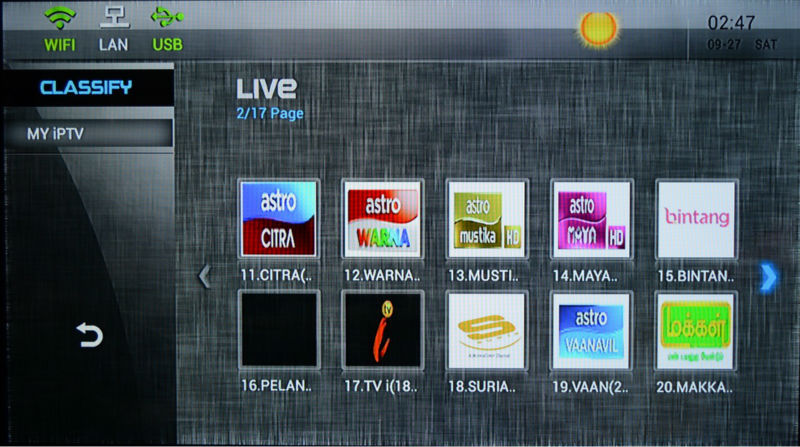




 0.0309sec
0.0309sec
 0.79
0.79
 6 queries
6 queries
 GZIP Disabled
GZIP Disabled