Outline ·
[ Standard ] ·
Linear+
Subtitles, Software & Guides
|
freem@n
|
 May 7 2006, 03:07 AM May 7 2006, 03:07 AM
|
New Member


|
how to use all this?
can teach me....
|
|
|
|
|
|
keyz
|
 May 7 2006, 10:07 AM May 7 2006, 10:07 AM
|
Regular


|
QUOTE(freem@n @ May 7 2006, 03:07 AM) how to use all this? can teach me.... Sorry, your question is too general.However, maybe I can give you some idea.Codec pack required in order for you to play audio/video on your system.If you don't have appropriate codec, you may get an error when playing video file using WMP : QUOTE Error's C00D109A/C00D109B/C00D109C or One or more codec's required to play the file could not be found or Some of the codec's required by this media are not installed on your system can have a few different solutions depending on exactly what you are playing or try to play in Windows Media Player. Most of the problem can be solved by installing codec pack.Certain codec pack included the player like Media Player Classic or codec inspector such as GSpot (in K-Lite Codec pack). |
|
|
|
|
|
Scud_eSpade
|
 Jun 29 2006, 04:05 PM Jun 29 2006, 04:05 PM
|

|
i dunno what term to use.. but the srt is showing faster than the sound.. ive used this one tool before.. which i can mark the end and start position of the sub, and the tool correct the timing of the sub itself. very easy that tool.. complete with two visual screen
But after format, ive forgot what the tool name and i cant find it through google
ok guys anything that will do the job for a noob like me will do.. bcoz so many advance editor out there that makes me blur
|
|
|
|
|
|
e-jump
|
 Jun 29 2006, 06:01 PM Jun 29 2006, 06:01 PM
|

|
QUOTE(Scud_eSpade @ Jun 29 2006, 04:05 PM) i dunno what term to use.. but the srt is showing faster than the sound.. ive used this one tool before.. which i can mark the end and start position of the sub, and the tool correct the timing of the sub itself. very easy that tool.. complete with two visual screen But after format, ive forgot what the tool name and i cant find it through google ok guys anything that will do the job for a noob like me will do.. bcoz so many advance editor out there that makes me blur could it be Aegisub? Sabbu? |
|
|
|
|
|
keyz
|
 Jun 30 2006, 08:53 AM Jun 30 2006, 08:53 AM
|
Regular


|
Check this link : http://www.videohelp.com/tools?s=24#24It also have screenshot. Hopefully you can remember the program. |
|
|
|
|
|
Scud_eSpade
|
 Jun 30 2006, 11:29 AM Jun 30 2006, 11:29 AM
|

|
ive found a nice subsitute that does the same job. time adjuster. Thx guys for the help |
|
|
|
|
|
imgaylord
|
 Jul 6 2006, 03:17 AM Jul 6 2006, 03:17 AM
|
Getting Started
 

|
May i know is there any software that can embed subtitle (from .srt file) into a .avi file. I need the subtitle to be embedded in the video itself because I want to convert it into DVD by using Nero Vision. However, i can't insert subtitle with Nero Vision.
Pls advise. TQ.
|
|
|
|
|
|
shinjite
|
 Jul 6 2006, 01:59 PM Jul 6 2006, 01:59 PM
|

|
take a look at the essential guides and review on how to hardsub a subtitle
|
|
|
|
|
|
adri4n
|
 Jul 11 2006, 12:37 AM Jul 11 2006, 12:37 AM
|

|
ok normally we'll look for english subtitles which is relatively easy... how about mandarin subtitles ? any sites .. i tried googling.. but nothing came out  |
|
|
|
|
|
sotong168
|
 Aug 1 2006, 08:46 PM Aug 1 2006, 08:46 PM
|

|
QUOTE(adri4n @ Jul 11 2006, 12:37 AM) ok normally we'll look for english subtitles which is relatively easy... how about mandarin subtitles ? any sites .. i tried googling.. but nothing came out  The one that i use at all time: http://www.shooter.com.cn/ |
|
|
|
|
|
alucard89
|
 Nov 4 2006, 12:08 PM Nov 4 2006, 12:08 PM
|

|
i have lots of anime collection encoded in Xvid MPEG4 and most are them are fullscreen( only 35% are widescreen) if i watch fansub fullsreen anime( wherebt the subtitles are already embedded below), can i actually see the subtitles becoz there are already sending comments about not able to see them..is there anything i should do like changing the proper settings for the dvd player...
one more thing are there settings to on the dvd to modify the size of the video like widescreen movie to kinda strech the picture/pan scan/zoom a little because movies like silent hill is in a widescreen format and when played on my TV(not widescreen tv) looks more like it fills only 1/3 of the screen...
|
|
|
|
|
|
andyjyneo
|
 Dec 1 2006, 06:20 AM Dec 1 2006, 06:20 AM
|

|
i'm currently using VSO ConvertXtoDVD it's really a good software that will automatically convert your subtitle and movie into a DVD all you need is to browse your movie and subtitle, then it'll do the converting for you automatically! processing time is about 2 hours for 1 movie you can find more info here - http://www.vso-software.frdownload link is at http://www.vso-software.fr/download_produc...t=convertxtodvdThis post has been edited by andyjyneo: Dec 1 2006, 06:28 AM |
|
|
|
|
|
~Rogue~
|
 Dec 9 2006, 12:23 AM Dec 9 2006, 12:23 AM
|

|
how to chage .sub files to .srt??
got any guides.....
i search videohelp there...and they provide very less guides....
|
|
|
|
|
|
keyz
|
 Dec 9 2006, 09:48 PM Dec 9 2006, 09:48 PM
|
Regular


|
QUOTE(~Rogue~ @ Dec 9 2006, 12:23 AM) how to chage .sub files to .srt?? got any guides..... i search videohelp there...and they provide very less guides.... Use Subtitle Workshop (link in the post #1). Open/load subtitle *.sub, File > Save as ..select SubRip This post has been edited by keyz: Dec 9 2006, 09:49 PM |
|
|
|
|
|
~Rogue~
|
 Dec 9 2006, 10:10 PM Dec 9 2006, 10:10 PM
|

|
got problem....the error said "bad subtitle or unsupported files"
|
|
|
|
|
|
tan_pang
|
 Dec 9 2006, 10:22 PM Dec 9 2006, 10:22 PM
|

|
QUOTE(keyz @ Dec 9 2006, 09:48 PM) Use Subtitle Workshop (link in the post #1). Open/load subtitle *.sub, File > Save as ..select SubRip something that make me curious and he forgot to mention about: the Rogue .sub file is 4MB!! is a sub file can use up this kind of space?? and that is the sub juz for an hour only... This post has been edited by tan_pang: Dec 9 2006, 10:23 PM |
|
|
|
|
|
keyz
|
 Dec 10 2006, 11:10 PM Dec 10 2006, 11:10 PM
|
Regular


|
Sometime *.SUB may come with *.IDX also. The size is true. My sample video 1h30m comes with 8.5Mb *.SUB !
|
|
|
|
|


 Apr 30 2006, 09:51 AM, updated 20y ago
Apr 30 2006, 09:51 AM, updated 20y ago Quote
Quote

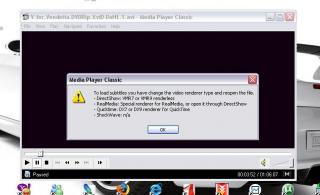
 0.0257sec
0.0257sec
 0.74
0.74
 6 queries
6 queries
 GZIP Disabled
GZIP Disabled