QUOTE(ic3johan @ Mar 25 2011, 04:46 PM)
if u want the "all-in-one" version, u can get SFTV9622FC as it can protect power, aerial antenna, astro and telephone...
[WTS/Bulk] ▲★ CAL-LAB Lightning Isolators ★▲, Authorised Seller@Performance Guarantee
|
|
 Mar 27 2011, 09:19 PM Mar 27 2011, 09:19 PM
|
      
Senior Member
8,377 posts Joined: Nov 2004 |
|
|
|
|
|
|
 Apr 6 2011, 11:15 AM Apr 6 2011, 11:15 AM
|
      
Senior Member
2,129 posts Joined: Jan 2003 From: Somewhere only we know.. |
I want to get two unints of the SLAN-1236..
could u please let me know pricing plus postage to ipoh? |
|
|
 Apr 8 2011, 03:16 AM Apr 8 2011, 03:16 AM
|
 
Junior Member
91 posts Joined: Jan 2003 From: Australia |
hi sounds interesting, never hurt to try this.
Need some advice for this setup. Room 1: Telco Phone line direct -> Currently Surge protector -> ADSL Filter -> Modem + Phone out to other house sockets Modem connected to router via LAN cable. Router is gigabit and goes to two separate rooms via LAN, the rest wireless Modem + Router is currently powered by single wall socket on an extension board. Well my priority is to protect the weaklink Modem -> Router via the LAN cable and also of course the RJ11 phone cable. I was reading up on the SLAN1236 RJ45 protector but need some confirmation, GIGABIT is supported? or as per posts here / blog from BolehVPN about STILL no gigabit support? If no then, I may have to think twice..... and go the wireless router with wireless bridges and vlans.....at least modem is then erm....'expendable' .... Just out of curiosity and lazy to read up everything here, the bulk of these cal-lab are simply plug with re-diverts surges back to the house in-built earth grounding? Coz i can see RJ11/RJ45 all comes with the actual RJ cables and a green cable which looks like an earth connection to be connected back to the plug from Cal-lab which in turns plug back to the wall socket? Would this then mean, you protect one equipment and rediverts the surges back to the wall which goes to the ground? If so, then the surges which are redirected may hit other connected wall sockets and fry other equipments? Sorry reason I ask this is because, it's all good protecting modem/routers/pc but if it potentially rediverts somewhere else then, this would mean the only true protection is to put a plug in every single wall socket in the entire house. Is there an outdoor unit which connects to the TNB directly/switchboard/Telco phone line (eg true central filters?) made by Cal-Lab? That would mean fantastic protection then. For example... TNB to House SWithboard -> cal-lab central isolator with direct grounding (then nothing will fry) Telekom wires to Cal-Lab protection (central DSL filter + in turn rewired back to ground via the central isolator?) -> to house (then nothing will fry?) Wouldn't the above be more worth while if available? That would be truly green and nice and tidy for the whole house, heck you guys can sell direct to developers and make more than the consumer line!! Oh well, sorry for the long post, just posting my thoughts. Coz rationally Cal-Lab has the patents and knowledge to do this but may have chose to sell smaller products for consumer line instead ? Or I may be completely mistaken and there are such products around so please advise. Definitely not meant to offend but rather seeking some advice and also to understand better. If no then, just recommend me something as per my earlier question. Thanks. |
|
|
 Apr 9 2011, 06:09 PM Apr 9 2011, 06:09 PM
|
      
Senior Member
8,377 posts Joined: Nov 2004 |
QUOTE(Mshake @ Apr 8 2011, 03:16 AM) I was reading up on the SLAN1236 RJ45 protector but need some confirmation, GIGABIT is supported? or as per posts here / blog from BolehVPN about STILL no gigabit support? If no then, I may have to think twice..... and go the wireless router with wireless bridges and vlans.....at least modem is then erm....'expendable' .... yup... cal-lab doesn't support gigabit at the moment as concerned that lesser filtration required in order to achieve higher data speed... lesser filtration may effect the protection level to against surge... unless you means u have a big server like BolehVPN which required high network traffic then different story, for end-user based wont be much different as data transfer from HDD-HDD managed to hit 20-40mbps even though HDD specification can support up to 150-300+mbps QUOTE(Mshake @ Apr 8 2011, 03:16 AM) Just out of curiosity and lazy to read up everything here, the bulk of these cal-lab are simply plug with re-diverts surges back to the house in-built earth grounding? Coz i can see RJ11/RJ45 all comes with the actual RJ cables and a green cable which looks like an earth connection to be connected back to the plug from Cal-lab which in turns plug back to the wall socket? Would this then mean, you protect one equipment and rediverts the surges back to the wall which goes to the ground? If so, then the surges which are redirected may hit other connected wall sockets and fry other equipments? Sorry reason I ask this is because, it's all good protecting modem/routers/pc but if it potentially rediverts somewhere else then, this would mean the only true protection is to put a plug in every single wall socket in the entire house. well, you have the point also that the grounding cable forwhole building may connected into the same earth trunk and may caused other equipments in risks... but cal-lab designed in such way that never force to isolate ALL of the surge into earth, but cal-lab designed with detection feature before isolate... if the surge exceed the safe level which may harm the protected equipments, cal-lab will burn itself rather than force to isolate the surge into earth... hence, surge (so-called electric) always choose the path with lowest Ohm, low possibility that other equipments will in the risk as the some resistance existed for all of the equipments... that the reasons the grounding wire must thicker, full copper made, shorter length if possible in order to lead the surge into earth instead... As what u said, nothing is impossible... Cal-lab also never claim that their products are 100% guarantee can protect customers' equipments 100% safe condition, it have a lot of other causes which may effected the protection level such as equipments condition, wiring condition, environment condition, equipments setup, unpredictable statics & other causes... example one of ram dead in my PC even though protect by cal-lab after rain, but mobo, PSU and another ram still working fine, by sense the surge should killed PSU & mobo before kill the ram... it could be the aged ram and dead because of the statics during the rain which out of cal-lab's control... QUOTE(Mshake @ Apr 8 2011, 03:16 AM) Is there an outdoor unit which connects to the TNB directly/switchboard/Telco phone line (eg true central filters?) made by Cal-Lab? That would mean fantastic protection then. For example... TNB to House SWithboard -> cal-lab central isolator with direct grounding (then nothing will fry) Telekom wires to Cal-Lab protection (central DSL filter + in turn rewired back to ground via the central isolator?) -> to house (then nothing will fry?) Wouldn't the above be more worth while if available? That would be truly green and nice and tidy for the whole house, heck you guys can sell direct to developers and make more than the consumer line!! incorrect... surge can come from EVERYWHERE even though in the same building... such as house grilles, metal bar in the building, water pipe also can attract surge into building easily... Hence there have unavoidable direct stike into your building which cannot be prevent as the link below... http://i26.photobucket.com/albums/c112/gkl...htningCase1.jpg http://i26.photobucket.com/albums/c112/gkl...htningCase2.jpg Hence, installing the main protector at the main power trunk. the main protector must have the capabilities to support up to high load and high wattage. the main protector which can support high load and high wattage usually cant differentiate surge which below the load and wattage (example protector support 3000w, if incoming surge around 2000w, how the protector differentiate that is electric or surge?) furthermore, like what you said about the sharing same earth trunk which putting other equipments in risk... but now, the surge come from other source and rerouted into power cable and put other equipment in danger which are no able to filter by main protector, example the surge striked modem via tel cable, modem connected with power cable and reroute the surge into building power cable... same go to TV antenna, lan cable, satelite dish, etc... also, different equipments different "characteristic", some sensitive equipments no able to tolerate any small surge which cant detect by main protector which support 13-15amp+, that the reasons most of cal-lab units supported 5amp only as it can differentiate surge efficiently... unless special condition, cal-lab also have 3amp and 10amp version depend on the equipment total power consumption and sensitivity... as sense, i dont think ALL-IN-ONE devices have the better performance compare to SPECIALIZED devices... hm... talk too much around here and seem going more and more topics to discuss if i going to talk further... anyway, u are welcome to drop by Cal-Lab showroom which located at Bandar Utama, the staff will able to answer all your doubts... This post has been edited by gkl83: Apr 9 2011, 06:15 PM |
|
|
 Apr 9 2011, 07:13 PM Apr 9 2011, 07:13 PM
|
 
Junior Member
91 posts Joined: Jan 2003 From: Australia |
Always good to hear good responses from seller like yourself. Appreciate the patience and explanations. Will do if i have the chance to come by.
Btw any recommendation per me first question about my setup? |
|
|
 Apr 10 2011, 06:39 PM Apr 10 2011, 06:39 PM
|
      
Senior Member
8,377 posts Joined: Nov 2004 |
QUOTE(Mshake @ Apr 9 2011, 07:13 PM) Always good to hear good responses from seller like yourself. Appreciate the patience and explanations. Will do if i have the chance to come by. Btw any recommendation per me first question about my setup? u can drop by bandar utama show room & look for Calvin as he will answer all your doubts... i required the detail information from you such as the location and distance of equipment... anyway, for a decent setup according to your requirements should look alike like this...  |
|
|
|
|
|
 Apr 21 2011, 02:00 PM Apr 21 2011, 02:00 PM
|
 
Junior Member
112 posts Joined: Jan 2003 From: Bandar Lembah Tengah |
Can the SP9201ARD used as the lightning isolator for my ADSL modem?
|
|
|
 Apr 21 2011, 04:50 PM Apr 21 2011, 04:50 PM
|
      
Senior Member
8,377 posts Joined: Nov 2004 |
QUOTE(ooice @ Apr 21 2011, 02:00 PM) no recommended to protect tel line only as surge can come from power source and lan cable (if networking involved) otherwise users will take the risk if insisted for planned for FULL protection... refer the link below for more information (post #265) http://forum.lowyat.net/topic/272679/+260 |
|
|
 Apr 23 2011, 08:10 PM Apr 23 2011, 08:10 PM
|
      
Senior Member
3,782 posts Joined: Aug 2010 From: subang jaya |
got my SD-4C today from this seller. very nice person & explained to me
|
|
|
 Apr 24 2011, 01:23 PM Apr 24 2011, 01:23 PM
|
 
Junior Member
65 posts Joined: Sep 2008 |
hey bro can pm me best protection for the following?
Living room - lcd tv, wireless router, cordless phone, sound system, astro, bluray/dvd player other room - cpu, monitor, speaker, printer, external HD just last month my housing area (kepong) got power outage.. then half hour later got back electricity, fried my computer 750W power supply with a loud bang noise when the current comes.. just last week, got very bad thunder at my housing area, fried my router (non-wireless DLINK) and wireless enabler (buffalo) really need a good protection, please advice. thanks |
|
|
 Apr 24 2011, 05:39 PM Apr 24 2011, 05:39 PM
|

Newbie
3 posts Joined: Apr 2010 |
Hey Bro,
Pls PM me best price for one untit each of SP9201-DAF, SLAN1236, MSDC0039, MDFC, TJP9633 with postage to sg petani. Also, is it ok if i use MSDC0039 connect to multi socket? or better use TJP9633. I want to connect to Tvs, astro media player etc.. Thanks in advance... |
|
|
 Apr 24 2011, 08:07 PM Apr 24 2011, 08:07 PM
|
      
Senior Member
8,377 posts Joined: Nov 2004 |
QUOTE(noblesse @ Apr 24 2011, 01:23 PM) hey bro can pm me best protection for the following? Living room - lcd tv, wireless router, cordless phone, sound system, astro, bluray/dvd player other room - cpu, monitor, speaker, printer, external HD just last month my housing area (kepong) got power outage.. then half hour later got back electricity, fried my computer 750W power supply with a loud bang noise when the current comes.. just last week, got very bad thunder at my housing area, fried my router (non-wireless DLINK) and wireless enabler (buffalo) really need a good protection, please advice. thanks ur wireless router connected with any wired lan cable? have any aerial antenna connect to ur LCD tv? if dont have any wired lan cable and aerial antenna, u can use MDSC0039FC + SP9201DAF to protect power, astro and tel line... about the PC at other room, have any wired lan cable connected to any router or PC? or connected via wireless only? if connect wireless only, u can use MDSC0039 for power protection... anyway, i around kepong area this few days... the thunder are real bad and static created around the environment... even my parent-in-law house phone have little respond toward to each lightning strike with minor ringer tone sound, can concluded that that statics created and able to pass the statics into any media during lightning strike and it enough to kill your equipments easily... QUOTE(simonkys @ Apr 24 2011, 05:39 PM) Hey Bro, Pls PM me best price for one untit each of SP9201-DAF, SLAN1236, MSDC0039, MDFC, TJP9633 with postage to sg petani. Also, is it ok if i use MSDC0039 connect to multi socket? or better use TJP9633. I want to connect to Tvs, astro media player etc.. Thanks in advance... what the equipments u tended to protection by using SP9201-DAF, SLAN1236, MSDC0039 & MDFC Cal-Lab no longer selling TJP9633 now and replaced by SF9512ARD... otherwise u can use SF9812AR for cheaper replacement cost in the future... you can use multisocket on MDSC0039 but must ensure the multisocket built with good quality parts and good finishing... if you only want to protect TV, astro and media player, but dont have telephone / tel line / aerial antenna nearby ur equipments, u can use MDSC0039FC for power and astro protection... This post has been edited by gkl83: Apr 24 2011, 08:09 PM |
|
|
 Apr 24 2011, 09:24 PM Apr 24 2011, 09:24 PM
|

Newbie
3 posts Joined: Apr 2010 |
hey bro,
See below for the diagram..need your opinion 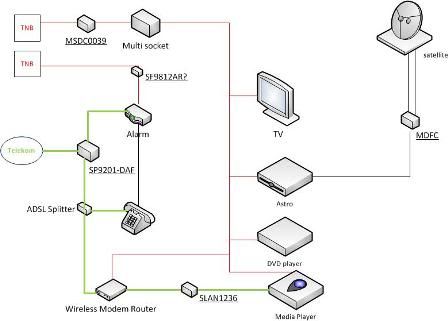 |
|
|
|
|
|
 Apr 24 2011, 10:58 PM Apr 24 2011, 10:58 PM
|
      
Senior Member
8,377 posts Joined: Nov 2004 |
|
|
|
 Apr 25 2011, 02:34 AM Apr 25 2011, 02:34 AM
|
 
Junior Member
65 posts Joined: Sep 2008 |
QUOTE(gkl83 @ Apr 24 2011, 08:07 PM) ur wireless router connected with any wired lan cable? have any aerial antenna connect to ur LCD tv? Thanks for your reply bro. Not using LAN for internet. all wireless currently.if dont have any wired lan cable and aerial antenna, u can use MDSC0039FC + SP9201DAF to protect power, astro and tel line... about the PC at other room, have any wired lan cable connected to any router or PC? or connected via wireless only? if connect wireless only, u can use MDSC0039 for power protection... anyway, i around kepong area this few days... the thunder are real bad and static created around the environment... even my parent-in-law house phone have little respond toward to each lightning strike with minor ringer tone sound, can concluded that that statics created and able to pass the statics into any media during lightning strike and it enough to kill your equipments easily... what the equipments u tended to protection by using SP9201-DAF, SLAN1236, MSDC0039 & MDFC Cal-Lab no longer selling TJP9633 now and replaced by SF9512ARD... otherwise u can use SF9812AR for cheaper replacement cost in the future... you can use multisocket on MDSC0039 but must ensure the multisocket built with good quality parts and good finishing... if you only want to protect TV, astro and media player, but dont have telephone / tel line / aerial antenna nearby ur equipments, u can use MDSC0039FC for power and astro protection... LCD tv only connected to astro and power source, not using any antenna cable. My room total 5 equipments (speaker monitor etc etc). also wireless connection to the router. tq so much for your suggestion. I have already reply your pm bro. u can reply me from there |
|
|
 Apr 25 2011, 09:27 AM Apr 25 2011, 09:27 AM
|

Newbie
3 posts Joined: Apr 2010 |
|
|
|
 Apr 25 2011, 10:01 AM Apr 25 2011, 10:01 AM
|
      
Senior Member
8,377 posts Joined: Nov 2004 |
QUOTE(simonkys @ Apr 25 2011, 09:27 AM) here ur setup as proposed if all equipments under the same room... if your alarm system or other equipments located at other location, then the setup may vary as the distance between protector and equipments will affected the protection efficiency...  |
|
|
 Apr 25 2011, 11:14 AM Apr 25 2011, 11:14 AM
|

Newbie
3 posts Joined: Apr 2010 |
QUOTE(gkl83 @ Apr 25 2011, 10:01 AM) here ur setup as proposed if all equipments under the same room... Hey Bro,if your alarm system or other equipments located at other location, then the setup may vary as the distance between protector and equipments will affected the protection efficiency...  I have one concern, i will prefer the alarm to stick on single TNB point since the power need to turn on 24 hrs/day....for the rest, i will unplug them every time when i not using them.... Also, forgot to mentioned that the second TNB point actually lopped from first TNB point.. Pls share your advise again, tks |
|
|
 Apr 25 2011, 01:40 PM Apr 25 2011, 01:40 PM
|
      
Senior Member
8,377 posts Joined: Nov 2004 |
|
|
|
 Apr 26 2011, 11:53 AM Apr 26 2011, 11:53 AM
|
      
Senior Member
4,967 posts Joined: Jan 2003 From: somewhere, far far away |
Just started using Cal-Lab stuff few months ago after having my PC died on me few times due to lightning even though I was use Belkin surge protector.
I must say that Cal-Lab really works well, I have experience lightning storm in my area for the past few weeks and most of the time my PC was on when it happen, and nothing happen to my PC. If I was still using Belkin surge protector I think I would probably have to change my PC again Definitely good stuff, save me money from changing PC due to lightning storm, I think just this year alone before I change to Cal-Lab I had to change my motherboard and PSU twice already. Definitely recommended stuff. |
|
Topic ClosedOptions
|
| Change to: |  0.0178sec 0.0178sec
 0.69 0.69
 6 queries 6 queries
 GZIP Disabled GZIP Disabled
Time is now: 28th November 2025 - 04:36 PM |