QUOTE(wwloon @ Jan 13 2019, 07:49 AM)
I just bought the GT-AC5300 to replace an RT-AC66U, and I'm happy to report that I can now achieve download speeds matching my upgraded Unifi package 800Mbps (vs max 550Mbps for my older Asus router).
However, I am unable to get HyppTV to work. That's because the LAN port number for HyppTV appears to be different in the GT-AC5300 settings page. Previously, for the RT-AC66U, I used LAN4 for HyppTV. For the GT-AC5300, the settings page asks me to use LAN1. Still, it cannot work.
Please help. Thanks.
SETTINGS IN ROUTER ADMIN PAGE (USING LATEST FIRMWARE 3.0.0.4.384.45149)
[attachmentid=10158960]
HYPPTV ERROR PAGE
[attachmentid=10158961]
HYPPTV NETWORK SETTINGS
[attachmentid=10158962]
--deleted--However, I am unable to get HyppTV to work. That's because the LAN port number for HyppTV appears to be different in the GT-AC5300 settings page. Previously, for the RT-AC66U, I used LAN4 for HyppTV. For the GT-AC5300, the settings page asks me to use LAN1. Still, it cannot work.
Please help. Thanks.
SETTINGS IN ROUTER ADMIN PAGE (USING LATEST FIRMWARE 3.0.0.4.384.45149)
[attachmentid=10158960]
HYPPTV ERROR PAGE
[attachmentid=10158961]
HYPPTV NETWORK SETTINGS
[attachmentid=10158962]
This post has been edited by eclectice: Jan 15 2019, 12:23 PM


 Jan 15 2019, 12:01 PM
Jan 15 2019, 12:01 PM

 Quote
Quote







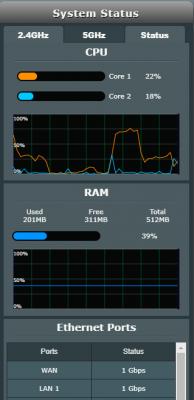



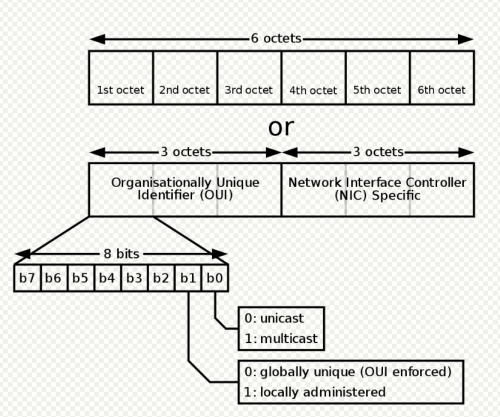
 0.0606sec
0.0606sec
 0.96
0.96
 7 queries
7 queries
 GZIP Disabled
GZIP Disabled