QUOTE(kirayamatoo @ Jun 11 2021, 10:37 AM)
@blacktubi What solution and what should I do?I am using unifi what kind of IP address should I use?
Unifi should be Public IP...Home Networking ASUS Malaysia Networking User & Technical Support, Managed by ASUS Malaysia Representative
|
|
 Jun 11 2021, 10:50 AM Jun 11 2021, 10:50 AM
Return to original view | Post
#1
|
      
Senior Member
2,608 posts Joined: Nov 2020 |
QUOTE(kirayamatoo @ Jun 11 2021, 10:37 AM) @blacktubi What solution and what should I do?I am using unifi what kind of IP address should I use? Unifi should be Public IP... WaNaWe900 liked this post
|
|
|
|
|
|
 Dec 29 2021, 12:34 PM Dec 29 2021, 12:34 PM
Return to original view | IPv6 | Post
#2
|
      
Senior Member
2,608 posts Joined: Nov 2020 |
I'm thinking of getting RT-AX53U soon this 1.1 sale to replace my Maxis stock router (tplink), will this help in range and stability? I'm on 30Mbps so the speeds from stock router are already fine, but the problem I have is devices randomly disconnecting and also sometimes for a few seconds the stock router will "hang" (when it happens I try to ping router from cmd also times out, tried on multiple devices) and everything just gets stuck loading.
This post has been edited by PRSXFENG: Dec 29 2021, 06:32 PM |
|
|
 Dec 30 2021, 10:11 PM Dec 30 2021, 10:11 PM
Return to original view | IPv6 | Post
#3
|
      
Senior Member
2,608 posts Joined: Nov 2020 |
|
|
|
 Feb 16 2022, 08:58 PM Feb 16 2022, 08:58 PM
Return to original view | Post
#4
|
      
Senior Member
2,608 posts Joined: Nov 2020 |
|
|
|
 Feb 22 2022, 07:19 AM Feb 22 2022, 07:19 AM
Return to original view | Post
#5
|
      
Senior Member
2,608 posts Joined: Nov 2020 |
QUOTE(superkingkong @ Feb 22 2022, 12:53 AM) Hi all sifu, VLAN is in LAN -> IPTVCurrently my friend is using the default Maxis tplink router. He plans to upgrade and I have a Asus AC-86U spare. I was using it for my unifi, and everything was okay. So, I tried to setup in his home with the Asus AC-86U, entered the pppoe username and password, but it's not connecting. The main page shows "disconnected". He is not using the VOIP anyway, just the internet only. I called the maxis hotline, and the CS told me to enter the vlan id but there is no vlan in asus firmware. Appreciate if you could please help. Thanks. Got Maxis presets even. try Maxis-Fibre first if that doesnt work try Maxis-Fibre-Special |
|
|
 Feb 28 2022, 10:24 PM Feb 28 2022, 10:24 PM
Return to original view | Post
#6
|
      
Senior Member
2,608 posts Joined: Nov 2020 |
QUOTE(thomas1983 @ Feb 28 2022, 09:14 PM) All Sifus , anyone can help with the setup for maxis home fiber 300mbps for ac59u v2? yes unfortunately, you will have to daisy chain it likeThe house phone line is from the current tplink router so does it mean if I use the ac59u then I can’t use the house phone ? Modem -> Asus -> tplink Alternatively, there is a thread on this forum to use VoIP phone that connects via Ethernet but some configuring required thomas1983 liked this post
|
|
|
|
|
|
 Mar 23 2022, 05:47 PM Mar 23 2022, 05:47 PM
Return to original view | Post
#7
|
      
Senior Member
2,608 posts Joined: Nov 2020 |
QUOTE(pl95077 @ Mar 23 2022, 05:15 PM) WOW! I was planning to get my parent house a Mesh WiFi router upgrade, luckily I found this. I should mention that said firmware is still not released as of 23/3/2022 (am currently using said router)RT-AX53U is really a good deal! And I can easily upgrade in the future to any AiMesh router 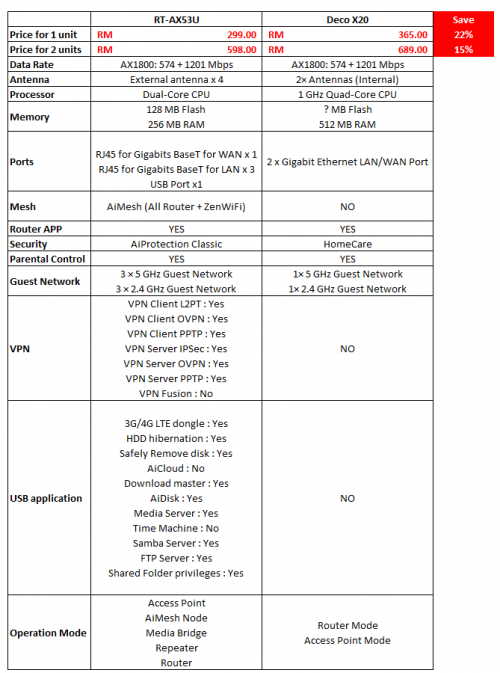 I've seen it go down to RM199 ish during sales btw Always wait for a sale before buying a router Also out of box firmware has broken PPPoE so you will have to sideload upgrade it to get online Also do consider the more expensive asus models for more ram or cpu power depending on your needs |
|
|
 Mar 30 2022, 08:50 PM Mar 30 2022, 08:50 PM
Return to original view | Post
#8
|
      
Senior Member
2,608 posts Joined: Nov 2020 |
QUOTE(blacktubi @ Feb 16 2022, 06:42 PM) It has arrived (in the form of a beta)I havent tested it yet https://www.asus.com/Networking-IoT-Servers.../HelpDesk_BIOS/ Singh93 liked this post
|
|
|
 Apr 24 2022, 02:00 PM Apr 24 2022, 02:00 PM
Return to original view | IPv6 | Post
#9
|
      
Senior Member
2,608 posts Joined: Nov 2020 |
QUOTE(Oltromen Ripot @ Apr 23 2022, 11:20 PM) Which Asus RT-AX* supports (1) Maxis Fibre AND (2) the VoIP phone line that comes with it? You could try poking at the ONUTM installer supplied the Zyxel ONU, but it seems the VoIP line is to be connected to Huawei Wifi router supplied by Maxis installer. Or, do I have to forgo replacing the Huawei router? Otherwise not much you can do Can also look for the thread on this by Anime4000 for alternative options Should be in this forum somewhere This post has been edited by PRSXFENG: Apr 24 2022, 02:00 PM |
|
|
 May 10 2022, 12:26 PM May 10 2022, 12:26 PM
Return to original view | IPv6 | Post
#10
|
      
Senior Member
2,608 posts Joined: Nov 2020 |
QUOTE(gaman @ May 10 2022, 11:21 AM) Yup. Seem like it is password issue. Is mentioned here in this threadI thought the username & password are "pppoe@ccs" & "3487_TmPPPoE", which I inspected from HTML. LOL. Look like I need to call TM to get a new password unless someone here know how to "extract" username & password from Netis router which is supplied by TM. https://forum.lowyat.net/topic/3974921 |
|
|
 May 12 2022, 08:58 AM May 12 2022, 08:58 AM
Return to original view | IPv6 | Post
#11
|
      
Senior Member
2,608 posts Joined: Nov 2020 |
QUOTE(ideaplus @ May 11 2022, 06:10 PM) Hi all bro(s), what is the affordable aimesh unit to pair with AX56U? I have some blind area at my last toilet which at the behind of my house. Older Asus AC routers could also be meshed together if you just need a bit moreOtherwise the lowest end RT-AX53U does support AiMesh in the beta but it's quite buggy as seen above, so probably go a bit higher with the AX55 |
|
|
 May 31 2022, 08:34 AM May 31 2022, 08:34 AM
Return to original view | IPv6 | Post
#12
|
      
Senior Member
2,608 posts Joined: Nov 2020 |
Hello Asus MY, today I noticed the RT-AX53U has a firmware update to 3.0.0.4.386.67508
I was on the Beta 9.0.0.4.386.67053 When I tried to upgrade from the Beta to Stable, it seems to go through the process but then after the reboot it just stays at the 9.0.0.4 firmware Is there anyway to upgrade/downgrade to the lastest 3.0.0.4 firmware? Do i have to use the recovery mode and firmware restoration utility? This post has been edited by PRSXFENG: May 31 2022, 08:41 AM |
|
|
 May 31 2022, 03:20 PM May 31 2022, 03:20 PM
Return to original view | IPv6 | Post
#13
|
      
Senior Member
2,608 posts Joined: Nov 2020 |
QUOTE(ASUSmy @ May 31 2022, 09:25 AM) Hi PRSXFENG, Thanks! letting the router update itself directly from the webgui directly didnt work, had to manually upload the file in the webgui for it to updateHere is few thing you can try, 1) Reboot the router and try updating the firmware again. 2) Try use different devices and browser to do the firmware update 3) Do a factory reset on the router and try updating the firmware again. 4) If all fails, try using the firmware restoration method. Thank you |
|
|
|
|
|
 Jun 17 2022, 08:08 PM Jun 17 2022, 08:08 PM
Return to original view | IPv6 | Post
#14
|
      
Senior Member
2,608 posts Joined: Nov 2020 |
QUOTE(Kravo @ Jun 17 2022, 06:04 PM) i dunno whether this really help my issue. the About text mentionsbut sending pwd to a web server which has nothing to do with that server, i will pass It will render the code in your browser, on your machine, so the WiFi stays as secure as it was before (read the code if you do not trust text on the internet :-))! or if you really dont trust that Don't trust your browser either? Just pipe the string WIFI:S:<SSID>;T:<WPA|WEP|>;P:<password>;; through the QR code generator of your choice after reading the documentation. |
|
|
 Jun 22 2022, 07:22 AM Jun 22 2022, 07:22 AM
Return to original view | IPv6 | Post
#15
|
      
Senior Member
2,608 posts Joined: Nov 2020 |
QUOTE(RonaldReads @ Jun 21 2022, 10:55 PM) I have an RT-AX3000 and looking to get another for mesh wifi. What would be a good model for this purpose? My budget is around RM300-400. Personally I would suggest something a bit higher upThinking to go for RT-AX53U. Would there be any compatibility issue between this and the AX3000? Thanks in advance! RT-AX53U is a budget router that only recently got AiMesh in the recent firmware updates Some folks here tried above but it was a bit buggy with wireless backhaul See post here https://forum.lowyat.net/index.php?showtopi...ost&p=104207488 |
|
|
 Jun 25 2022, 03:09 PM Jun 25 2022, 03:09 PM
Return to original view | IPv6 | Post
#16
|
      
Senior Member
2,608 posts Joined: Nov 2020 |
QUOTE(staind @ Jun 25 2022, 01:12 PM) Hi I just bought a AX53U and I am unable to set up my WAN. RT AX-53U has a bug connecting to PPPoE on factory preloaded firmware (great job Asus)The system log shows this. Can anyone assist. 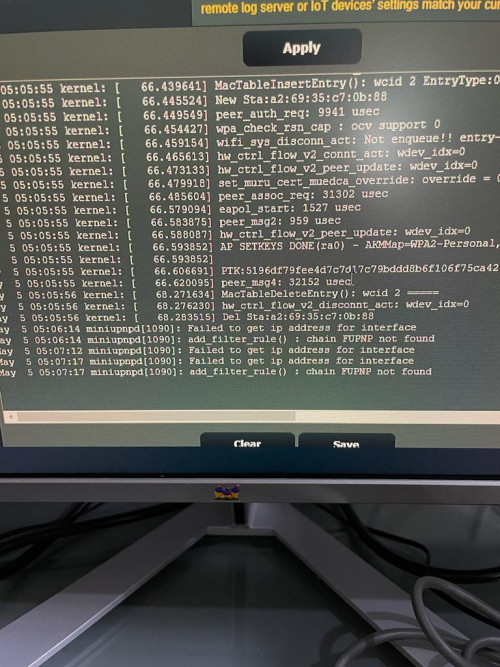 Download the latest firmware from Asus site and use the webgui to manually update to lastest version After that it works as expected. |
|
|
 Jun 29 2022, 04:57 PM Jun 29 2022, 04:57 PM
Return to original view | IPv6 | Post
#17
|
      
Senior Member
2,608 posts Joined: Nov 2020 |
QUOTE(ying20495 @ Jun 29 2022, 04:20 PM) Select the "Manual Setting" ISP ProfileThen, if you were using the Maxis-Fibre profile, type 621 into VID for the Internet section If you were using Maxis-Fibre-Special profile, type 11 instead Leave the other lan ports blank to use as internet Save the config |
|
|
 Jul 29 2022, 02:54 PM Jul 29 2022, 02:54 PM
Return to original view | IPv6 | Post
#18
|
      
Senior Member
2,608 posts Joined: Nov 2020 |
Could also consider an Ethernet VoIP phone or if your area is on Maxis own Infra (vlan 11) voip can be setup on the modem/ont
There is a thread in this forum on how to do that |
|
|
 Sep 10 2022, 06:39 PM Sep 10 2022, 06:39 PM
Return to original view | IPv6 | Post
#19
|
      
Senior Member
2,608 posts Joined: Nov 2020 |
QUOTE(daryanx81 @ Sep 10 2022, 04:27 PM) Hello Sifu's, Try updating the firmware manually to latest from Asus websiteI''m having some problem connecting my new Asus Router to HomeUnifi. I've recently bought a new ASUS Router RT-AX1800HP to replace my aged D-Link DIR 825 router. I've followed the standard configuration guide - entered the right unifi username and password (same one from the DLink router). Even click on the ISP special configuration option when asked and selected HomeUnifi. Yet the router couldn't connect via PPoE. Swap back with the D-Link router and everything is working fine. Is there any particular configuration needed for new Asus router to connect to Unifi? In the system error log it keep on showing" pppd [pid]: Unable to complete PPPoE Discovery``` followed with ```Timeout waiting for PADO packets```" So technically it doesnt even reach the point of authentication. I'm very sure i did not mess up the physical WAN port connection. Thoughts? My RT-AX53U out of the box had a bug that it could not connect to PPPoE internet. After updating the firmware it instantly connected up Edit: seems like the specs for this and the RT-AX53U are pretty close (dual core processor, both getting AiMesh support on latest firmware), so the same bug probably exists on both, do try manually updating. This post has been edited by PRSXFENG: Sep 10 2022, 06:41 PM |
|
|
 Oct 19 2022, 07:47 AM Oct 19 2022, 07:47 AM
Return to original view | Post
#20
|
      
Senior Member
2,608 posts Joined: Nov 2020 |
QUOTE(cloudsmoon @ Oct 18 2022, 08:57 PM) Hello, mine is Asus laptop. after laptop start small menu appears with word aewdu.exe and question To run this application must download .Net Core yes/no. Some kind sifus told me aewdu.exe is Asus file and is safe. this is thread for asus routers...However I don't want to download .Net Core to run it. How to stop this menu from appear every time I start my Asus laptop? Next problem: Also sometimes 1,2or3 black squares appear and disappear very quickly like 0.2 seconds. Like the black square appear when you want to do ping. This means laptop hacked already? How to stop this also and make good again? Tq. and the other thread has already responded to you download .net core, other apps you may use in the future might need it too anyways the black boxes are just command prompt launching to launch some programs, probably some background task or mundane things like the display for the function keys like caps lock on/off on screen so they briefly flash and then go sit in the background |
| Change to: |  0.0488sec 0.0488sec
 0.61 0.61
 7 queries 7 queries
 GZIP Disabled GZIP Disabled
Time is now: 11th December 2025 - 03:44 PM |