QUOTE(ZeneticX @ Apr 10 2014, 04:20 PM)
not a bad price. ordered direct from dell ?The LCD Monitor v12.
The LCD Monitor v12.
|
|
 Apr 10 2014, 04:37 PM Apr 10 2014, 04:37 PM
|

Trade Dispute
3,379 posts Joined: Apr 2006 From: KL |
|
|
|
|
|
|
 Apr 10 2014, 05:25 PM Apr 10 2014, 05:25 PM
|
       
All Stars
12,410 posts Joined: Jan 2008 From: KL - Cardiff - Subang - Sydney |
|
|
|
 Apr 10 2014, 09:13 PM Apr 10 2014, 09:13 PM
|
       
All Stars
11,239 posts Joined: Jul 2005 |
how long more need 2 wait 4 the 1440p drop price down over 2 less than 1k
|
|
|
 Apr 12 2014, 06:25 PM Apr 12 2014, 06:25 PM
|
       
All Stars
12,410 posts Joined: Jan 2008 From: KL - Cardiff - Subang - Sydney |
any recommendation for monitor around RM500 range, 23"
|
|
|
 Apr 12 2014, 07:32 PM Apr 12 2014, 07:32 PM
|
  
Junior Member
427 posts Joined: Mar 2007 |
anyone know where i can find monitor spareparts, samsung lcd t240 screen itself?
just knock it today and i broke it :C trying to find a replacement and surgery it myself. i try garage sale, dont know where to look. i even go lowyat and the sorta dead mall next to sungai wang today kenot find also. |
|
|
 Apr 13 2014, 04:48 AM Apr 13 2014, 04:48 AM
|
       
All Stars
11,239 posts Joined: Jul 2005 |
QUOTE(Pepper @ Apr 12 2014, 07:32 PM) anyone know where i can find monitor spareparts, samsung lcd t240 screen itself? haha i using same monitor like you just knock it today and i broke it :C trying to find a replacement and surgery it myself. i try garage sale, dont know where to look. i even go lowyat and the sorta dead mall next to sungai wang today kenot find also. unfortunately the spare parts have phased off already time 2 buy new monitor i guess hahahaha |
|
|
|
|
|
 Apr 15 2014, 10:00 AM Apr 15 2014, 10:00 AM
|
      
Senior Member
7,723 posts Joined: Jan 2005 |
QUOTE(ZeneticX @ Apr 10 2014, 04:23 PM) btw U2414H is AH-IPS panel right ? i saw someone saying before in this thread its E-IPS No. U2414H is not neither AH-IPS nor E-IPS but just standard IPS panel. If you want AH-IPS Dell Monitor, just look for Dell PremierColor feature model (e.g. U2413), there are all AH-IPS. The rest of non-PremierColor UltraSharp, either is e-IPS (e.g. U2312HM), and newer models mostly are standard IPS panel.but most review websites state that its AH-IPS |
|
|
 Apr 15 2014, 10:12 AM Apr 15 2014, 10:12 AM
|
   
Senior Member
545 posts Joined: Aug 2005 From: Where kiasu/kiasi lives |
Anyone have any issue with U2414H so far? Whenever I was away and the machine goes to sleep mode and the monitor will not wake up even after I tapped some keys on the keyboard/mouse. It just displays the no signal detected message and will not wake up even if I pull and replugged in the cables.
*100% that the machine is still running cause it is okay (the display was changed to 600*400 as if there was no U2414H detected) after I plugged in my old monitor. |
|
|
 Apr 15 2014, 10:50 AM Apr 15 2014, 10:50 AM
|
      
Senior Member
7,723 posts Joined: Jan 2005 |
QUOTE(ik3da @ Apr 15 2014, 10:12 AM) Anyone have any issue with U2414H so far? Whenever I was away and the machine goes to sleep mode and the monitor will not wake up even after I tapped some keys on the keyboard/mouse. It just displays the no signal detected message and will not wake up even if I pull and replugged in the cables. No, don't have such issue. I guess there's normal via DP for the setting revert to smallest resolution as happen to mine as well when I switch off the monitor when away while system still running, which I found this when I remote my desktop. *100% that the machine is still running cause it is okay (the display was changed to 600*400 as if there was no U2414H detected) after I plugged in my old monitor. back to your issue, how you connect your mouse and keyboard? |
|
|
 Apr 15 2014, 10:59 AM Apr 15 2014, 10:59 AM
|
   
Senior Member
545 posts Joined: Aug 2005 From: Where kiasu/kiasi lives |
QUOTE(djlah @ Apr 15 2014, 10:50 AM) No, don't have such issue. I guess there's normal via DP for the setting revert to smallest resolution as happen to mine as well when I switch off the monitor when away while system still running, which I found this when I remote my desktop. Keyboard (front port) and mouse (back port) to my PC directly. The only device connected to the monitor for power is my Razer headset. The main issue with this sleeping and not waking up causing me to restart the machine or go plug in my old monitor again, hmmm...wondering if I need to utilize my Dell warranty or not.back to your issue, how you connect your mouse and keyboard? |
|
|
 Apr 15 2014, 11:28 AM Apr 15 2014, 11:28 AM
|
      
Senior Member
7,723 posts Joined: Jan 2005 |
QUOTE(ik3da @ Apr 15 2014, 10:59 AM) Keyboard (front port) and mouse (back port) to my PC directly. The only device connected to the monitor for power is my Razer headset. The main issue with this sleeping and not waking up causing me to restart the machine or go plug in my old monitor again, hmmm...wondering if I need to utilize my Dell warranty or not. U2414H using DisplayPort or HDMI? confirm input setting at monitor checked when encounter this issue?Old Monitor using what connection? what video card using? any other system tested with? |
|
|
 Apr 15 2014, 11:51 AM Apr 15 2014, 11:51 AM
|
   
Senior Member
545 posts Joined: Aug 2005 From: Where kiasu/kiasi lives |
QUOTE(djlah @ Apr 15 2014, 11:28 AM) U2414H using DisplayPort or HDMI? confirm input setting at monitor checked when encounter this issue? Display port (mini-display port); was using HDMI for my living room's TV from time to time but most of the time, it is not connected. Input settings as in the profile/cables or? Old monitor is using the digital output port (dual-link DVI-I) and my graphic card is Sapphire HD7870. Not much other system tested since there wasn't any changes except for the new monitor and keyboard (I did checked if it is due to my new keyboard thus plugged in the old one as well, but confirmed that it is not the problem).Old Monitor using what connection? what video card using? any other system tested with? |
|
|
 Apr 15 2014, 02:50 PM Apr 15 2014, 02:50 PM
|
     
Senior Member
1,318 posts Joined: Jan 2003 |
QUOTE(ik3da @ Apr 15 2014, 10:12 AM) Anyone have any issue with U2414H so far? Whenever I was away and the machine goes to sleep mode and the monitor will not wake up even after I tapped some keys on the keyboard/mouse. It just displays the no signal detected message and will not wake up even if I pull and replugged in the cables. I have something similar. I didnt set my PC to sleep but my monitor will sleep after a short while. If it went to sleep for too long, say > 1hr. I cant wake up the monitor via tapping the keys of the keyboard /mouse although its still working but if i press Ctrl+Alt+Del, it will wake it up for some reason *100% that the machine is still running cause it is okay (the display was changed to 600*400 as if there was no U2414H detected) after I plugged in my old monitor. |
|
|
|
|
|
 Apr 15 2014, 03:31 PM Apr 15 2014, 03:31 PM
|
   
Senior Member
545 posts Joined: Aug 2005 From: Where kiasu/kiasi lives |
QUOTE(Mart @ Apr 15 2014, 02:50 PM) I have something similar. I didnt set my PC to sleep but my monitor will sleep after a short while. If it went to sleep for too long, say > 1hr. I cant wake up the monitor via tapping the keys of the keyboard /mouse although its still working but if i press Ctrl+Alt+Del, it will wake it up for some reason Tried it also, nothing even when I start spamming Alt+F4 or any other keys combination, makes me |
|
|
 Apr 15 2014, 04:27 PM Apr 15 2014, 04:27 PM
|
      
Senior Member
7,723 posts Joined: Jan 2005 |
QUOTE(ik3da @ Apr 15 2014, 03:31 PM) Tried it also, nothing even when I start spamming Alt+F4 or any other keys combination, makes me if for me, I will shut down if want to save power. since booting time nowadays already very short. |
|
|
 Apr 15 2014, 05:04 PM Apr 15 2014, 05:04 PM
|
   
Senior Member
545 posts Joined: Aug 2005 From: Where kiasu/kiasi lives |
QUOTE(djlah @ Apr 15 2014, 04:27 PM) Haha, I am still on HDD and while boot up is decent, the loading of stuff (programs etc) in Windows are a bit slow for me, waking up the sleeping beauty is easier by just tapping some keys. |
|
|
 Apr 15 2014, 05:54 PM Apr 15 2014, 05:54 PM
|
      
Senior Member
7,723 posts Joined: Jan 2005 |
QUOTE(ik3da @ Apr 15 2014, 05:04 PM) Haha, I am still on HDD and while boot up is decent, the loading of stuff (programs etc) in Windows are a bit slow for me, waking up the sleeping beauty is easier by just tapping some keys. try call Dell for your issue, please share with us here what you get afterward. |
|
|
 Apr 15 2014, 11:50 PM Apr 15 2014, 11:50 PM
|
       
All Stars
12,410 posts Joined: Jan 2008 From: KL - Cardiff - Subang - Sydney |
QUOTE(djlah @ Apr 15 2014, 10:00 AM) No. U2414H is not neither AH-IPS nor E-IPS but just standard IPS panel. If you want AH-IPS Dell Monitor, just look for Dell PremierColor feature model (e.g. U2413), there are all AH-IPS. The rest of non-PremierColor UltraSharp, either is e-IPS (e.g. U2312HM), and newer models mostly are standard IPS panel. strange then because according to TFT Central its AH-IPS from LGhttp://www.tftcentral.co.uk/reviews/dell_u2414h.htm QUOTE The Dell U2414H utilises an LG.Display LM238WF2-SSA1 AH-IPS panel which is capable of producing 16.7 million colours. This is achieved with a 6-bit colour depth and an additional Frame Rate Control (FRC) stage (6-bit + FRC) as opposed to a true 8-bit panel. This is a measure commonly taken on modern IPS panels, and the FRC algorithm is very well implemented to the point that you'd be very hard pressed to tell any difference in practice compared with an 8-bit panel. The panel is confirmed when dismantling the screen and is slightly different to that used in the P2414H model (LM238WF1-SLA3): 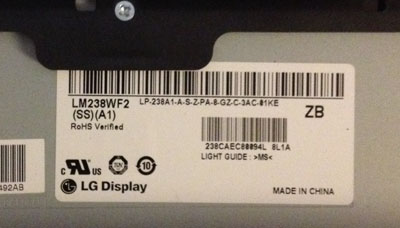 another review stating its AH-IPS with the part number http://pcmonitors.info/reviews/dell-u2414h i would be disappointed if i paid over RM800 for a monitor and getting only standard IPS.... should have went for the Asus model instead This post has been edited by ZeneticX: Apr 16 2014, 12:03 AM |
|
|
 Apr 16 2014, 08:22 AM Apr 16 2014, 08:22 AM
|
      
Senior Member
7,723 posts Joined: Jan 2005 |
QUOTE(ZeneticX @ Apr 15 2014, 11:50 PM) strange then because according to TFT Central its AH-IPS from LG as I mentioned before, some of spec update from TFT Central are not accurate. That's correct, The Dell U2414H utilises an LG.Display LM238WF2-SSA1, as the spec below but still fall within standard IPS panel only:http://www.tftcentral.co.uk/reviews/dell_u2414h.htm another review stating its AH-IPS with the part number http://pcmonitors.info/reviews/dell-u2414h i would be disappointed if i paid over RM800 for a monitor and getting only standard IPS.... should have went for the Asus model instead - 16.77 Million Colors - 6 bits + AFRC Panel - Gamut: 85% (CIE 1976) 72% (CIE1931) 96% sRGB VS. the real AH-IPS spec, which is higher: - 1.07 Billion Colors - 8 bits + FRC Panel - Gamut: 120% (CIE 1976) 109% (CIE1931) 99% sRGB you disappointed on RM800 paid for U2414H? coz you expected to get AH-IPS? Do you know what's the launched price last time for U2413 (AH-IPS)? |
|
|
 Apr 16 2014, 08:30 AM Apr 16 2014, 08:30 AM
|
 
Junior Member
100 posts Joined: Apr 2012 |
Guys..any sellers in garage sales got sell U2414?
|
|
Topic ClosedOptions
|
| Change to: |  0.0300sec 0.0300sec
 0.29 0.29
 6 queries 6 queries
 GZIP Disabled GZIP Disabled
Time is now: 26th November 2025 - 12:37 PM |