QUOTE(blackbox14 @ Aug 2 2025, 05:35 PM)
My house doesn't actually use the IPTV, so would I still need to bridge those together with a port? I notice the TP Link router reserves one of the LAN ports for the IPTV.
So a safer idea is just to not use VLAN filtering then? I saw some posts here that indicated that VLAN filtering is the way that the current RouterOS is meant to run, or something of that nature. Maybe I misunderstood.
The setup videos that I can find on Youtube don't seem to use that method and it seems a lot more straightforward.
Will do that once I get everything running stable.
Assuming you start with the default config and the "Internet" port is not part of the bridge.So a safer idea is just to not use VLAN filtering then? I saw some posts here that indicated that VLAN filtering is the way that the current RouterOS is meant to run, or something of that nature. Maybe I misunderstood.
The setup videos that I can find on Youtube don't seem to use that method and it seems a lot more straightforward.
Will do that once I get everything running stable.
Go to Interface > VLAN
Add VLAN:
MTU: Set to max
VLAN ID: 500
Interface: <name of Internet port>
That's it. VLAN is done.
Go to PPP.
Add PPPoE client.
MRU: 1500
MTU: 1500
Interface: <name of VLAN you just created>
Fill in username and password.
You should have internet by now but no IPv6..
Maybe check the PON stick thread for IPv6 setup. I posted one there recently.
IP > UPnP > interface
Set your PPPoE name to external. "bridge" to internal. Then enable.
I think that's it. Left QoS.


 Aug 2 2025, 05:54 PM
Aug 2 2025, 05:54 PM

 Quote
Quote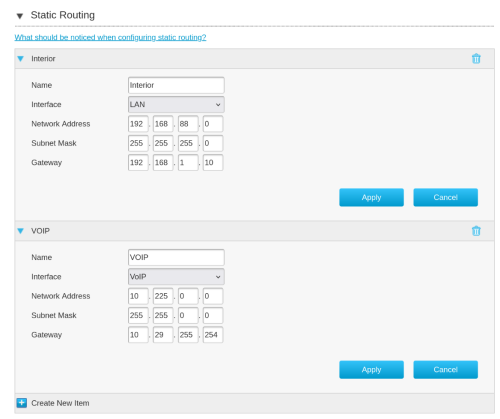

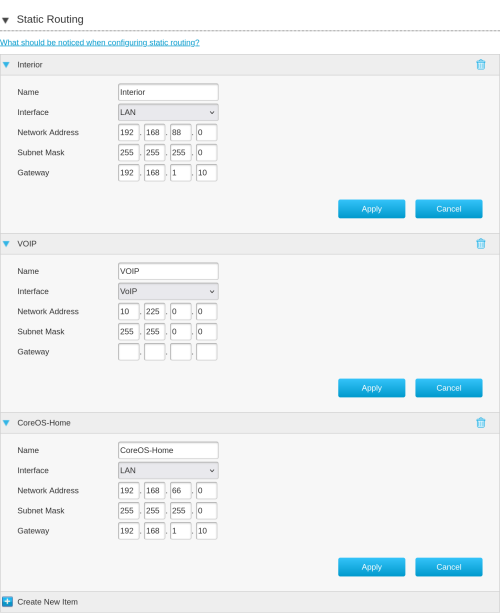
 0.0388sec
0.0388sec
 0.39
0.39
 6 queries
6 queries
 GZIP Disabled
GZIP Disabled