QUOTE(Wyxor @ Dec 8 2010, 02:04 PM)
Which shops in Lowyat Plaza have already put Razer Blackwidow Expert Edition for sale?
Sorry if I have asked this question over and over again, need a last confirmation as I live 1:30 hours away from Lowyat Plaza.
Most of the shops have it already.Sorry if I have asked this question over and over again, need a last confirmation as I live 1:30 hours away from Lowyat Plaza.
And moderno was flooded with BW ultimate as well.
Added on December 9, 2010, 12:00 am
QUOTE(Honky @ Dec 8 2010, 06:07 PM)
I personally feel the Starcraft 2 keyboard is absolutely not worth the price, and this is coming from a SC2 fan. Its seriously overpriced for a keyboard that is not mechanical, does not have macro keys and reduced amount of keys. With this price is better to get the Blackwidow.
Different kind of product targeting different type of customers.Lot people will say rather just a get a RM15 cap ayam keyboard and they still can pawn people.
SC2 products blinging light and stripe of cause attracting, some more the payment was made to pay the licensee fee to blizzard as the keyboard and the box printed with all those SC stuff.
Added on December 9, 2010, 12:02 am
QUOTE(KenDiriwan @ Dec 8 2010, 06:22 PM)
another friend of mine got poisoned by Razer
in total 5 Razer owner created in our house
sadly all not forumer
Just ask them join here and share some user experience and review.in total 5 Razer owner created in our house
sadly all not forumer
All using same model of product? Buy different 1 can exchange to try ^^
Added on December 9, 2010, 12:10 am
QUOTE(zandara @ Dec 8 2010, 10:39 PM)
It was enhanced techonology, can see different in the scroll wheel, the extra button, the shape different (for extra comfort for certain grip style), and the most important 1 is they are using different sensor.This post has been edited by jasmineivan: Dec 9 2010, 12:10 AM


 Dec 8 2010, 11:55 PM
Dec 8 2010, 11:55 PM

 Quote
Quote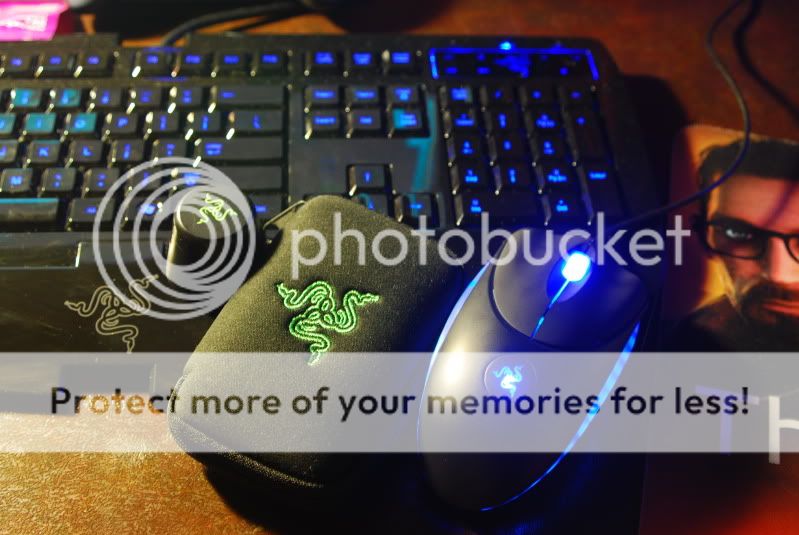
 0.0283sec
0.0283sec
 0.45
0.45
 6 queries
6 queries
 GZIP Disabled
GZIP Disabled