A New Level of Convenient LifeMSI Presents Brand New Wind Top AE Series
Equipped with the 2nd Generation Intel® CoreTM Processor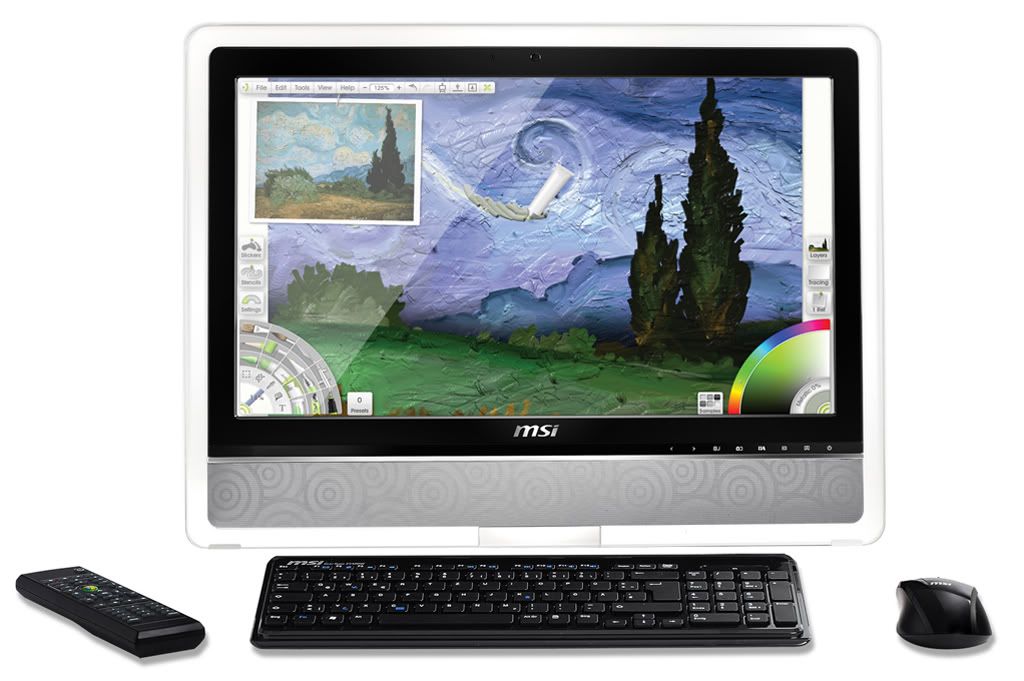
LAS VEGAS – January 6, 2011 – MSI, the innovating leader in the All-in-One touch PC market, today unveiled the All-in-One PC with Intel's latest Sandy Bridge platform, Wind Top AE2210 and AE2410. Both models feature Full HD high resolution display comes fitted with the newest 2nd generation Intel® CoreTM Family processor. Whether it’s CPU or built-in graphic card, the performances get a noticeable boost. They are equipped with 2 USB 3.0 ports, ensuring ultra-fast data transfer speeds which make life even more efficient. One of the two USB 3.0 ports comes with additional MSI Super Charger technology, which offers 40% faster recharging time compared to a normal USB; it also lets users continue to charge devices through the USB port even while the computer is turned off. This makes life more convenient than ever!
Significant Video Performance BoostWind Top AE2210 and AE2410 offers a 16:9 theater-grade widescreen display and 1080P Full HD high resolution panel to provide advanced display quality that lets user see the clarity and detail of high resolution images and experience the ultimate allure of video like never before. They feature Intel's newest high performance Sandy Bridge platform, so online gamers won't need to spend additional money to upgrade to a discrete graphics card. Quick Sync Video technology allows for easier editing and enjoyment of videos, while Clear Video HD technology provides an all-new experience with a richer and more detailed picture under an effective budget.
A Quick & Convenient LifestyleTo make life even more efficient, both Wind Top AE2210 and AE2410 come with 2 high speed USB 3.0 ports. USB 3.0 offers transfer speeds of approximately 5GB/s, which is roughly 10 times faster than USB 2.0. It is currently the market's fastest transfer interface. With the USB 3.0 interface, users can enjoy even faster high quality data transfers like movies, videos, and other types of large capacity file formats, making life even more efficient and transfers even easier. What's more, they utilize Super Charger technology, which not only lets a USB device recharge while the computer is turned off using a single USB 3.0 port, but also reduces charging time by 40%. Never again will users need to start up their computer just to charge a device—marking an enormous increase in your life's convenience.
An All-New Experience with Multi-Touch SoftwareThe Wind Top AE2210 and AE2410 come with the Windows® 7 operating system with multi-touch support. It's a whole new way to operate a computer and is smoother and more flexible than ever. The built-in multi-touch software is suitable for the whole family to use, which includes the third generation of Wind Touch. It is easy to use fingertip to check the weather in any city in the world, the date and time, as well as browse photos and video/speech recordings with a clear and user-friendly interface. They also come loaded with ArtRage professional painting software, which uses a watercolor technique and multi-touch functionality that gives everyone the chance to paint like Picasso. YouCam v4.0 utilizes multi-touch and all kinds of interesting visual effects that can not only be integrated with MSN and Skype, but can also directly record and upload video files to YouTube or Facebook, making media sharing with friends easier than ever before. Even more, it can be used for surveillance; the computer can be directed to begin recording when movement is detected, making your life more secure.


 Jan 5 2011, 10:34 AM
Jan 5 2011, 10:34 AM

 Quote
Quote




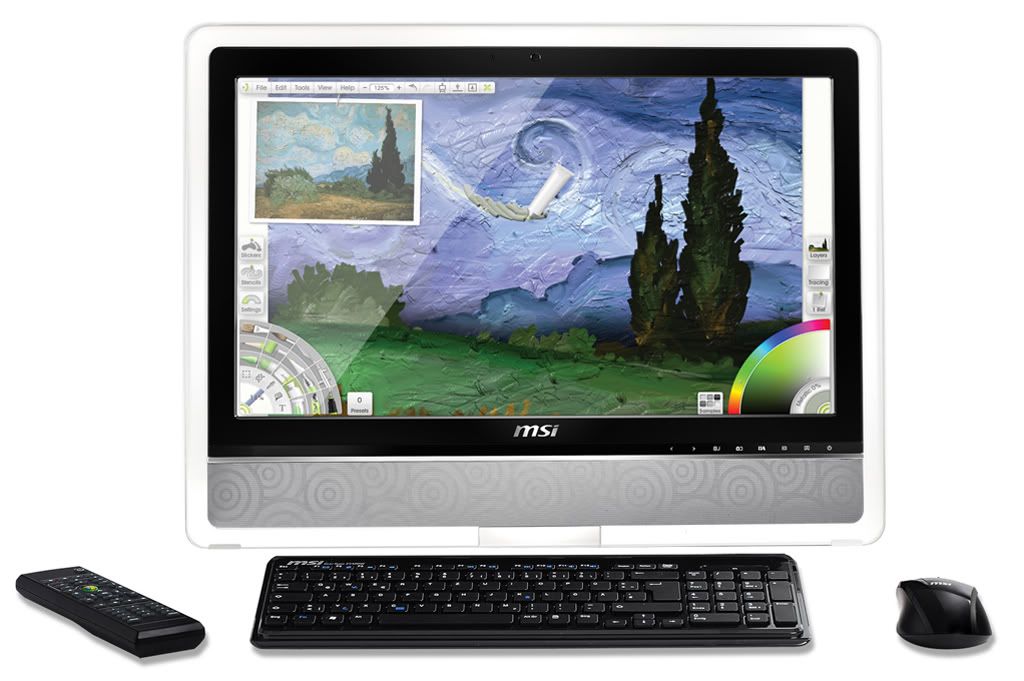
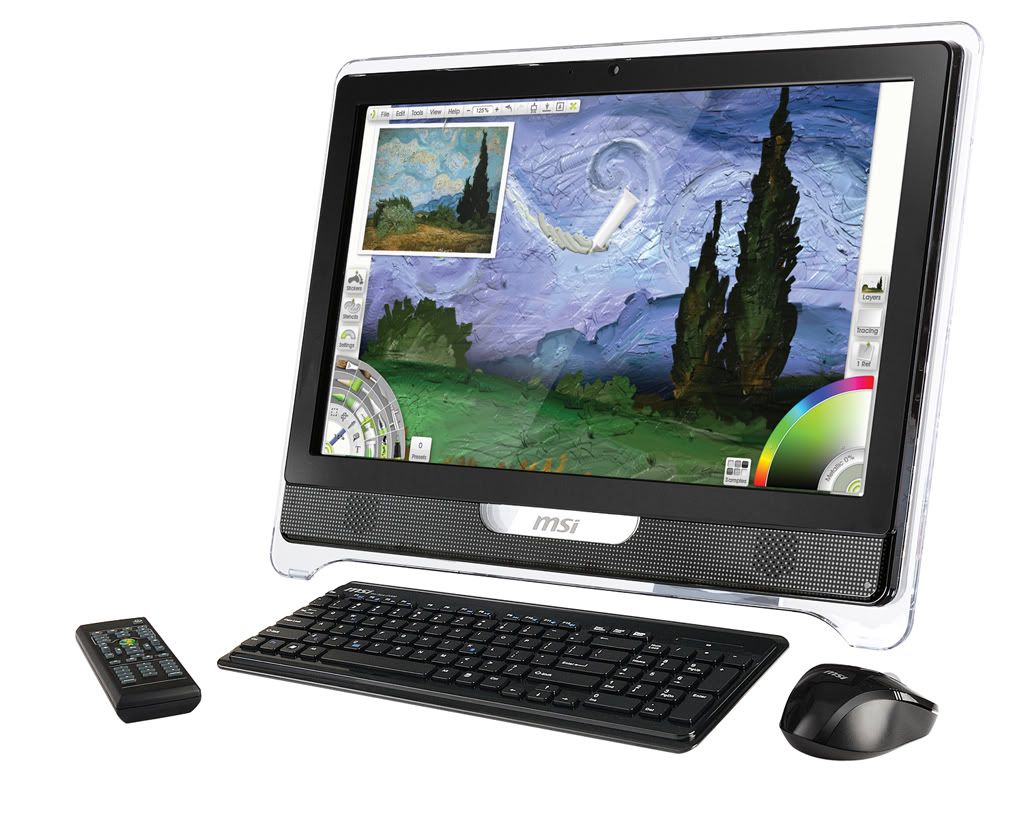

 0.0242sec
0.0242sec
 0.59
0.59
 6 queries
6 queries
 GZIP Disabled
GZIP Disabled