MSI User Discussion Corner


MSI's upcoming new G series Motherboard
Stay tuned at MSI Malaysia Fanclub Facebook for more teaser and news
About MSI
Established in August 1986, MSI has always focused on four core values: Producing meaningful products, ensuring high product quality, the best customer service and achieving customer satisfaction. MSI’s product portfolio includes designing and manufacturing a diverse range of mainboards, graphics cards, notebooks, all-in-one PCs, server/workstations, industrial computing, barebone systems, communication devices, consumer electronics, car infotainment products and others.
“Quality Products Lead to Faithful Customers” is a motto that guides all that we do at MSI. Everyone at MSI goes all out to be the best of the best in research and development. Currently, 2,000 experienced engineers staff our research and development department. This talented team carries out its work with the latest research equipment, continuing to raise the bar on product quality and innovative product features.
At MSI, we put this motto into living practice. In 1995 and 1996, we received ISO-9002 and ISO-9001 product quality certifications. In 1999, MSI received ISO-14001 environmental certification, confirming our commitment to the environment. Furthermore, MSI products undergo rigorous quality control testing, attaining a 99.6% quality rate, a level far higher than the industry standard. MSI's superior product quality has garnered exceedingly favorable coverage from the global media, countless awards and a very enthusiastic customer response.
Full Version : Click Here
MSI Product Line
- 1. All-in-One PC
2. Desktop
3. Mainboard
4. Graphic Card
5. Notebook
6. Server
7. IPC
8. Multimedia
9. iCleaner
10. Car Infotainment
MSI Official: http://my.msi.com/
Download: http://www.msi.com/service/download/
Product Registration: http://register.msi.com/
Lowyat.NET User Reviews
MSI N660GTX-Ti Power Edition @ d4b3nG : here
MSI 6870 testing @ hilmiangah : http://forum.lowyat.net/topic/1819943
[Review] MSI P67A-C45 @ coolice : http://forum.lowyat.net/topic/1703472
MSI HD6850 Cyclone Power Edition /OC Review @ TechnoG : http://forum.lowyat.net/topic/1714540
MSI 890FXA- GD70 Tested @ kuntawakaw : http://forum.lowyat.net/topic/1714397
This post has been edited by Sanko: Mar 1 2013, 09:34 AM


 Nov 12 2010, 01:07 AM, updated 10y ago
Nov 12 2010, 01:07 AM, updated 10y ago
 Quote
Quote



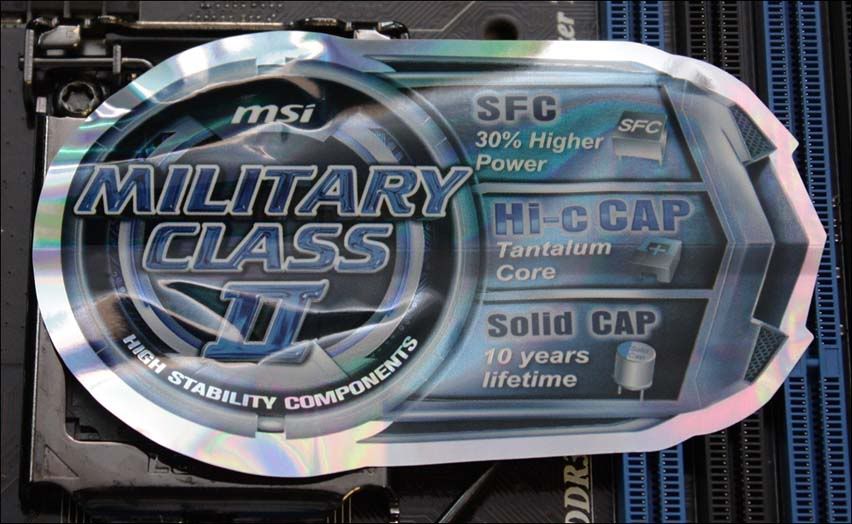
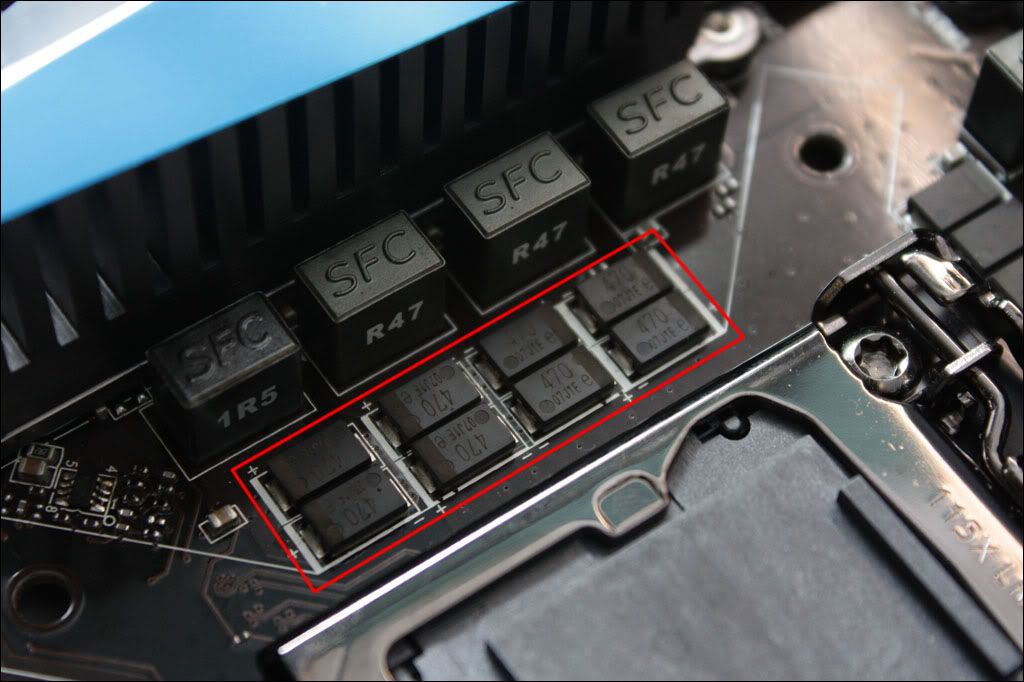





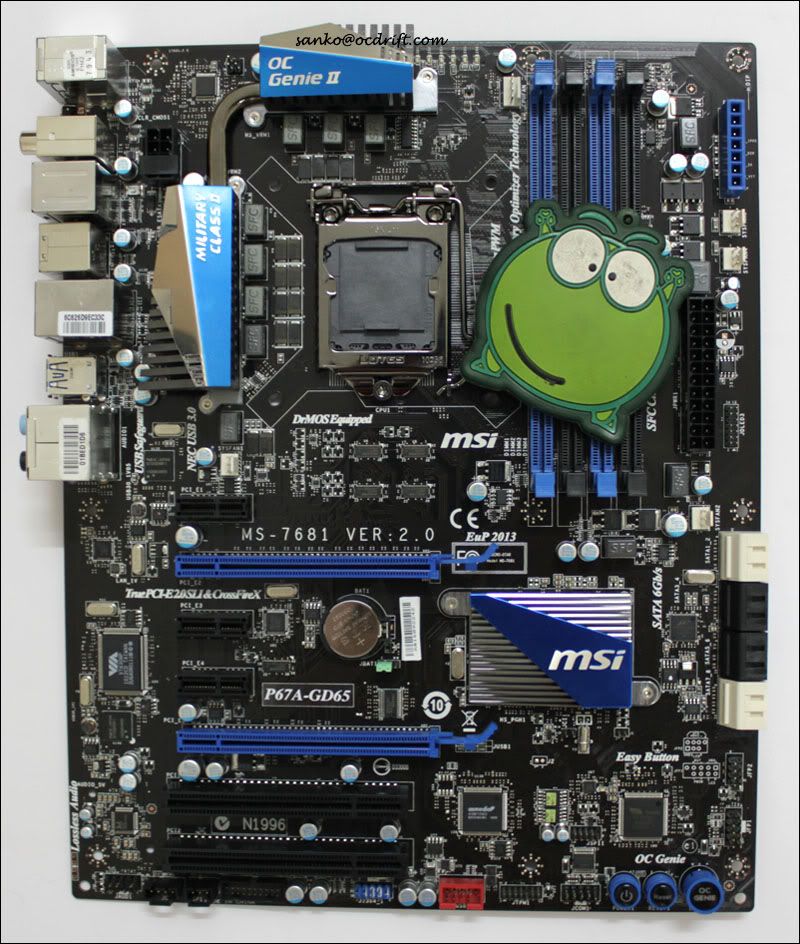
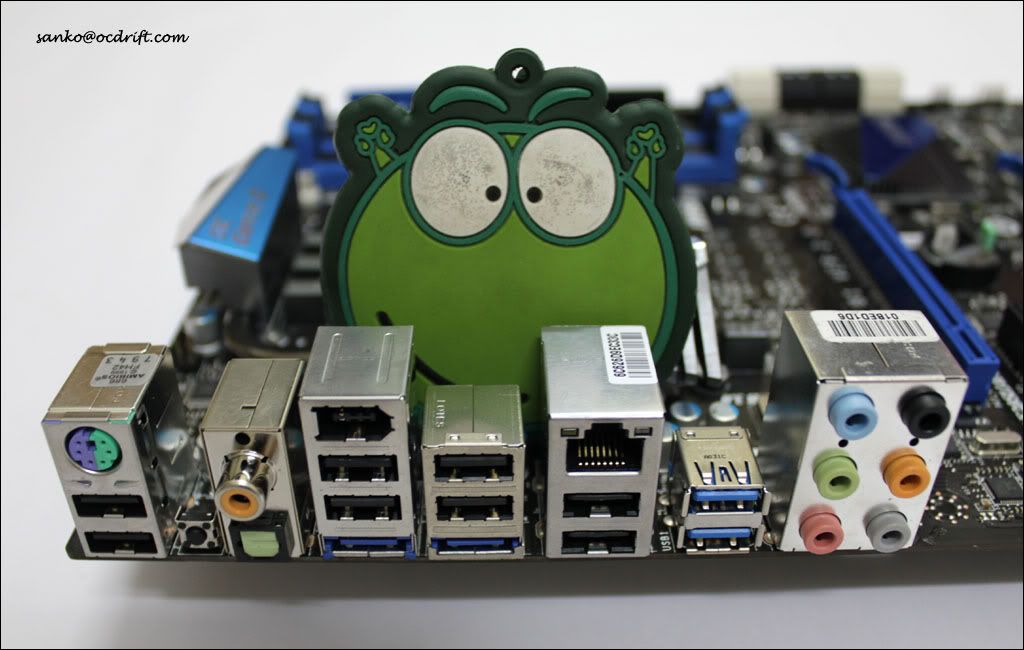
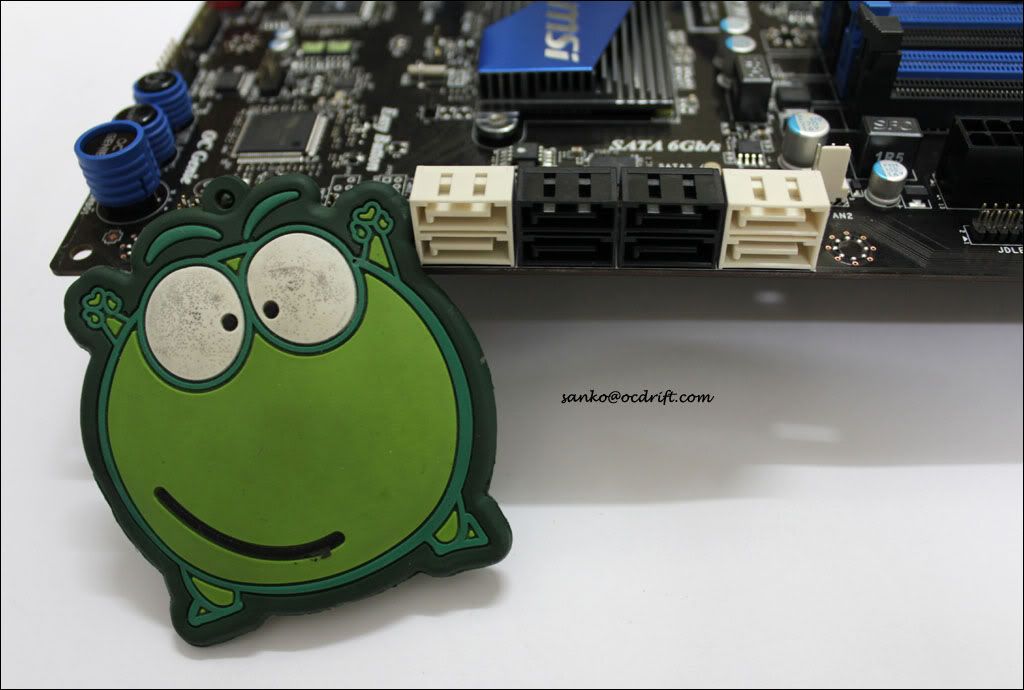
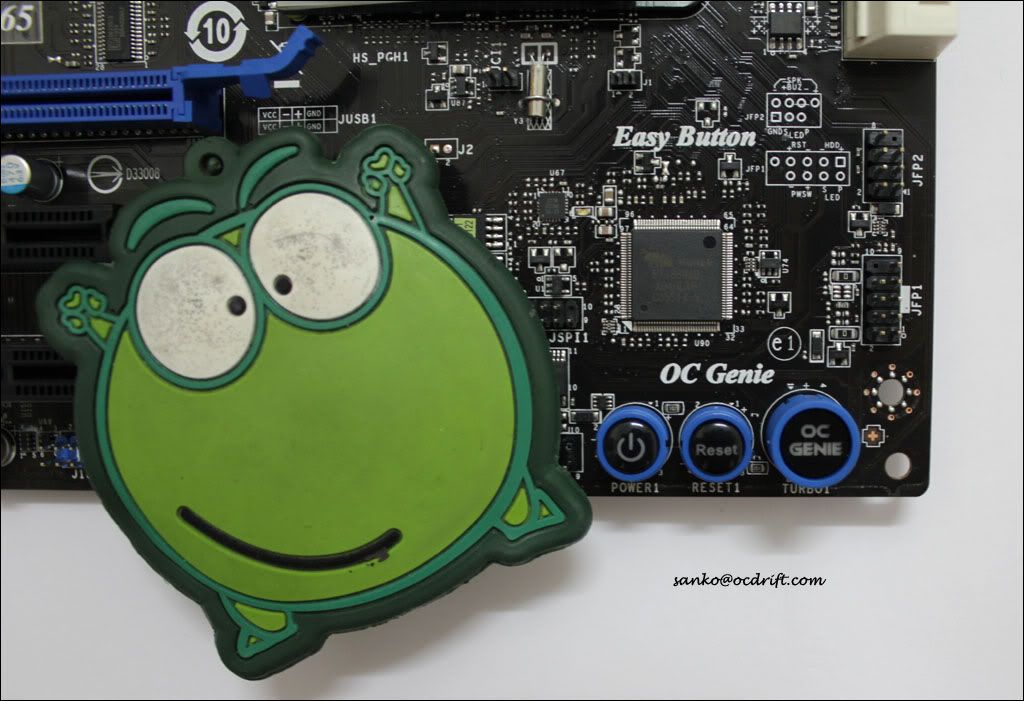
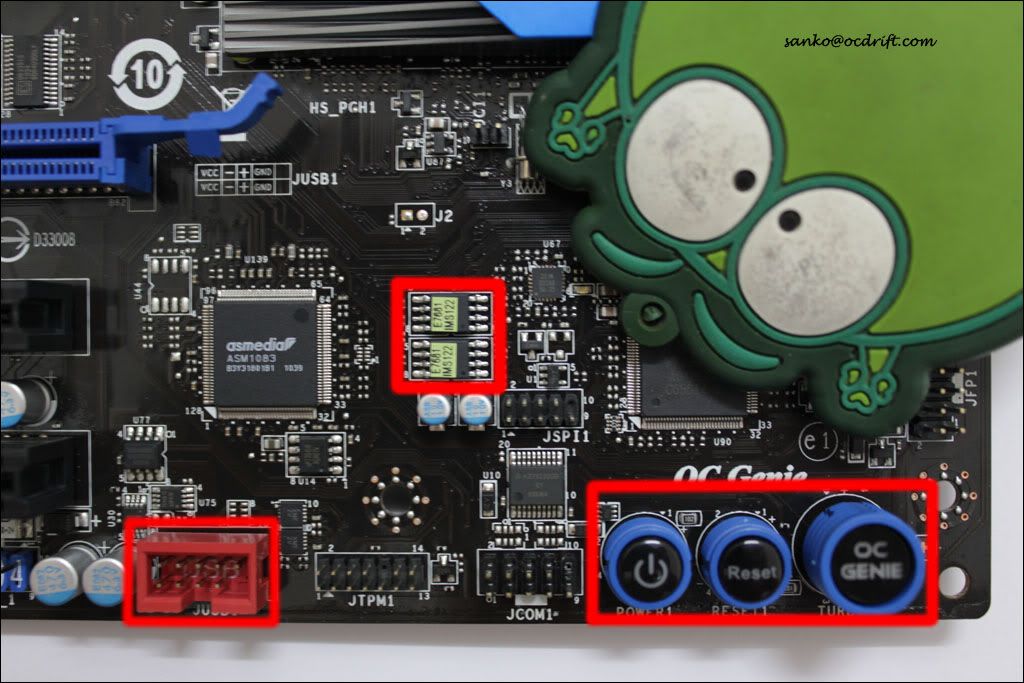

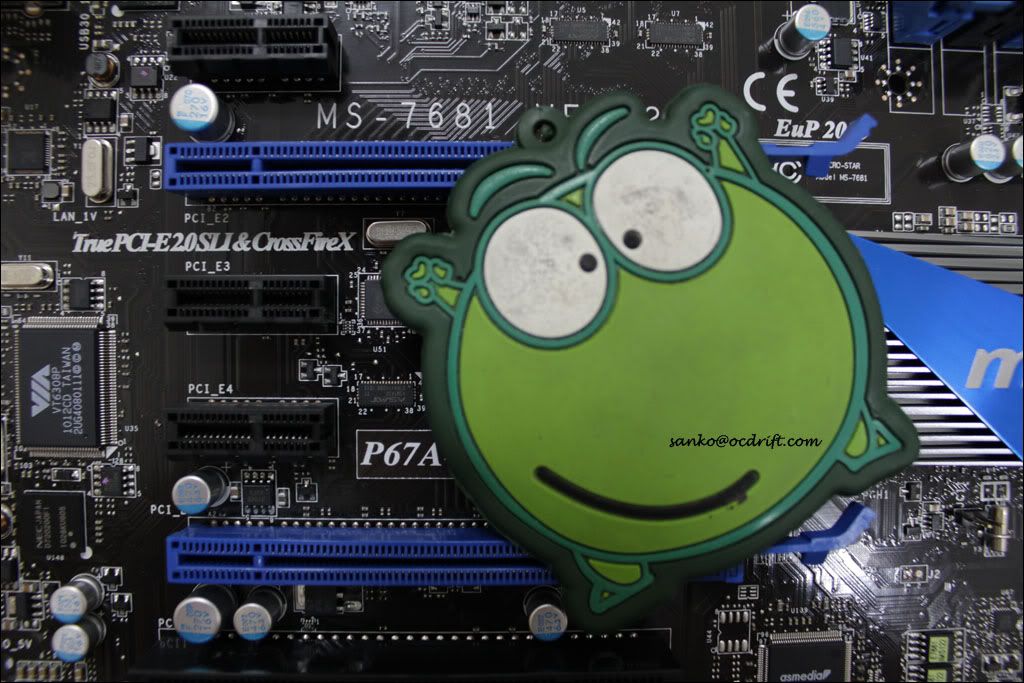
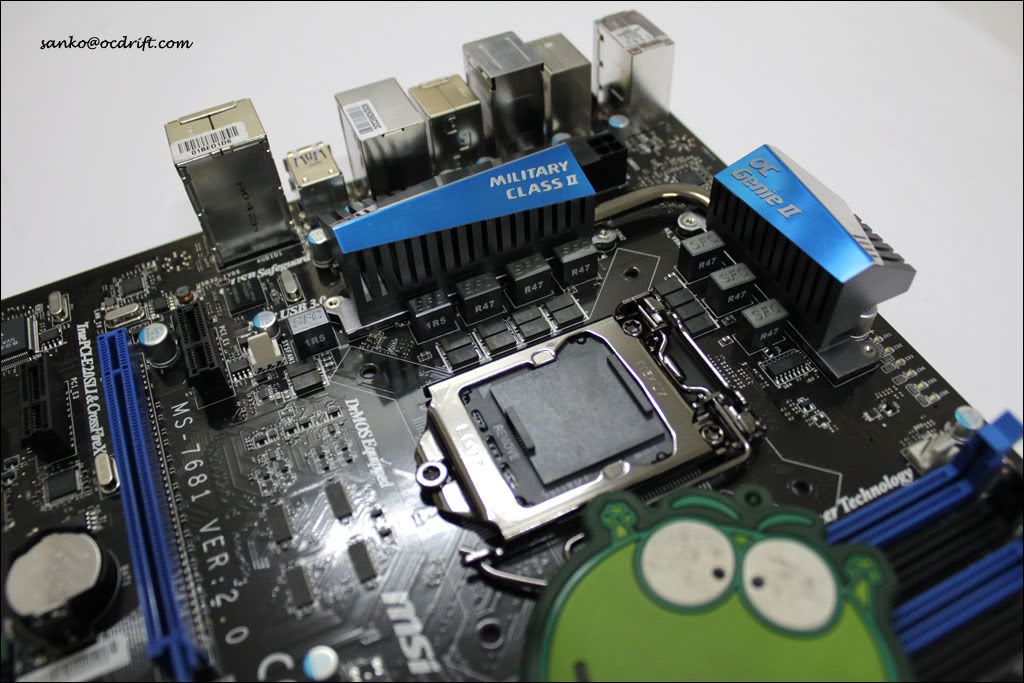

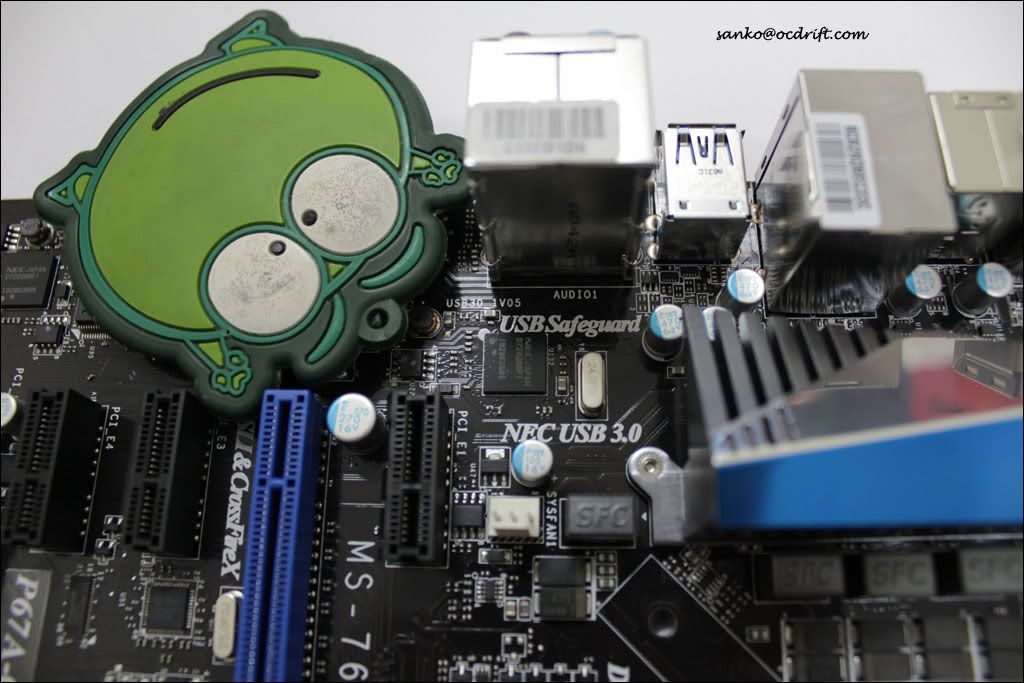

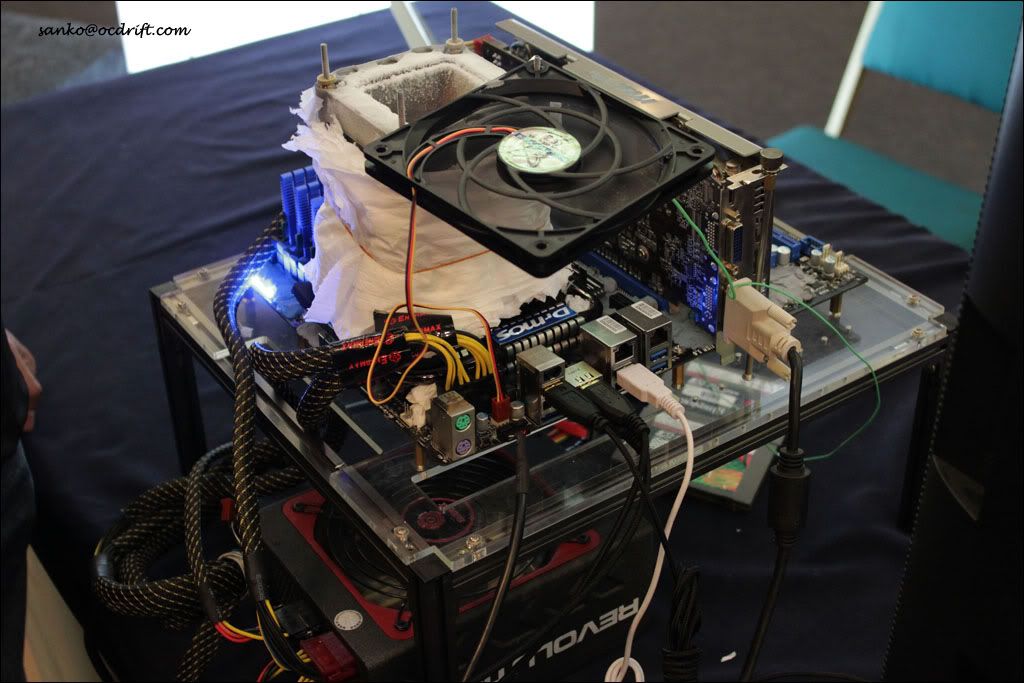
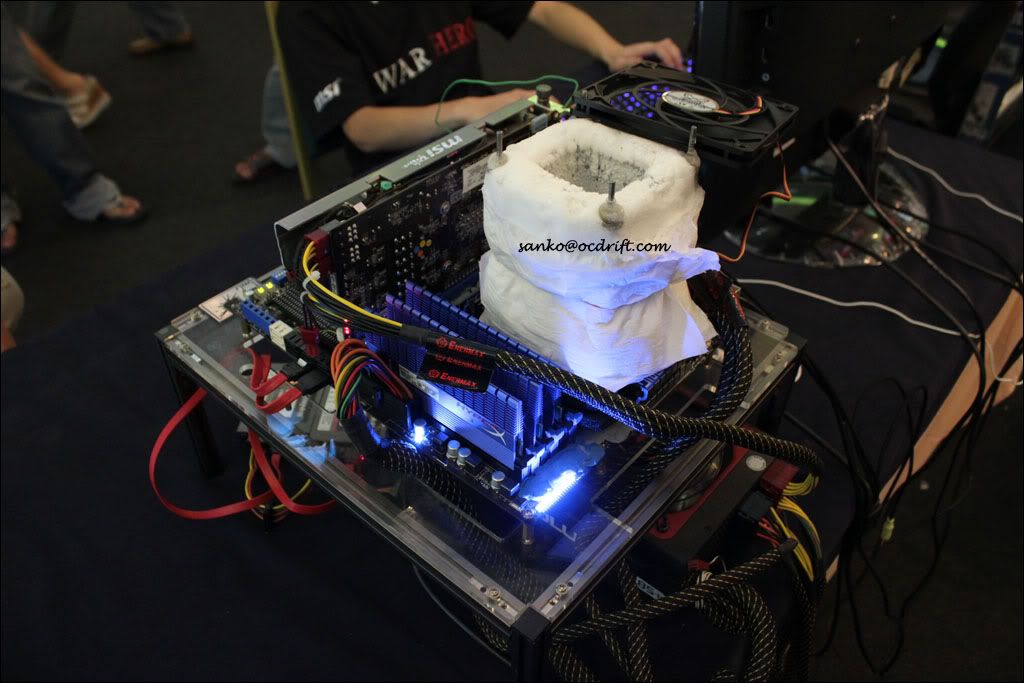


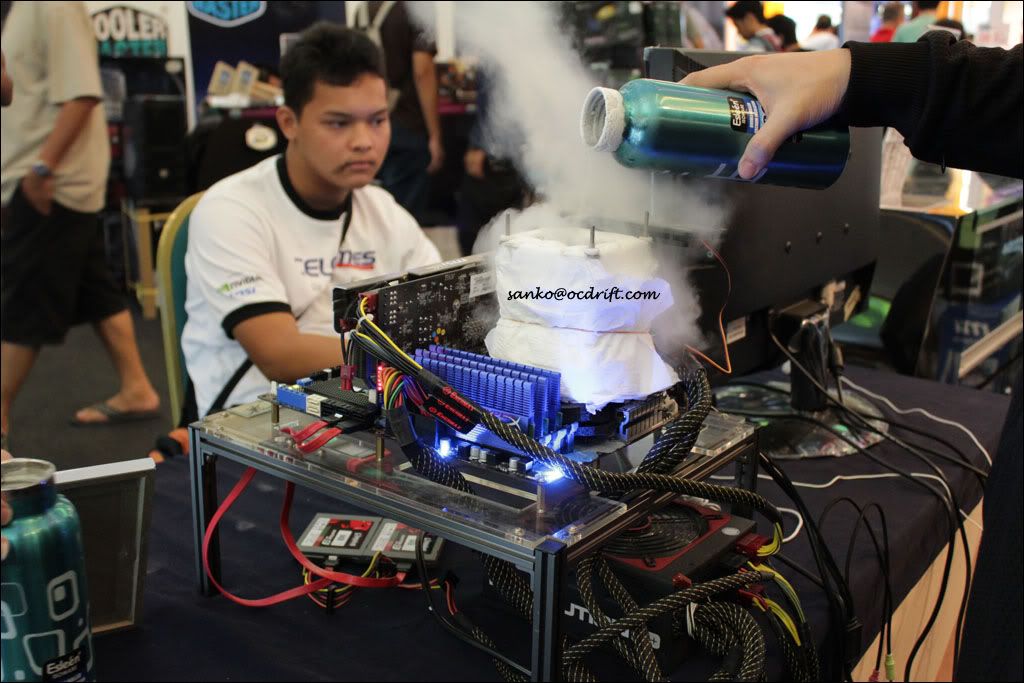



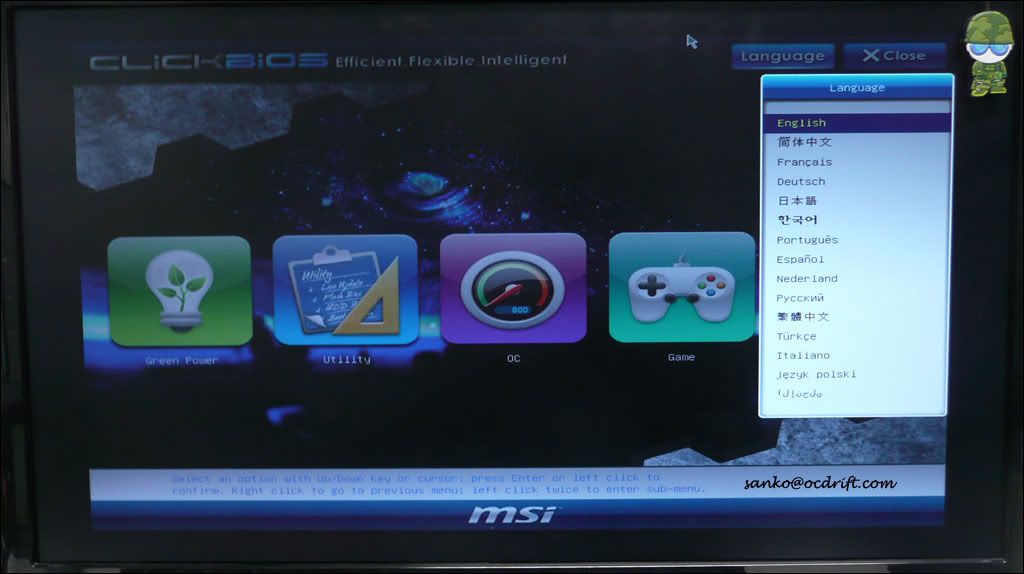



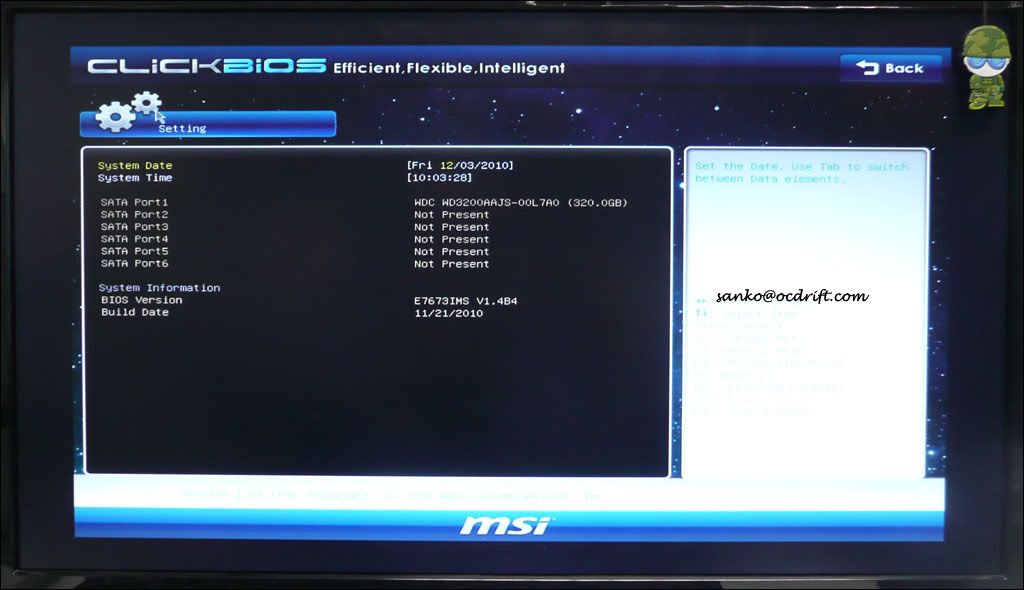

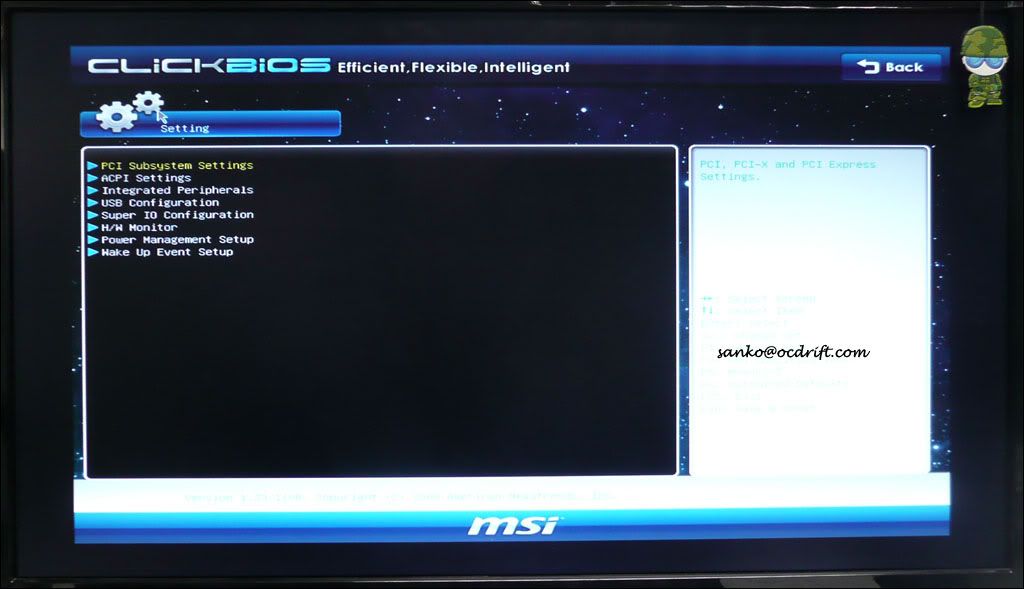
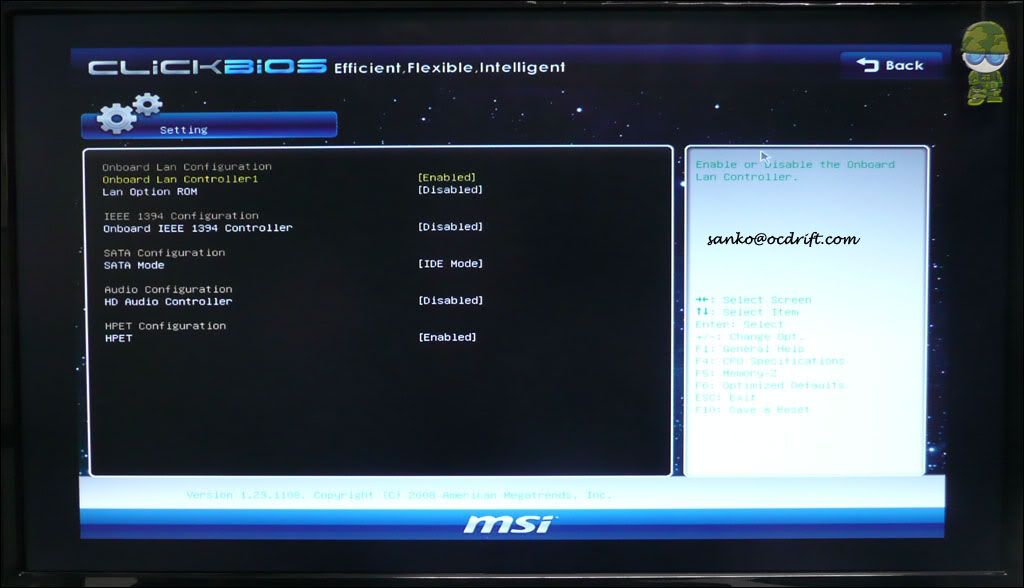
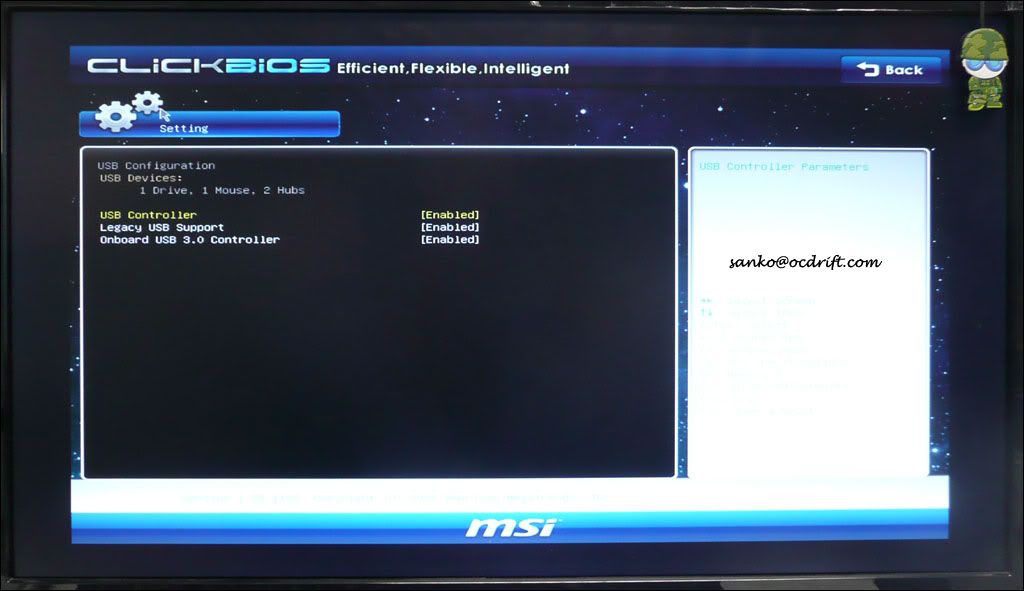
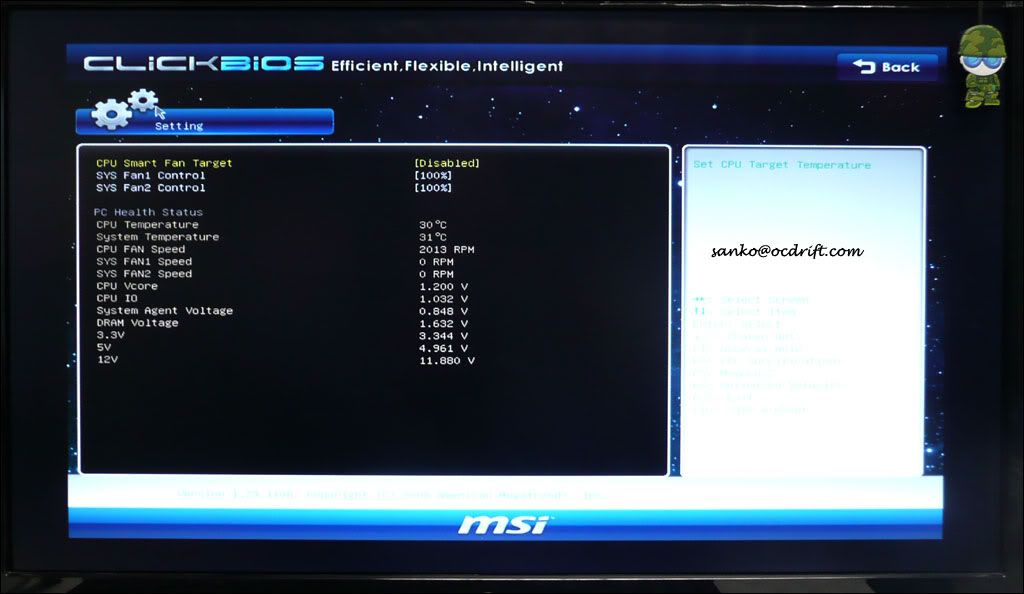
 0.0307sec
0.0307sec
 0.44
0.44
 7 queries
7 queries
 GZIP Disabled
GZIP Disabled