Can I overclock gt630m 2gb vram Nvidia? And how to oc it? thanks in advance
NVIDIA Graphics Card Overclocking V1, OC Your Card and Post Results Here
NVIDIA Graphics Card Overclocking V1, OC Your Card and Post Results Here
|
|
 Dec 24 2014, 10:04 PM Dec 24 2014, 10:04 PM
|

Junior Member
39 posts Joined: Aug 2014 From: Bicepsland |
Can I overclock gt630m 2gb vram Nvidia? And how to oc it? thanks in advance
|
|
|
|
|
|
 May 6 2016, 01:03 PM May 6 2016, 01:03 PM
|
      
Senior Member
2,872 posts Joined: Feb 2006 From: KLANG |
I just bought Msi GT730 2gb ddr5 OC edition. Quite smooth for gaming. But when I'm playing CSGO. My ping not stable. Check my house internet connection no problem. Can it be that the setting too high ?
Running on old Intel q9550 with 4gb ram. |
|
|
 Aug 2 2016, 05:45 PM Aug 2 2016, 05:45 PM
|
 
Junior Member
145 posts Joined: Mar 2011 From: Guam |
|
|
|
 Nov 3 2016, 05:18 PM Nov 3 2016, 05:18 PM
|
 
Junior Member
51 posts Joined: Oct 2015 |
Just try to setup your own fan speed profile according to your noise tolerance level for your GTX 580. It helps
Adobe Photoshop Express Premium could help you win the path to become a professional editor. It has the most modern tools, trendiest effects, and handiest procedure. This post has been edited by skr1107: Nov 8 2020, 07:40 PM |
|
|
 Nov 16 2016, 12:40 PM Nov 16 2016, 12:40 PM
|
      
Senior Member
2,042 posts Joined: Jan 2003 From: KL |
Who is using PALIT Dual-Fan GTX1060 6GB? How far can oc?
|
|
|
 Mar 28 2020, 05:24 PM Mar 28 2020, 05:24 PM
|
|
Elite
8,711 posts Joined: Nov 2007 From: Butterworth, PG / Machang, Kelantan |
It's been a while since my last card OC
Currently pushing my vertical Strix 2080Ti OC under custom loop. Not sure if this is a good OC, but with EVGA Precision X1 software I managed to overclock my card (stock vBIOS) at 130+ core and 1000+ VRAM with 125% power target. Max GPU temps hit 57C, but I forgot to check VRM temp. Stock clock (OC mode 1935/7000): 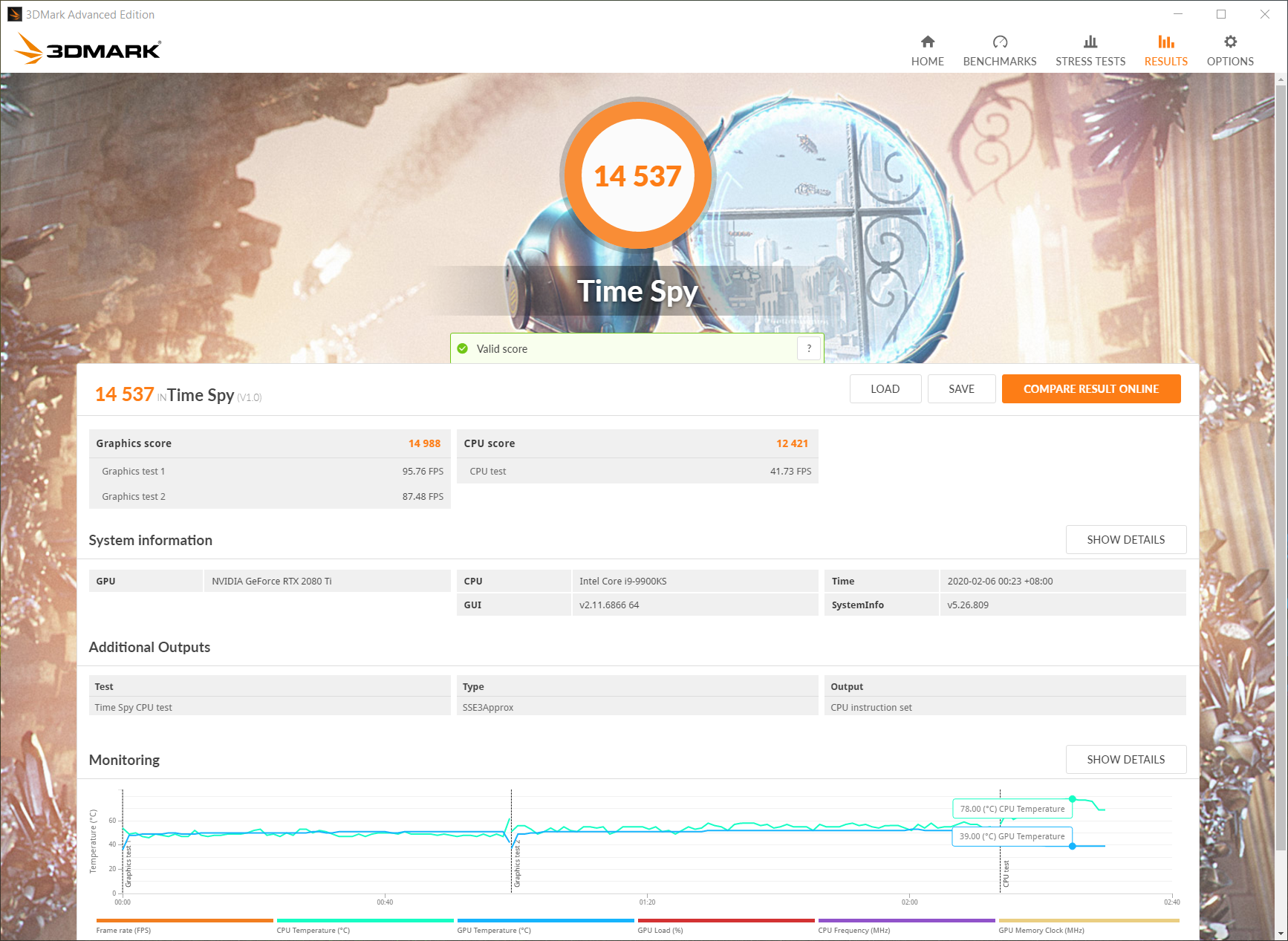 OC (2070/8000): 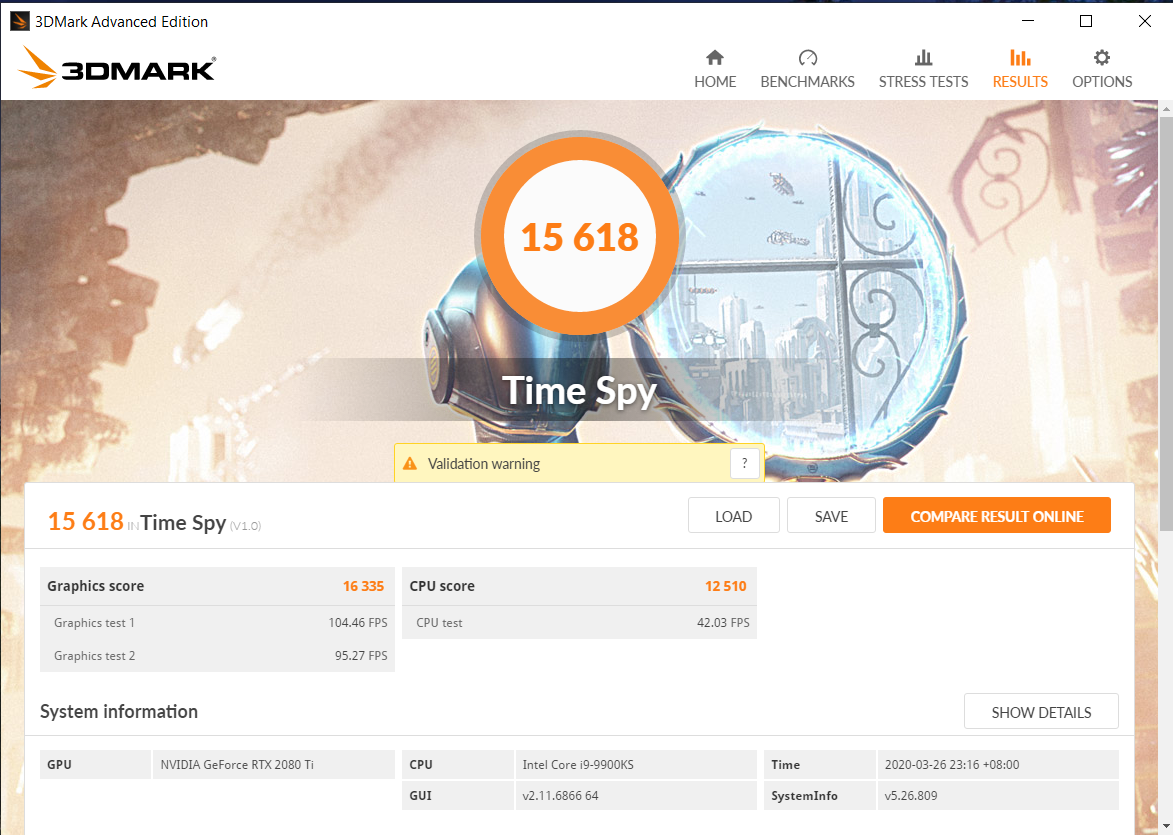  Setup pic:  |
|
|
|
|
|
 Oct 8 2020, 07:04 AM Oct 8 2020, 07:04 AM
|
|
Elite
8,711 posts Joined: Nov 2007 From: Butterworth, PG / Machang, Kelantan |
Finally managed to get a hand on the TUF 3080 without bundle deal
First impression was great, thanks to the all-aluminum shroud (no plastic at all) and huge heatsink covering full length of the PCB. The card feels premium, solid build quality, it also runs very cool out of the box. You also get dual BIOS feature for flashing to modded vBIOS to push the card to its maximum limit. The card is strong in OC too, peaking at 2220MHz GPU core in Time Spy benchmark.. more tests coming soon, stay tuned   Stock:  OC (+200/+1000):  |
|
|
 Oct 9 2020, 02:52 PM Oct 9 2020, 02:52 PM
|
       
All Stars
14,909 posts Joined: Jul 2005 |
QUOTE(owikh84 @ Oct 8 2020, 07:04 AM) Finally managed to get a hand on the TUF 3080 without bundle deal Watercoolt it bro, can't wait for your watercooling rig update |
|
|
 Oct 9 2020, 05:48 PM Oct 9 2020, 05:48 PM
|
  
Junior Member
398 posts Joined: Jul 2014 |
https://www.3dmark.com/3dm/51449947 Thanks to a very kind guy I've gotten my hands on a 3080 TuF as well. Without a doubt the best card with 2x'8pin' available. Played around with Curve UV/OC a bit earlier. It is really really hard inside that power limit. Getting it under water for benching will get you 30MHz more on average, possibly can raise it a bit more (15-30MHz) adjusting curve further. So technically water cooling it is not really worth it. You could as well just buy a card with 3x'8pin' and flash the Strix bios. Those cards will then surely will be real good for benching ... but to be honest ... I can run this card 1905MHz@0.85V or 1845MHz@0.80V (cut off curve) at 255W and 230W respectively. Literally inaudible and minimal FPS losses. From 320W to 230W I lose ~5% in average fps in heaven bench 1080p In actual gaming about the same, however less than that on higher resolutions as I don't have a 10900k but a 3800x for now. This post has been edited by nrw: Oct 9 2020, 05:51 PM owikh84 liked this post
|
|
|
 Oct 9 2020, 09:07 PM Oct 9 2020, 09:07 PM
|
|
Elite
8,711 posts Joined: Nov 2007 From: Butterworth, PG / Machang, Kelantan |
QUOTE(sHawTY @ Oct 9 2020, 02:52 PM) TUF is not meant for WC, Strix it is  » Click to show Spoiler - click again to hide... « Bitspower Strix waterblock and backplate are OTW from Taiwan, ETA 14/10 (Wed):  QUOTE(nrw @ Oct 9 2020, 05:48 PM) https://www.3dmark.com/3dm/51449947 Thanks to a very kind guy I've gotten my hands on a 3080 TuF as well. Without a doubt the best card with 2x'8pin' available. Played around with Curve UV/OC a bit earlier. It is really really hard inside that power limit. Getting it under water for benching will get you 30MHz more on average, possibly can raise it a bit more (15-30MHz) adjusting curve further. So technically water cooling it is not really worth it. You could as well just buy a card with 3x'8pin' and flash the Strix bios. Those cards will then surely will be real good for benching ... but to be honest ... I can run this card 1905MHz@0.85V or 1845MHz@0.80V (cut off curve) at 255W and 230W respectively. Literally inaudible and minimal FPS losses. From 320W to 230W I lose ~5% in average fps in heaven bench 1080p In actual gaming about the same, however less than that on higher resolutions as I don't have a 10900k but a 3800x for now. Congrats bro, welcome to the club Yesterday started to play with Curve Editor, but didn't manage to beat my 2220MHz peak TS GPU score. Need to put more efforts and time I guess, later bro.. later... This post has been edited by owikh84: Oct 10 2020, 09:05 AM |
|
|
 Oct 9 2020, 10:09 PM Oct 9 2020, 10:09 PM
|
      
Senior Member
4,934 posts Joined: Sep 2008 From: Setapak |
Damn. 1st WC 3080 review incoming!!! Can't wait for it boss. For a moment i thought you doing SLI there. owikh84 liked this post
|
|
|
 Oct 9 2020, 10:17 PM Oct 9 2020, 10:17 PM
|
|
Elite
8,711 posts Joined: Nov 2007 From: Butterworth, PG / Machang, Kelantan |
|
|
|
 Oct 9 2020, 10:32 PM Oct 9 2020, 10:32 PM
|
       
All Stars
14,909 posts Joined: Jul 2005 |
QUOTE(owikh84 @ Oct 9 2020, 09:07 PM) TUF is not meant for WC, Strix it is Not getting the 3090 to watercool bro? |
|
|
|
|
|
 Oct 9 2020, 11:16 PM Oct 9 2020, 11:16 PM
Show posts by this member only | IPv6 | Post
#574
|
|
Elite
8,711 posts Joined: Nov 2007 From: Butterworth, PG / Machang, Kelantan |
|
|
|
 Oct 10 2020, 09:42 AM Oct 10 2020, 09:42 AM
|
|
Elite
8,711 posts Joined: Nov 2007 From: Butterworth, PG / Machang, Kelantan |
|
|
|
 Oct 10 2020, 04:20 PM Oct 10 2020, 04:20 PM
Show posts by this member only | IPv6 | Post
#576
|

Newbie
15 posts Joined: Jul 2009 From: Sepang weekend & Subang weekdays |
For gaming performance, on my 3080 tuc OC edition, i oc to +110 core +750 mem..higher than that, same perf but sometime drop a bit..
More to power limited |
|
|
 Oct 10 2020, 04:21 PM Oct 10 2020, 04:21 PM
Show posts by this member only | IPv6 | Post
#577
|

Newbie
15 posts Joined: Jul 2009 From: Sepang weekend & Subang weekdays |
|
|
|
 Oct 10 2020, 05:26 PM Oct 10 2020, 05:26 PM
|
      
Senior Member
4,934 posts Joined: Sep 2008 From: Setapak |
That Strix Dual Bios = 1 quiet mode and 1 normal mode?
But i heard Jay or other reviewer said the another 1 for custom bios if custom bios, then its nice since can push higher. This post has been edited by sai86: Oct 10 2020, 05:27 PM |
|
|
 Oct 10 2020, 10:37 PM Oct 10 2020, 10:37 PM
|
|
Elite
8,711 posts Joined: Nov 2007 From: Butterworth, PG / Machang, Kelantan |
QUOTE(uzer90 @ Oct 10 2020, 04:21 PM) 1980 is the peak clock speed, as you can see TUF = Strix in this aspect.hard to tell the average frequency because it varies from one game to another. For instance, RotTR registered between 1935-1950 while Metro Exodus hovering around 1965-1980. QUOTE(sai86 @ Oct 10 2020, 05:26 PM) That Strix Dual Bios = 1 quiet mode and 1 normal mode? Performance and Quiet modes, both TUF and Strix have this feature.But i heard Jay or other reviewer said the another 1 for custom bios if custom bios, then its nice since can push higher. You could flash your desired vBIOS to either BIOS chip while retaining the other one. In case of corruption due to bad flash, you're still able to boot using the other BIOS and reflash the corrupted one. sai86 liked this post
|
|
|
 Oct 10 2020, 11:23 PM Oct 10 2020, 11:23 PM
|
  
Junior Member
398 posts Joined: Jul 2014 |
3080 TUF 1440p low TDP curve OC/UV testing (TimeSpy, HeavenBenchmark all maxed out)
750mV@1740MHz, 19Gbps GDDR6X, 214W average 750mV@1740MHz, 21Gbps GDDR6X, 220W average (running microns at their true spec) 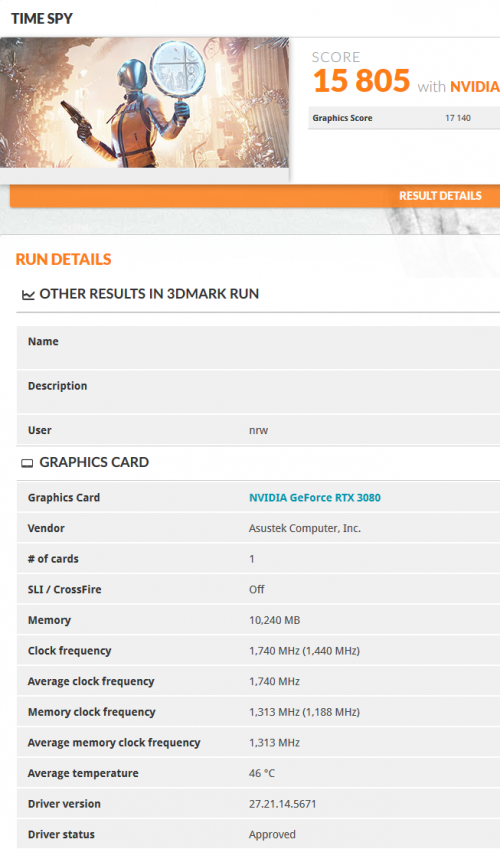 That's 97.5% of stock 3080 TUF performance @68.75% of the power consumption. Edit: after gaming tried how far I can push it at 750mV for timespy. Can complete a run at 1770MHz@750mV. Now that's pretty much stock performance at 220W. This post has been edited by nrw: Oct 11 2020, 03:32 AM |
| Change to: |  0.0374sec 0.0374sec
 0.33 0.33
 6 queries 6 queries
 GZIP Disabled GZIP Disabled
Time is now: 20th December 2025 - 12:54 AM |