QUOTE(harmeet15 @ Apr 22 2010, 07:49 AM)
i saw the option to turn off n on..
the thing is.. its suppose to work like this,
when in bright light conditions, they keyboard lite wud be off, in dark environment, auto-on
so, to try, i first set it to full, cover and un-cover the sensor, it shud show an effect of turning on n off the keyboard lite...
when u cover the sensor.. u try to press f5/f6.. u will see some drop in the indicator..
but for me.. even in bright light.. my KB will still lit..
QUOTE(azrinarizz @ Apr 22 2010, 09:44 AM)
My 13" capacity is much lower.

I have already done 2 cycles

I would like to ask, is it alright if I plug my MBP 24/7 to the charger everytime I use. When I am done, I just switch the MBP off and off the power switch. Then when I want to use it again, I will switch the power switch back on.

read here to learn about
http://www.apple.com/batteries/notebooks.htmlQUOTE(tarvalslain87 @ Apr 22 2010, 09:57 AM)
Wow... all of you keep testing already.. haha.. Tonight ill go back and spend the whole night testing =)... Hope mine not much problem lo...
Eh btw wanna ask... How to differentiate your Mac OS X is SL or the older OS? Didnt manage to check the OS settings yet as I never on yet... Cause I see you guys wallpaper seems like all the same and cnanot differentiate which OS...
press the apple logo on top left.. the about this mac.. mine already 10.6.3
QUOTE(izact @ Apr 22 2010, 11:28 AM)
@tarvalslain87..what a relief then..fuhh..yes i hv the itunes ID and the whole process was signed in from that ID. but i did re-entered the CC digits in the "Buy with 1-click" setting just to confirmed. So..for now..i just need to wait for the shipment day lah..is there anything i should expect within that period?
shop for sleeve... palm protector.. notebook bag.. DVI adapter(if u hv external screen).. a good external harddisk to do backup with time machine.. all these easily cost another 1k



 Apr 21 2010, 10:12 PM
Apr 21 2010, 10:12 PM

 Quote
Quote





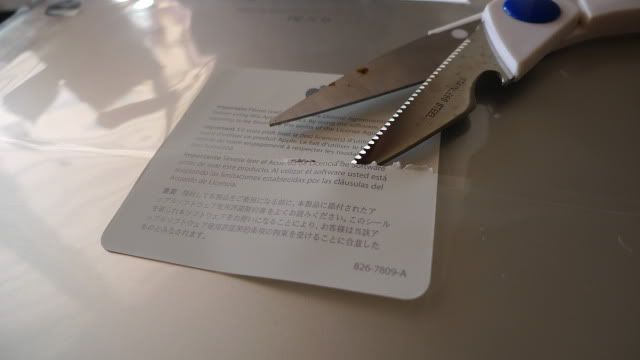

 0.0479sec
0.0479sec
 1.37
1.37
 7 queries
7 queries
 GZIP Disabled
GZIP Disabled