[quote=viper1912,Jan 4 2010, 12:30 PM]
Previous setup while using old Astro Decoder
Cabling: coaxial cable from living hall to bedroom
Connectivity: the above coaxial cable connect to the astro decoder coaxial output
New setup using Astro Byond setup box
Cabling: remain no change for your coaxial cable from living room to bedroom, but require additional RCA cable
Item require: AV transmitter
Connectivity:
RCA cable connect from setup box (Red/White/Yellow) > RCA input @ AV transmitter
Coaxial cable from bedroom connect to the AV transmitter coaxial output.
[/quote]
Thanx mlthum,
Now with your explanation I can understand better. Which means with this byond decoder all I need is a AV transmitter. This AV transmitter will transfer out via coaxial output. which works the same way like d old decoder.
byond decoder output via RCA to AV transmitter and AV transmitter coaxial output to RF cable to my bedroom.
Any recommendation, where I can get this AV transmitter? IT mall sell these ? Any brand particular you can recommend?.
Thanx...
[/quote]
I got the transmitter at Jln Pasar a shop call Lan Ho. The transmitter cost is around RM40. I did took photo but at the moment at office may be tonight will upload the photo of the transmitter.
Added on January 4, 2010, 1:42 pm[quote=pirateguy,Jan 4 2010, 01:20 PM]
By the way, if Byond is connected to HDMI tv (and in use), the RCA port still give output? I haven't done this test.
[/quote]
yes RCA and component are able to provide the output even HDMI is connected. Which mean it can be 3 output at the same time.
This post has been edited by mlthum: Jan 4 2010, 01:42 PM 


 Jan 4 2010, 11:29 AM, updated 16y ago
Jan 4 2010, 11:29 AM, updated 16y ago
 Quote
Quote
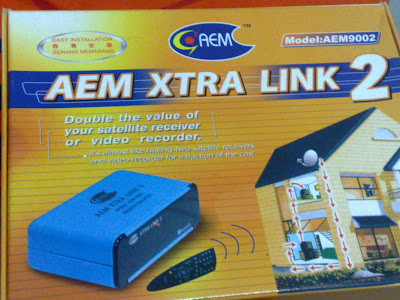



 0.0330sec
0.0330sec
 0.71
0.71
 6 queries
6 queries
 GZIP Disabled
GZIP Disabled