I’m always on the move... So I’m using celcom3g broadband... I wanna share my internet network..
My iphone3g on prepaid plan sure...
maybe will change to unlimited data + talk plan... next time
What is ICS?
Internet Connection Sharing
This method for ppl want to seed internet connection from celcom3g broadband to their beloved iphone3g via built-in wifi.
Full Usage... Hehe...
This method can be use to any laptop or desktop that have built-in wifi only.
U can forget about this if you have wifi at your place..
Minimum Requirement:
1. Laptop (Build In Wifi) or desktop (Wifi Card)
2. Iphone3g
3. Internet Connection come from laptop or desktop; Example, 3g broadband (usb port), streamyx (LAN port), etc
4. Your patient.. of course.. learning mode...
Tested on:
Iphone3g 2.1 firmware
Windows Vista platform
In Your Vista:
1. First turn on ur laptop wifi... (of course)
2. Open Your Control Panel --> Network & Internet --> Network Sharing Center --> Click Manage Wireless Network
3. Click “Add” A simple dialog will pop up
4. Click "Create an ad hoc network"
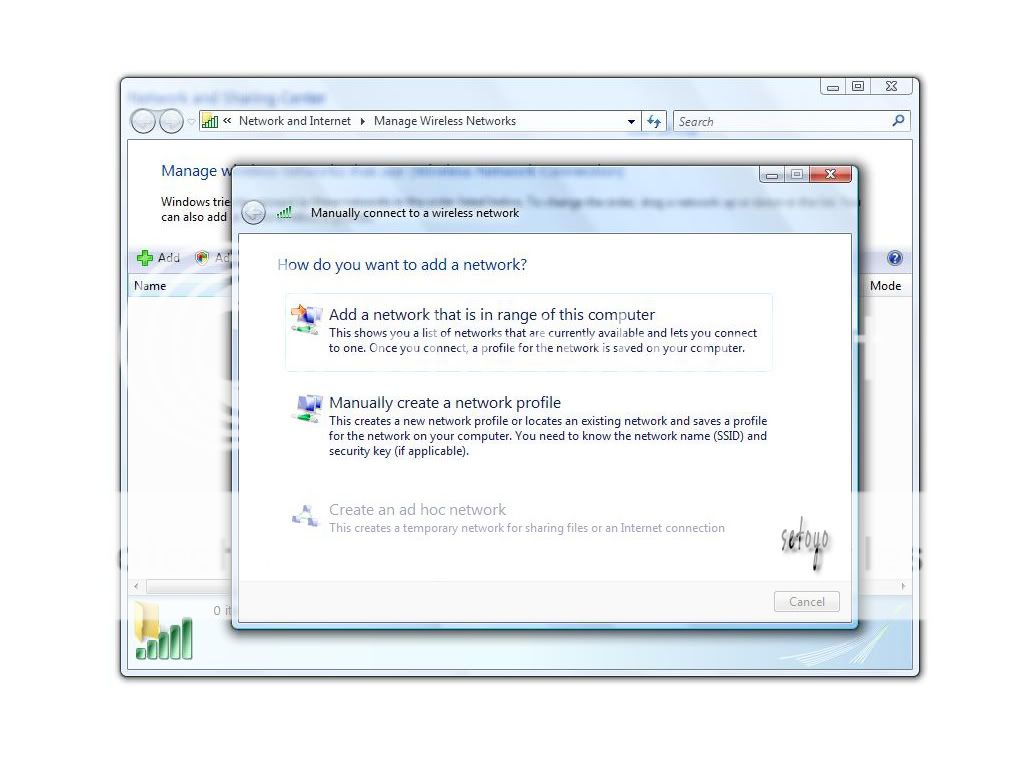
5. Just click "Next" after that..
6. Put your Network Name: iphone3g_laptop (You can make any name)
Choose Security type: WEP
Type Security key/ Passphrase : aabbccddee (Key in your password)
Don’t forget to --> "Tick" Save this network. (Very important)
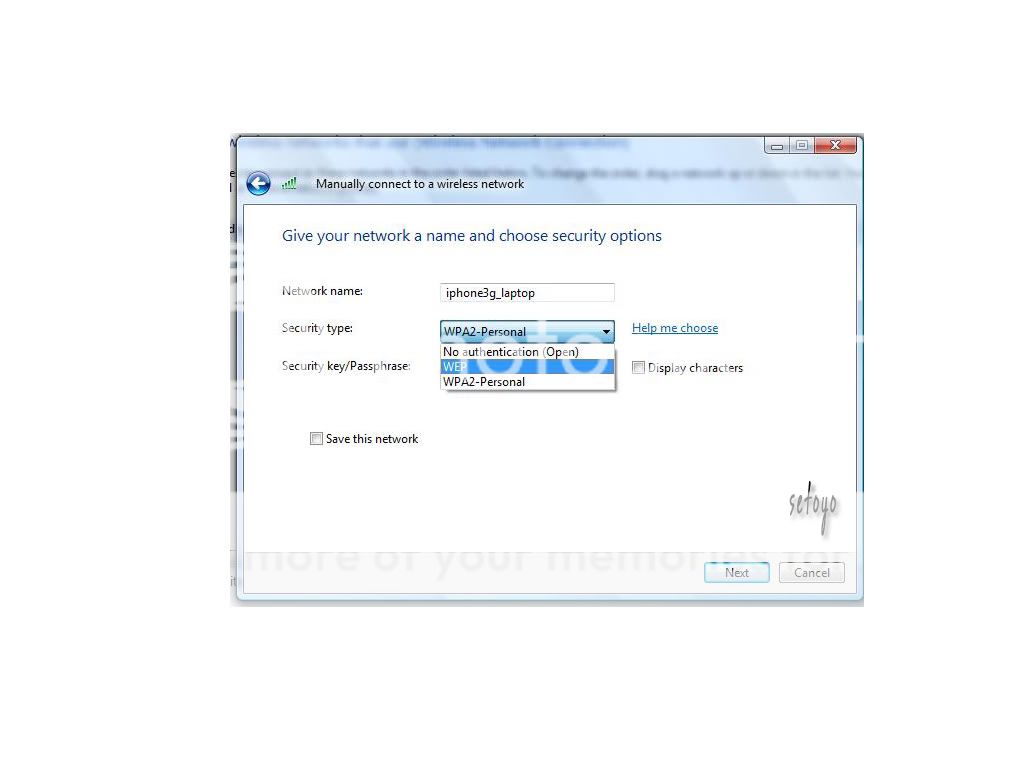
7. And it will be like this. Click "Next"
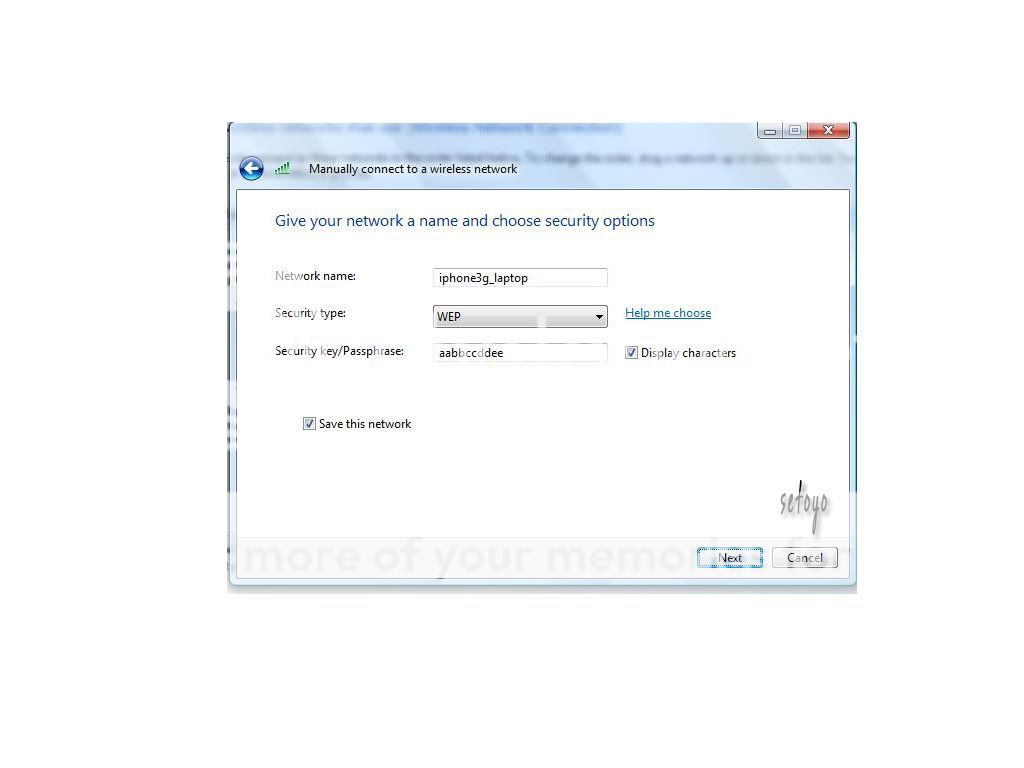
8. Now, You will see this page. Click "Turn On Internet Connection Sharing"
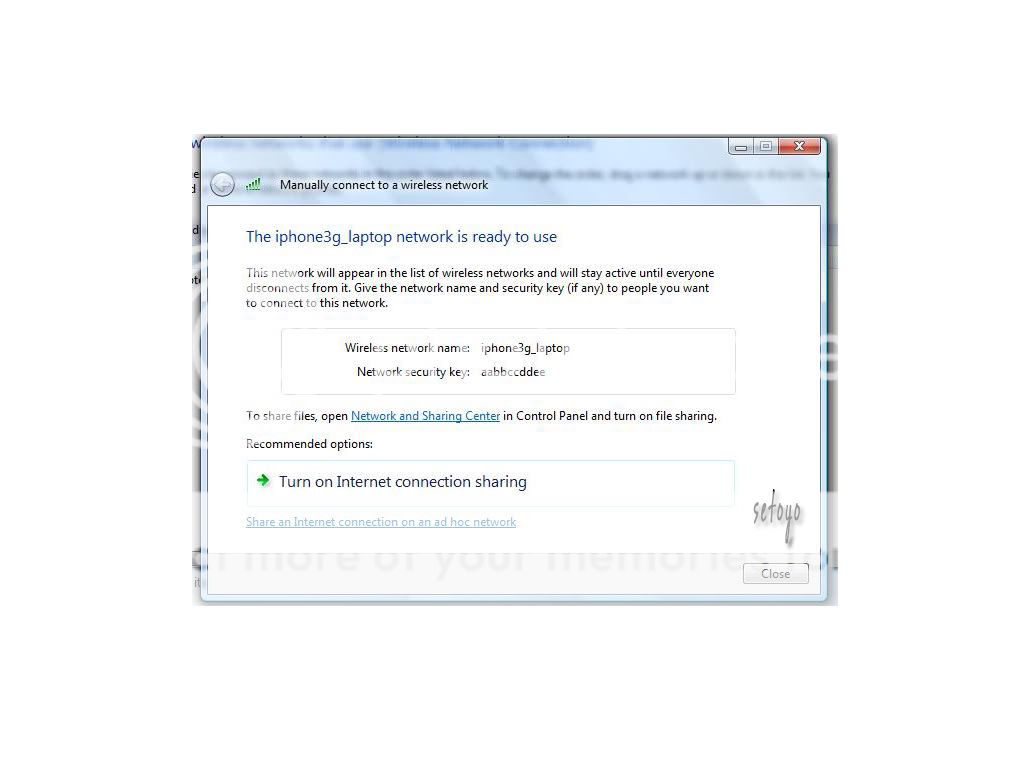
9. Wait, until you find this page. Actually Security WEP (Sorry Wrong Pic Will update later on)
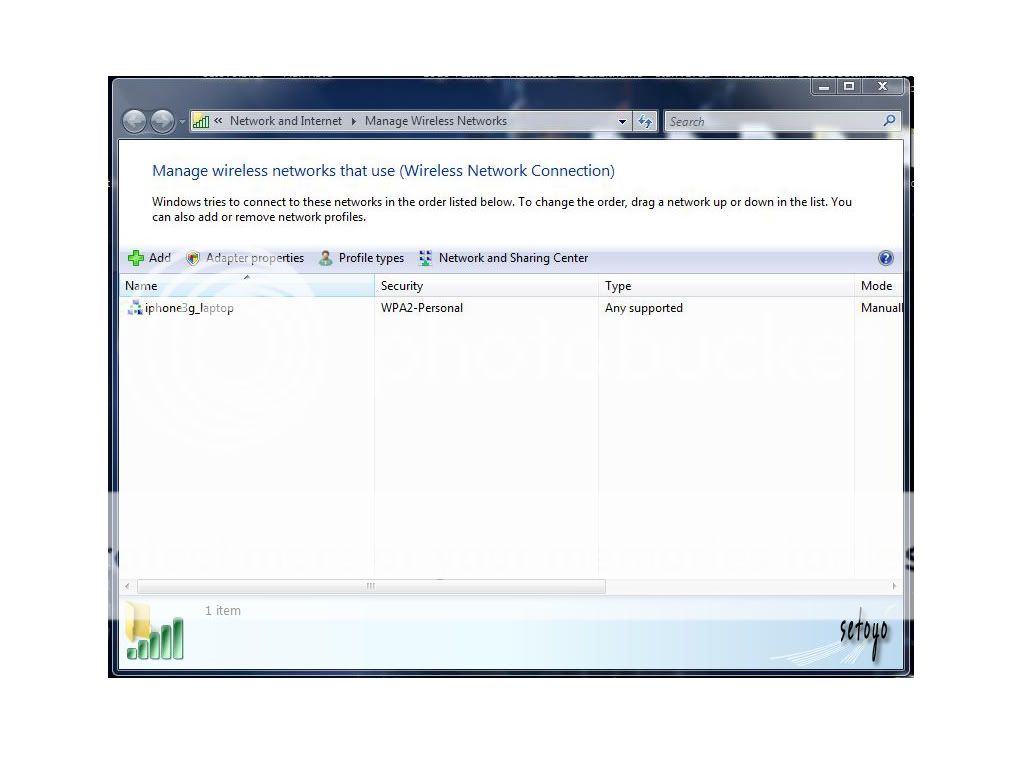
10. Fuhh... Almost done. You can check here...
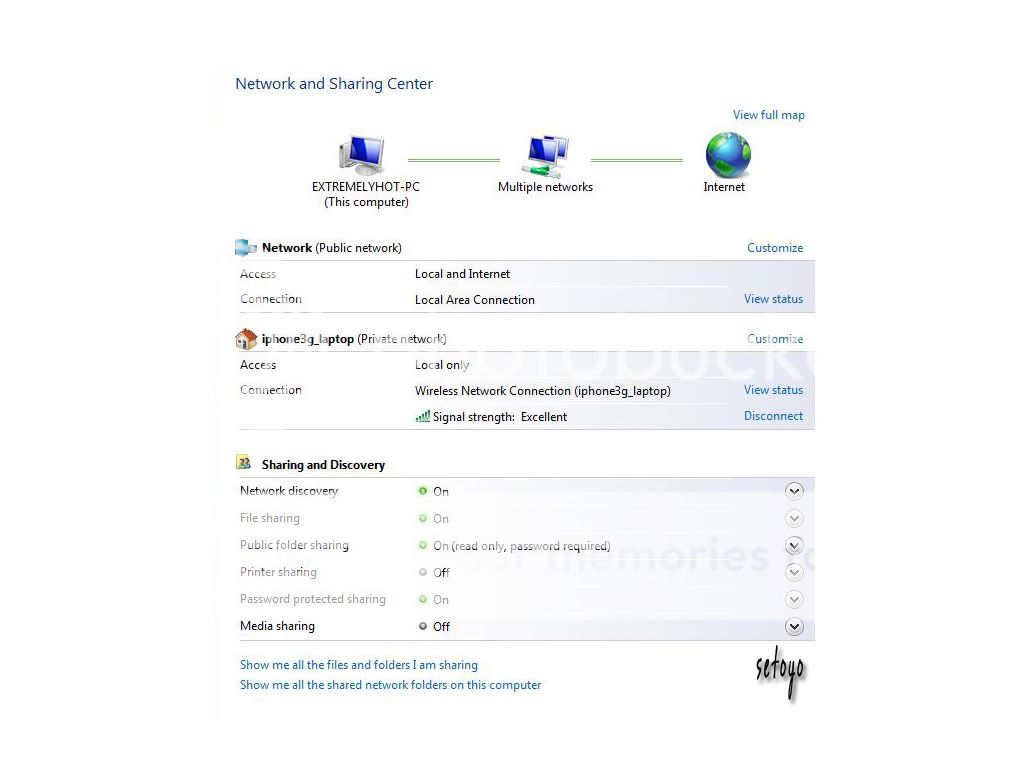
This post has been edited by setoyo: Nov 12 2008, 12:24 AM


 Oct 31 2008, 11:51 AM, updated 18y ago
Oct 31 2008, 11:51 AM, updated 18y ago
 Quote
Quote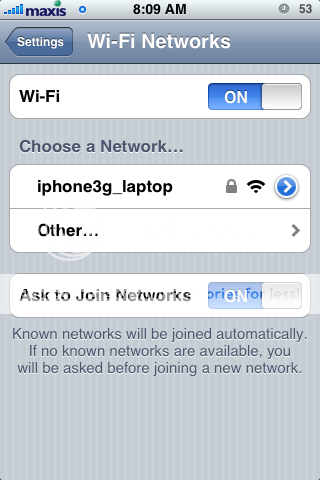
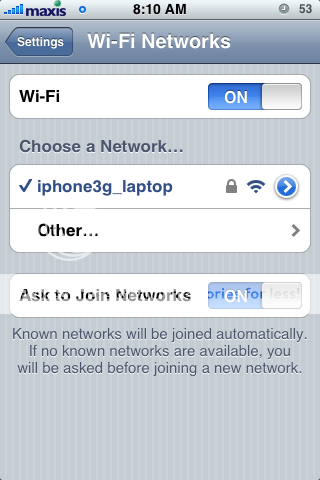
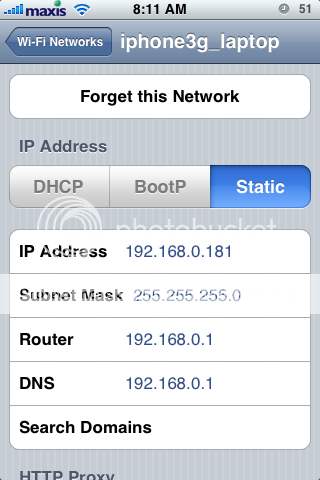



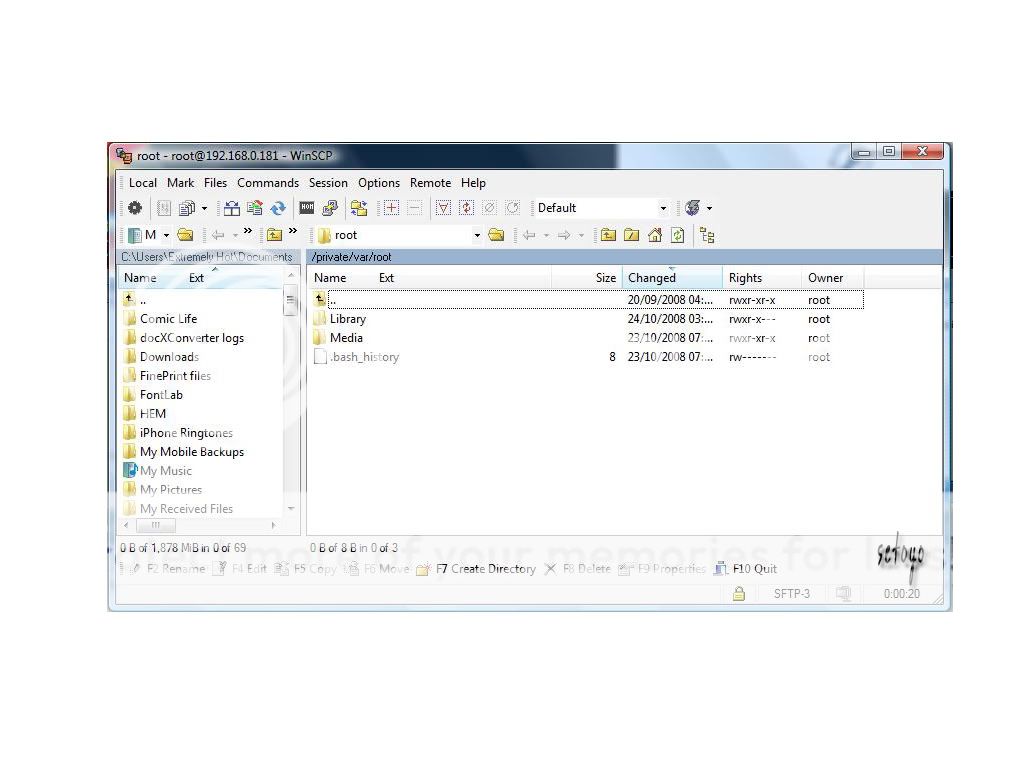
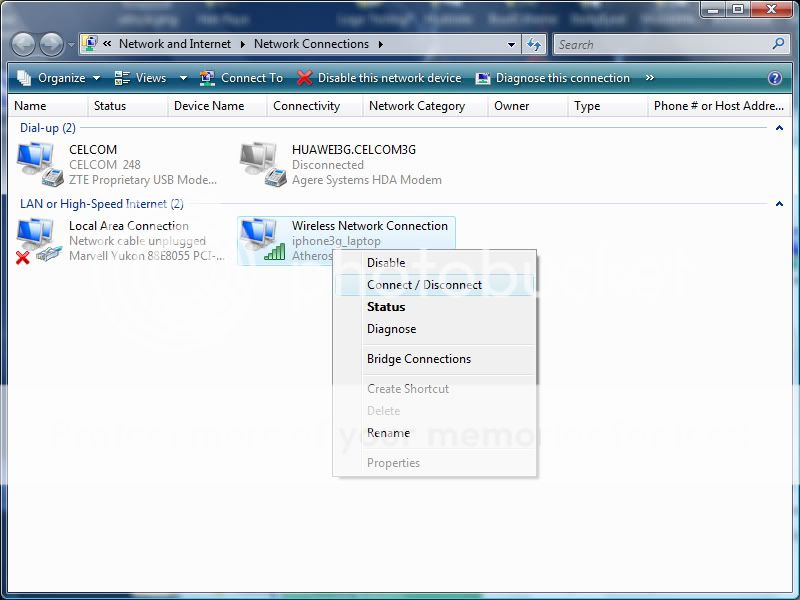


 0.0370sec
0.0370sec
 0.21
0.21
 5 queries
5 queries
 GZIP Disabled
GZIP Disabled