I would like your help in building this tips and tricks guide on the iPhone functionalities. I would basically cover tips found while using my iPhone or read from forums/books. Areas to be covered are like keyboard, springboard, etc. Any tips recommended by you people, will be added here and credited on your nick.
Let's start!
iPhone 1.0 Tips
Phone Tips
Avoid answering calls
To stop an incoming call from ringing, press the sleep/wake button. To send the call immediately to voice mail, press the sleep/wake button twice.
Rebooting your iPhone
Pretend for a moment that your iPhone suddenly becomes unresponsive. Pushing the Home button does nothing. Hitting the On/Off button produces the same discouraging result. What do you do? Apple�s first reset tip is to press and hold the Home button for about six seconds to quit any application that might have locked up your iPhone. If that doesn�t work, trying pressing and holding both Home and On/Off; after about 10 seconds the Apple logo will appear.
Alternative method of "Slide to Unlock" (Credits to CoolerMR)
This method uses 2 fingers where there might be some event where we couldn't slide to unlock. Place 1 finger at the most left of the bar and then tap another 2 finger at the most right of the bar (the 1 finger need to release before 2 finger).
Fastest way to check a working wifi connection
If the Stocks or Weather apps are updated automatically, it means you are connected to wifi.
Battery saving tips (Credits to llllll)
http://forum.lowyat.net/index.php?showtopic=659343&hl=tips
Home button
If you press the Home button twice, by default the Favourites screen will be displayed. This setting can be changed under Settings > General > Home Button.
Adding custom ringtone by using iTunes
http://iclarified.com/entry/index.php?enid=439
Modding your GUI into Silver/Chromium (Credits to smokepsp32)
http://forum.lowyat.net/topic/713014
To solve the low or no signal issue (Credits to smokepsp32)
Using the "scotch tape fix" where you just put the scotch tape on the back of your simcard so it will not move inside the simcard slot.
SMS Tips
A quicker way to delete SMS
Press on the SMS icon at your spring board. For each SMS under "Text Messages", just slide through from left to right or right to left and the Delete icon will be displayed. Press on the delete button to delete the particular SMS.
Alternative way to add contact before SMS (Credits to Apis_LuaLua)
When writing new sms, instead of we tapping the "+" button to add contact for the recipient, all we need is just write contact name and the list of names will appear.
To immediately stop sending SMS while sending them (Credits to GaussSeidel)
When you press the "Send" button and realized that you want to cancel it, just press the "Sleep" or "Wake" button to lock your iPhone and immediately after that you unlock it back by pressing the same button n slide it. It will then show the same message you type just before you press the "Send" button.
Keyboard Tips
Auto insert "." by double tapping space
Make sure the "." shortcut is enable under "Settings > General > Keyboard". Now while typing, just double tap the space button and it will automatically place a "." for you.
CAPS LOCK feature
To use the CAPS LOCK feature, enable it in 'general settings.' To use it, double-tap on the shift key and the shift key will turn blue.
Disabling auto correction
http://iclarified.com/entry/index.php?enid=493
*Note that if you disable auto correct, the auto insert "." by double tapping space tip above doesn't work anymore.
Auto correction tricks
- Type "welll" (3 L's) and the iPhone will auto correct to "We'll"
- Type "itsa" and the iPhone will auto correct to "It's"
- Type "weree" (2 E's) and the iPhone will auto correct to "We're"
Editing typos (Credits to Imzadi)
To edit a typo in while typing, keep your finger pressed on the screen until a magnifying glass comes out and then move the cursor to place to edit the typo.
Fast switching between Punctuation layout and ABC layout (Credits to c_calvin)
Touch the �.?123� key, but don�t lift your finger as the punctuation layout appears. Slide your finger a half inch onto the period or comma key, and release. The ABC layout returns automatically.
To get the international domain extensions on the [.com] key (e.g .co.uk, .fr, etc)
http://www.iphonehacks.com/2008/04/iphone-tricks.html
Putting smiley icons on the keyboard layout (Credits to smokepsp32)
http://forum.lowyat.net/index.php?showtopi...&#entry17865970
MacBook Air keyboard mod
http://gizmodo.com/5021449/iphone-gets-a-m...ir-keyboard-mod
Safari Tips
Go Straight to the Top (Credits to c_calvin)
When viewing a long Web page, if you want to get back to the top, or access Safari�s address field, you don�t have to scroll all the way up; instead, just tap on the gray status bar at the top of the iPhone�s screen. You�ll be immediately transported to the top of the current Web page.
Find out where those links go
When in Safari, holding your fingertip down on a link instead of tapping it produces an information balloon that displays the underlying URL.
Page Down function
When in Safari, double tap right below of the screen before the navigation bar and the page would scroll like a page down function.
Zoom and Unzoom function
When in Safari, double tap on the location you wanted to zoom and it will zoom to fit the whole screen. Double tap again to unzoom back to previous setting.
Scroll in Boxes on a Web Page
If you encounter a scrolling box or list while surfing on your iPhone in Safari and you try to scroll with your finger, you'll find that the entire page scrolls, instead of just the box. The trick is to scroll such areas with two fingers.
Spring Board Tips
Moving icons (only works for firmware 1.1.3 and above)
Press and hold any of the desired icons on spring board for 2 seconds and you notice all icons starts to wiggle. Move the icon to any desired position and press the Home button to confirm position.
Calendar icon (Credits to BigFoot-X)
The Calendar Icon changes according to the actual date.
Camera Tips
To take self-portrait pictures (Credits to Imzadi)
When taking a picture with your iPhone, keep your finger on the shutter button, line up your shot, only then release the shutter button.
Good positioning to take self-portrait pictures (Credits to nokia2003)
If you can fit one and half eyes into the shiny apple logo at the back casing, you can be almost certain that you are on the right track to success!
iPod Tips (Music and Videos)
Quicker way to delete videos on iPod. (Credits to alang)
Just swipe you finger from left to right or right to left on any of the video listed and the delete button appear (just like SMS).
Alternative way in bringing up the iPod control (Credits to Choongster)
You can bring up the iPod control by double clicking on your HOME button without unlocking your phone.
Controlling iPod using iPhone earphones (Credits to Choongster)
Using the original iPhone earphones, clicking on the mic button once, you can pause your music. Click again to resume play or double clicking it will skip to the next track.
Contacts Tip
Alternative method to scroll for contacts (Credits to Acquiesce)
When viewing your contact, you could quickly scroll to the alphabets you need by scrolling on the alphabets on the right.
Clock Tip
Switching off alarm
As we know to snooze the alarm, we just click on the snooze button. However if you want to off the alarm completely, you can just scroll to unlock.
Stocks Tip
Easy toggle between numbers and %
At the stocks page, tap on the %/numbers to toggle between those formats.
This post has been edited by Baronic: Nov 15 2008, 03:46 PM


 May 2 2008, 01:33 PM, updated 18y ago
May 2 2008, 01:33 PM, updated 18y ago
 Quote
Quote

















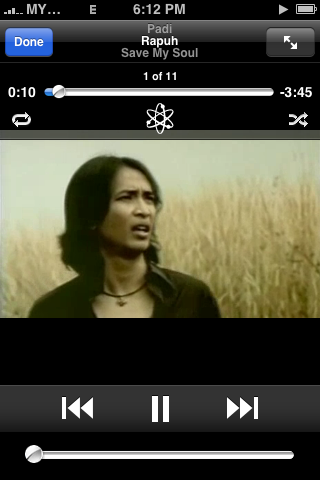
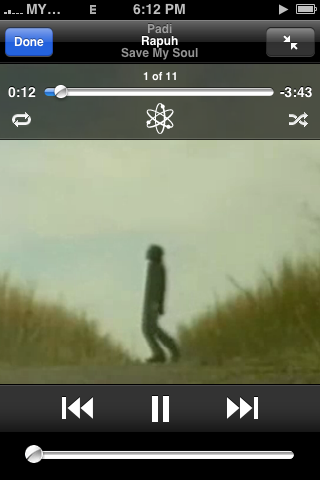
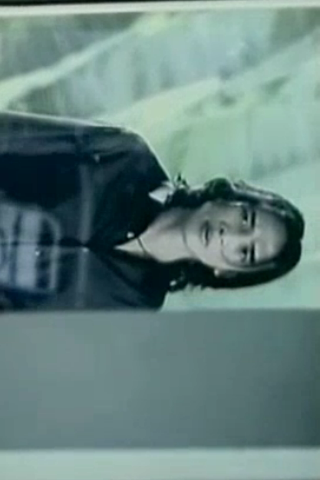


 0.0547sec
0.0547sec
 0.84
0.84
 5 queries
5 queries
 GZIP Disabled
GZIP Disabled