QUOTE(Mrx_Rf @ Jun 20 2009, 03:19 AM)
Hahaha I just find out how to create playlist yesterday. But still finding on how to update/change/add cover album. Somebody can help?
To create playlist really easy... use WMP only.... for add cover also can use WMP.
Use the Advanced Tag Editor to add album art that you have previously saved to your computer by doing the following:
1. In Windows Media Player, click Library, right-click a file, and then click Advanced Tag Editor.
2. In the Advanced Tag Editor, click the Pictures tab, click Add, and then browse to the picture that you would like to display as album art.
3. After selecting the picture, click Open to add the picture as album art.

Or use software like itunes:

or mp3tag
http://www.mp3tag.de/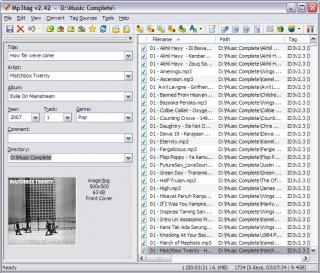


 Jun 20 2009, 12:17 AM
Jun 20 2009, 12:17 AM
 Quote
Quote


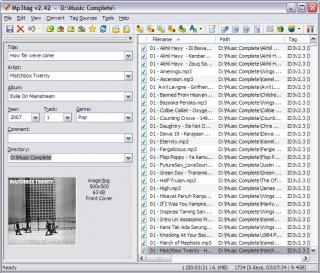
 0.0177sec
0.0177sec
 0.51
0.51
 6 queries
6 queries
 GZIP Disabled
GZIP Disabled