Guide foobar2000 customization topic, post screenshot here.
|
|
 Jul 1 2006, 03:15 PM Jul 1 2006, 03:15 PM
|
 
Junior Member
280 posts Joined: Dec 2004 |
my yahoostatuschanger plugin stop working after i upgrade yahoo to the latest version
|
|
|
|
|
|
 Jul 1 2006, 05:26 PM Jul 1 2006, 05:26 PM
|
 
Junior Member
263 posts Joined: Jan 2003 |
Okay... I after reading through this thread I manage to get my album art work... which is to change the name to folder and put it into the album folder.
Now I want to know something else... how to make an album without album picture to show No Cover art?? I have download the no cover art (from a few pages before) but can't figure out how to use them... Can someone kindly point me the right way to do it??? |
|
|
 Jul 1 2006, 05:55 PM Jul 1 2006, 05:55 PM
|
 
Junior Member
60 posts Joined: Jan 2003 From: JB || Putrajaya || Kajang |
QUOTE(Dominant Star @ Jul 1 2006, 05:26 PM) Okay... I after reading through this thread I manage to get my album art work... which is to change the name to folder and put it into the album folder. This is how I do it. Below is my source for the album art panel;Now I want to know something else... how to make an album without album picture to show No Cover art?? I have download the no cover art (from a few pages before) but can't figure out how to use them... Can someone kindly point me the right way to do it??? QUOTE $replace(%path%,%filename_ext%,)* -$replace(%path%,%filename_ext%,)..\* -components\default.* The last line indicates the components folder where I put my no cover image which named as "default.png". Hope you get some idea.. |
|
|
 Jul 1 2006, 06:09 PM Jul 1 2006, 06:09 PM
|
 
Junior Member
263 posts Joined: Jan 2003 |
QUOTE(overlord_666 @ Jul 1 2006, 05:55 PM) This is how I do it. Below is my source for the album art panel; Okay... thanks a lot... The last line indicates the components folder where I put my no cover image which named as "default.png". Hope you get some idea.. I think I got the idea... Change the picture name to "default" And put it into the components folder... OK. Going to test it when I'm home... (currently at Cyber Cafe) |
|
|
 Jul 1 2006, 09:22 PM Jul 1 2006, 09:22 PM
|
  
Junior Member
373 posts Joined: Oct 2005 From: LCCT |
Is there olight or minna version for v0.9.x??
azrael and navigator looks a bit weird for me |
|
|
 Jul 2 2006, 11:12 AM Jul 2 2006, 11:12 AM
|
|
VIP
16,825 posts Joined: Jan 2003 From: Siberia |
QUOTE(diehachi @ Jul 1 2006, 09:22 PM) you can use them for 0.9in another news, tabbed panel stack is available for 0.9 http://foobar.s53.xrea.com/up/files/up199.zip |
|
|
|
|
|
 Jul 2 2006, 01:28 PM Jul 2 2006, 01:28 PM
|
  
Junior Member
373 posts Joined: Oct 2005 From: LCCT |
owh you mean that olight or minna that i used for 0.8.3 can be use for 0.9...didnt know that before..
i'll give a try then..thanx for da info |
|
|
 Jul 5 2006, 06:55 AM Jul 5 2006, 06:55 AM
|
  
Junior Member
373 posts Joined: Oct 2005 From: LCCT |
where should i paste the zlib.dll and libpng???
i paste it in the component folder but error occur when populate  |
|
|
 Jul 5 2006, 07:30 AM Jul 5 2006, 07:30 AM
|
 
Junior Member
60 posts Joined: Jan 2003 From: JB || Putrajaya || Kajang |
QUOTE(diehachi @ Jul 5 2006, 06:55 AM) where should i paste the zlib.dll and libpng??? Paste it on foobar installation directory, no need to do it in component folderi paste it in the component folder but error occur when populate http://img125.imageshack.us/img125/3161/zlibnlibpng0fd.png This post has been edited by overlord_666: Jul 5 2006, 07:32 AM |
|
|
 Jul 5 2006, 07:48 AM Jul 5 2006, 07:48 AM
|
  
Junior Member
373 posts Joined: Oct 2005 From: LCCT |
|
|
|
 Jul 5 2006, 04:14 PM Jul 5 2006, 04:14 PM
|
      
Senior Member
4,743 posts Joined: Jan 2003 From: u noe EARTH ? wher all human being is there |
@fariz or other guys..
can guide me step by step on putting album's picture on to FOOBAR? can i simple get any image to put it in too ? |
|
|
 Jul 5 2006, 10:11 PM Jul 5 2006, 10:11 PM
|
|
VIP
3,258 posts Joined: Jan 2003 From: BNE |
|
|
|
 Jul 5 2006, 11:50 PM Jul 5 2006, 11:50 PM
|
      
Senior Member
2,162 posts Joined: Sep 2004 |
Hello, anyone know how make rating like the one in CD Art Display using Samurize? I can get the rating from foobar using ampi but I dont know how to make it display in stars, just can get it display in 1,2,3,4,5
|
|
|
|
|
|
 Jul 6 2006, 08:41 AM Jul 6 2006, 08:41 AM
|
|
VIP
16,825 posts Joined: Jan 2003 From: Siberia |
QUOTE(milky @ Jul 5 2006, 04:14 PM) @fariz or other guys.. posted countless times in this thread. searchcan guide me step by step on putting album's picture on to FOOBAR? can i simple get any image to put it in too ? QUOTE(s[H]sIkuA @ Jul 5 2006, 11:50 PM) Hello, anyone know how make rating like the one in CD Art Display using Samurize? I can get the rating from foobar using ampi but I dont know how to make it display in stars, just can get it display in 1,2,3,4,5 ask in samurize thread |
|
|
 Jul 6 2006, 03:15 PM Jul 6 2006, 03:15 PM
|
      
Senior Member
2,162 posts Joined: Sep 2004 |
|
|
|
 Jul 7 2006, 09:32 AM Jul 7 2006, 09:32 AM
|
  
Junior Member
373 posts Joined: Oct 2005 From: LCCT |
  can i request aqua-blue and aqua-green button in fcb file to be use with 0.9.2??? This post has been edited by diehachi: Jul 7 2006, 11:56 AM |
|
|
 Jul 7 2006, 10:25 AM Jul 7 2006, 10:25 AM
|
|
VIP
16,825 posts Joined: Jan 2003 From: Siberia |
cut each button into equal size, the use costumize to add them
|
|
|
 Jul 7 2006, 11:58 AM Jul 7 2006, 11:58 AM
|
  
Junior Member
373 posts Joined: Oct 2005 From: LCCT |
err dont really understand ler..the button after cut must be in what form of extension???how to make the mouse over on effect then??
This post has been edited by diehachi: Jul 7 2006, 01:25 PM |
|
|
 Jul 7 2006, 02:23 PM Jul 7 2006, 02:23 PM
|
     
Senior Member
1,375 posts Joined: Jan 2005 From: Batu Gajah, Perak |
cut it n save it in png ..
Freak` |
|
|
 Jul 7 2006, 11:03 PM Jul 7 2006, 11:03 PM
|
|
VIP
4,423 posts Joined: Jan 2003 |
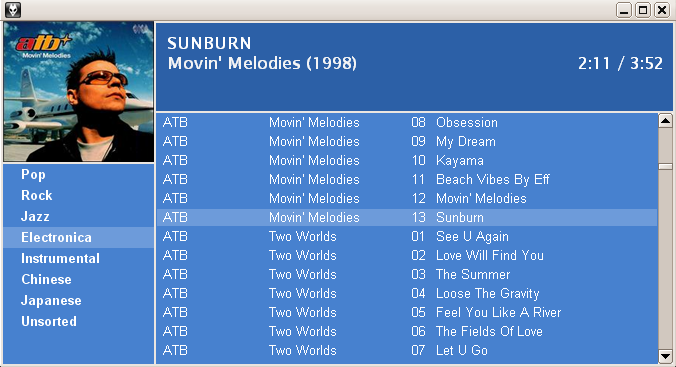 |
| Change to: |  0.0311sec 0.0311sec
 0.45 0.45
 6 queries 6 queries
 GZIP Disabled GZIP Disabled
Time is now: 29th November 2025 - 05:57 AM |
All Rights Reserved © 2002- 2025 Vijandren Ramadass (~unite against racism~)
Powered by Invision Power Board © 2025 IPS, Inc.


 Quote
Quote