QUOTE(IntegraTypeR @ Oct 6 2005, 08:41 PM)
1. How to remove the Mode: Follow Cursor from the track info ? I wanna replace it with some other text. Possible ?
2. As seen from the track info, the title of the album itself is very long. Is it possible to make under the artist tab to display the entire album name ? I don't mind if it has to go down to the next line to complete the whole name.
1. To change mode double click the Track Info panel. To change that you need to edit the script2. As seen from the track info, the title of the album itself is very long. Is it possible to make under the artist tab to display the entire album name ? I don't mind if it has to go down to the next line to complete the whole name.
2. You need to edit the config. Sorry, don't know the value. Ask the creator..


 Oct 7 2005, 12:21 PM
Oct 7 2005, 12:21 PM
 Quote
Quote


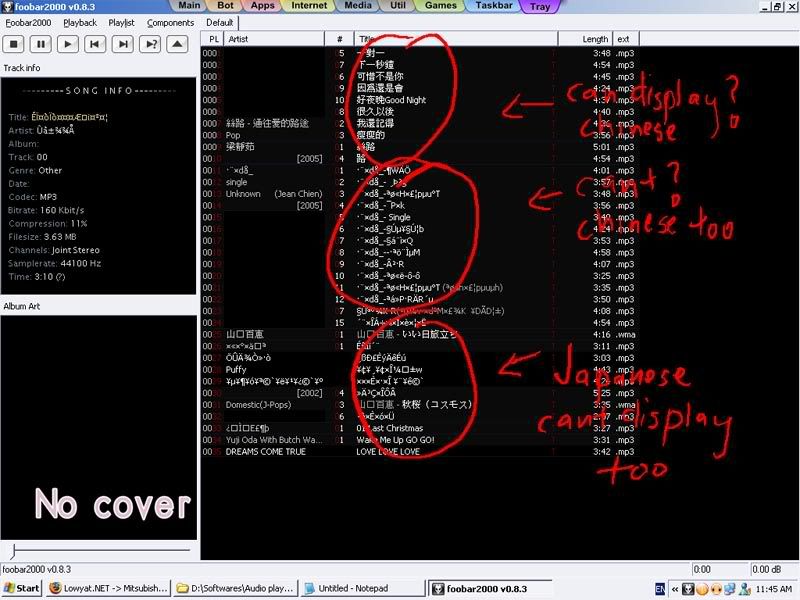






 0.0243sec
0.0243sec
 0.47
0.47
 6 queries
6 queries
 GZIP Disabled
GZIP Disabled