QUOTE(manutd6389 @ Oct 4 2005, 11:06 AM)
how do I insert track info??
You willl need a plug-in call foo_uie_albumart_v0_045, i dont have the link, please use the search function and search in this function..
Install it, then to customise, just go and find some ready make template or design yourself if you are familiar with those code
--------------------
Do the player actually follow your window's skin? i am using windows classics as my theme... so that means that my player will looks like windows classics no matter how i tweak it?
-----------------------
QUOTE(Joseph Hahn Posted Today @ 06:18 AM)
You can change the white color here. But i'm not really sure how to customize the other colors, but it should be somewhere in Globals or Columns. Lazy to change the preset Azrael colors. >_>
Thanks that works


 Sep 15 2005, 02:06 AM
Sep 15 2005, 02:06 AM

 Quote
Quote

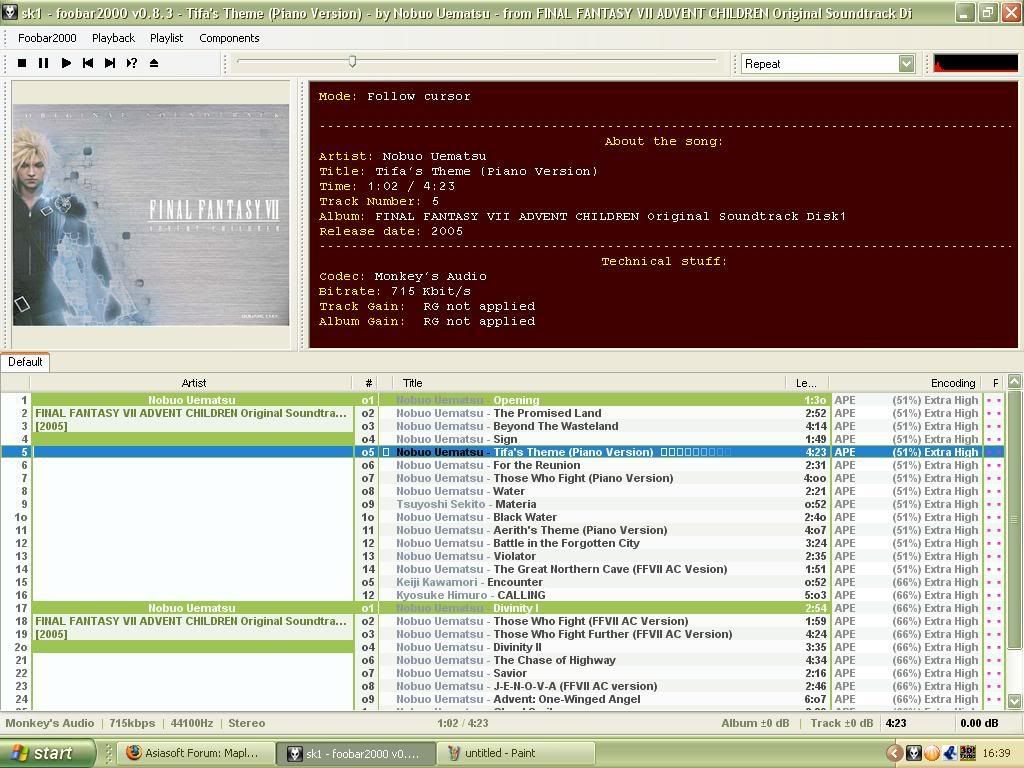
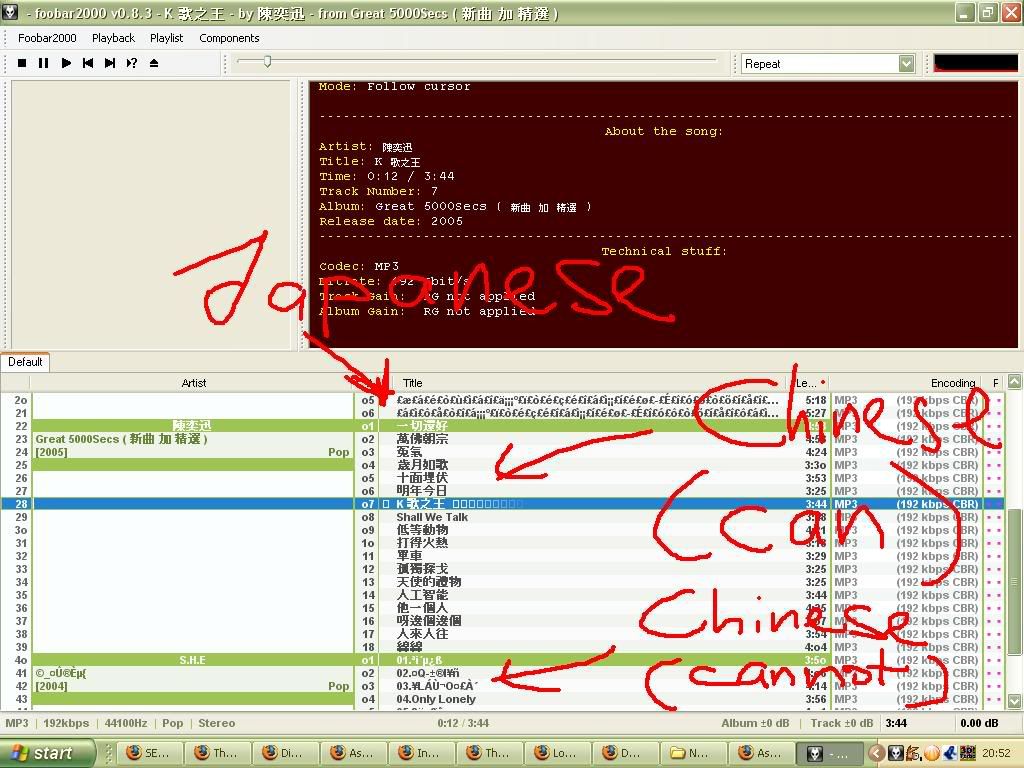
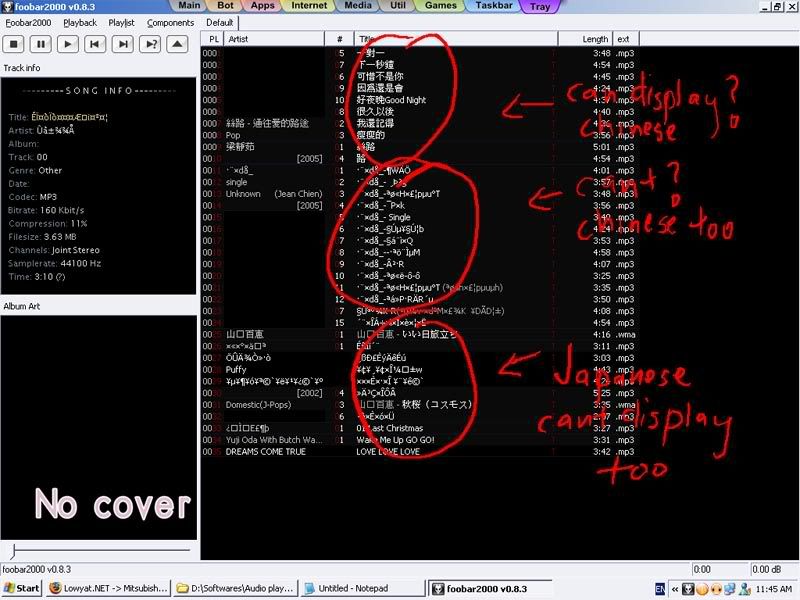
 0.0261sec
0.0261sec
 0.24
0.24
 6 queries
6 queries
 GZIP Disabled
GZIP Disabled