QUOTE(Sheonix @ May 31 2005, 01:37 PM)
CODE
%artist%$num(%date%,4)%album%$num(%tracknumber%,2)
put this in Playlist > Sort > Sort by
or put it in Preferences > Core > Sort incoming files by (permanent)
Guide foobar2000 customization topic, post screenshot here.
|
|
 May 31 2005, 01:46 PM May 31 2005, 01:46 PM
|
|
VIP
16,825 posts Joined: Jan 2003 From: Siberia |
|
|
|
|
|
|
 Jun 5 2005, 01:34 AM Jun 5 2005, 01:34 AM
|
      
Senior Member
6,410 posts Joined: Jan 2003 From: MLK |
|
|
|
 Jun 7 2005, 01:32 PM Jun 7 2005, 01:32 PM
|
     
Senior Member
1,258 posts Joined: Jan 2003 |
|
|
|
 Jun 10 2005, 11:00 PM Jun 10 2005, 11:00 PM
|
      
Senior Member
6,410 posts Joined: Jan 2003 From: MLK |
|
|
|
 Jun 20 2005, 11:55 PM Jun 20 2005, 11:55 PM
|

Junior Member
19 posts Joined: Jun 2005 From: Reban Ayam |
|
|
|
 Jun 21 2005, 01:12 AM Jun 21 2005, 01:12 AM
|
     
Senior Member
1,322 posts Joined: Jan 2003 From: Dunno |
|
|
|
|
|
|
 Jun 25 2005, 11:35 PM Jun 25 2005, 11:35 PM
|

Junior Member
28 posts Joined: Apr 2005 From: Petaling Jaya |
|
|
|
 Jun 26 2005, 04:32 PM Jun 26 2005, 04:32 PM
|
      
Senior Member
2,851 posts Joined: Jan 2003 From: KuAlA LuMpUr |
QUOTE(acedriver @ Mar 26 2005, 09:11 AM) a guide to installing album_art plugin (edited from here): ace , i did everything u said here It's assume you have downloaded your cover art and added it to your albums' folders.  You can use one of a number of applications that will to this for you. Example: Album Cover Art Downloader Now, on to the installation... Download MSVCP71.dll and place in foobar2000 folder DLL-files.com - download msvcp71.dll Download msvcr71.dll and place in foobar2000 folder DLL-files.com - download msvcr71.dll Download foo_ui_columns.dll and place in foobar2000\components folder http://foobar.nub4life.net/columns/pafiled...n=category&id=6 Download foo_uie_albumart.dll and place in foobar2000\components folder http://foobar.nub4life.net/columns/pafiled...tion=file&id=76 Open foobar2000 Open preferences Click on "Display" Change "User interface module" to Columns UI Click "Save all" Click "Close" Close foobar2000 Restart foobar2000 You should now see the sidebar  Right-click on the "Playlists" panel title Choose "Panels" Choose "Album Art"  At this point you should be up and running. Once you add music to your playlist and click around or start playing you should see the cover art. There are more things you can configure. For example you can have the art shrink to fit the panel. To get to those preferences, just... Right-click on the "Album Art" panel title Choose "Preferences..."  You can also resize the panel by dragging the sidebar to the left or right and dragging the panel up or down. but , i dont hav teh playlist panel , i checked at the components already , all hav , especially teh albumart how to fix ah ? |
|
|
 Jul 12 2005, 05:09 PM Jul 12 2005, 05:09 PM
|
    
Senior Member
798 posts Joined: Jan 2003 From: The SS |
here`s mine...EXTREMELY simple..but im happy with it...
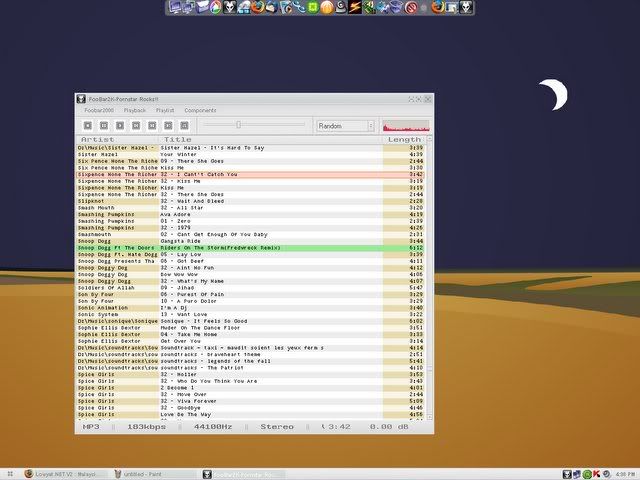 |
|
|
 Jul 17 2005, 01:03 AM Jul 17 2005, 01:03 AM
|

Junior Member
22 posts Joined: Oct 2004 |
And here is mine:
 Major plugin: Project M - Visualations Pretty Popup - pop up at right bottom Album Art Lyrics Show Panel |
|
|
 Aug 9 2005, 11:19 PM Aug 9 2005, 11:19 PM
|
|
VIP
16,825 posts Joined: Jan 2003 From: Siberia |
 use the tool included in foobar.. select color and copy the code |
|
|
 Aug 24 2005, 06:33 AM Aug 24 2005, 06:33 AM
|
      
Senior Member
6,410 posts Joined: Jan 2003 From: MLK |
What do you mean ? o_o
Changed my config to azrael 5.6.6, dumped the track info panel and finally using the sidebar again.  |
|
|
 Sep 7 2005, 05:29 PM Sep 7 2005, 05:29 PM
|
     
Senior Member
1,254 posts Joined: Jan 2003 From: Penang |
I juz dl the latest foobar, and now very sesat in foobar. Where to control the volume? >_<
|
|
|
|
|
|
 Sep 7 2005, 06:44 PM Sep 7 2005, 06:44 PM
|
   
Senior Member
574 posts Joined: Oct 2004 From: Penang |
use the +/- buttons on ur keyboard ( next to the numbers )
anyway im facing a problem here.. those blocks at the position there shud b arrows.. how to make it become arrows? or mayb they r not arrows..  |
|
|
 Sep 7 2005, 06:53 PM Sep 7 2005, 06:53 PM
|
|
VIP
16,825 posts Joined: Jan 2003 From: Siberia |
QUOTE(Jay714 @ Sep 7 2005, 06:44 PM) use the +/- buttons on ur keyboard ( next to the numbers ) change playlist fontanyway im facing a problem here.. those blocks at the position there shud b arrows.. how to make it become arrows? or mayb they r not arrows.. preferences > columnui > playlist view > playlist view display setting > playlist font |
|
|
 Sep 8 2005, 05:04 PM Sep 8 2005, 05:04 PM
|
   
Senior Member
574 posts Joined: Oct 2004 From: Penang |
it works.. thanks.. i'd like to use Lucida Sans Unicode but it cant display chinese fonts properly.. mayb i can fix it? anyone knows how?
currently using Microsoft Sans Serif |
|
|
 Sep 14 2005, 04:01 AM Sep 14 2005, 04:01 AM
|
   
Senior Member
625 posts Joined: Jan 2003 |
Try Tahoma. Else you will have to rewrite the id3 tag.
Im trying to research in chinese input encoding, it seems to hav many types, but im just too lazy to start things up btw. is there a way to minimize the Foobar in to systray when i'm clicking on the close button at the UI?? thanks |
|
|
 Sep 14 2005, 06:38 AM Sep 14 2005, 06:38 AM
|
|
VIP
16,825 posts Joined: Jan 2003 From: Siberia |
QUOTE(giasens @ Sep 14 2005, 04:01 AM) Try Tahoma. Else you will have to rewrite the id3 tag. both default UI and column UI have minimized to systray optionIm trying to research in chinese input encoding, it seems to hav many types, but im just too lazy to start things up btw. is there a way to minimize the Foobar in to systray when i'm clicking on the close button at the UI?? thanks |
|
|
 Sep 14 2005, 03:21 PM Sep 14 2005, 03:21 PM
|

Junior Member
22 posts Joined: Oct 2004 |
QUOTE(Jay714 @ Sep 7 2005, 04:28 PM) sure... but please read through the instruction b4 u add in, coz some might need Microsoft .NET Framework:Project M Pretty Popup Lyric plugin and Lyrics panel |
|
|
 Sep 14 2005, 07:18 PM Sep 14 2005, 07:18 PM
|
   
Senior Member
574 posts Joined: Oct 2004 From: Penang |
QUOTE(anfernee10 @ Sep 14 2005, 03:21 PM) sure... but please read through the instruction b4 u add in, coz some might need Microsoft .NET Framework: wow thx Project M Pretty Popup Lyric plugin and Lyrics panel |
| Change to: |  0.0214sec 0.0214sec
 0.60 0.60
 6 queries 6 queries
 GZIP Disabled GZIP Disabled
Time is now: 25th November 2025 - 10:19 AM |