I think TM made a configuration mistake with Cloudflare as well.
They should advertise all their prefix towards their Cloudflare PNI but from the traceroute, I suspect they didn't.
They also didn't perform RPKI check on the router that peer with Cloudflare.
Terrible performance with packet loss:
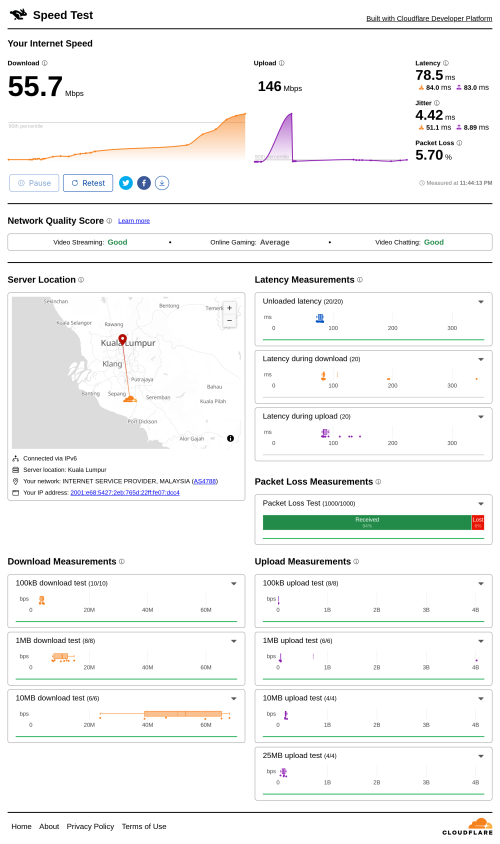
IPv4:
CODE
traceroute -4 speed.cloudflare.com
traceroute to speed.cloudflare.com (172.66.0.218), 30 hops max, 60 byte packets
1 _gateway (192.168.88.1) 0.470 ms 0.383 ms 0.349 ms
2 115.134.191.254 (115.134.191.254) 5.799 ms 5.797 ms 5.810 ms
3 * * *
4 * * *
5 162.158.24.253 (162.158.24.253) 37.928 ms 12.501 ms 37.832 ms
6 172.66.0.218 (172.66.0.218) 105.306 ms 103.720 ms 103.631 ms
IPv6:
CODE
traceroute speed.cloudflare.com
traceroute to speed.cloudflare.com (2606:4700:7::da), 30 hops max, 80 byte packets
1 2001:e68:5427:2eb::f (2001:e68:5427:2eb::f) 0.327 ms 0.530 ms 0.508 ms
2 2001:e68:402c:8001::6c (2001:e68:402c:8001::6c) 5.513 ms 5.506 ms 5.478 ms
3 2001:e68::b:4c (2001:e68::b:4c) 6.609 ms 4.381 ms 5.289 ms
4 2400:cb00:56:3::a29e:18fd (2400:cb00:56:3::a29e:18fd) 13.923 ms 12.030 ms 13.507 ms
5 2400:cb00:56:1024::a29e:1978 (2400:cb00:56:1024::a29e:1978) 76.715 ms 2400:cb00:56:1024::a29e:1911 (2400:cb00:56:1024::a29e:1911) 96.602 ms 2400:cb00:56:1024::a29e:195c (2400:cb00:56:1024::a29e:195c) 98.807 ms
You can clearly see a huge asymmetric which should not happen in a PNI
CODE
tracepath -p 443 -6 speed.cloudflare.com
1?: [LOCALHOST] 0.007ms pmtu 1500
1: 2001:e68:5427:2eb::f 0.556ms
1: 2001:e68:5427:2eb::f 0.269ms
2: 2001:e68:5427:2eb::f 0.272ms pmtu 1492
2: 2001:e68:402c:8001::6c 3.334ms
3: 2001:e68::b:4c 2.871ms asymm 2
4: 2400:cb00:56:3::a29e:18fd 62.151ms asymm 6
5: no reply
<snip>
Same example using AWS and you can see the asymmetric is less than TM
CODE
tracepath -p 443 -6 speed.cloudflare.com
1?: [LOCALHOST] 0.006ms pmtu 9001
1: _gateway 0.099ms pmtu 1500
1: no reply
2: no reply
3: no reply
4: no reply
5: 2620:107:4000:cfff::f3ff:671 0.549ms
6: 2620:107:4000:d1d0::f003:3c01 0.432ms
7: 2620:107:4000:cfff::f207:fc85 18.054ms asymm 10
8: 2620:107:4000:b310::f001:a80b 1.312ms
9: 2400:6500::58 1.968ms asymm 10
10: 2620:107:4008:f9b::2 11.706ms asymm 9
11: 2400:cb00:632:3:: 2.368ms asymm 12
12: no reply
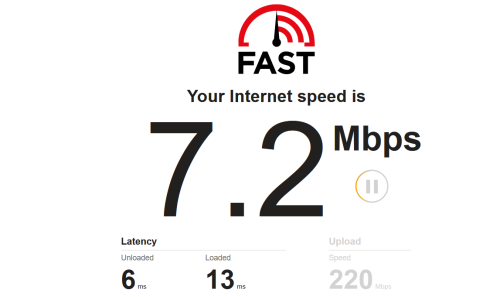
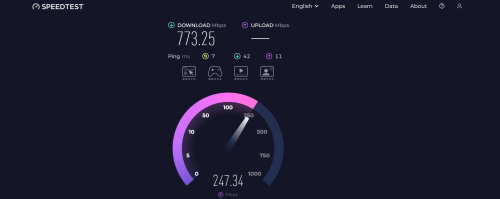
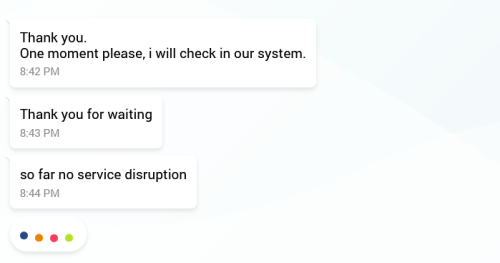
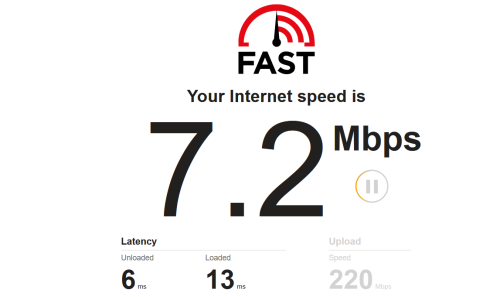
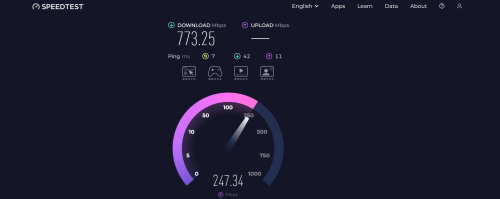
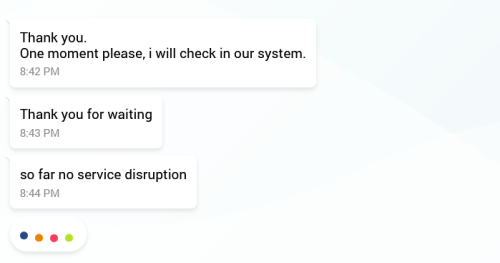


 Sep 9 2025, 08:47 PM
Sep 9 2025, 08:47 PM

 Quote
Quote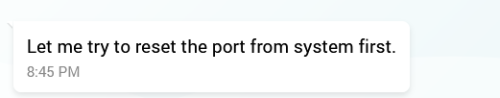
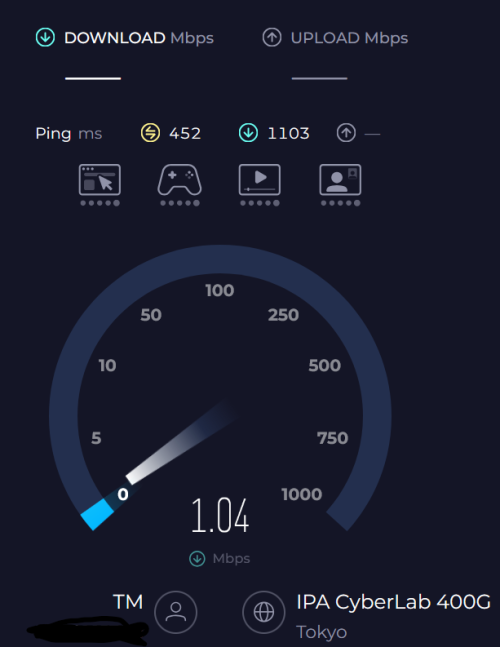
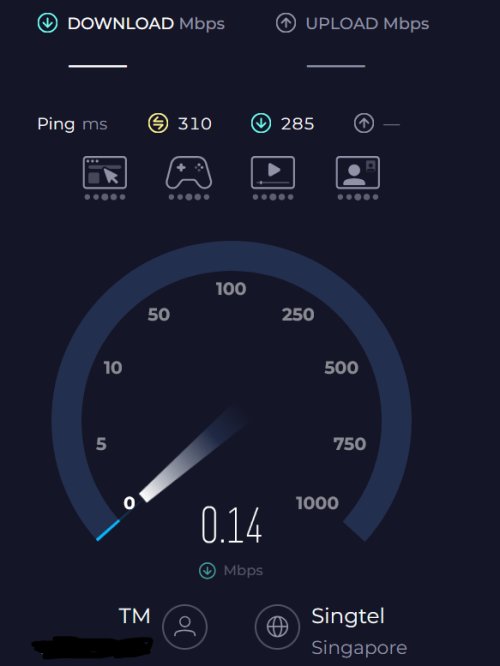
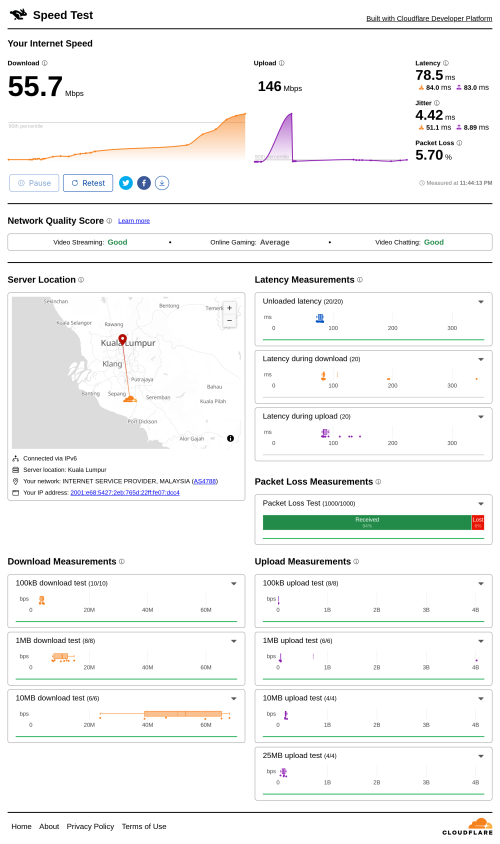
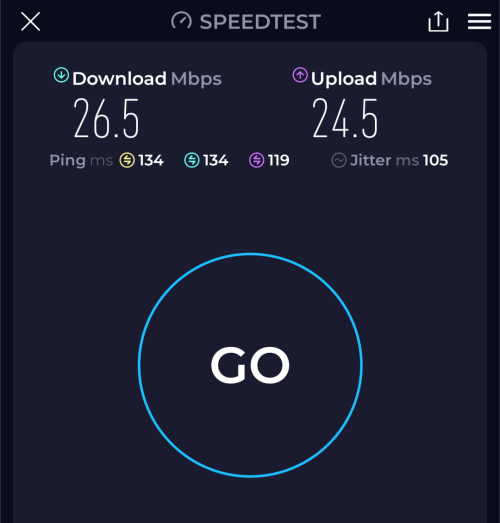
 0.0194sec
0.0194sec
 0.21
0.21
 7 queries
7 queries
 GZIP Disabled
GZIP Disabled