QUOTE(eugenecctan @ May 25 2025, 05:25 PM)
U can try to use 12V/1A adapter from other devices to test ur modem/router. Can also use usb 5V to 12V converter similar below.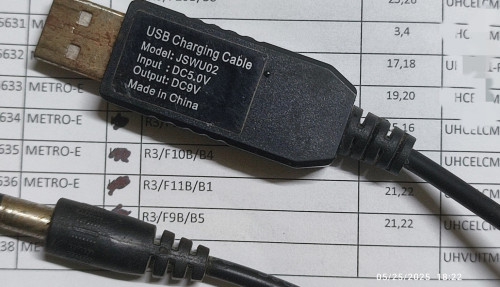
This post has been edited by hsbb: May 25 2025, 06:35 PM
Official TM UniFi High Speed Broadband Thread V43, READ 1ST PAGE FOR RELEVANT WIFI INFO!
|
|
 May 25 2025, 06:33 PM May 25 2025, 06:33 PM
Return to original view | Post
#41
|
  
Junior Member
446 posts Joined: Aug 2009 |
|
|
|
|
|
|
 May 25 2025, 07:41 PM May 25 2025, 07:41 PM
Return to original view | Post
#42
|
  
Junior Member
446 posts Joined: Aug 2009 |
|
|
|
 May 25 2025, 08:17 PM May 25 2025, 08:17 PM
Return to original view | Post
#43
|
  
Junior Member
446 posts Joined: Aug 2009 |
|
|
|
 May 25 2025, 08:22 PM May 25 2025, 08:22 PM
Return to original view | Post
#44
|
  
Junior Member
446 posts Joined: Aug 2009 |
I don't think TM will replace standalone modem. Maybe ONR as a replacement.
|
|
|
 May 26 2025, 09:09 PM May 26 2025, 09:09 PM
Return to original view | Post
#45
|
  
Junior Member
446 posts Joined: Aug 2009 |
QUOTE(jasontanky @ May 26 2025, 06:52 PM) It seems the stock DLINK X3060Z router could no longer provide me speed beyond 480Mbps in my room, need to br very close to the router to get around 500Mbps Don't forget to update to latest firmware.Just bought Mercusys MR80X for RM120, hopefully it solves my first world problem |
|
|
 May 26 2025, 09:44 PM May 26 2025, 09:44 PM
Return to original view | Post
#46
|
  
Junior Member
446 posts Joined: Aug 2009 |
QUOTE(jasontanky @ May 26 2025, 09:11 PM) By general, firmware update for any electronic devices include ur phone etc is:1) To fix software bugs 2) To add new features 3) To improve the stability of the equipment ** I'm a kind of person who prepare latest firmware when I buy any electronic devices so the 1st thing I do out of box is update it firmware. |
|
|
|
|
|
 May 26 2025, 10:11 PM May 26 2025, 10:11 PM
Return to original view | Post
#47
|
  
Junior Member
446 posts Joined: Aug 2009 |
|
|
|
 May 27 2025, 02:14 PM May 27 2025, 02:14 PM
Return to original view | Post
#48
|
  
Junior Member
446 posts Joined: Aug 2009 |
QUOTE(Anime4000 @ May 27 2025, 02:24 AM) It appears Unifi had updated my account VLAN profile, adding VEIP along side usual PPTP, this show in favor of AIO and make old dumb bridge ONU cannot be use if OLT say so Does maxis currently install it own fiber cabinet/pole/DP at ur area?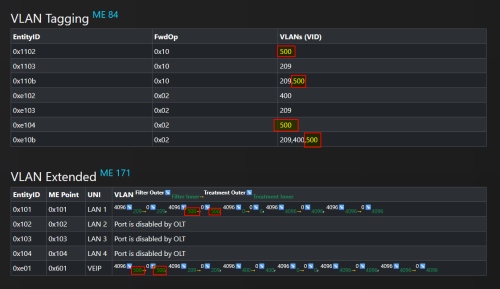 By default FwdOp from this OLT is 0x10: CODE 0x10 Action (h) (VID investigation) Discarding (c) What it does with Action H: Back to Action A: 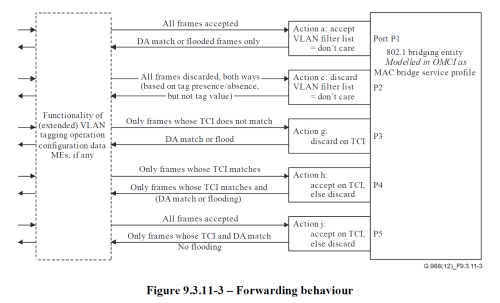 For now, I putting FwdOp 0x02 at VEIP and leave PPTP default, I need update SDK of this |
|
|
 May 27 2025, 05:13 PM May 27 2025, 05:13 PM
Return to original view | Post
#49
|
  
Junior Member
446 posts Joined: Aug 2009 |
|
|
|
 May 28 2025, 01:38 AM May 28 2025, 01:38 AM
Return to original view | Post
#50
|
  
Junior Member
446 posts Joined: Aug 2009 |
Anime4000, can try what neekun already did above but with ur dlink MAC. Let see what will happen.
|
|
|
 May 28 2025, 02:27 AM May 28 2025, 02:27 AM
Return to original view | Post
#51
|
  
Junior Member
446 posts Joined: Aug 2009 |
QUOTE(Anime4000 @ May 28 2025, 01:55 AM) didn't work, my speed not slow, just PPPoE terminate my session, been uploading 6TB of zero (uptime: 22hrs): SN_G004/C042/DP0005 .. dlink in combo mode also session terminated?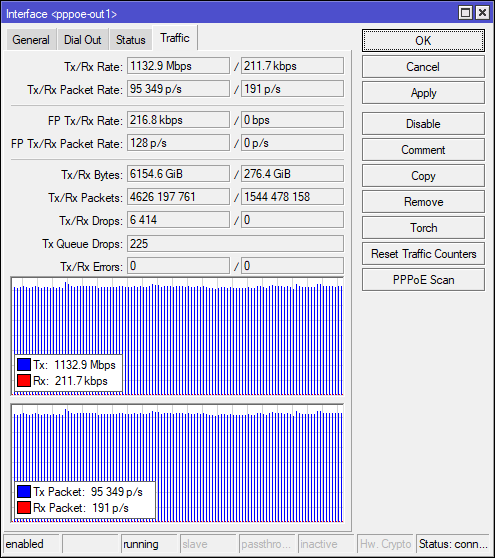 Even with this ONU that I got from tm friend still didn't work 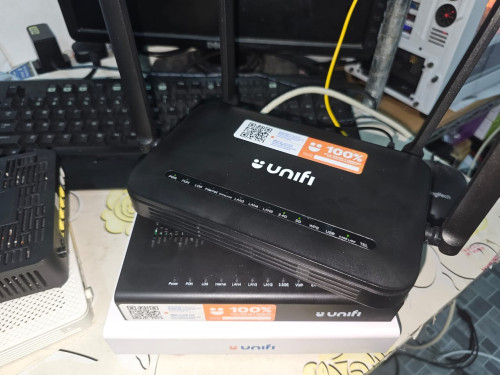 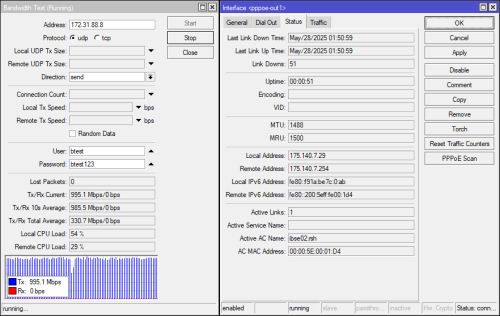 Last Saturday my friend checked something wrong with PPPoE, that is why I check now, 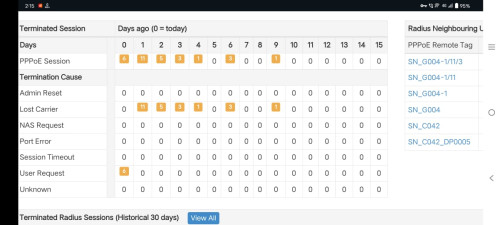  Next morning I ask him again this, and I already send email to TM with relevant documents my other friend can even choose to avoid ibse02.rsh, I ask around seem this been in service since Streamyx? 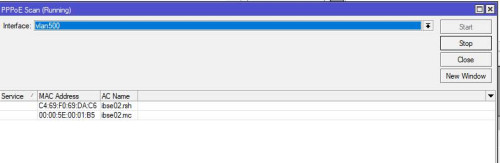 This post has been edited by hsbb: May 28 2025, 02:28 AM |
|
|
 May 28 2025, 08:55 PM May 28 2025, 08:55 PM
Return to original view | Post
#52
|
  
Junior Member
446 posts Joined: Aug 2009 |
QUOTE(Anime4000 @ May 28 2025, 08:27 PM) that's odd, he told me was F0:1C:2D:22:87:C3 he lied to me? EDIT: I believe kwss, it make sense for MTU issue when PPPoE over VRRP and VXLAN. I gonna make report to MCMC that TM staff lied to me and don't want to solve 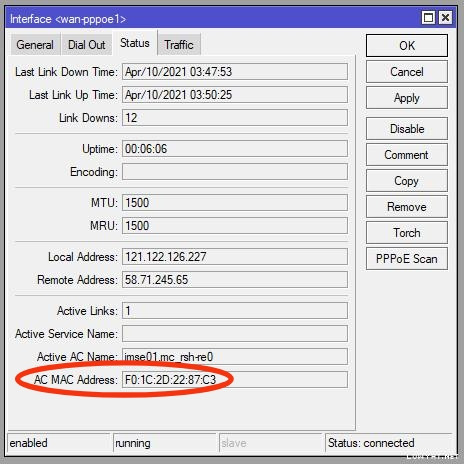 ** image from ur old post. This is Juniper connected from live session. This dialog show what actual brand of server u were connected to. ** Just fyi any Streamyx AC server is without 'i' i e mse0x.xx (eqpt_name.location) |
|
|
 May 28 2025, 09:12 PM May 28 2025, 09:12 PM
Return to original view | Post
#53
|
  
Junior Member
446 posts Joined: Aug 2009 |
|
|
|
|
|
|
 May 28 2025, 09:36 PM May 28 2025, 09:36 PM
Return to original view | Post
#54
|
  
Junior Member
446 posts Joined: Aug 2009 |
Anime4000 When there's 02, meanwhile there's 01 exist as a backup. Maybe u can ask ur friend to reroute ur account to ibse01.rsh if exist. But maybe need ur complain ticket to do that. To reconfigure ibse02.rsh, i don't think so because maybe can risk whole Seremban unifi users will offline. * U need to move to Melaka now f u want to use ibse02.mc. I think ibse02.rsh not physically exist during the time u connected to ibse02.mc before. This post has been edited by hsbb: May 28 2025, 09:43 PM Anime4000 liked this post
|
|
|
 May 28 2025, 10:14 PM May 28 2025, 10:14 PM
Return to original view | Post
#55
|
  
Junior Member
446 posts Joined: Aug 2009 |
QUOTE(tng55 @ May 27 2025, 02:37 PM) what happen very slow load lowyat.net tng55i am unifi 500mbps shopee seen fine ping lowyat.net Pinging lowyat.net [172.67.74.89] with 32 bytes of data: Request timed out. Reply from 172.67.74.89: bytes=32 time=239ms TTL=59 Reply from 172.67.74.89: bytes=32 time=212ms TTL=59 Reply from 172.67.74.89: bytes=32 time=203ms TTL=59 Ping statistics for 172.67.74.89: Packets: Sent = 4, Received = 3, Lost = 1 (25% loss), Approximate round trip times in milli-seconds: Minimum = 203ms, Maximum = 239ms, Average = 218ms ping shopee.com.my Pinging shopee.com.my [147.136.175.1] with 32 bytes of data: Reply from 147.136.175.1: bytes=32 time=13ms TTL=54 Reply from 147.136.175.1: bytes=32 time=15ms TTL=54 Reply from 147.136.175.1: bytes=32 time=14ms TTL=54 Reply from 147.136.175.1: bytes=32 time=12ms TTL=54 Ping statistics for 147.136.175.1: Packets: Sent = 4, Received = 4, Lost = 0 (0% loss), Approximate round trip times in milli-seconds: Minimum = 12ms, Maximum = 15ms, Average = 13ms I got same lowyar.net ip just like u 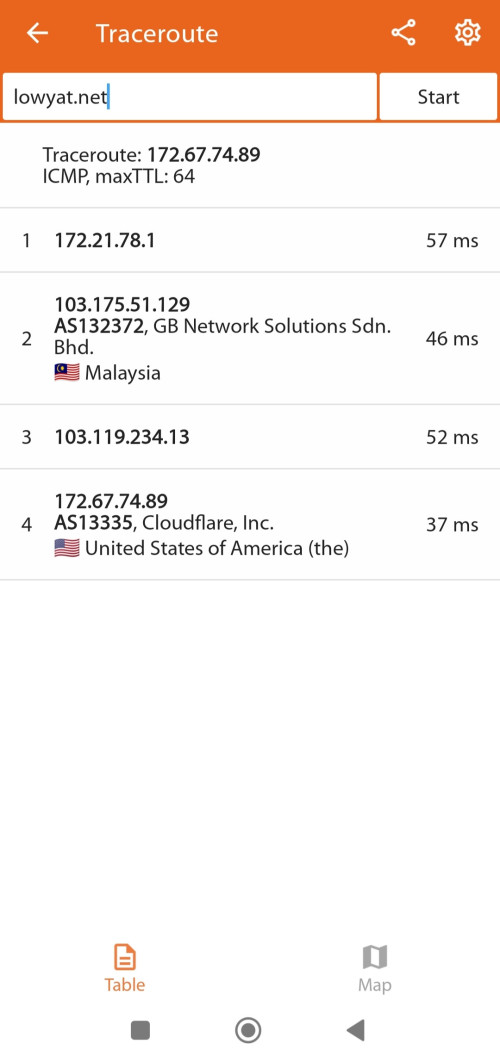 This post has been edited by hsbb: May 28 2025, 10:15 PM |
|
|
 May 30 2025, 02:06 PM May 30 2025, 02:06 PM
Return to original view | Post
#56
|
  
Junior Member
446 posts Joined: Aug 2009 |
QUOTE(speeder_man @ May 30 2025, 11:46 AM) If you are on 2Gbps plan, supplied with the black Skyworth GN630V modem with extra 2.5GE LAN1 port, how do you set this modem in bridge mode to supply the 2gbps speed to router? I found that the WAN/LAN2 port is 1gbps only? Can set the 2.5GE LAN1 port as WAN? It ain't extra 2.5G extra port but primary WAN port. Either in bridge mode or standalone modem, LAN1 is WAN. Although if u're using 100Mbps plan. |
|
|
 May 30 2025, 02:38 PM May 30 2025, 02:38 PM
Return to original view | Post
#57
|
  
Junior Member
446 posts Joined: Aug 2009 |
QUOTE(countingcrows @ May 30 2025, 02:29 PM) Your problem, is it your area only that TM did something or everyone will be affected? https://forum.lowyat.net/index.php?showtopi...ost&p=111698873Whereabouts roughly are you? countingcrows liked this post
|
|
|
 May 30 2025, 02:42 PM May 30 2025, 02:42 PM
Return to original view | Post
#58
|
  
Junior Member
446 posts Joined: Aug 2009 |
Hey neekun,
I think ur crap dlink immune to SSH backdor exploit. |
|
|
 May 30 2025, 05:54 PM May 30 2025, 05:54 PM
Return to original view | Post
#59
|
  
Junior Member
446 posts Joined: Aug 2009 |
QUOTE(speeder_man @ May 30 2025, 04:28 PM) Some router or modem also don't have WAN labeled. Or some router or modem have different color for WAN port without labeled as WAN. The easiest way to know which WAN port is it always be the LAN0/LAN1 depend on manufacturer design. As example black Dlunk DPN-FX3060V don't have WAN or LAN1 label, only labeled with 2.5GE. I will personally label it as WAN/LAN1 to remind if I have one.Basically the routers with WAN/LAN1 + 2.5G is dual-WAN router. It mean u can use 2 different WAN source at the same time as primary & backup WAN i.e unifi+unifi Air etc. That's include neekun expensive asus router. This post has been edited by hsbb: May 30 2025, 06:10 PM speeder_man liked this post
|
|
|
 May 30 2025, 06:14 PM May 30 2025, 06:14 PM
Return to original view | Post
#60
|
  
Junior Member
446 posts Joined: Aug 2009 |
QUOTE(kwss @ May 30 2025, 05:20 PM) Your problem is different. The firmware bug is after a while, download will be capped at 300mbps until ONR reboot. Yours is upload capped at 150mbps at all times except one laptop. QUOTE Yours is upload capped at 150mbps at all times except one laptop. But full upload speed when become LAN client 🤔🤔 |
| Change to: |  0.0199sec 0.0199sec
 0.44 0.44
 7 queries 7 queries
 GZIP Disabled GZIP Disabled
Time is now: 25th November 2025 - 09:16 PM |