QUOTE(tng55 @ Jul 29 2025, 12:36 AM)
my cctv guy told must be public ip i don't know
my shop big CCTV IS NVR HIKVISION for cloud and other shop old model CCTV was Dahua OLD Model camera is not NVR its RG59 COAXIAL Cablei think no there Dahua account and no cloud i saw CCTV Guy setting IP address for my router to get access mobile outside live cctv
Don't know about yours. But mine as example my shop big CCTV IS NVR HIKVISION for cloud and other shop old model CCTV was Dahua OLD Model camera is not NVR its RG59 COAXIAL Cablei think no there Dahua account and no cloud i saw CCTV Guy setting IP address for my router to get access mobile outside live cctv
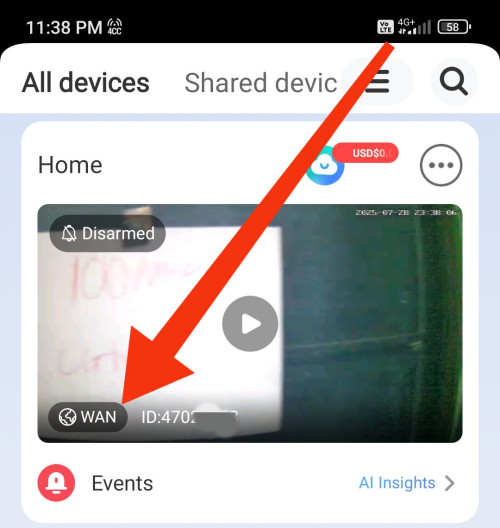
CGNAT without port forward.
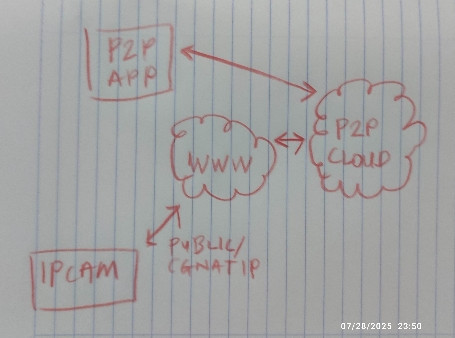
This post has been edited by hsbb: Jul 29 2025, 12:57 AM


 Jul 29 2025, 12:57 AM
Jul 29 2025, 12:57 AM

 Quote
Quote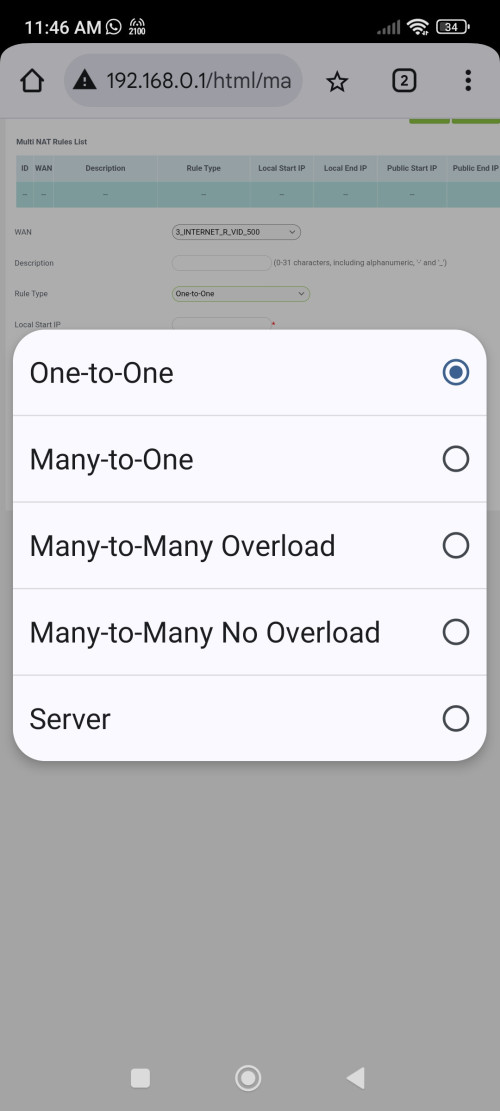
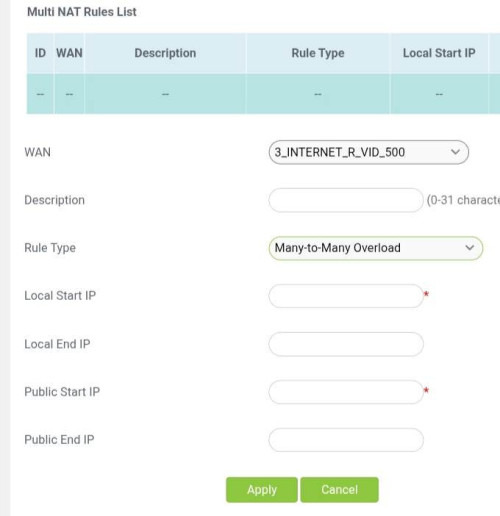
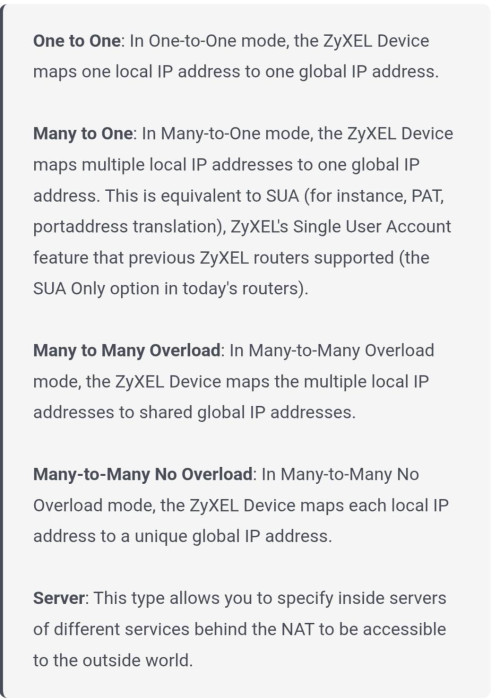
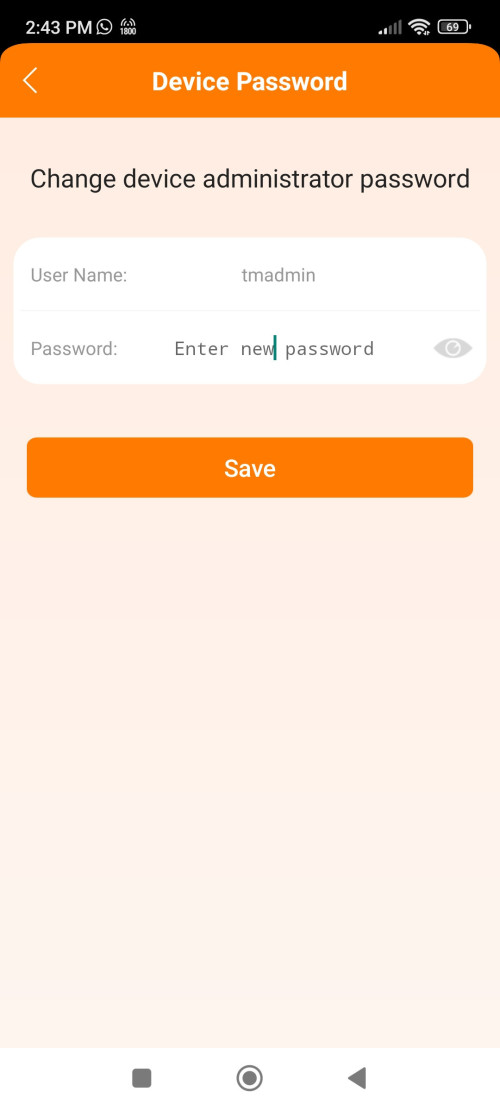
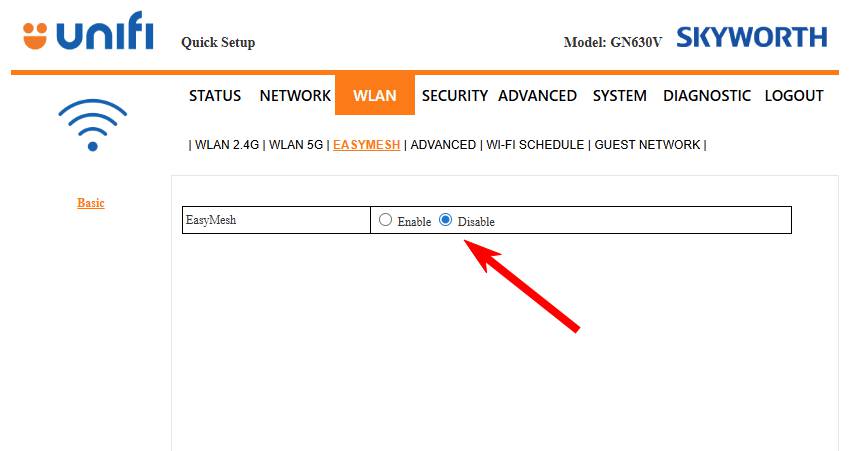

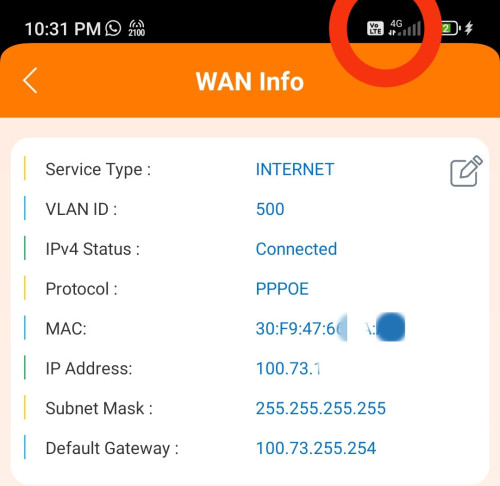
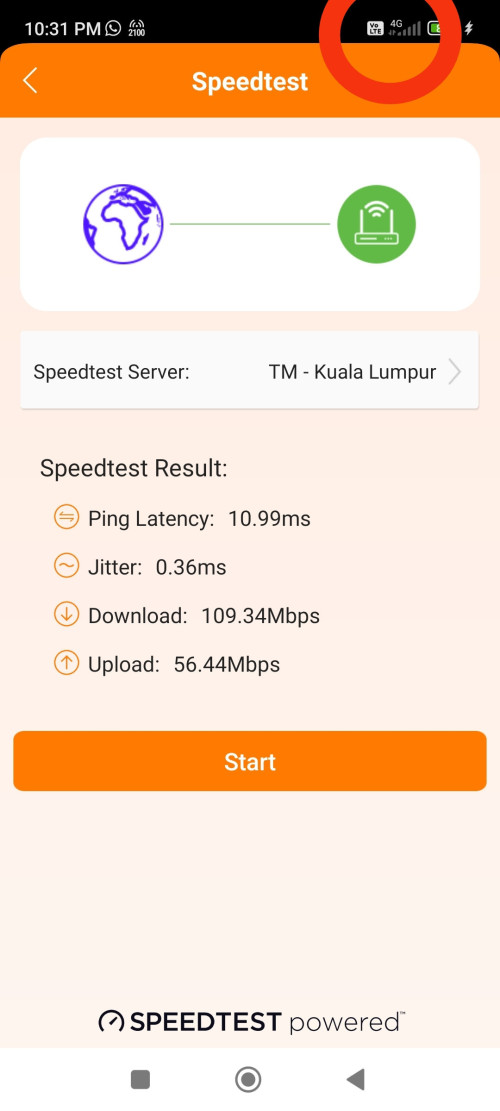
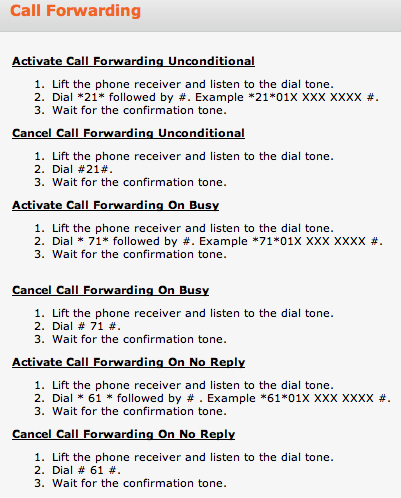
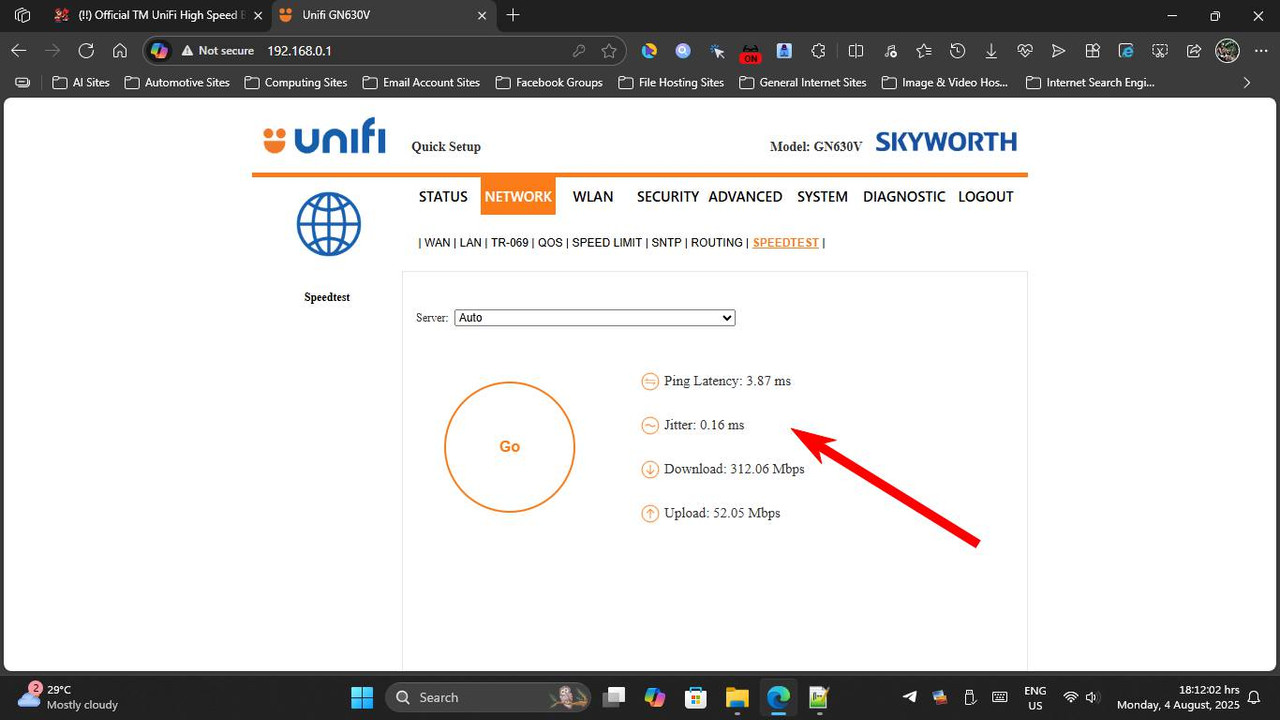
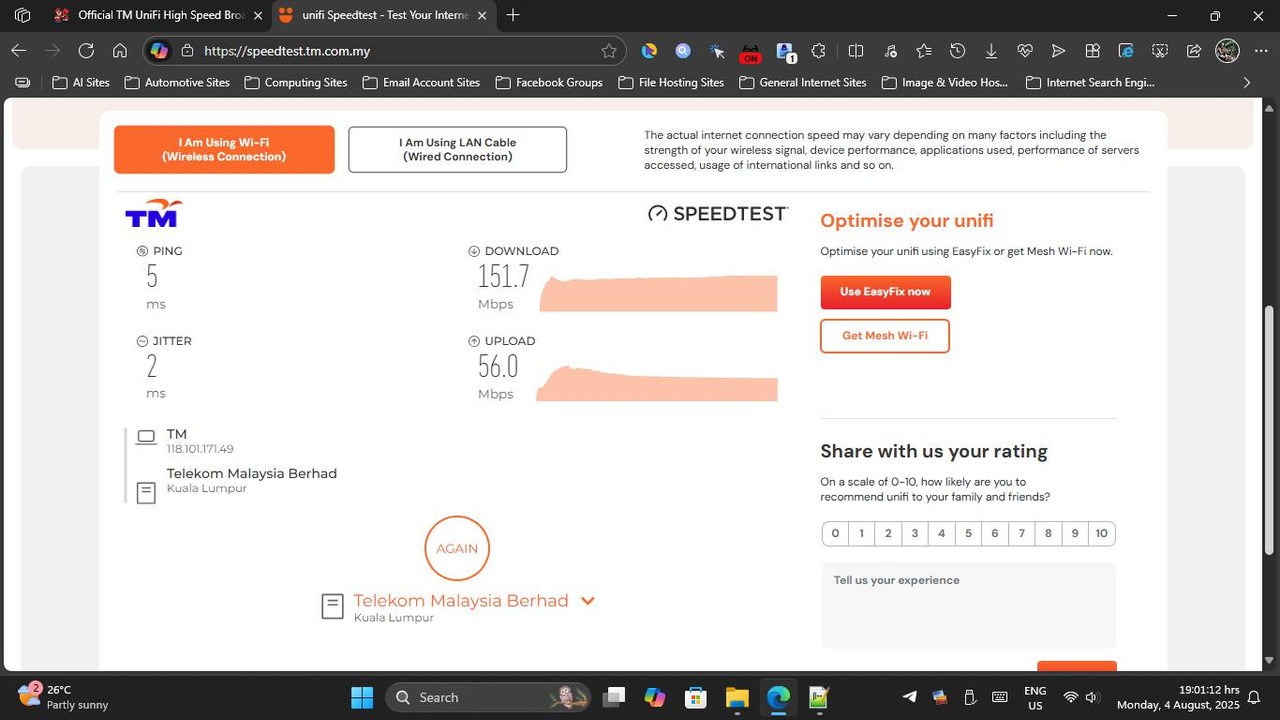
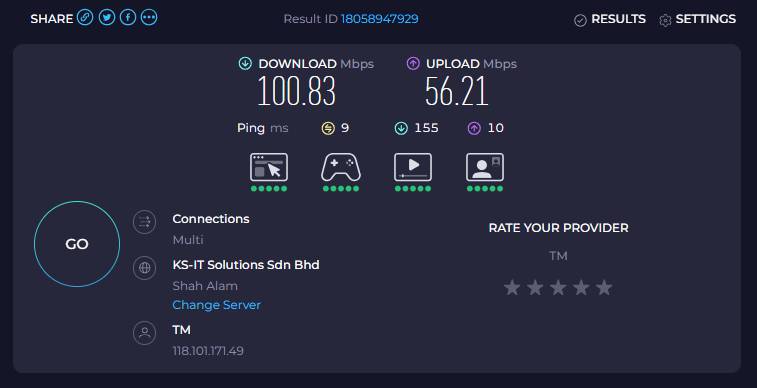
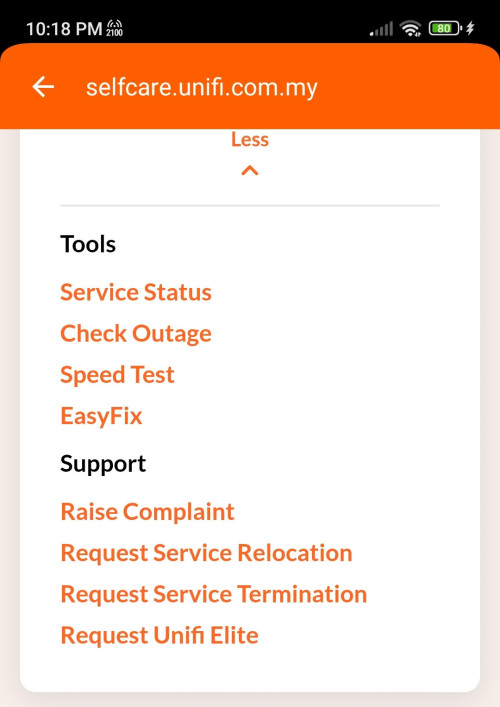
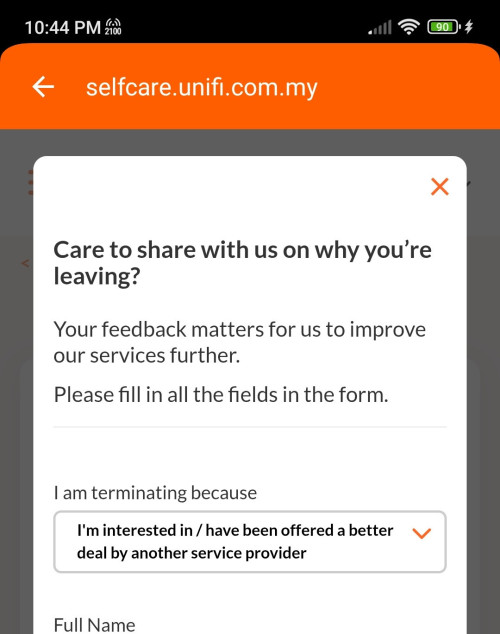


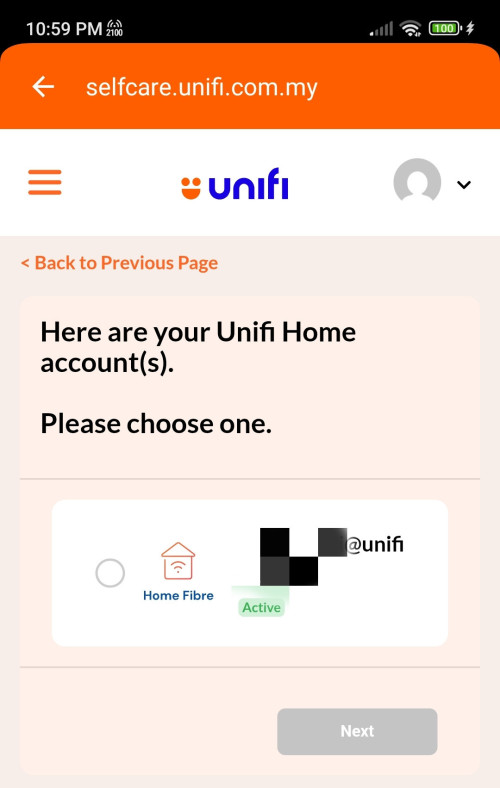
 0.0215sec
0.0215sec
 0.09
0.09
 7 queries
7 queries
 GZIP Disabled
GZIP Disabled