QUOTE(jusbella @ Dec 4 2023, 11:13 AM)
Why? any reasons to it?So far, been using 32 max connections since many years ago, wifi network card has not failed or the SSD corrupt.
Unifi Official TM UniFi High Speed Broadband Thread V42, READ 1ST PAGE FOR RELEVANT WIFI INFO!
|
|
 Dec 4 2023, 03:26 PM Dec 4 2023, 03:26 PM
Return to original view | IPv6 | Post
#1
|
    
Junior Member
835 posts Joined: Nov 2007 From: Land of Forgotten |
|
|
|
|
|
|
 Dec 4 2023, 11:20 PM Dec 4 2023, 11:20 PM
Return to original view | IPv6 | Post
#2
|
    
Junior Member
835 posts Joined: Nov 2007 From: Land of Forgotten |
QUOTE(jusbella @ Dec 4 2023, 06:36 PM) so far some will reject connections but will still be able to keep downloading only at slower speeds but is fine . jusbella liked this post
|
|
|
 Dec 11 2023, 09:11 AM Dec 11 2023, 09:11 AM
Return to original view | IPv6 | Post
#3
|
    
Junior Member
835 posts Joined: Nov 2007 From: Land of Forgotten |
QUOTE(sitescope @ Dec 10 2023, 11:27 PM) At least your phone did not went into boot loop or crashing restarts.Previously my rooted and custom firmware Narzo 20 Pro, keep lagging and hang restarts whenever connect to a WiFi network which has bandsteering or speeds that is more than 300mbps. Even despite turning on another separate SSID 5ghz, the phone can connect to WiFi6 but lags and heats up badly whenever I do intensive downloading. Finally went back to stock rom, and now phone is stable. And the speed shows as 433Mbps for my Wifi, means is capped and limited for the phone chipset. where else my other WiFi6 phone can show up to 1201Mbps. Which means is limitation of the phone and chipset. |
|
|
 Dec 22 2023, 07:41 PM Dec 22 2023, 07:41 PM
Return to original view | IPv6 | Post
#4
|
    
Junior Member
835 posts Joined: Nov 2007 From: Land of Forgotten |
|
|
|
 Jan 8 2024, 10:16 PM Jan 8 2024, 10:16 PM
Return to original view | IPv6 | Post
#5
|
    
Junior Member
835 posts Joined: Nov 2007 From: Land of Forgotten |
since they are going to bump 800mbps users to 1Gbps
is safe to assume that current 500mbps users also will see x2 speed in maybe the next 1 or 2 years ???haha...another round of upgrade current routers/mesh ...oh man |
|
|
 Jan 8 2024, 11:04 PM Jan 8 2024, 11:04 PM
Return to original view | IPv6 | Post
#6
|
    
Junior Member
835 posts Joined: Nov 2007 From: Land of Forgotten |
QUOTE(countingcrows @ Jan 8 2024, 10:28 PM) Damn. I'd like 1G up and down then. i would like it to be symmetrical down and up, but according to general study by scientist at TM, most users actually down more than up, so yeah, no no 100/100Else, I'd like a RM20 price reduction. 😁 Treating 800M users like orphans. Last ones to receive and so little given? 😠 |
|
|
|
|
|
 Jan 9 2024, 02:38 PM Jan 9 2024, 02:38 PM
Return to original view | IPv6 | Post
#7
|
    
Junior Member
835 posts Joined: Nov 2007 From: Land of Forgotten |
QUOTE(iphone @ Jan 9 2024, 02:32 PM) Previously in my Fiberhome router page I can see "Attached Devices", but now I cannot find this anymore. Can Fiberhome users here help to check if yours still have it? Check side bar, under status it should be there.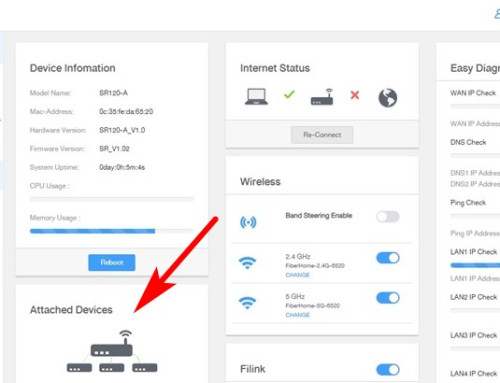 Although I'm using the latest one which is SR1041F but generally should be same UI. I do notice that you have Filink, where else Sr1041f , no such thing appearing. Are you on bridge mode? if the router is set to bridge mode, it wont be able to show attached devices.  |
|
|
 Jan 9 2024, 03:19 PM Jan 9 2024, 03:19 PM
Return to original view | IPv6 | Post
#8
|
    
Junior Member
835 posts Joined: Nov 2007 From: Land of Forgotten |
QUOTE(iphone @ Jan 9 2024, 03:09 PM) Oh sorry about that Filink, because my router page no longer show that "Attached Devices" so I took the image from the net. That is not my router page. Sorry for the confusion. I notice your firmware version is RP0107 where else mine is still at RP0105, seems like they released a new firmware silently and pushed it through TR-069 or remotely.As for bridge mode? Nope, never change any setting after Unifi tech installed both router units, 3 months ago (SWU3.0). I love that feature because I can see how many devices are connected and which router they are connected to. The below is my router page, sidebar Status do not have "Attached Devices". I have check every items, don't see that feature anymore. 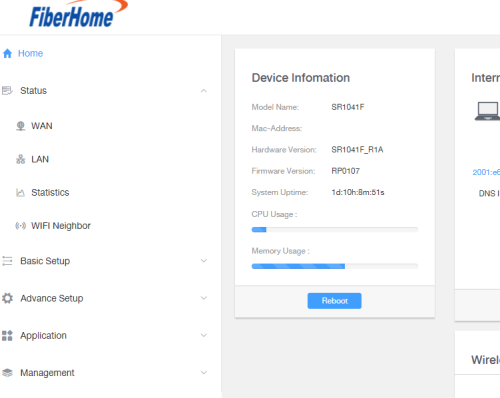 Yes, by right it is supposed to be at the Status menu bar. Worry not, can you try go to playstore or appstore and look for Fiberhome:Light up your life app, see if you can connect through the app first. Because on that app you can see attached devices too. 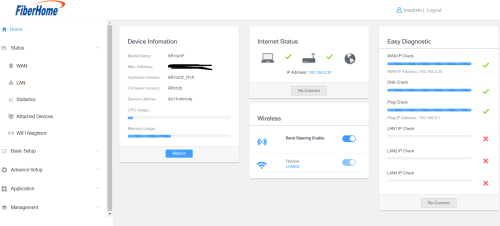 Also kindly take note, whether are you accessing the right mesh or not, because if you have 2 fiberhome mesh router, the main node ip address will be at 192.168.0.1, while the mesh you can access through 192.168.1.1 or its Local IP address assigned by the main. This post has been edited by Omochao: Jan 9 2024, 03:24 PM |
|
|
 Jan 9 2024, 03:22 PM Jan 9 2024, 03:22 PM
Return to original view | IPv6 | Post
#9
|
    
Junior Member
835 posts Joined: Nov 2007 From: Land of Forgotten |
QUOTE(msrazi @ Jan 9 2024, 03:16 PM) SR1041F, that Filink u can see it as an option to set the device as Agent or Controller. Nope, can't see anywhere the option for Filink, buggy firmware.SR120-A, disable repeater & u'll back to normal. If it was mesh subrouter, need to reset as mentioned But is okay, can function as how I want it to be then is fine. 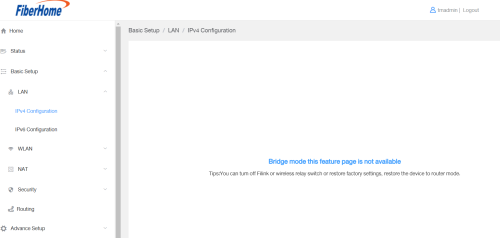 |
|
|
 Jan 9 2024, 03:36 PM Jan 9 2024, 03:36 PM
Return to original view | IPv6 | Post
#10
|
    
Junior Member
835 posts Joined: Nov 2007 From: Land of Forgotten |
QUOTE(msrazi @ Jan 9 2024, 03:26 PM) I know, but I've already turned off the Multi ap mode , as I need to manually adjust some settings on the 2.4ghz and 5ghz. If multi ap is enabled, the options won't show up on my fiberhome settings.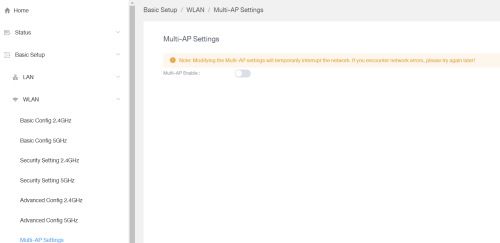 If i turned on multi-ap, I wont get this options Beacon Interval : Maximum Clients : DTIM Interval : WMM APSD Enabled Roaming 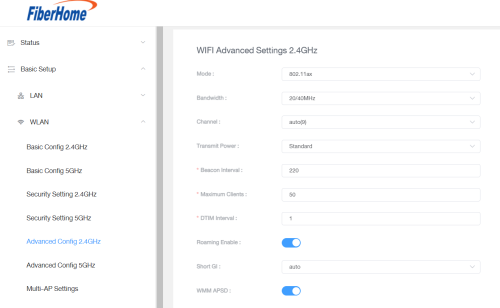 QUOTE(iphone @ Jan 9 2024, 03:32 PM) Ahh okay I notice the firmware different from yours. They must have remotely pushed the firmware update. Have you try to do a force reset and try see if the option comes back out?No wonder recently my phones wifi keep disconnecting, will losses wifi and then show "Can't connect to this network.." but a quick tap will reconnect back. Dang hate this new firmware. Its buggy I have no way or idea on how to extract the current firmware, if not, it would be great, since we can share it among ourself. either way, try download that app and see if it works for you or not. This post has been edited by Omochao: Jan 9 2024, 03:37 PM |
|
|
 Jan 9 2024, 03:50 PM Jan 9 2024, 03:50 PM
Return to original view | IPv6 | Post
#11
|
    
Junior Member
835 posts Joined: Nov 2007 From: Land of Forgotten |
QUOTE(alvinv @ Jan 9 2024, 03:37 PM) What???And I thought the basic one was at RP0105. Nope, I did try to contact live chat with TM, they can't or even know about this fiberhome firmware. Unless someone knows insider technician maybe can get and try. |
|
|
 Jan 9 2024, 04:09 PM Jan 9 2024, 04:09 PM
Return to original view | IPv6 | Post
#12
|
    
Junior Member
835 posts Joined: Nov 2007 From: Land of Forgotten |
QUOTE(iphone @ Jan 9 2024, 04:06 PM) Restarted router few times already. Confirmed firmware RP0107 no longer show Attached Device on laptop/PC browser. That is a disappointment, that is like a very basic function that every router should have.Yes the Fiberhome phone app can see "Attached Devices". Maybe you can try to lodge a report with TM and ask their engineers to see if they can get it back? What about logging in through mobile browser? Will attached devices still show up at the same menu? I'm also curious on new firmware stability and usage functions. Wonder what else did they changed? |
|
|
 Jan 9 2024, 06:00 PM Jan 9 2024, 06:00 PM
Return to original view | IPv6 | Post
#13
|
    
Junior Member
835 posts Joined: Nov 2007 From: Land of Forgotten |
|
|
|
|
|
|
 Jan 9 2024, 10:51 PM Jan 9 2024, 10:51 PM
Return to original view | IPv6 | Post
#14
|
    
Junior Member
835 posts Joined: Nov 2007 From: Land of Forgotten |
QUOTE(AoiB @ Jan 9 2024, 10:32 PM) Need some guidance from sifus about setting up my modem. For some reason, my ports are closed, the usual suspects of 80, 433, 443, 3478, 3479, 5060, 5062, 5222, 6250, and 12000-65000. try searching in this sub forum, someone got mentioned and shared before here in one of the unifi threads.I tried adding the inbound and outbound rule, but not working. I've tried messing around with the fiberhome settings, but can't find anything that directly blocks ports, i think? If you are looking to do port forwarding for mainly remote control of the router, I suggest download fiberhome app from playstore. If for other means, good luck, this router UI is not user friendly. |
|
|
 Jan 12 2024, 03:29 AM Jan 12 2024, 03:29 AM
Return to original view | IPv6 | Post
#15
|
    
Junior Member
835 posts Joined: Nov 2007 From: Land of Forgotten |
QUOTE(msrazi @ Jan 11 2024, 07:02 PM) 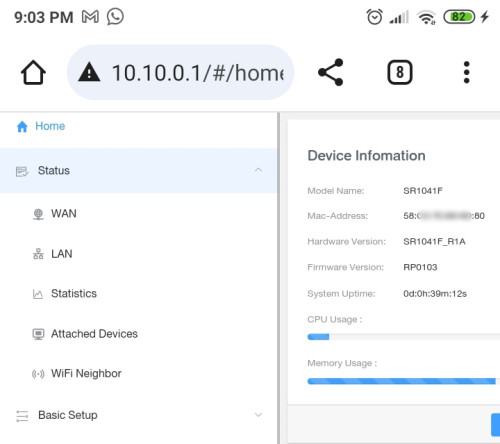 I request for firmware update yesterday & today they call me to inform about pushing update after call. Now 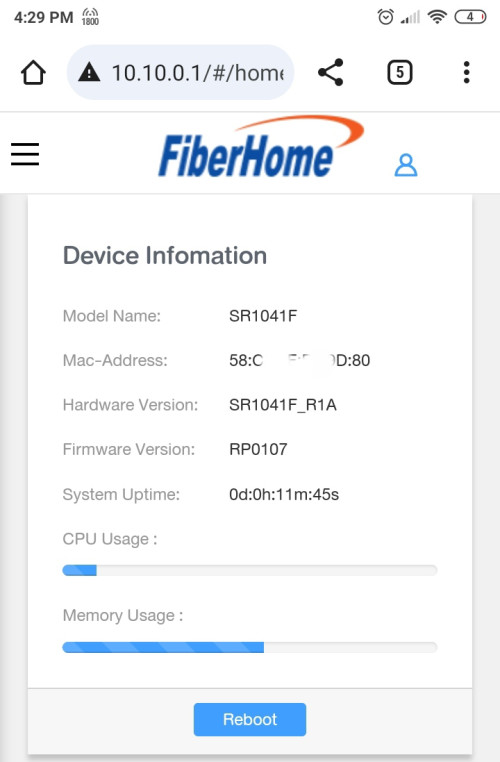 any difference you feel about this fimware |
|
|
 Jan 12 2024, 10:53 AM Jan 12 2024, 10:53 AM
Return to original view | Post
#16
|
    
Junior Member
835 posts Joined: Nov 2007 From: Land of Forgotten |
QUOTE(msrazi @ Jan 12 2024, 04:17 AM) Myunifi app>Support>Feedback Why cant they just host the firmware file online for all of us right??? Wouldn't that be easier rather than make us to turn on tr069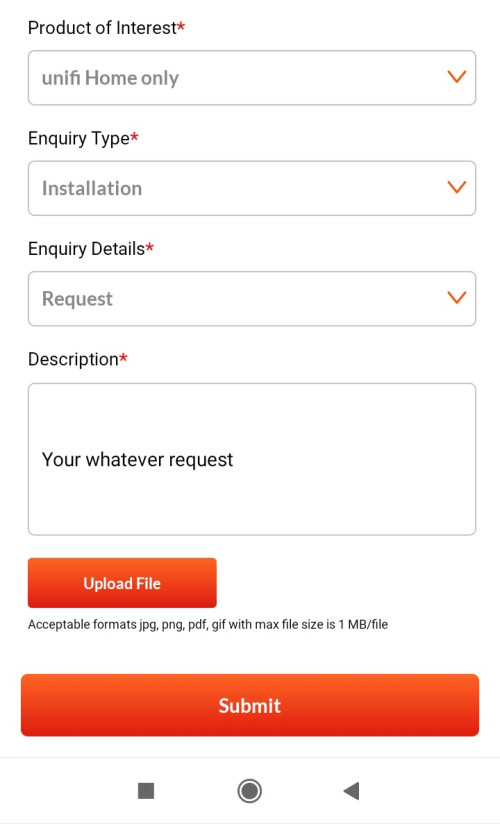 ** I already request for EX3320-T0 update if available. The SR1041F is main, EX3220 is mesh client. Updated by tr069 as it was developed for this function (not a backdoor for ISPs) Only work with devices provided by ISPs not open Market. |
|
|
 Jan 13 2024, 05:03 PM Jan 13 2024, 05:03 PM
Return to original view | IPv6 | Post
#17
|
    
Junior Member
835 posts Joined: Nov 2007 From: Land of Forgotten |
QUOTE(shlee108 @ Jan 13 2024, 04:32 PM) Hi all sifus here. This maybe discussed before but I couldn't find it. I would like to do away the @unifi in the ssid there for FiberHome SR1041Y router, how to do it? https://ndzri.blogspot.com/2020/05/removing...router.html?m=1scroll to the bottom and read the comments. |
|
|
 Jan 14 2024, 06:12 PM Jan 14 2024, 06:12 PM
Return to original view | IPv6 | Post
#18
|
    
Junior Member
835 posts Joined: Nov 2007 From: Land of Forgotten |
I give up requesting for the firmware for this fiberhome .
already 3 times i made a report, all keep sending me technician and none of them can provide an upgrade file. oh well..as long can use is ok |
|
|
 Jan 14 2024, 10:01 PM Jan 14 2024, 10:01 PM
Return to original view | IPv6 | Post
#19
|
    
Junior Member
835 posts Joined: Nov 2007 From: Land of Forgotten |
|
|
|
 Jan 16 2024, 10:36 PM Jan 16 2024, 10:36 PM
Return to original view | IPv6 | Post
#20
|
    
Junior Member
835 posts Joined: Nov 2007 From: Land of Forgotten |
|
|
Topic ClosedOptions
|
| Change to: |  0.1241sec 0.1241sec
 0.61 0.61
 7 queries 7 queries
 GZIP Disabled GZIP Disabled
Time is now: 16th December 2025 - 06:12 AM |