yup having a bit of slowness while watching youtube Dota 2 TI.
Even browsing googling for websites really slow..routing issue...
Unifi Official TM UniFi High Speed Broadband Thread V42, READ 1ST PAGE FOR RELEVANT WIFI INFO!
Unifi Official TM UniFi High Speed Broadband Thread V42, READ 1ST PAGE FOR RELEVANT WIFI INFO!
|
|
 Sep 15 2024, 08:57 PM Sep 15 2024, 08:57 PM
Return to original view | IPv6 | Post
#81
|
    
Junior Member
835 posts Joined: Nov 2007 From: Land of Forgotten |
yup having a bit of slowness while watching youtube Dota 2 TI.
Even browsing googling for websites really slow..routing issue... |
|
|
|
|
|
 Sep 18 2024, 10:42 AM Sep 18 2024, 10:42 AM
Return to original view | IPv6 | Post
#82
|
    
Junior Member
835 posts Joined: Nov 2007 From: Land of Forgotten |
alternating between google dns, one dns, next dns, quad 9.
all screwing up my loading times and even PSN. |
|
|
 Sep 18 2024, 08:50 PM Sep 18 2024, 08:50 PM
Return to original view | IPv6 | Post
#83
|
    
Junior Member
835 posts Joined: Nov 2007 From: Land of Forgotten |
QUOTE(zellleonhart @ Sep 18 2024, 01:42 PM) For those who use TP-link Archer series router, you can get a new IP by disconnecting and re-connecting in the Advanced > Internet tab (the page where you enter your unifi login). This doesn't require a full reboot and only takes a few seconds. Just make sure it's fully disconnected before connecting back. you can, go to Internet Connection and just change the DNS , the ip address will be reset.Too bad I switched to Deco and I can no longer do this :/ |
|
|
 Sep 19 2024, 07:52 AM Sep 19 2024, 07:52 AM
Return to original view | IPv6 | Post
#84
|
    
Junior Member
835 posts Joined: Nov 2007 From: Land of Forgotten |
QUOTE(squall0833 @ Sep 18 2024, 10:22 PM) what do u mean by changing dns? Usually I'll just go to my deco app, and change the secondary dns and right after saving , the ip most of the time will change..yes sometimes might remain the same but this is the only way that I can find that doesn't involves power cycling the decos as there isn't any "reconnect" button in the app.the only way I know to get different prefix is to disconnect and stay disconnected long enough like few minutes before reconnect back quick connect within a min usually go back to previous same exact ip or within same prefix 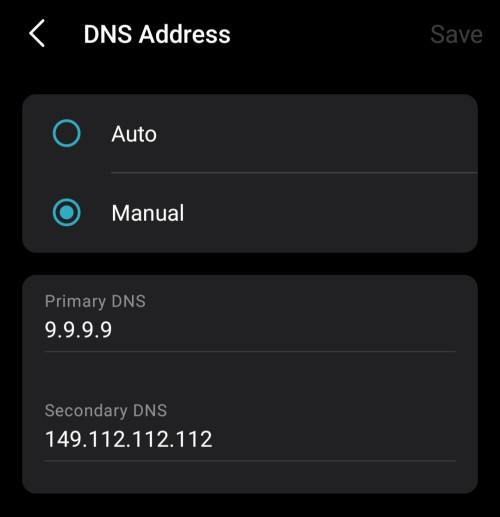 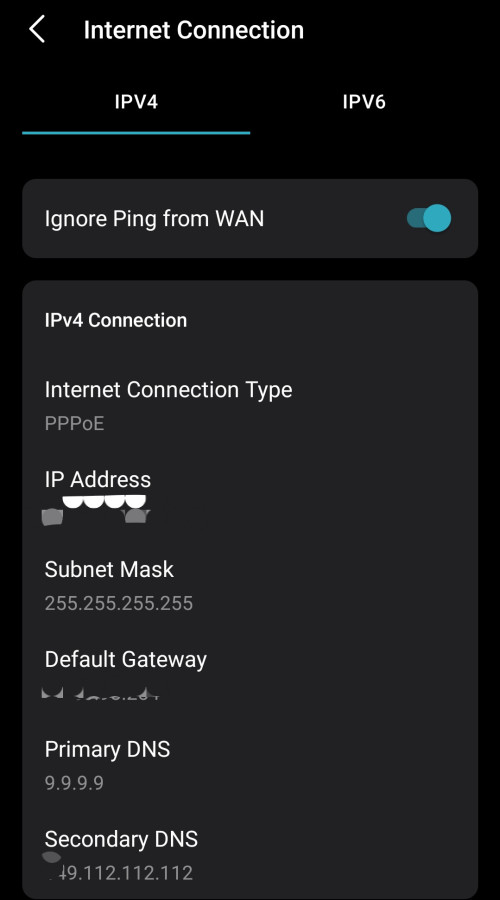 squall0833 liked this post
|
|
|
 Sep 19 2024, 08:04 AM Sep 19 2024, 08:04 AM
Return to original view | IPv6 | Post
#85
|
    
Junior Member
835 posts Joined: Nov 2007 From: Land of Forgotten |
QUOTE(zellleonhart @ Sep 18 2024, 10:50 PM) Oh ya, I changed DNS once and it reset my IP. Forgot about that. decos too simplified till the point the engineers at TPlink forgot to implement basic and necessary features, maybe they intended this Deco lineup for the IT illiterates.Since I am on a good IP I will try it next time. Thanks for the tip! |
|
|
 Sep 19 2024, 08:05 AM Sep 19 2024, 08:05 AM
Return to original view | IPv6 | Post
#86
|
    
Junior Member
835 posts Joined: Nov 2007 From: Land of Forgotten |
QUOTE(neekun @ Sep 19 2024, 08:01 AM) I am on rm189 1gbps after pro upgrade from 800mbps. No more contract. Got call from Unifi offering me same package same price but with 3 months free and 24 months contract. Was told current upgrade is not permanent in which I am not convince about her claim at all. just walk in to any TM points, and ask the counter about your current subscription. The phone calls sometimes comes from the authorized agents or dealers themselves.Anyone got similar offer? |
|
|
|
|
|
 Sep 19 2024, 01:09 PM Sep 19 2024, 01:09 PM
Return to original view | IPv6 | Post
#87
|
    
Junior Member
835 posts Joined: Nov 2007 From: Land of Forgotten |
|
|
|
 Sep 20 2024, 08:31 AM Sep 20 2024, 08:31 AM
Return to original view | IPv6 | Post
#88
|
    
Junior Member
835 posts Joined: Nov 2007 From: Land of Forgotten |
QUOTE(BladeRider88 @ Sep 3 2024, 05:07 PM) Ok..just saying a setup a VM is pretty fast as the Linux package has everything inside and i think you can get AdGuard home up in 10 minutes. Just use some of your existing computer resources to test it out only. how ironic after your silly comparison that your crappy old Asus has DoT and my modern Decos did not even had this Oh Wow wizardry function, and after more than 2 weeks, tplink just released a newer firmware that enables DoH and DoT function .TBH i would advise you don't hope too much hope on TP Link. Even my crappy ASUS AC68U also has DoT function build in. your Deco X50 is way modern and newer than my crappy AC68U. Had I listened to you , i would have another piece of hardware laying around unutilized like your crappy router. You made my day really. 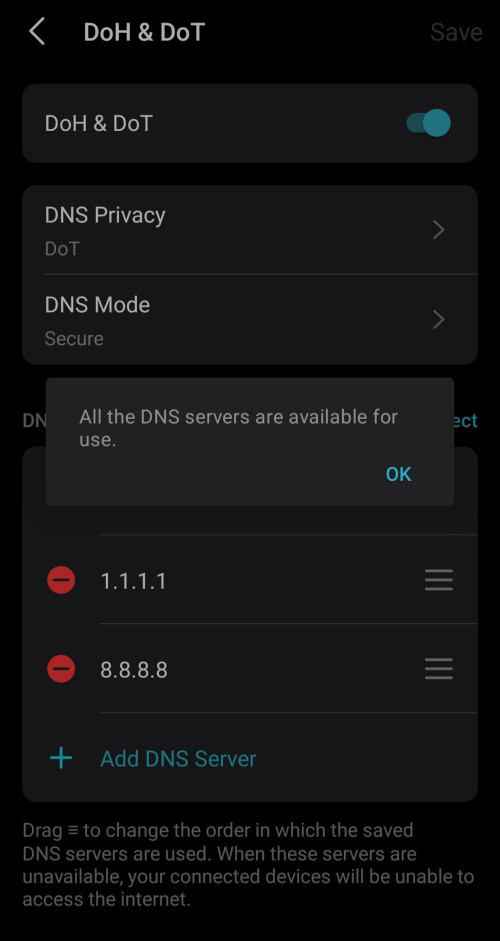 |
|
|
 Sep 20 2024, 12:06 PM Sep 20 2024, 12:06 PM
Return to original view | IPv6 | Post
#89
|
    
Junior Member
835 posts Joined: Nov 2007 From: Land of Forgotten |
QUOTE(zellleonhart @ Sep 20 2024, 11:12 AM) eventually it will, the higher end wifi7 series are being actively maintained by them and any feed back or bugs will be immediate responded to. so don't worry, decos still have supports like how old crappy router Asus do.😜 |
|
|
 Sep 27 2024, 10:07 PM Sep 27 2024, 10:07 PM
Return to original view | IPv6 | Post
#90
|
    
Junior Member
835 posts Joined: Nov 2007 From: Land of Forgotten |
QUOTE(plumberly @ Sep 27 2024, 12:47 PM) My current setting is for WPA2 and 3. Maybe that is the cause of my wifi problem. Thought it should be smart to select the correct one, depending on the devices. One of my friend had issues with the router when set to WPA3, after overnight the whole house network just disconnect and the router is showing symptoms like hanging but can still login to the page and adjust settings.Just to be certain. If I change to WPA2 and later I need to change to the current WPA2/3, it is changing this setting and NO other setting changes. Right? Thanks. some of our home devices are old and may not support wpa3 even though it can detect the wifi ssid. kiritoffx liked this post
|
|
|
 Sep 29 2024, 12:33 PM Sep 29 2024, 12:33 PM
Return to original view | IPv6 | Post
#91
|
    
Junior Member
835 posts Joined: Nov 2007 From: Land of Forgotten |
QUOTE(doomed151 @ Sep 28 2024, 11:44 PM) Anyone manage to download from Hugging Face at decent speeds? I'm only getting 300-500 KB/s since earlier today. Used to be able to get 30-50 MB/s on my 500 mbps line. use IDM, set connections to 32 or max...usually can achieve close to subscribed speeds. no issues unless that site doesn't allows multiple connection to download or not able to capture.how to get IDM license..plenty to be found on telegram nowadays , can try searching it yourself |
|
|
 Sep 30 2024, 10:16 AM Sep 30 2024, 10:16 AM
Return to original view | IPv6 | Post
#92
|
    
Junior Member
835 posts Joined: Nov 2007 From: Land of Forgotten |
QUOTE(plumberly @ Sep 30 2024, 10:05 AM) After setting the router to WPA2, no more wifi signal loss for 3 days (vs 1-2 times a day before the change). I thought I had solved my wifi problem. Later, I used cable to my PC instead of wifi. The loss of wifi signal happened again. For some reason, if I connect the LAN cable to the MyCloud mirror, wifi to PC, wifi stays healthy. What is the exact router model are you using?Appreciate feedback on the problem and solution. My preference is LAN to PC and Mycloud, Rest all via wifi. Thanks. |
|
|
 Sep 30 2024, 10:51 AM Sep 30 2024, 10:51 AM
Return to original view | IPv6 | Post
#93
|
    
Junior Member
835 posts Joined: Nov 2007 From: Land of Forgotten |
|
|
|
|
|
|
 Sep 30 2024, 12:21 PM Sep 30 2024, 12:21 PM
Return to original view | IPv6 | Post
#94
|
    
Junior Member
835 posts Joined: Nov 2007 From: Land of Forgotten |
QUOTE(plumberly @ Sep 30 2024, 11:46 AM) thanks. yes,is a plug and play thing , you don't have to shut down or restart just to get a connectioncorrect me if I am wrong, one can plug and unplug the LAN cable without shutting down the router or PC. Right? My router usage is not high, just a PC, 3 mobiles and 5 CCTV. Think mine can take 36 wifi devices, |
|
|
 Oct 1 2024, 08:57 AM Oct 1 2024, 08:57 AM
Return to original view | IPv6 | Post
#95
|
    
Junior Member
835 posts Joined: Nov 2007 From: Land of Forgotten |
QUOTE(plumberly @ Sep 30 2024, 06:57 PM) Thinking aloud, is there a similar thing with wired setup as with WPA on wifi? Settings I can try on wired configuration? as far as i know..by default , when we plug in Lan cable , it will automatically start transmitting or receiving data. unless you go for enterprise models then yes they have some form of authentication mode when use with Lan cable.Thanks. can you try to screen shot the settings page for wifi and lan? |
|
|
 Oct 3 2024, 09:10 PM Oct 3 2024, 09:10 PM
Return to original view | IPv6 | Post
#96
|
    
Junior Member
835 posts Joined: Nov 2007 From: Land of Forgotten |
QUOTE(doomed151 @ Oct 3 2024, 08:01 PM) Tried another download manager that can do multiple connections, same speed. Gave up and bought a month of Mullvad VPN, speed immediately jump to 50+ MB/s using normal browser download. so far IDM never fails me though, is either the connection from our ISP to the download server is bottlenecking it or the source server which doesn't allows multiple connections.But rarely download nowadays. only unless im looking for specifics files like isos for games then yeah...might require IDM for it.but then my whole house network gets bogged down by it. |
|
|
 Oct 10 2024, 07:19 PM Oct 10 2024, 07:19 PM
Return to original view | IPv6 | Post
#97
|
    
Junior Member
835 posts Joined: Nov 2007 From: Land of Forgotten |
QUOTE(cHiLdHo0drEaMz @ Oct 10 2024, 07:04 PM) Quite sometime..i think UNIFI is giving out skyworth nowadays.Asked a few of their technicians installers...all agreed that many customers complain coming from those using DLink. yeah..avoid that brand, been using it and even their consumer homeuse range of products lack features . |
|
|
 Oct 10 2024, 08:42 PM Oct 10 2024, 08:42 PM
Return to original view | IPv6 | Post
#98
|
    
Junior Member
835 posts Joined: Nov 2007 From: Land of Forgotten |
|
|
|
 Nov 13 2024, 02:03 PM Nov 13 2024, 02:03 PM
Return to original view | IPv6 | Post
#99
|
    
Junior Member
835 posts Joined: Nov 2007 From: Land of Forgotten |
QUOTE(Jjuggler @ Nov 11 2024, 09:06 AM) The Fiberhome SR104F is a decent router with average wireless coverage, but certainly better than the D-Link DIR3060Z in terms of overall stability. I've recorded 63 days of uptime with the fiberhome model compared to 1 week uptime with D-Link. Maybe others would get different result than me. Since I don't want to waste cash on buying another router, I just settle with stock router. As long as I have a mesh unit to extend wireless coverage consider good already. Yes I agree, I got two of it during the SWU 3.0 package, sold off one at a good price. Kept one and use it as another mesh node with ethernet backhaul.What is your definition of powerful router? I believe when you said powerful router, you are comparing consumer grade router with enterprise grade router. Most consumer grade routers are pretty average and most of the features are underutilized, not to mention, some providers stopped providing updates after certain period, except for ASUS; and only supported router gets RMerlin's fw support which is more superior than stock asuswrt. What is the percentile of your internet usage on daily basis? Did you utilize 100% of your subscribed speed with your powerful router all the time? What I mean is, not only when uploading and downloading, but other features that comes with the router. The only down part is that the UI is not user friendly and not much of functions but it performs well with even better range than my current deco x50. Other than that, can roam perfectly even by setting it as a mesh node. And there's also small trick to create multiple SSID with this Fiberhome router for those who intends to use specific band for certain devices. Especially when you have a gaming device or CCTV at home. This post has been edited by Omochao: Nov 13 2024, 02:05 PM Jjuggler liked this post
|
|
Topic ClosedOptions
|
| Change to: |  0.0672sec 0.0672sec
 0.47 0.47
 7 queries 7 queries
 GZIP Disabled GZIP Disabled
Time is now: 16th December 2025 - 01:20 AM |