QUOTE(Anime4000 @ Feb 17 2022, 10:38 PM)
ONU POTS
I tried on HG8240H and HG8240H5, not working even with custom User-Agent, apparently TM OMCI override VLAN 822 IPoE, you can try if TM OMCI not strict as mine here...
I'm using Maxis on Maxis own infra, how would I go about changing the stuff so that I could give it a try when in free?I tried on HG8240H and HG8240H5, not working even with custom User-Agent, apparently TM OMCI override VLAN 822 IPoE, you can try if TM OMCI not strict as mine here...
I have a HG8240H5
[ps, I do not have a landline phone to test actual calls, all I can tell is if the modem says success or not]
This post has been edited by PRSXFENG: Feb 17 2022, 11:10 PM


 Feb 17 2022, 11:04 PM
Feb 17 2022, 11:04 PM

 Quote
Quote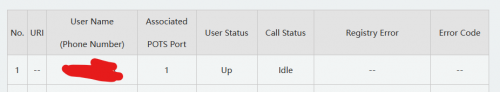
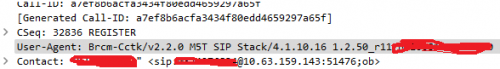
 0.0166sec
0.0166sec
 0.41
0.41
 7 queries
7 queries
 GZIP Disabled
GZIP Disabled