Well , recently maxis upgrade my old maxis tplink router to this kaon media ar2140 wifi 6 router , ACTUALLY this isn't an UPGRADE but DOWNGRADE , very limited feature (I bet routers from a decade ago have more features than this crap)
Here's is the lacking features I faced :
-No IP&Mac binding option (for Wake On LAN over mobile network)
-No VPN integration
-No Fttp Server
-No DHCP Internet option (Bridge mode = brick mode )
- and many more , tell me at comments
HELLO now we already at 2021 , where privacy is a huge concern for a lot of people , THIS KAON ROUTER JUST SUCKS , LIKE REALLY SUCKS
... Other than wifi 6 and mesh , I really CAN'T think any more good about this router , I heard the installation guy say this router cost RM600, if it really sells at that msrp that's really a SCAM.. Look online RM600 can get you ROG or flagship kind of router , surely this Kaon router ISN'T...Now stick with my OLD ROUTER ( also from maxis but TP-Link makes it ) is definitely a BETTER option
I'm very disappointed for this wifi 6 router , advertised as LEADING EDGE TECHNOLOGY but LACKS the basic features. If planning to get maxis fiber consider one more time , or you need to pay extra to buy a good router...
Maxis Kaon AR2140 Wifi 6 Router, Horrible Router


 Sep 20 2021, 01:23 PM, updated 5y ago
Sep 20 2021, 01:23 PM, updated 5y ago
 Quote
Quote
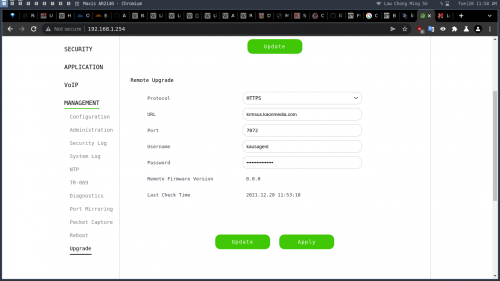
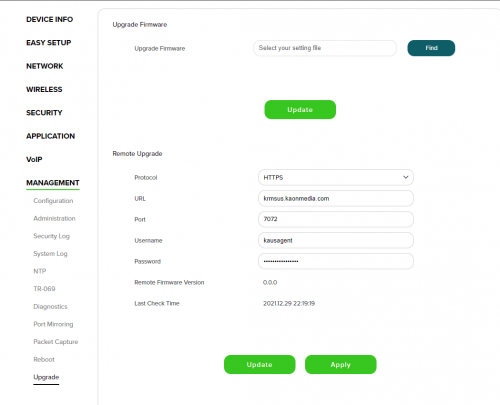
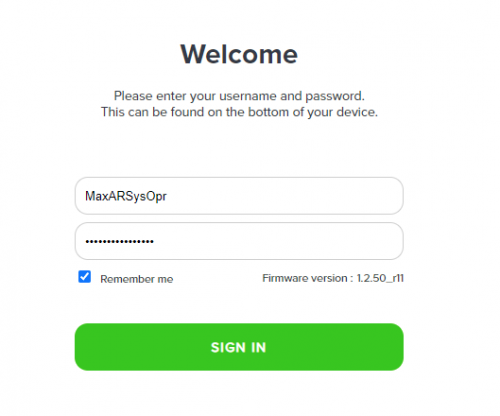

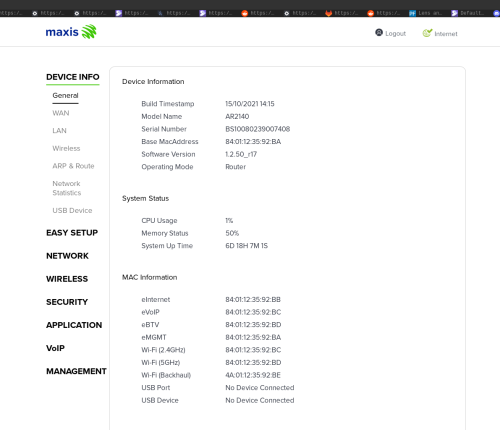
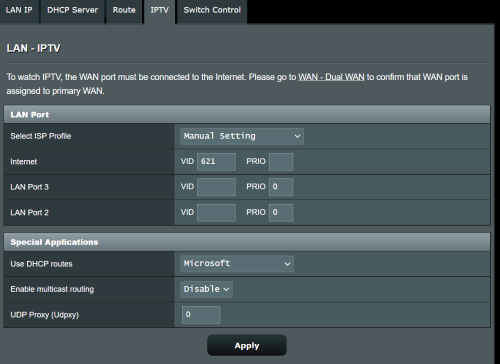

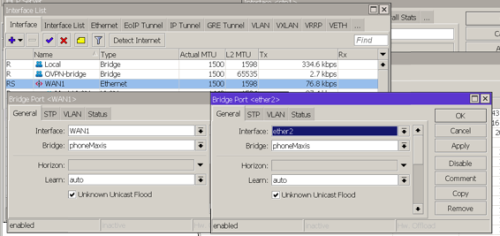
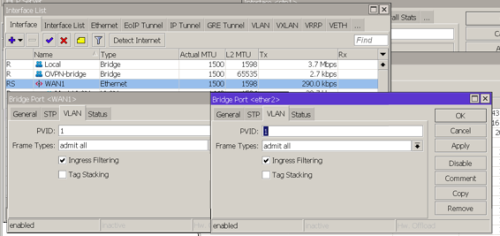
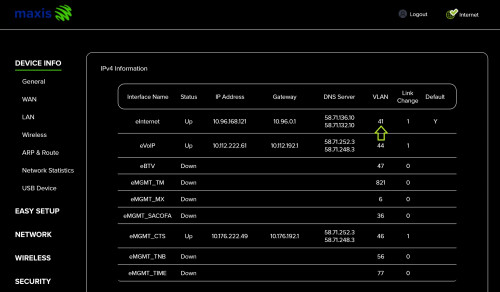
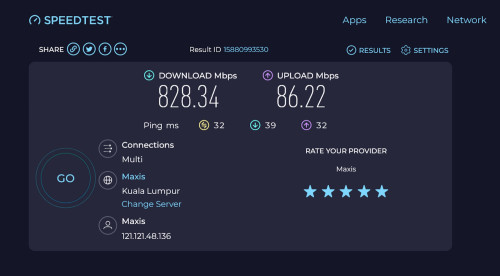
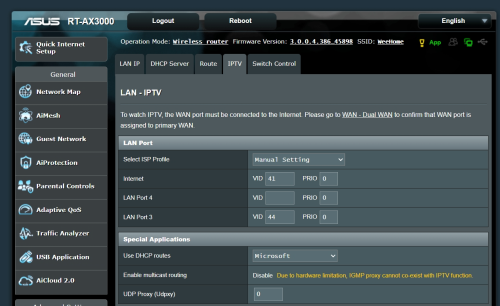
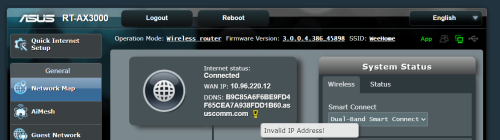
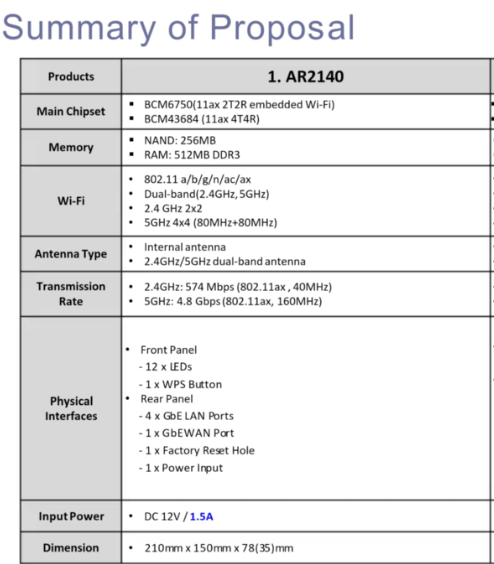
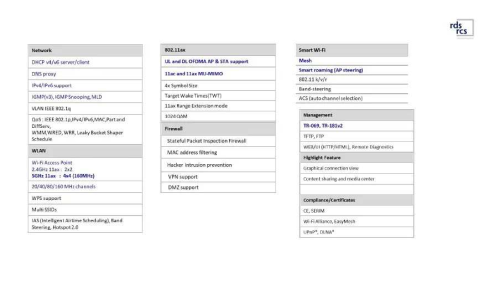
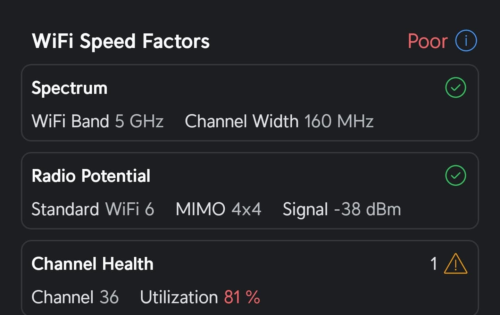

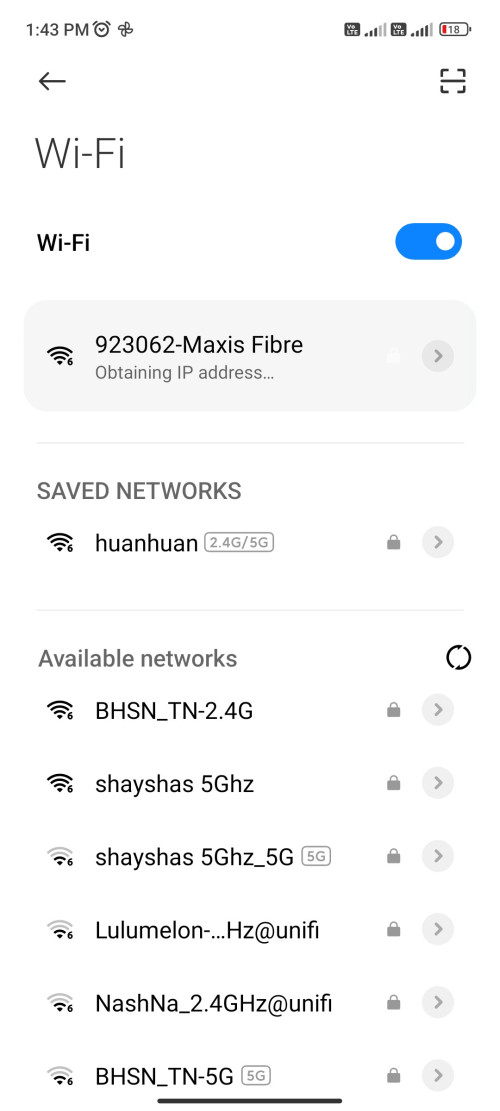
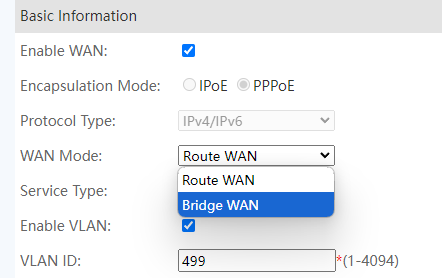
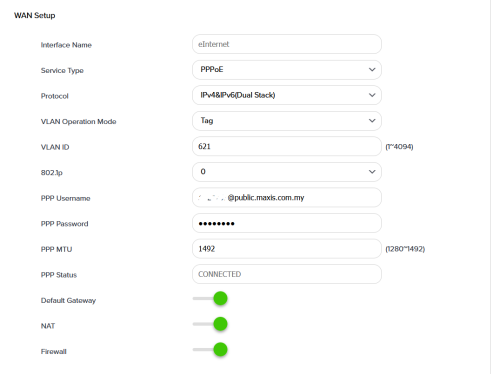
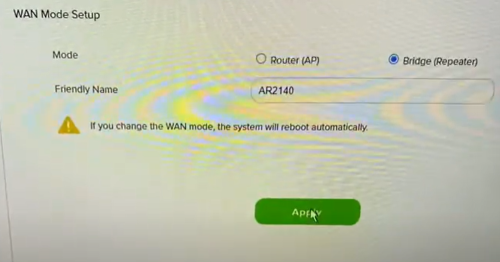
 0.1084sec
0.1084sec
 0.27
0.27
 6 queries
6 queries
 GZIP Disabled
GZIP Disabled