Outline ·
[ Standard ] ·
Linear+
Windows 11, To be announce on 24 June 2021
|
SUSlife5tyle
|
 Nov 8 2021, 10:50 AM Nov 8 2021, 10:50 AM
|
Getting Started
 

|
QUOTE(xxboxx @ Nov 7 2021, 06:38 PM) MS makes so much hoo-ha about must have Secure Boot to install Win 11, how it's a critical function for the OS security and help to reduce malware attacks by 60%. But when it was turned off later, no reminder, no prompt, not even a nudge asking to turn it back on.  By right, it got prompt once a while on the right hand corner for few seconds before go away. Well, it does remind me on laptop. Unless the notification you also turn off. QUOTE(x88yunkw @ Nov 8 2021, 10:04 AM) i upgraded win10 to win11 and rolled back to win10 as i feel my laptop very lagging and battery seems dead, must use charger. End up i awared not due to win 11. i wish to upgrade to win11 again now but i cant find the win11 update in Windows Update setting anymore. Anyone can suggest solution? Thank you! So far never test out such as way that rollback then upgrade again to Windows 11. Anyone tried that before? |
|
|
|
|
|
SUSlife5tyle
|
 Nov 8 2021, 04:24 PM Nov 8 2021, 04:24 PM
|
Getting Started
 

|
QUOTE(squall_kay @ Nov 8 2021, 12:29 PM) guys, any idea how to make the taskbar icons in the same size? noticed my win11 on envy4 does not have same size icons whereas on ideapad pro 5, all the icons are in same size.  [attachmentid=11031472] Try remove the icon from the taskbar, restart computer then re-add it back to taskbar. |
|
|
|
|
|
SUSlife5tyle
|
 Nov 9 2021, 01:18 PM Nov 9 2021, 01:18 PM
|
Getting Started
 

|
QUOTE(waja7968 @ Nov 9 2021, 12:49 PM) For those subscribing unifi and playtv. Try install Widnows Subsystem Android(WSA), follow by unifi play TV app. Then you can watch TV program on PC, very convenient.  Good idea but I got media player which can play all video (news, sport, movie, drama, TV channel, radio channel, etc) categorized by country list. No need to install WSA also to do that. |
|
|
|
|
|
SUSlife5tyle
|
 Dec 14 2021, 02:51 PM Dec 14 2021, 02:51 PM
|
Getting Started
 

|
QUOTE(X1X1 @ Dec 14 2021, 01:44 PM) guy how to completely remove MS edge (plan to do fresh install EDGE) ? my edge seem like having major issue with very high Proc usage (10-20%). Mind screenshot and show us. Each process/services sometime running on different usage. 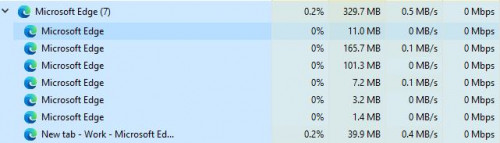 To uninstall Edge you can follow the steps in the guide here. This post has been edited by life5tyle: Dec 14 2021, 02:54 PM |
|
|
|
|
|
SUSlife5tyle
|
 Dec 15 2021, 07:47 AM Dec 15 2021, 07:47 AM
|
Getting Started
 

|
QUOTE(xxboxx @ Dec 14 2021, 10:48 PM) My PC also can't update using the assistant. Something somewhere corrupt until no matter which method to update, all still fail. I end up delete the drive partition and do fresh install on new partition. I won't say one is better than another, both have it's plus and minus. Win 11 wear makeup and have fancy animation, but at the cost of more processing power. Need to use commands to execute the update. Unlike Linux, Windows user depending too much on GUI. In Windows, you can also use commands like Linux to perform Windows Update or install certain Windows components. |
|
|
|
|
|
SUSlife5tyle
|
 Dec 16 2021, 06:37 PM Dec 16 2021, 06:37 PM
|
Getting Started
 

|
QUOTE(xxboxx @ Dec 16 2021, 10:10 AM) I use the assistant, it goes until about 80% then it auto undo the update. Even choosing the option to full wipe everything and clean install, it still undo back. Avoid using GUI assistant. I believe you need to use Windows Terminal or Command Prompt to execute via commands. |
|
|
|
|



 Nov 8 2021, 10:50 AM
Nov 8 2021, 10:50 AM

 Quote
Quote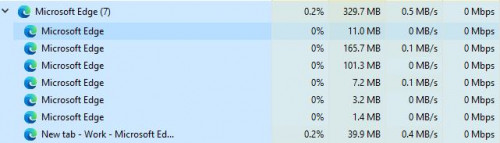
 0.0192sec
0.0192sec
 0.66
0.66
 7 queries
7 queries
 GZIP Disabled
GZIP Disabled