Important Note - This is NOT cracked / activated version, please kindly activate yourself


OS: Windows 11 LTSC IoT 24H2
Architecture: x64
ISO size: 5.4GB
Install size: 11GB
Install size (Compressed): 7.2GB
Compression: XPRESS8K (Optional)
Compression: WIM
Recommended Burn: Use RUFUS
Supported
Updateable
Languages
Fonts
Keyboards
Everything else
Removed Components
Microsoft Edge
Microsoft Store
57-bit Linear Addressing
Active Directory Lightweight Directory Services (AD LDS)
Application Virtualization (App-V)
BranchCache Client
Data Center Bridging (DCB)
Device Lockdown (Embedded Experience)
Enhanced Storage
File Explorer (Legacy)
File Server Resource Manager
Help file support (CHM)
Internet Authentication Service (IAS)
Internet Explorer – 32 bit
Kernel Debugging
Manifest Backup (WinSxSBackup)
Media Foundation – 32 bit
Microsoft Message Queue (MSMQ)
MultiPoint Connector
Network Projection
Photo Viewer – 32 bit
RemoteFX
Remote Desktop Services ActiveX Client – 32 bit
Remote Differential Compression (RDC)
Remote Desktop Client – 32 bit
Sensors
Simple TCP/IP services
SMB Direct (RDMA)
Tablet PC
Telnet Client
TFTP Client
User Experience Virtualization (UE-V)
Wallet Service
Webcam Experience
Windows Barcode Preview
Windows Defender
Windows Media Player – 32 bit
Windows To Go
WMP Network Sharing Service – 32 bit
Work Folders Client
Xbox – Core
Xbox Game UI
Important Note - This Windows 11 24H2 IoT is Enterprise Edition which doesn't comes with Microsoft Edge & Microsoft Store. Kindly install it manually. To skip adding Xbox related, remove its linves in the script before running it.
Microsoft Edge - https://www.microsoft.com/en-us/edge/business/download
Microsoft Store - https://github.com/stdin82/htfx/releases/do...C-2024-11-27.7z
Downloads
- https://akirabox.com/LK0G1v24wm91/file
- https://pixeldrain.com/u/DYJsNEqN
This post has been edited by Xploit Machine: Sep 18 2025, 03:43 PM


 Aug 22 2025, 12:51 AM
Aug 22 2025, 12:51 AM
 Quote
Quote



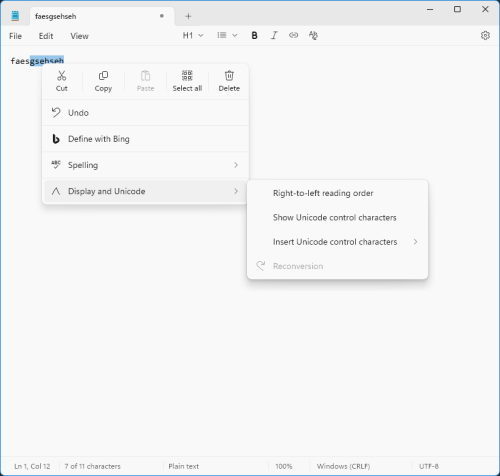

 0.0195sec
0.0195sec
 0.33
0.33
 6 queries
6 queries
 GZIP Disabled
GZIP Disabled