Outline ·
[ Standard ] ·
Linear+
Windows 11, To be announce on 24 June 2021
|
PJng
|
 Feb 5 2024, 11:27 AM Feb 5 2024, 11:27 AM
|

|
QUOTE(Xploit Machine @ Feb 5 2024, 11:08 AM) another common space hoggers is under Microsoft Edge (situated at C:\ProgramFiles) .. these are safe to delete ..  Iirc, %temp% folder also a lot of empty edge or chrome folder, disk clean utility does not delete it |
|
|
|
|
|
SUSXploit Machine
|
 Feb 5 2024, 11:31 AM Feb 5 2024, 11:31 AM
|

|
QUOTE(PJng @ Feb 5 2024, 11:27 AM) Iirc, %temp% folder also a lot of empty edge or chrome folder, disk clean utility does not delete it yes, understood .. thats why I use embedded right click TEMP and Memory Free Up feature .. I'm too lazy to go folders 1 by one .. also got many useful feature .. but I didn't enable all .. 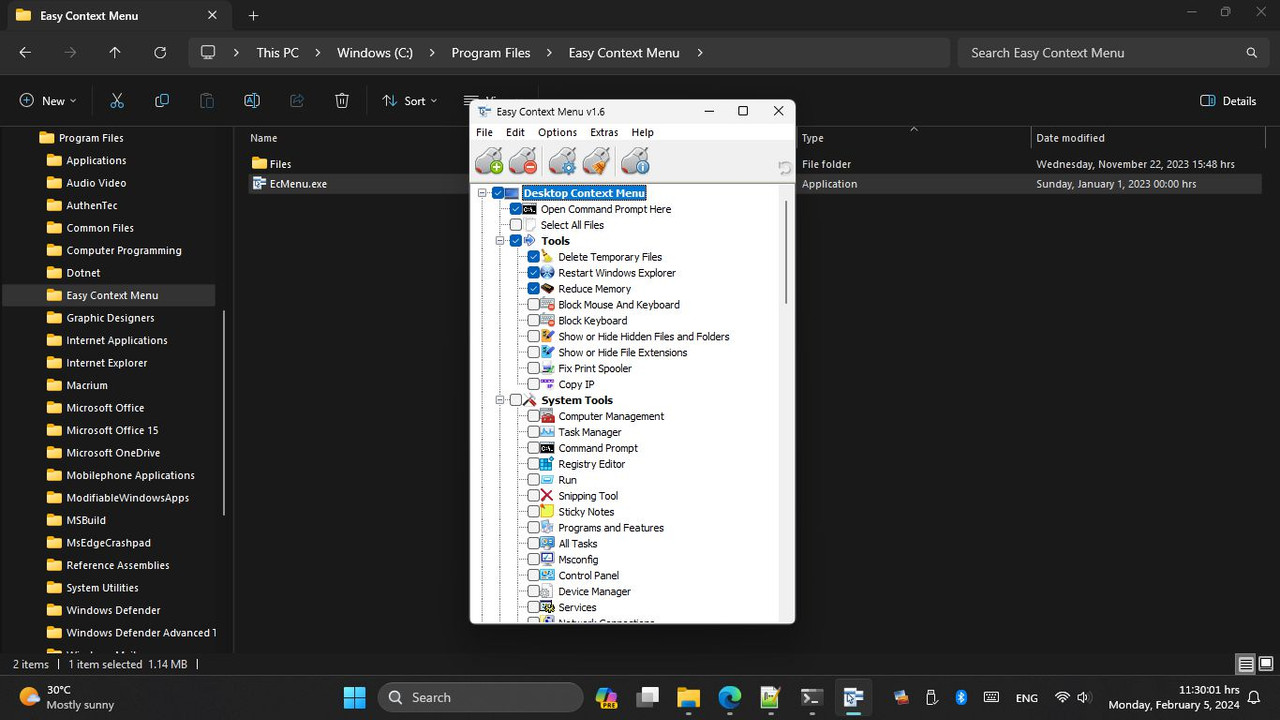 |
|
|
|
|
|
SUSXploit Machine
|
 Feb 5 2024, 11:32 AM Feb 5 2024, 11:32 AM
|

|
QUOTE(PJng @ Feb 5 2024, 11:27 AM) Iirc, %temp% folder also a lot of empty edge or chrome folder, disk clean utility does not delete it just see my cleanup activity .. usually I do it weekly ..
This post has been edited by Xploit Machine: Feb 5 2024, 11:33 AM |
|
|
|
|
|
The.Lucas.DaY
|
 Feb 14 2024, 10:18 AM Feb 14 2024, 10:18 AM
|

|
Latest Windows Updates has placed Copilot icon to bottom-right corner instead of pin on taskbar previously  |
|
|
|
|
|
1024kbps
|
 Feb 16 2024, 12:59 AM Feb 16 2024, 12:59 AM
|

|
QUOTE(The.Lucas.DaY @ Feb 14 2024, 10:18 AM) Latest Windows Updates has placed Copilot icon to bottom-right corner instead of pin on taskbar previously  their UX/UI designer be like, lets change the copilot icon position every new updates, my boss will think im work hard on coding!  |
|
|
|
|
|
1024kbps
|
 Feb 16 2024, 01:02 AM Feb 16 2024, 01:02 AM
|

|
QUOTE(PJng @ Feb 5 2024, 11:27 AM) Iirc, %temp% folder also a lot of empty edge or chrome folder, disk clean utility does not delete it for cache, it's better leave them alone, if you use Edge then of course edge will create cache folder, for SSD it's unhealthy because when you delete it, Edge will create again every single time you open it = increase SSD program/erase cycle |
|
|
|
|
|
The.Lucas.DaY
|
 Feb 16 2024, 09:14 AM Feb 16 2024, 09:14 AM
|

|
QUOTE(1024kbps @ Feb 16 2024, 12:59 AM) their UX/UI designer be like, lets change the copilot icon position every new updates, my boss will think im work hard on coding!  But the icon goes back to taskbar on next day of updates..i prefer to put next to system tray   |
|
|
|
|
|
1024kbps
|
 Feb 16 2024, 05:11 PM Feb 16 2024, 05:11 PM
|

|
QUOTE(The.Lucas.DaY @ Feb 16 2024, 09:14 AM) But the icon goes back to taskbar on next day of updates..i prefer to put next to system tray   Luckily i just disable most of the icons, it's bugging with no end because they want your input data so they can train their ai |
|
|
|
|
|
PJng
|
 Feb 16 2024, 11:48 PM Feb 16 2024, 11:48 PM
|

|
how to stop edge keep changing search engine to Bing?
it keep on reset back after some time
|
|
|
|
|
|
1024kbps
|
 Feb 17 2024, 01:31 AM Feb 17 2024, 01:31 AM
|

|
QUOTE(PJng @ Feb 16 2024, 11:48 PM) how to stop edge keep changing search engine to Bing? it keep on reset back after some time when windows updated, there will be fullscreen prompt to tell you to keep old settings or update, dont select update as update browser setting means Edge will change to Bing. |
|
|
|
|
|
SUSXploit Machine
|
 Feb 20 2024, 12:31 PM Feb 20 2024, 12:31 PM
|

|
About the recent update on 22631.3155 .. the Co-Pilot now resides at far bottom right side of the taskbar  |
|
|
|
|
|
SUSXploit Machine
|
 Feb 20 2024, 10:27 PM Feb 20 2024, 10:27 PM
|

|
QUOTE(PJng @ Feb 16 2024, 11:48 PM) how to stop edge keep changing search engine to Bing? it keep on reset back after some time set below to DISABLE 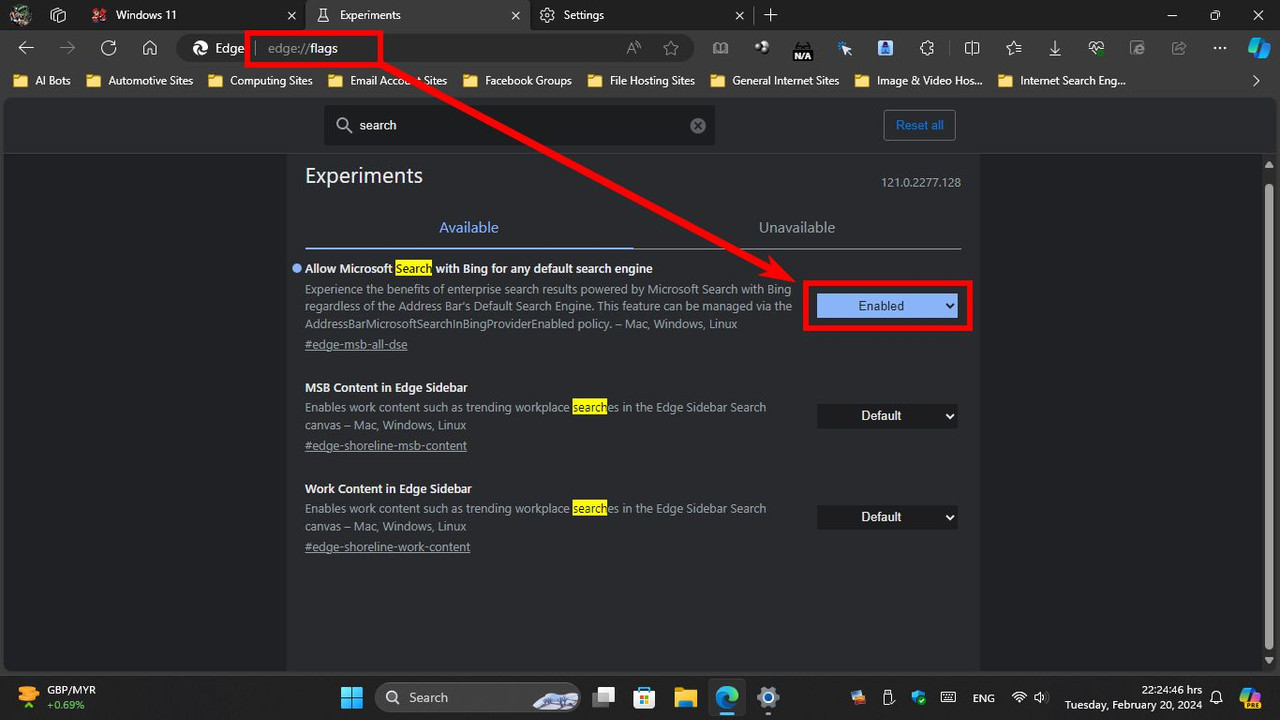 set below to GOOGLE as default, let the BING be there .. I have no problem everytime Edge updates .. my settings keep intact .. 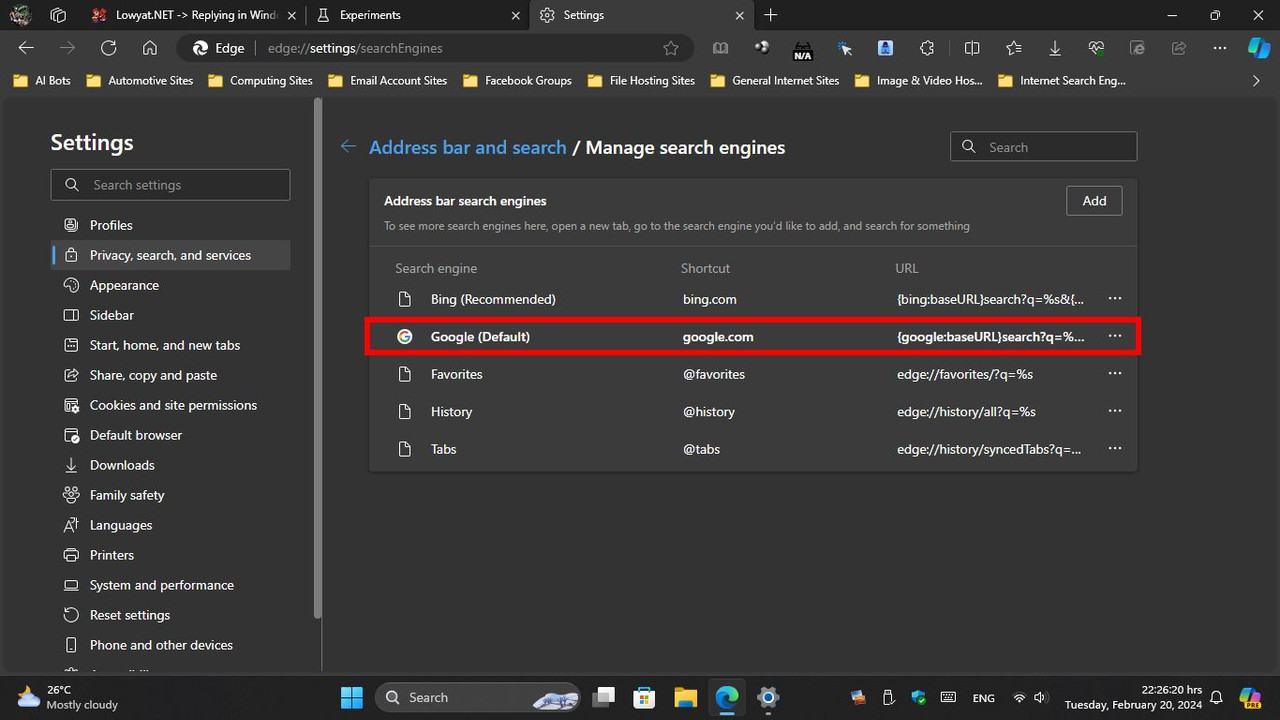 |
|
|
|
|
|
SUSXploit Machine
|
 Feb 20 2024, 10:34 PM Feb 20 2024, 10:34 PM
|

|
QUOTE(Voopoo @ Feb 20 2024, 12:52 PM) Hi all, can the windows 11 be region locked? tried purchasing the license but the location is locked to the united states, as you can see in the picture it is greyed out means it can no longer be selected. 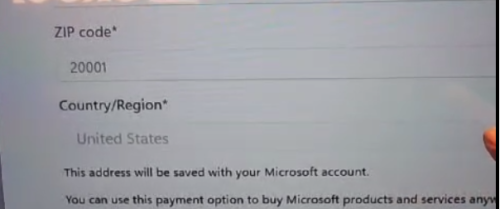 Windows is not region locked, can be used anywhere anytime .. try deactivating the license and change region, the re-activate using the same license .. similar https://support.microsoft.com/en-us/office/...&rs=en-us&ad=usThis post has been edited by Xploit Machine: Feb 20 2024, 10:35 PM |
|
|
|
|
|
SUSXploit Machine
|
 Feb 21 2024, 03:26 PM Feb 21 2024, 03:26 PM
|

|
|
|
|
|
|
|
SUSXploit Machine
|
 Feb 22 2024, 01:41 PM Feb 22 2024, 01:41 PM
|

|
February 13, 2024 - KB5034765 (OS Builds 22621.3155 and 22631.3155)Highlights- New! The Copilot in Windows icon now appears on the right side of the system tray on the taskbar. Also, the display of Show desktop at the rightmost corner of the taskbar will be off by default. To turn it back on, go to Settings > Personalization > Taskbar. You can alsoright-click the taskbar and choose Taskbar settings. - Note Windows 11 devices will get this new functionality at different times. Some of these new features roll out gradually using controlled feature rollout (CFR) to consumers. - This update addresses security issues for your Windows operating system. Download here https://www.catalog.update.microsoft.com/Se...spx?q=KB5034765
|
|
|
|
|
|
PJng
|
 Feb 27 2024, 10:54 PM Feb 27 2024, 10:54 PM
|

|
this weird, if window is small, search magnifier icon (upper right) will missing even there still enough space 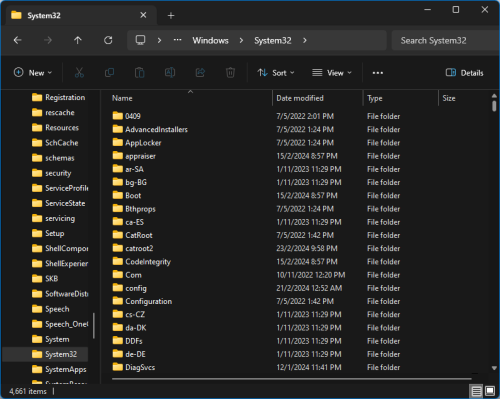 |
|
|
|
|
|
GamersFamilia
|
 Feb 29 2024, 08:01 PM Feb 29 2024, 08:01 PM
|

|
QUOTE(1024kbps @ Feb 17 2024, 01:31 AM) when windows updated, there will be fullscreen prompt to tell you to keep old settings or update, dont select update as update browser setting means Edge will change to Bing. one of the reason why my edge change to bing , thank you for the highlight |
|
|
|
|
|
SUSXploit Machine
|
 Feb 29 2024, 10:37 PM Feb 29 2024, 10:37 PM
|

|
QUOTE(PJng @ Feb 27 2024, 10:54 PM) this weird, if window is small, search magnifier icon (upper right) will missing even there still enough space 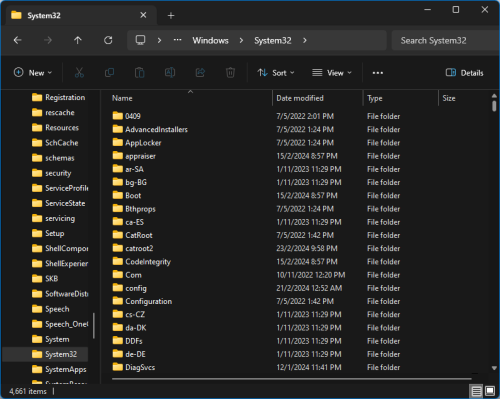 dont use W11 if ucnot  |
|
|
|
|
|
PJng
|
 Feb 29 2024, 10:47 PM Feb 29 2024, 10:47 PM
|

|
QUOTE(Xploit Machine @ Feb 29 2024, 10:37 PM) dont use W11 if ucnot  what is uncot |
|
|
|
|




 Feb 5 2024, 11:27 AM
Feb 5 2024, 11:27 AM

 Quote
Quote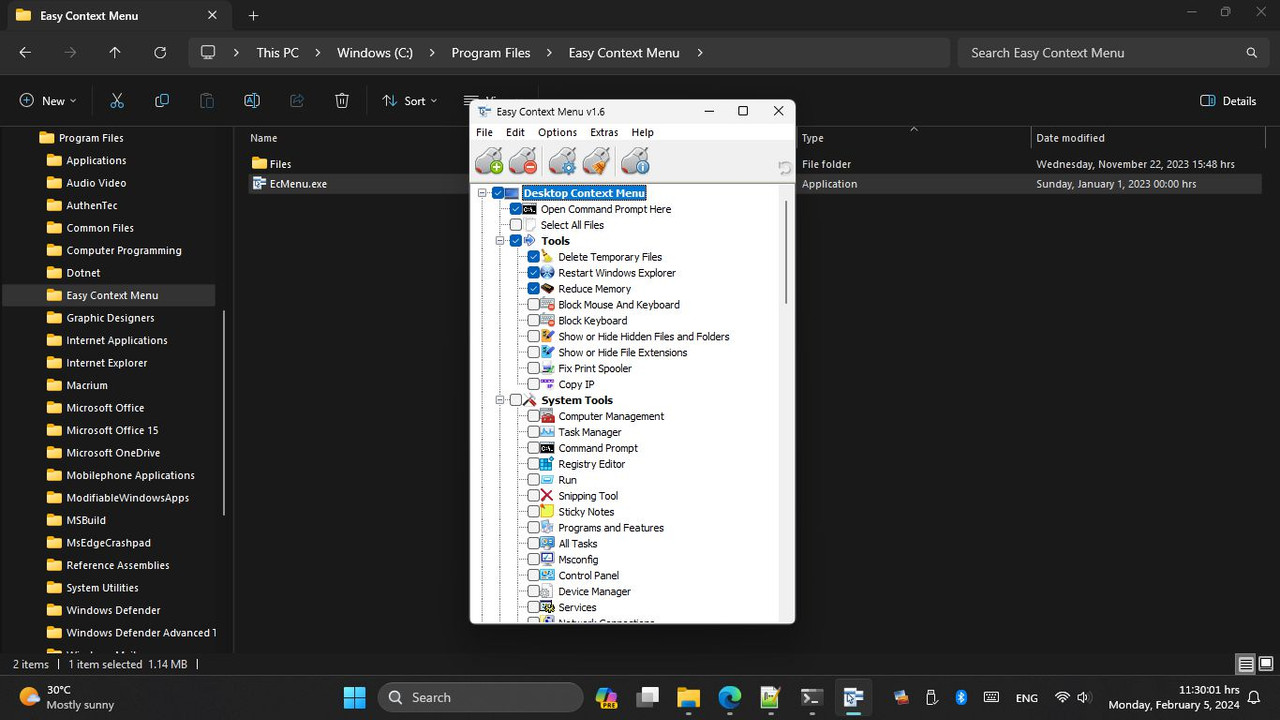


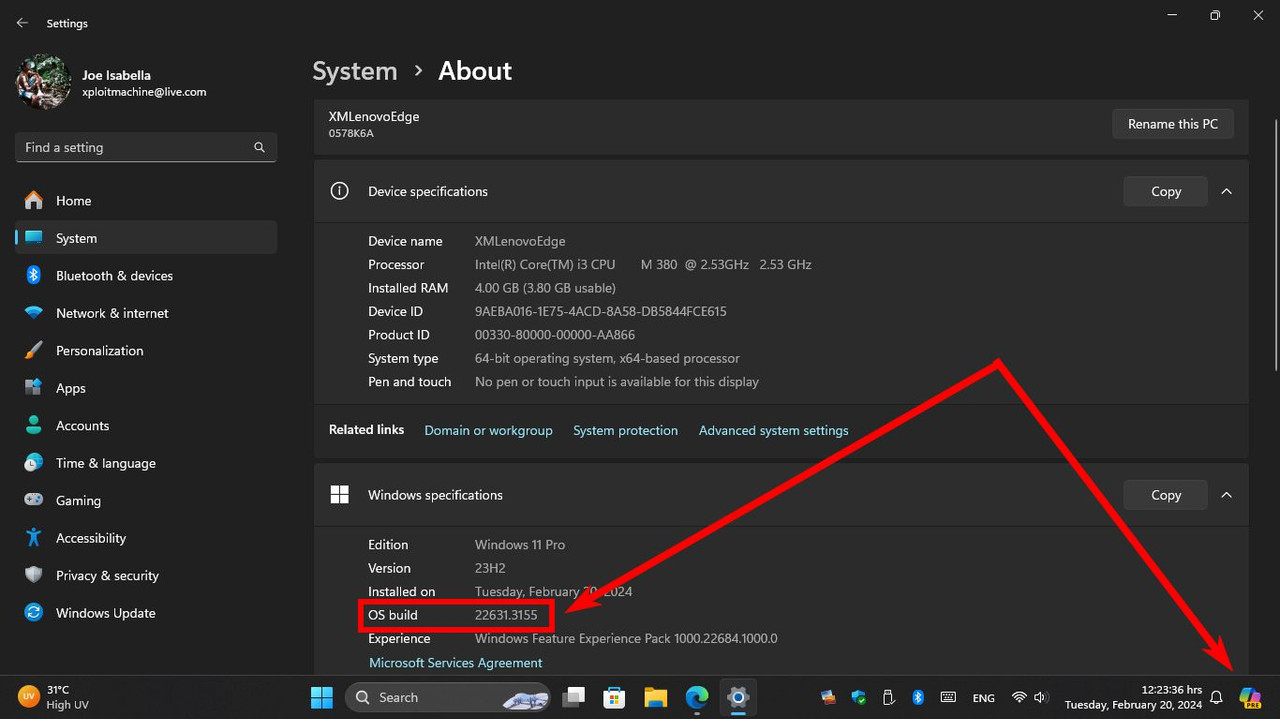
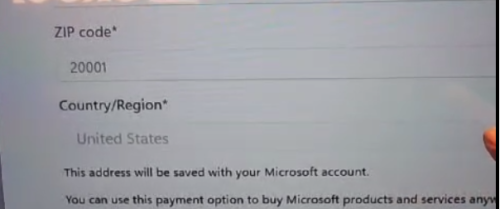
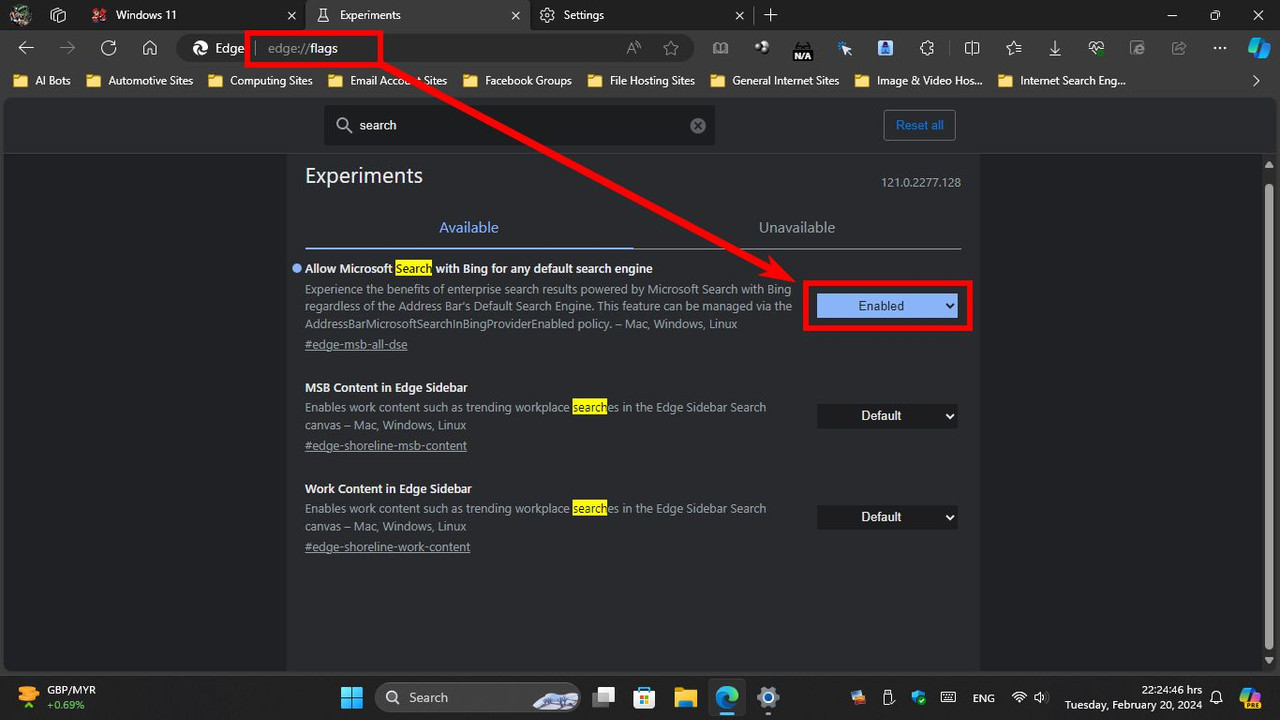
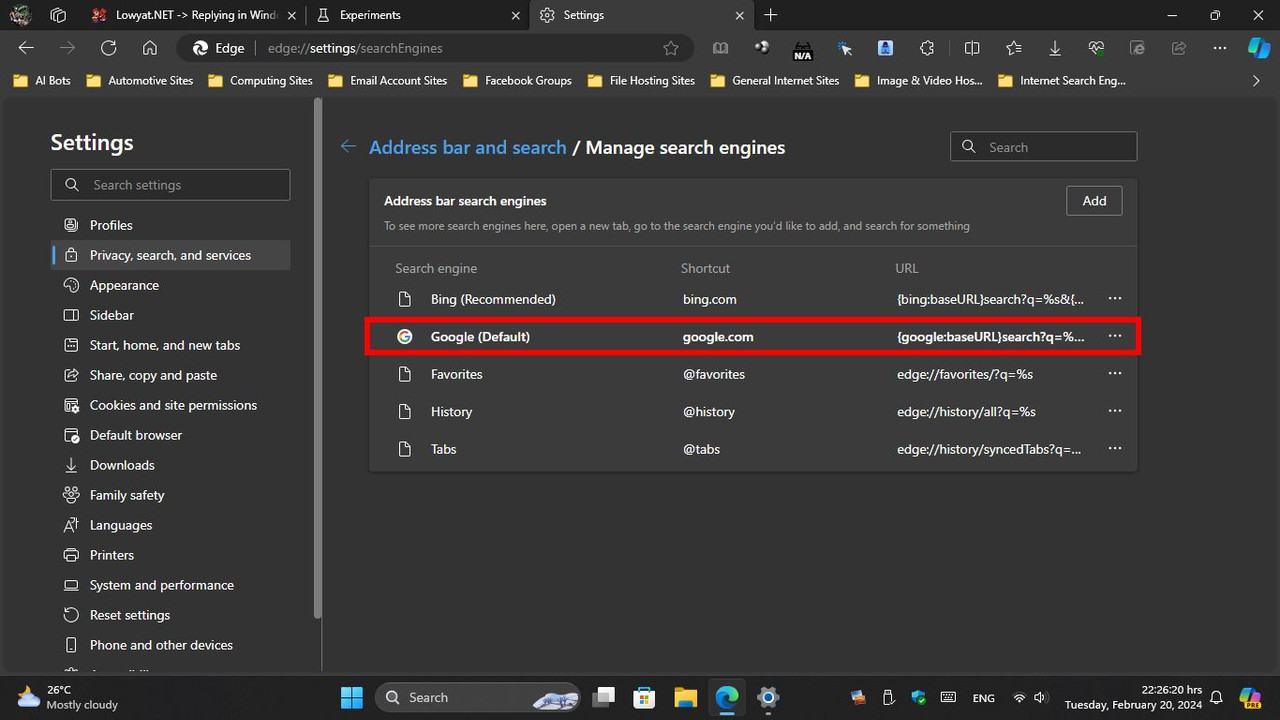
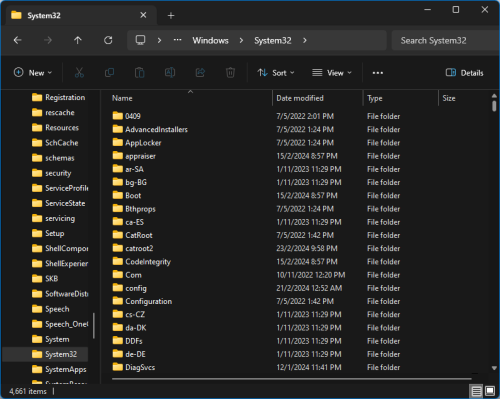
 0.0321sec
0.0321sec
 0.50
0.50
 6 queries
6 queries
 GZIP Disabled
GZIP Disabled