QUOTE(Xploit Machine @ Nov 1 2023, 04:44 PM)
anyone tend to remove completely Windows Defender / Security can use https://github.com/ionuttbara/windows-defen...emover/releases
uptodate and supports 23H2, can feel very fast after uninstall .. only do if ure very sure and have another trusted anti-virus ..
the reason you feel fast because the real time antimalware scanner no longer there to scan the files you have downloaded, i deal with that everyday on ancient celeron CPU, and have to turn if off every single time lol.uptodate and supports 23H2, can feel very fast after uninstall .. only do if ure very sure and have another trusted anti-virus ..
fast system may not feel the pinch.


 Nov 7 2023, 08:01 PM
Nov 7 2023, 08:01 PM

 Quote
Quote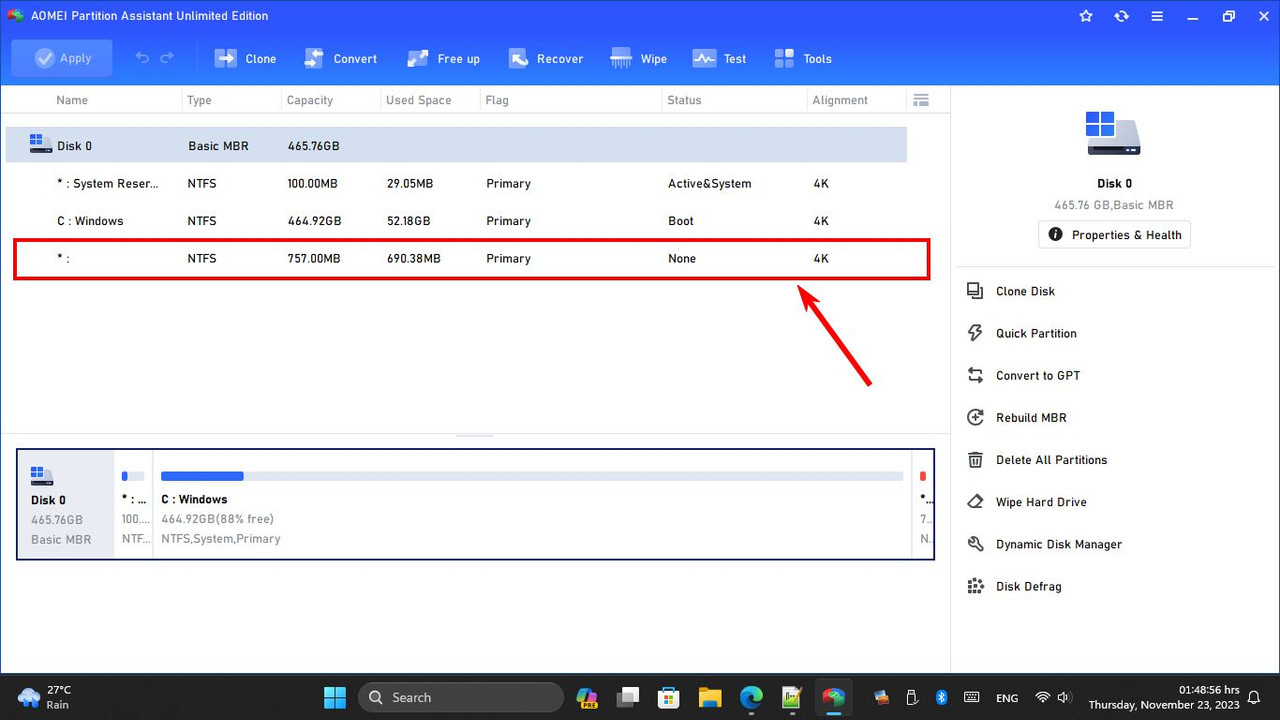
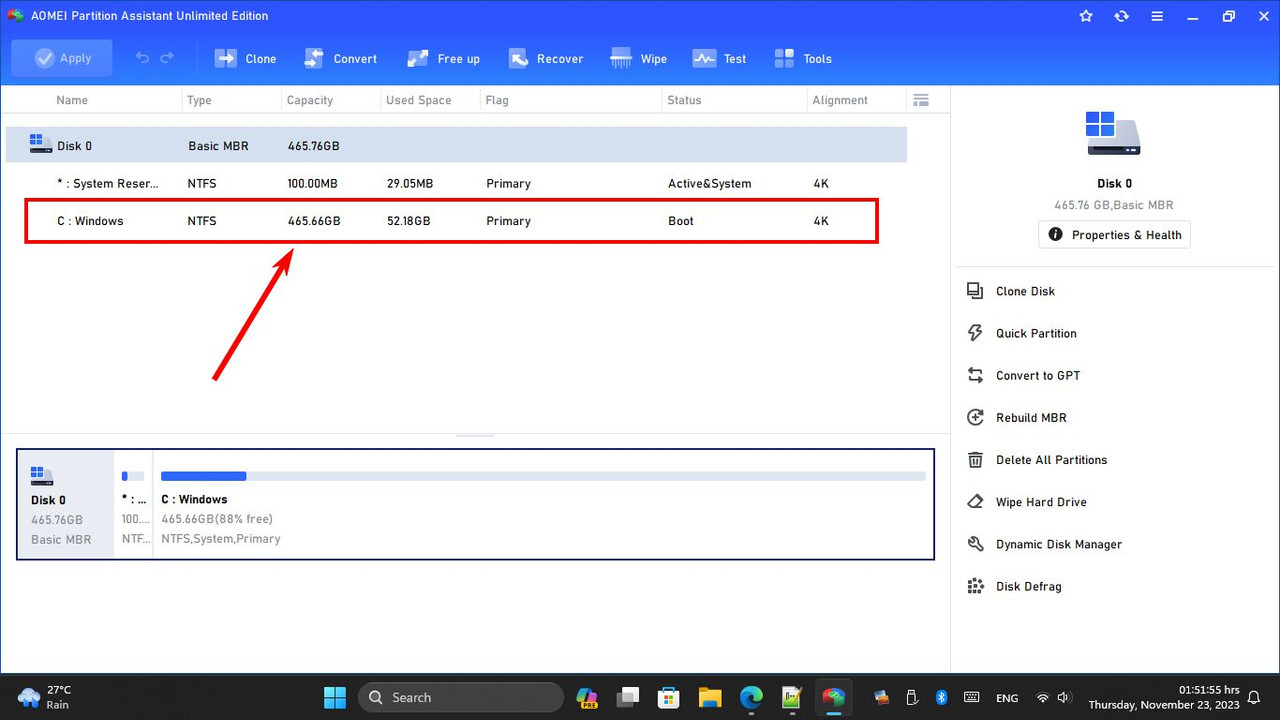
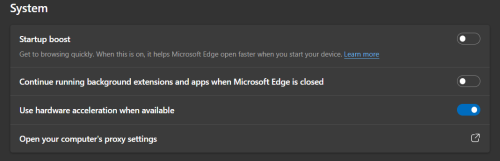
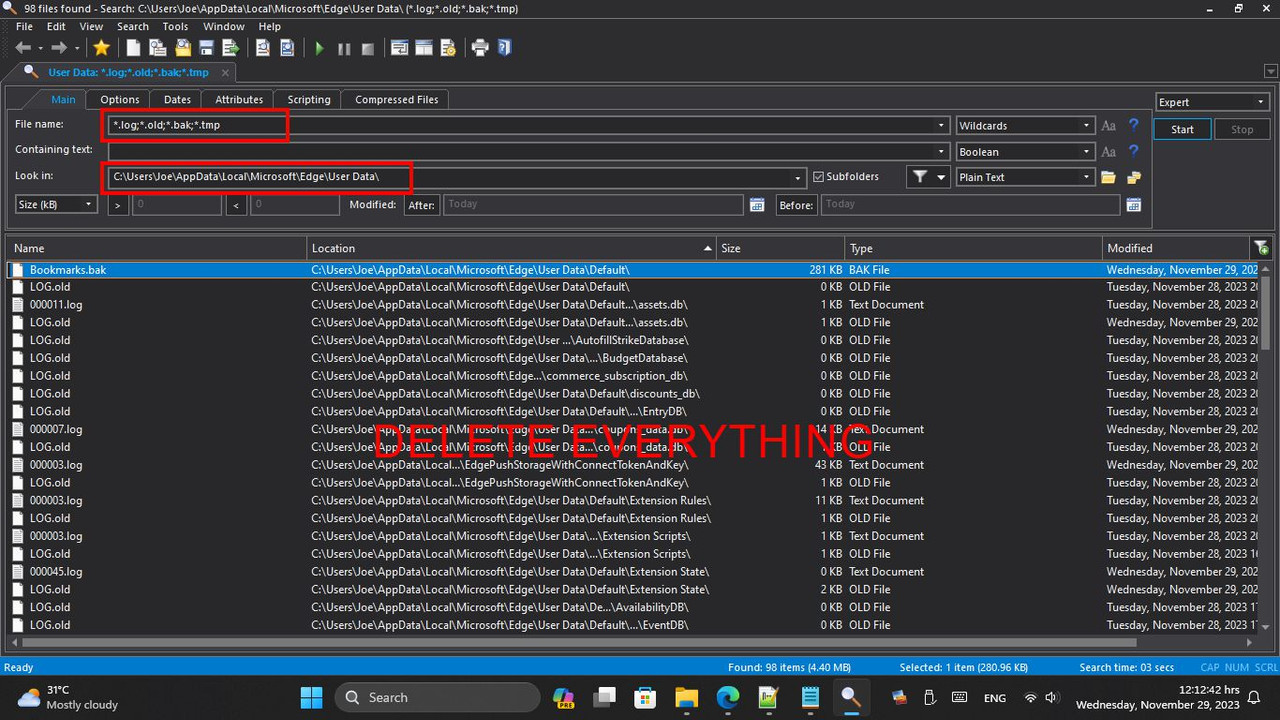
 0.0279sec
0.0279sec
 0.38
0.38
 6 queries
6 queries
 GZIP Disabled
GZIP Disabled