QUOTE(WickyWeeky @ Jun 2 2021, 08:09 AM)
I dont think subscription play part tho.
I mean if you able to install and open d+hotstar india version, where the main menu got indian actors instead of malay actor
You can just connect to your account and able to access indian version. I think thats how he got access.
Again, im not sure yet. Need someone try.
About how he gets access to the Indian version without using any VPN service, I still suspect his subscription is tied to his Apple ID account.
"nope. i dont use vpn."
"earlier i tried to subscribe (my tablet and phones were wifi connected to local broadband). and keep getting error. my ip for sure is klang valley as i checked."
"Then i switch to my phone line 4g (not using wifi) then was able to subscribe but still fail coz the visa takes long time to register or some nonsense."
"Then i subscribed via the iphone app (still using phone line) and successful (they charge to my apple account which is tied to credit card)."Noted since he said he installed Disney+Hotstar for Android TV app on his Sony X90H Android TV, I need to confirm how he installed it using the same Google account. There are two possible ways via online (not sideload installation using the USB media):
(1) Direct from Google Play Store app in the Android TV device
(2) Remotely install the Android TV app into your Android TV device from Google Play Store website
https://play.google.com/store/appsIn the above options, it doesn't matter his Google account is set to which country region as long as he uses the same Google account on any Android mobile and Android TV device. Just need to know if using the remote website install approach, which
app package id version he installed into his Android TV device. On the Sony Bravia Android TV version 9 and above, you can go to the Settings > Apps and open the app entry to check the package id shown below its app name.
The default version of Disney+Hotstar for Android mobile and Android TV (package id
in.startv.hotstar) which gives the warning "This app is not available for any of your devices" if it is opened from any Malaysian IP address
https://play.google.com/store/apps/details?....startv.hotstarHere is the Malaysian region version (package id
in.startv.hotstar.dplus.tv) for Android TV
https://play.google.com/store/apps/details?...otstar.dplus.tvHere is the Malaysian region version (package id
in.startv.hotstar.dplus) for Android mobile
https://play.google.com/store/apps/details?...v.hotstar.dplusIf you want to use the Android TV app version for your Android TV device, you still need to link it with your subscription by the following ways:
(1) via
https://www.hotstar.com/activate (website approach once your subscription has been activated), or;
(2) from your app installed on which mobile device you have (iPhone/iPad/Android phone) to register a 4-character PIN code shown on the TV device and the app has an active subscription.
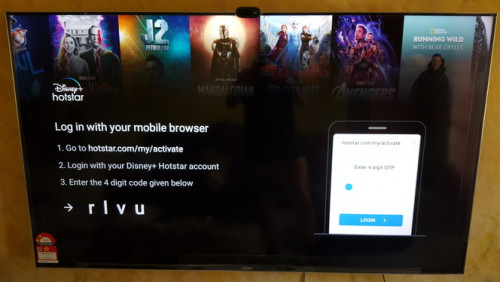
Since he has a subscription already tied to his Apple ID account, it is simply a matter of registering the PIN code in the Disney+Hotstar app from any of his iPad/Phone devices to link any TV device. In his case, he did it for his Sony X90H and Hisense Smart Android TV device.
"So far activated on 2 tvs, my x90h sony and my Hisense a7400f."About his statement below, it doesn't matter as you can see in my above X90H Android TV screenshot...
"The app in my android tv dont know why keeps pointing to india registration site link tv.hotstar.com but using the malaysia activation link works as well."NOTE: If he opens the
https://www.hotstar.com/activate link instead of
https://www.hotstar.com/my/activate link as stated in the screenshot, it will still redirect to
https://www.hotstar.com/my/subscribe/sign-i...ribe%2Factivate URL if it detects any Malaysian IP address (since he doesn't use any VPN).
If you haven't subscribed yet, the activation page will show this only:

Also note that on the Sony Bravia Android TV settings, there is no region setting; just the datetime and location (for the ads personalization purpose) for the TV settings. In the Accounts settings, it is just to add and remove a Google account. No region setting is available to any Google account entry.
Another thing(s) to confirm:
(1) has he changed his region settings on his TV devices?
(2) has he installed Disney+Hotstar for his Astro package reason?
(3) has his Apple ID account set to any specific region?
terryfu, please confirm.
This post has been edited by eclectice: Jun 2 2021, 11:11 AM 

 Jun 2 2021, 08:09 AM
Jun 2 2021, 08:09 AM

 Quote
Quote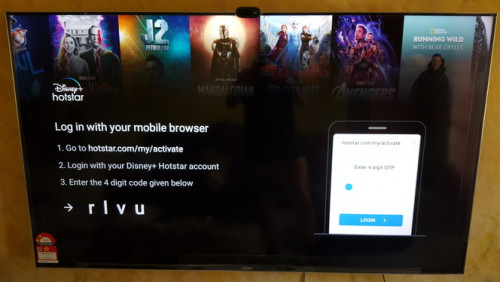

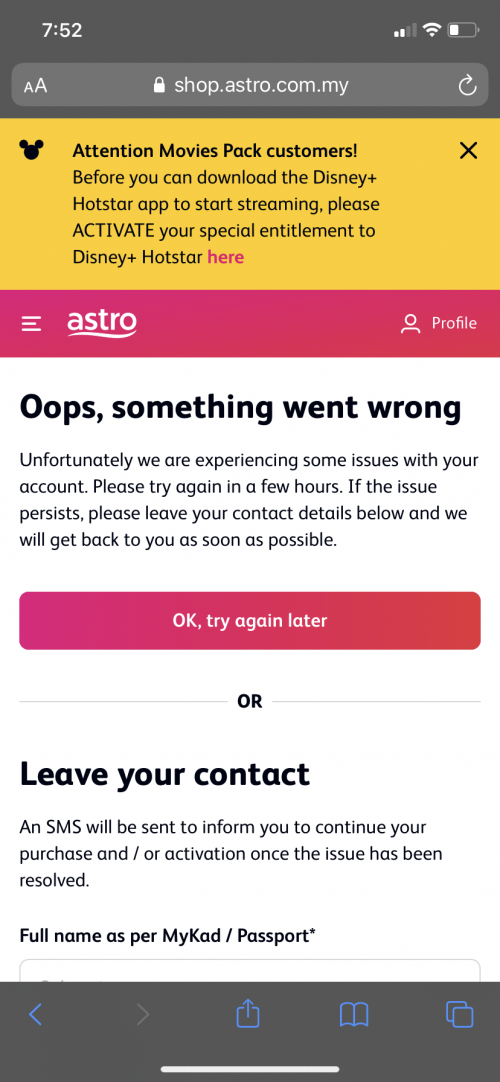
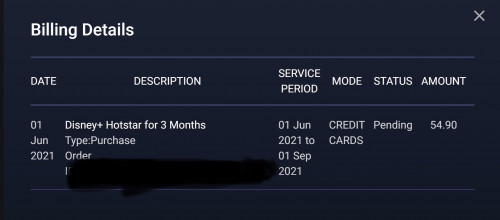
 0.0275sec
0.0275sec
 0.64
0.64
 6 queries
6 queries
 GZIP Disabled
GZIP Disabled