QUOTE(BenYeeHua @ Dec 18 2021, 11:23 AM)
Melaka, will see did it changed for the next 24 hours, if no change for a week, then it is related la.

I still think yesterday case was related to mass users switched on private IP, else you can't explain why so nicely the timing.
As today morning still got issues from 8 AM until 10:30 AM(I wake up this time), then issues solved, and my public IP changed too.

And for the connection issue,it really depends on the alot of factor,
1.Between your home to your local area bandwidth exchange center.
2.The local area exchange bandwidth to your states TM exchange center.
3.your states TM exchange center to TM centralized core network.
4.TM centralized core network to out of TM network.
And normally alot of network issue that occurs on website or server outside of MY is having problem between the TM centralized core network end and worldwide network.(in this case is SG network)
(There is multiple core end edge router on this network and different ip range will on different end edge router)
And some router is congestion to specific network to SG for last 2 years of issue. (And also QoS implemented for specific time)
So it really depends which ip is better for your usage.
So try to reboot router to see which ip range is good to use is better way now.
Or else get a VPN service to overcome most routing issue on unifi.
There is some vpn service that having quite good connection with unifi, like Nordvpn. (having 3-4 different network of SG vpn server,and 1-2 and sometime maybe 3 of them is stable to unifi,but of course different time also may affect the connection)
For me i just get a singapore vps and setup my vpn service or port redirect to those commercial vpn service,to use different network of the vpn service.
And so if u have a small budget and want to alternative solving this issue,i really recommended to setup your own vpn service to overcome the problem,because commercial vpn is not always suitable for sensitive information usage.
Just get a OVH SG vps service and setup the wireguard service and setup on all your device and all good for 99.5% of time.
(There mighe be having a very short time every month or every few month that still will having problem with it but it is very stable between unifi and OVH,because of the private peering agreement for OVH and unifi)
This post has been edited by go626201: Dec 18 2021, 12:08 PM 

 Sep 14 2021, 06:54 PM
Sep 14 2021, 06:54 PM

 Quote
Quote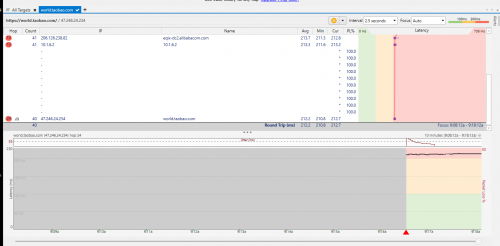

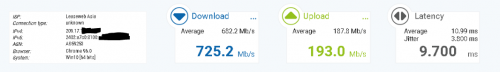
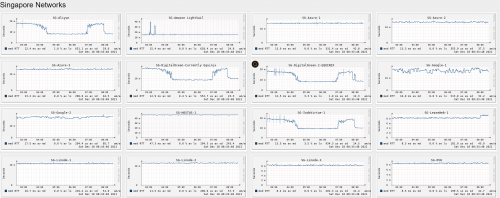

 0.0244sec
0.0244sec
 0.56
0.56
 7 queries
7 queries
 GZIP Disabled
GZIP Disabled