Hmm, then easy, just share and compare the routing la.
CODE
Target IP: 2409:8c02:21c:b0::18 ( api.live.bilibili.com )
1 2001:e68:5450:xxxx 0 ms 0 ms 0 ms Malaysia, tm.com.my AS4788
2 2001:e68:402c:8001::b9 4 ms 6 ms 6 ms Malaysia, tm.com.my AS4788
3 2001:e68::b:a009 10 ms 11 ms 11 ms Malaysia, tm.com.my AS4788
4 2001:de8:4::5:8453:2 290 ms 300 ms 340 ms Singapore, equinix.com * 58453.sgw.equinix.com
5 2402:4f00:100::20d 346 ms 389 ms 401 ms China, Hong Kong, ChinaMobile AS58453
6 2402:4f00:100::1ee 326 ms 341 ms 358 ms China, Hong Kong, ChinaMobile AS58453
7 2409:8080:0:4:3f1:393:2:0 379 ms 413 ms 434 ms China, ChinaMobile AS9808
8 2409:8080:0:4:3c3:3f3:1:1 316 ms 342 ms 378 ms China, ChinaMobile AS9808
9 2409:8080:0:1:306:3c1:0:1 339 ms 341 ms 372 ms China, ChinaMobile AS9808
10 2409:8080:0:1:306:3006:0:1 401 ms 417 ms 419 ms China, ChinaMobile AS9808
11 2409:8080:0:2:3006:3061:200:1 501 ms 507 ms 508 ms China, ChinaMobile AS9808
12 2409:8002:3002:1::3 423 ms 438 ms 448 ms China, Tianjin, ChinaMobile AS9808
13 2409:8002:3002:2103::b01 439 ms 459 ms 482 ms China, Tianjin, ChinaMobile AS9808
14 2409:8c02:21c:b0::18 468 ms 469 ms 496 ms China, Tianjin, ChinaMobile AS9808 www.bilibili.com
CODE
Target IP: 120.233.177.195 ( s1.hdslb.com )
1 192.168.1.1 0 ms 0 ms 0 ms LAN *
2 100.90.223.254 4 ms 5 ms 5 ms Shared Address *
3 10.233.97.55 6 ms 6 ms 6 ms LAN Address *
4 10.55.208.122 14 ms 14 ms * LAN Address *
5 27.111.228.228 290 ms 307 ms 311 ms Singapore, equinix.com AS3491 58453.sgw.equinix.com
6 223.120.2.45 624 ms 626 ms 655 ms China, Hong Kong, ChinaMobile AS58453
7 223.120.2.6 319 ms 378 ms 400 ms China, Guangdong, Guangzhou, ChinaMobile AS58453
8 221.183.68.125 274 ms 281 ms 283 ms China, Guangdong, Guangzhou, ChinaMobile AS9808
9 221.183.92.17 249 ms * * China, Guangdong, Guangzhou, ChinaMobile AS9808
10 221.183.89.242 288 ms * * China, Guangdong, Guangzhou, ChinaMobile AS9808
11 * * * *
12 221.179.24.210 269 ms 289 ms 313 ms China, Guangdong, Guangzhou, ChinaMobile AS56040
13 * * * *
14 * * * *
15 * * * *
16 * * * *
17 120.233.177.195 402 ms 490 ms 506 ms China, Guangdong, Guangzhou, ChinaMobile AS9808 s1.hdslb.com

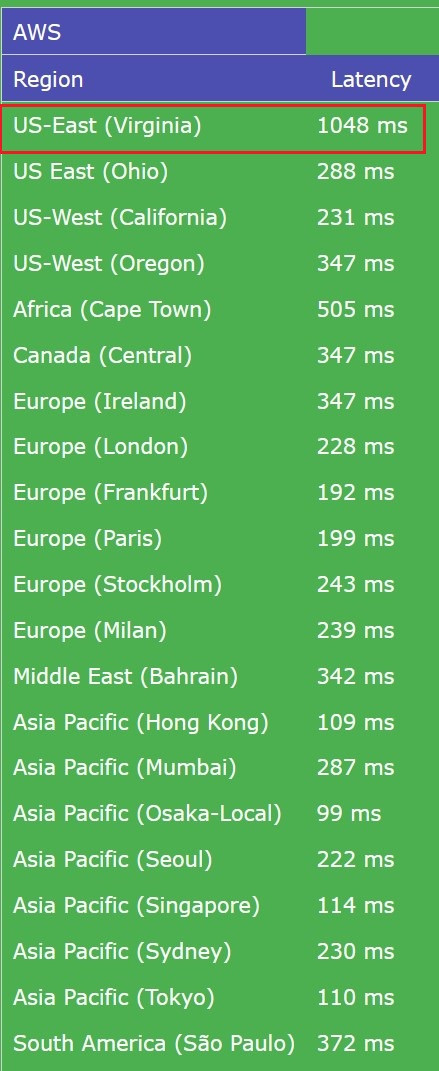
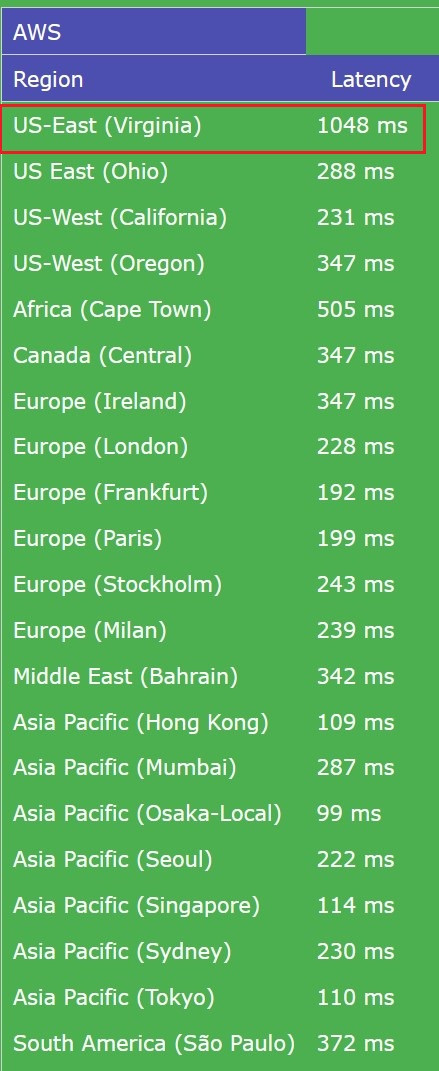


 Jun 2 2023, 05:26 PM
Jun 2 2023, 05:26 PM

 Quote
Quote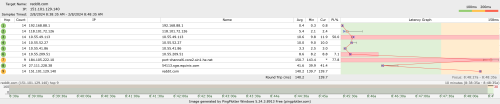
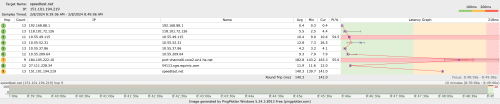
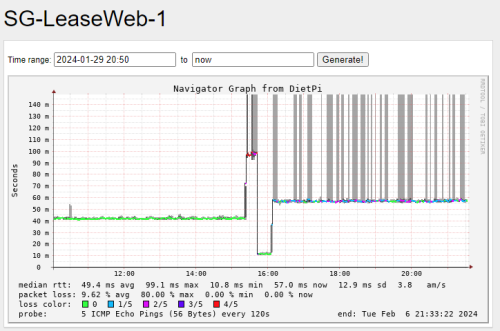
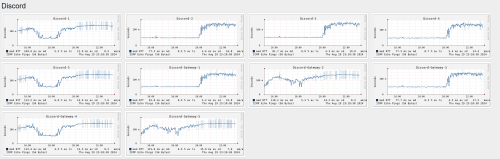
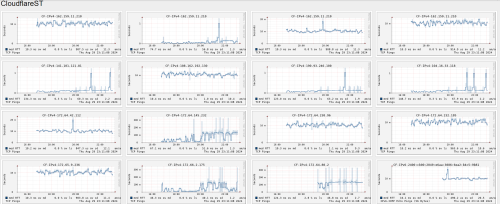
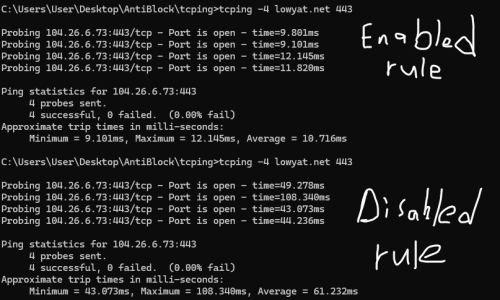
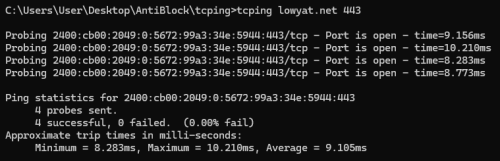
 0.0669sec
0.0669sec
 0.62
0.62
 7 queries
7 queries
 GZIP Disabled
GZIP Disabled