
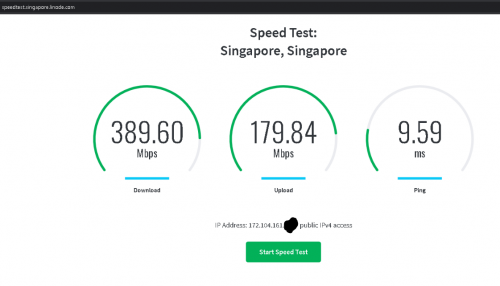
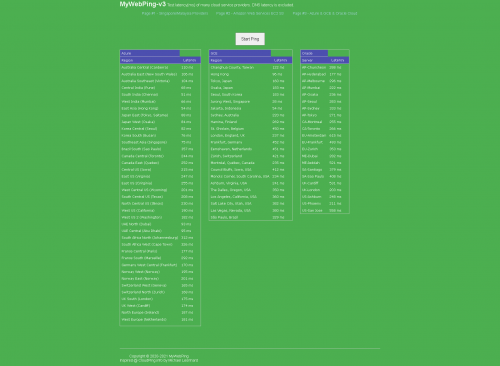
Just setup a wireguard vpn on Linode SG. CPU power not enough or speed should be higher...
Unifi Connection Issue to International Server, Occured usually at night 9-11pm
|
|
 Jun 1 2021, 09:34 PM Jun 1 2021, 09:34 PM
Return to original view | Post
#21
|
     
Senior Member
1,881 posts Joined: Sep 2017 |
|
|
|
|
|
|
 Jun 1 2021, 10:46 PM Jun 1 2021, 10:46 PM
Return to original view | Post
#22
|
     
Senior Member
1,881 posts Joined: Sep 2017 |
|
|
|
 Jun 2 2021, 10:17 PM Jun 2 2021, 10:17 PM
Return to original view | Post
#23
|
     
Senior Member
1,881 posts Joined: Sep 2017 |
Confirm had improvement today, but still have about 30% need to be fix...
|
|
|
 Jun 3 2021, 09:07 PM Jun 3 2021, 09:07 PM
Return to original view | Post
#24
|
     
Senior Member
1,881 posts Joined: Sep 2017 |
QUOTE(heLL_bOy @ Jun 3 2021, 09:00 PM) Better hope TM dont do any changes to DO.Now got some ip prefix from DO is connection friendly to unifi. And always good. So if later TM change here change there and causing all DO prefix boom together then GG.com ..haha The TM always have 2 different routing to DO with different DO ip prefix. So just rebuilt instances and get the always stable IP prefix is enough... |
|
|
 Jun 3 2021, 09:08 PM Jun 3 2021, 09:08 PM
Return to original view | Post
#25
|
     
Senior Member
1,881 posts Joined: Sep 2017 |
|
|
|
 Jun 3 2021, 09:27 PM Jun 3 2021, 09:27 PM
Return to original view | Post
#26
|
     
Senior Member
1,881 posts Joined: Sep 2017 |
QUOTE(laksamana @ Jun 3 2021, 09:21 PM) I have been having problems with connection to corporate VPN server IP 203.126.111.247 over the last few days, very high latency causes frequent disconnections, not able to conduct online meetings properly Normal issue,always like this one.Trying to inform Unifi, not sure how effective they will be |
|
|
|
|
|
 Jun 3 2021, 09:42 PM Jun 3 2021, 09:42 PM
Return to original view | Post
#27
|
     
Senior Member
1,881 posts Joined: Sep 2017 |
QUOTE(laksamana @ Jun 3 2021, 09:21 PM) I have been having problems with connection to corporate VPN server IP 203.126.111.247 over the last few days, very high latency causes frequent disconnections, not able to conduct online meetings properly Last year,my solution for family is get a singapore cloud server/vps,and set port forward to the corporate vpn ip:port.Trying to inform Unifi, not sure how effective they will be And insert the vpn ip as the server ip. To be clear the problem already long long time,not a new issue. (Happens every certain timeframe.) This post has been edited by go626201: Jun 3 2021, 09:42 PM |
|
|
 Jun 3 2021, 09:56 PM Jun 3 2021, 09:56 PM
Return to original view | Post
#28
|
     
Senior Member
1,881 posts Joined: Sep 2017 |
QUOTE(laksamana @ Jun 3 2021, 09:52 PM) During late morning / afternoon, I can see the latency >3000 ms on VPN Checker app Can u try to traceroute the ip,or try reboot the router to get another block of unifi ip prefix.Did a reverse Speedtest to "Telekom Malaysia - Cyberjaya", the d/l speed was 0.5 Mbps WTFFF 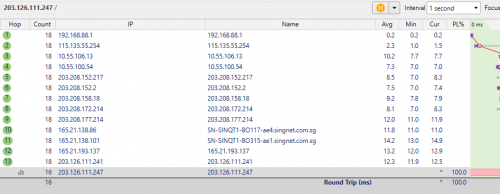 |
|
|
 Jun 3 2021, 10:09 PM Jun 3 2021, 10:09 PM
Return to original view | Post
#29
|
     
Senior Member
1,881 posts Joined: Sep 2017 |
|
|
|
 Jun 4 2021, 03:19 PM Jun 4 2021, 03:19 PM
Return to original view | Post
#30
|
     
Senior Member
1,881 posts Joined: Sep 2017 |
heLL_bOy liked this post
|
|
|
 Jun 5 2021, 12:55 PM Jun 5 2021, 12:55 PM
Return to original view | Post
#31
|
     
Senior Member
1,881 posts Joined: Sep 2017 |
QUOTE(Chiggah @ Jun 5 2021, 12:47 PM) This is something I've been noticing too Normally few days or few weeks will happens once.My router gets disconnected for like 10-15 seconds then reconnects again. (Not the long wait where you have to wait 5-10 minutes after rebooting router/model) TM Modem does not disconnect. So, after that I notice my IP changes because game will ask for 2FA if IP is different from usual. Is this Unifi's method to kick users off the 'good' IP pool ? I think it is just random happens only,not deliberately by Unifi. Just sudden disconnect only. Now Unifi network overloaded,so i think it is quite normal to have some problem. |
|
|
 Jun 8 2021, 06:13 PM Jun 8 2021, 06:13 PM
Return to original view | Post
#32
|
     
Senior Member
1,881 posts Joined: Sep 2017 |
|
|
|
 Jun 9 2021, 12:46 AM Jun 9 2021, 12:46 AM
Return to original view | Post
#33
|
     
Senior Member
1,881 posts Joined: Sep 2017 |
QUOTE(heLL_bOy @ Jun 8 2021, 11:54 PM) newmedia had rerouted using HE.net at past 2week ago, b4 was using SGIX and MYIX. HE.net to Unifi also not stable one...just notice OVH also routed via Equinix SG to HE.net good is they had rerouted to different transit or peering for temporarily. bad is you won't know this reroute can last how long? if those hosting/provider decide cancel the reroute it will back to square. Last time ovh to unifi via HE.net also alot of problem.... |
|
|
|
|
|
 Jun 11 2021, 02:12 AM Jun 11 2021, 02:12 AM
Return to original view | Post
#34
|
     
Senior Member
1,881 posts Joined: Sep 2017 |
|
|
|
 Jun 11 2021, 02:10 PM Jun 11 2021, 02:10 PM
Return to original view | Post
#35
|
     
Senior Member
1,881 posts Joined: Sep 2017 |
Telekom Malaysia Server Speedtest  Singapore ViewQwest  Starhub  MyRepublic  M1  NewMedia Express  OVHCloud SG  QUOTE(zhuoyang @ Jun 11 2021, 01:38 PM) not all singapore server from my testing, OVH Cloud in particular is worst (240ms latency 300mbps), ViewQwest and Singtel can get near full speed (800mbps) with 8ms latency The reason why u getting 100ms++ is because u are using ipv6.Unifi to OVH ipv6 always will get 100ms++ latency. so that is normal. This post has been edited by go626201: Jun 11 2021, 02:12 PM Haru97 liked this post
|
|
|
 Jun 11 2021, 02:44 PM Jun 11 2021, 02:44 PM
Return to original view | Post
#36
|
     
Senior Member
1,881 posts Joined: Sep 2017 |
QUOTE(joeblow @ Jun 11 2021, 02:25 PM) Hi guys, Better complain to both. TM only ensure the line is usable but optimize is not their 1st priority ,so u need to complain to CloudFlare to let them contact TM to solve the problem.From the discussion here can I conclude it is TM who is routing via HK? ie Now I am using Cloudflare Warp and its colocation is HKG. Supposed to be SG yet suddenly changed and it is TM's issue? Seems Maxis people still going via SG. So I need to complain to TM rather than feedback to Cloudflare? |
|
|
 Jun 12 2021, 05:22 PM Jun 12 2021, 05:22 PM
Return to original view | Post
#37
|
     
Senior Member
1,881 posts Joined: Sep 2017 |
QUOTE(G-17 @ Jun 12 2021, 04:44 PM) Feels like a whac-a-mole. The moment they fix one route, another gets the problem. Even connecting to a commercial VPN service (Mullvad), I need to switch between 2 or 3 countries a few times a day. Actually u can get the another ip range that different from the speedtest.Recently saw offer for free $100US credit for new Linode registration valid for 60 days, so I thought I'd spin a few WireGuard instances from Singapore, India, Japan and Frankfurt to roll my own personal VPN for a couple of months, but the results via Linode's speed test page were so bad there's no point. I killed my DigitalOcean SG droplet two days ago, because performance was so inconsistent. Certain times I can almost max out my 500mbps connection speeds, and other times it would divebomb me to 1998 dial-up PTSD. I think 3 cloud server company got different peering pipe with unifi. Like Linode,u can get 40ms ip address and 10ms ip address(Via Equinix SG). (For 10ms one,currently 100% stable connection between Linode SG and Unifi on day and night) (I currently have the Linode SG 10ms network instances so far so good.) Digital ocean is also same concept,40/100ms ip address and 10ms ip address (Via Equinix SG). Vultr i dont remember.(I know they got their own Choopa peering line) 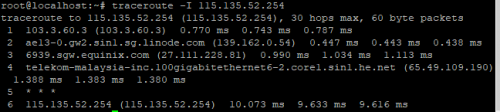 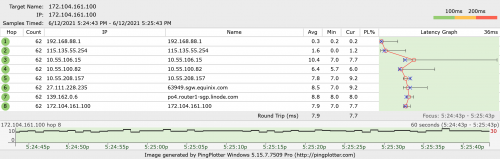 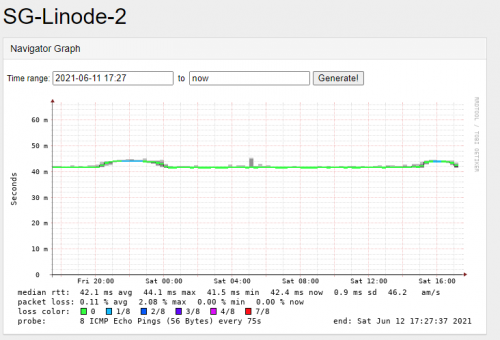 Seems like yesterday had a spikes. But overall is good 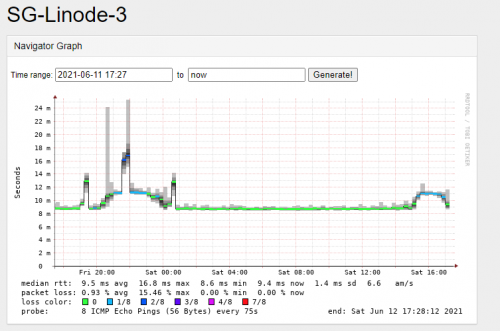 This post has been edited by go626201: Jun 12 2021, 05:28 PM |
|
|
 Jun 12 2021, 06:51 PM Jun 12 2021, 06:51 PM
Return to original view | Post
#38
|
     
Senior Member
1,881 posts Joined: Sep 2017 |
QUOTE(G-17 @ Jun 12 2021, 05:50 PM) Much thanks for the knowledge. Don't think I'll sign up for Linode just yet. Might experiment with the DigitalOcean IP ranges later. Past 10 days,got spikes but the latency only add within 5ms only so it is normal. (To be clear the packet lost is still might be a problem,but only 0.1% of the whole time might having packet loss,so it is acceptable)Wrt your stable 10ms LinodeSG connection. Long term, how has it been? Like over the past 1week/1month/3months? Also, maybe a stupid question, but do you think our own Unifi IP pool/range affects the connection? Eg; connect to certain IP pool gives perhaps different peering route? I used to do that a lt during the Streamyx and early Unifi days, disconnect and reconnect to switch IP pool, but have no idea if that actually changes any peering path. Are IP pools for Unifi home users segregated based on plan? 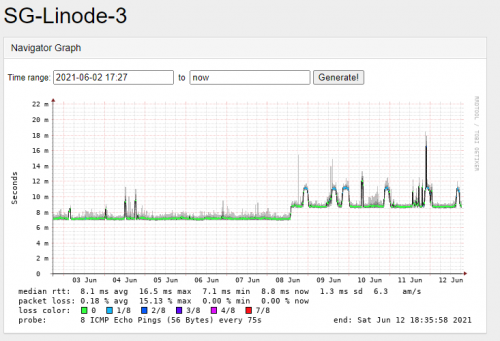 Those cloud server didn't have contract so if got problem then just terminate and change to another host,so Linode is okay for use now. And for second problem.The answer is yes,different unifi ip prefix might get better connectivity to specific location. But for recent problem,i think all unifi ip prefix is having the problem,but some might be better.(But still crap la!) A simple example for using different unifi ips prefix. I using mi smart sound box(CN version),but some ip prefix can get 75% stability to use the sound box and enjoy music. (This also might have QQ music problem,but better) But if get the worst ip prefix,the box might unable to get respond from the server and QQ music might cant work properly(maybe 1 song can 1 song cant,or buffering issue) QQmusic have too many cache server,so sometimes to 1st ip good,but 10mins later connect to another ip then no good. Unifi ip pools should not have difference from plan,i think the IPs u can get is most depends on your area. (But sometimes might get a rare ip prefix, mostly is a list that u can get easily like 60.48 60.51 115.135 175.137 147.158 (I prefer this pool,seems like a new ips by unifi in 2019) Any others ips that i not wrote here is because i never get it.(Or i only get once per year,so i dont remember) More ips can see this link https://forum.lowyat.net/topic/4878047 So this really depends on your usage. And different unifi ip prefix might get abit higher or abit lower latency then the previous unifi ip prefix. (About 3-4ms+-) Overall,i suggest dont care the ip prefix just get multiple vpn,and see which one is usable for that current time is better solution now. Until TM spend money to fix the problem,i dont think this can be solve anysoon. Currently TM is doing this crap way " tear down the east wall to repair the west wall". And this is not the first time for having this kind of issue,but the severity for this time is too too too high ,how come TM can having this issue for almost a month... If the problem like affect 1% of the usage then i can agree TM just dont care about it... But this problem affect almost 60% of normal usage for long time,then this i dont know what to say... (Cloudflare Fastly etc all popular service also affected how come like this...) This post has been edited by go626201: Jun 12 2021, 07:03 PM G-17 liked this post
|
|
|
 Jun 15 2021, 01:10 PM Jun 15 2021, 01:10 PM
Return to original view | Post
#39
|
     
Senior Member
1,881 posts Joined: Sep 2017 |
QUOTE(chongkiatz @ Jun 15 2021, 01:03 PM) maxis only using tm infrastructure for last-mile connectivity to provide service to users.the bandwidth after local exchange center will go through maxis own network. PRSXFENG and Gregar Forte liked this post
|
|
|
 Jun 15 2021, 11:14 PM Jun 15 2021, 11:14 PM
Return to original view | Post
#40
|
     
Senior Member
1,881 posts Joined: Sep 2017 |
Hi guys,i had changed my smokeping nat reverse proxy to Cloudflare. So the link had permanently change to http://smokeping.mywebping.com/smokeping/ Sorry for the past few hours of interruption. Anyone can now use the link to report to unifi or something else without changing link. evilhomura89 and muok liked this post
|
| Change to: |  0.0277sec 0.0277sec
 0.59 0.59
 7 queries 7 queries
 GZIP Disabled GZIP Disabled
Time is now: 27th November 2025 - 02:12 PM |