QUOTE(Rudd @ May 25 2023, 10:53 PM)
Should have both VoWIFI and VoLTE. Since MIUI 14, my Poco F3 has VoWIFI with Hotlink.Xiaomi Redmi K40/POCO F3 Discussion
Xiaomi Redmi K40/POCO F3 Discussion
|
|
 May 27 2023, 03:12 AM May 27 2023, 03:12 AM
Show posts by this member only | IPv6 | Post
#4901
|
     
Senior Member
1,402 posts Joined: Apr 2012 |
|
|
|
|
|
|
 May 27 2023, 06:28 AM May 27 2023, 06:28 AM
Show posts by this member only | IPv6 | Post
#4902
|
      
Senior Member
3,835 posts Joined: Oct 2011 |
QUOTE(SwarmTroll @ May 27 2023, 03:12 AM) Really? Mine don't have on both hotlink postpaid and prepaid (miui global 14.0.4). Even hotlink website "supported vowifi device" does not include poco f3. Can you show wheres the setting to turn on vowifi?This post has been edited by poweredbydiscuz: May 27 2023, 06:32 AM |
|
|
 May 27 2023, 12:24 PM May 27 2023, 12:24 PM
Show posts by this member only | IPv6 | Post
#4903
|
     
Senior Member
1,402 posts Joined: Apr 2012 |
QUOTE(poweredbydiscuz @ May 27 2023, 06:28 AM) Really? Mine don't have on both hotlink postpaid and prepaid (miui global 14.0.4). Even hotlink website "supported vowifi device" does not include poco f3. Can you show wheres the setting to turn on vowifi? I've done and tested, it's a working VoWiFi on my F3 with Hotlink Postpaid.Go Settings > SIM cards & mobile networks > Select SIM card > Scroll to bottom where there is WiFi calls settings. By right if you have VoLTE working, there should be VoWiFi working too. If above doesn't work, call Hotlink and say you have an S22 Ultra (If you say you have an F3, they will say it won't work) and would like to activate VoWiFi on your device. This is just to ensure they did activate it on their Hotlink end. Then, go to your dialpad and dial *#*# 869434 #*#* It will then say VoWiFi carrier check was disabled, which you can now follow the settings steps I mentioned in the beginning. The VoWiFi settings should now appear. This post has been edited by SwarmTroll: May 27 2023, 12:25 PM poweredbydiscuz liked this post
|
|
|
 May 27 2023, 12:38 PM May 27 2023, 12:38 PM
Show posts by this member only | IPv6 | Post
#4904
|
      
Senior Member
3,835 posts Joined: Oct 2011 |
QUOTE(SwarmTroll @ May 27 2023, 12:24 PM) I've done and tested, it's a working VoWiFi on my F3 with Hotlink Postpaid. Wow nice. I didn't call CS but straightaway dial that code on my poco f3 and the VoWiFi setting appeared and it's working now. Go Settings > SIM cards & mobile networks > Select SIM card > Scroll to bottom where there is WiFi calls settings. By right if you have VoLTE working, there should be VoWiFi working too. If above doesn't work, call Hotlink and say you have an S22 Ultra (If you say you have an F3, they will say it won't work) and would like to activate VoWiFi on your device. This is just to ensure they did activate it on their Hotlink end. Then, go to your dialpad and dial *#*# 869434 #*#* It will then say VoWiFi carrier check was disabled, which you can now follow the settings steps I mentioned in the beginning. The VoWiFi settings should now appear. Thanks! SwarmTroll liked this post
|
|
|
 May 27 2023, 09:25 PM May 27 2023, 09:25 PM
Show posts by this member only | IPv6 | Post
#4905
|
    
Junior Member
728 posts Joined: Feb 2013 From: Malaysia |
QUOTE(SwarmTroll @ May 27 2023, 12:24 PM) I've done and tested, it's a working VoWiFi on my F3 with Hotlink Postpaid. Weird. Just call xox and cs don't support vowifi, that's fine but when I call unifi mobile, the cs said support but they say no need to activate, the user just need to enable setting on their phone.Go Settings > SIM cards & mobile networks > Select SIM card > Scroll to bottom where there is WiFi calls settings. By right if you have VoLTE working, there should be VoWiFi working too. If above doesn't work, call Hotlink and say you have an S22 Ultra (If you say you have an F3, they will say it won't work) and would like to activate VoWiFi on your device. This is just to ensure they did activate it on their Hotlink end. Then, go to your dialpad and dial *#*# 869434 #*#* It will then say VoWiFi carrier check was disabled, which you can now follow the settings steps I mentioned in the beginning. The VoWiFi settings should now appear. Now cs open report for me and need to wait three days |
|
|
 May 27 2023, 10:42 PM May 27 2023, 10:42 PM
|
      
Senior Member
4,043 posts Joined: Jul 2010 |
QUOTE(SwarmTroll @ May 27 2023, 12:24 PM) I've done and tested, it's a working VoWiFi on my F3 with Hotlink Postpaid. Thanks for this. VoWifi option now available on Hotlink prepaid sim.Go Settings > SIM cards & mobile networks > Select SIM card > Scroll to bottom where there is WiFi calls settings. By right if you have VoLTE working, there should be VoWiFi working too. If above doesn't work, call Hotlink and say you have an S22 Ultra (If you say you have an F3, they will say it won't work) and would like to activate VoWiFi on your device. This is just to ensure they did activate it on their Hotlink end. Then, go to your dialpad and dial *#*# 869434 #*#* It will then say VoWiFi carrier check was disabled, which you can now follow the settings steps I mentioned in the beginning. The VoWiFi settings should now appear. SwarmTroll liked this post
|
|
|
|
|
|
 May 27 2023, 11:02 PM May 27 2023, 11:02 PM
Show posts by this member only | IPv6 | Post
#4907
|
     
Senior Member
1,402 posts Joined: Apr 2012 |
QUOTE(kiritoffx @ May 27 2023, 09:25 PM) Weird. Just call xox and cs don't support vowifi, that's fine but when I call unifi mobile, the cs said support but they say no need to activate, the user just need to enable setting on their phone. You are using dual SIM? By default do you have VoLTE working for both?Now cs open report for me and need to wait three days |
|
|
 May 28 2023, 05:34 AM May 28 2023, 05:34 AM
Show posts by this member only | IPv6 | Post
#4908
|
    
Junior Member
728 posts Joined: Feb 2013 From: Malaysia |
|
|
|
 May 29 2023, 01:19 AM May 29 2023, 01:19 AM
Show posts by this member only | IPv6 | Post
#4909
|
     
Senior Member
1,402 posts Joined: Apr 2012 |
|
|
|
 May 29 2023, 07:22 AM May 29 2023, 07:22 AM
Show posts by this member only | IPv6 | Post
#4910
|
    
Junior Member
728 posts Joined: Feb 2013 From: Malaysia |
|
|
|
 May 29 2023, 10:27 AM May 29 2023, 10:27 AM
Show posts by this member only | IPv6 | Post
#4911
|
     
Senior Member
1,402 posts Joined: Apr 2012 |
|
|
|
 May 29 2023, 03:56 PM May 29 2023, 03:56 PM
Show posts by this member only | IPv6 | Post
#4912
|
    
Junior Member
728 posts Joined: Feb 2013 From: Malaysia |
|
|
|
 Jun 1 2023, 10:03 PM Jun 1 2023, 10:03 PM
Show posts by this member only | IPv6 | Post
#4913
|
    
Junior Member
728 posts Joined: Feb 2013 From: Malaysia |
Update for unifi vowifi
I think unifi don't support it and cs is not informed about it Try on my bro poco F5, just enable the vowifi setting on yoodo sim, the vowifi icon straight show up and work properly after test calling Try the unifi simcard, enable the vowifi setting, nothing happened not even vowifi icon show up |
|
|
|
|
|
 Jun 2 2023, 08:47 PM Jun 2 2023, 08:47 PM
Show posts by this member only | IPv6 | Post
#4914
|
      
Senior Member
5,258 posts Joined: Jan 2003 From: At Home |
Unifi mobile not support wifi calling yet.
Xiaomi phones which running with MIUI 14 will auto detect vowifi & volte. No need dial the code already. This post has been edited by mulut99: Jun 2 2023, 08:48 PM |
|
|
 Jun 3 2023, 07:18 AM Jun 3 2023, 07:18 AM
Show posts by this member only | IPv6 | Post
#4915
|
    
Junior Member
728 posts Joined: Feb 2013 From: Malaysia |
QUOTE(mulut99 @ Jun 2 2023, 08:47 PM) Unifi mobile not support wifi calling yet. the point is when i called unifi cs they said it support both volte and vowifi. cs even asked what my phone model is and and used previous post trick and lied said i have s22. he said not problem as i said the volte is already activated o my phone and i have full bar 5g coverage even though i not sure they need this volte and bar signal informationXiaomi phones which running with MIUI 14 will auto detect vowifi & volte. No need dial the code already. then cs even proceed to guide me how to enable vowifi setting for s22 which he said the setting located on phone app setting>wifi calling where our poco setting is in sim setting then i said, there is no wifi calling option in phone app setting, only calling account setting. he decide to open report for my request Later got email, there answer was generic troubleshooting template. At end of email, if issue not resolve, it want me to provide details of my location so iwonder if there is anyone has friend and family that using s22 and unifi mobile to help confirm the cs claim |
|
|
 Jun 5 2023, 08:13 PM Jun 5 2023, 08:13 PM
Show posts by this member only | IPv6 | Post
#4916
|
      
Senior Member
5,258 posts Joined: Jan 2003 From: At Home |
QUOTE(kiritoffx @ Jun 3 2023, 07:18 AM) the point is when i called unifi cs they said it support both volte and vowifi. cs even asked what my phone model is and and used previous post trick and lied said i have s22. he said not problem as i said the volte is already activated o my phone and i have full bar 5g coverage even though i not sure they need this volte and bar signal information Maybe they disabled the wifi calling & need to enable it on unifi telco.....i m not sure. I have been use unifi mobile since the first day they launch....never see vowifi on my phone.....even i put the unifi sim card on realme phones also no show.then cs even proceed to guide me how to enable vowifi setting for s22 which he said the setting located on phone app setting>wifi calling where our poco setting is in sim setting then i said, there is no wifi calling option in phone app setting, only calling account setting. he decide to open report for my request Later got email, there answer was generic troubleshooting template. At end of email, if issue not resolve, it want me to provide details of my location so iwonder if there is anyone has friend and family that using s22 and unifi mobile to help confirm the cs claim I can only confirm that xiaomi phones support vowifi on celcom, digi & umobile. This post has been edited by mulut99: Jun 5 2023, 08:14 PM |
|
|
 Jun 13 2023, 05:53 AM Jun 13 2023, 05:53 AM
Show posts by this member only | IPv6 | Post
#4917
|
    
Junior Member
728 posts Joined: Feb 2013 From: Malaysia |

Small update .. 14.0.7.0 228mb size After update.. my xox sim now can vowifi. Previous post I said no vowifi for xox despite all setting are done correctly. Tests call, both hd and wifi symbol show up besides the phone number Too bad, unifi sim still can't vowifi despite unifi cs said the telco support it. 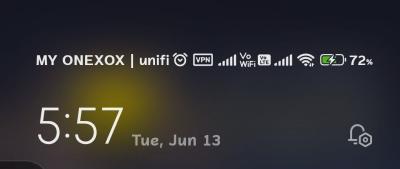
This post has been edited by kiritoffx: Jun 13 2023, 06:14 AM White2000 and SwarmTroll liked this post
|
|
|
 Jun 13 2023, 10:22 AM Jun 13 2023, 10:22 AM
Show posts by this member only | IPv6 | Post
#4918
|
      
Senior Member
2,611 posts Joined: Nov 2020 |
QUOTE(kiritoffx @ Jun 13 2023, 05:53 AM) 
Small update .. 14.0.7.0 228mb size After update.. my xox sim now can vowifi. Previous post I said no vowifi for xox despite all setting are done correctly. Tests call, both hd and wifi symbol show up besides the phone number Too bad, unifi sim still can't vowifi despite unifi cs said the telco support it. 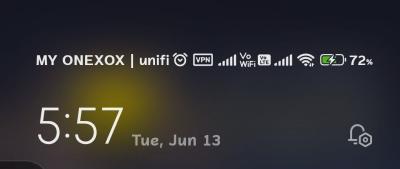
Did they forget to push MIUI 14 for Malaysia (Yes I know I can manually sideload it) |
|
|
 Jun 13 2023, 11:42 AM Jun 13 2023, 11:42 AM
Show posts by this member only | IPv6 | Post
#4919
|
     
Senior Member
1,402 posts Joined: Apr 2012 |
QUOTE(PRSXFENG @ Jun 13 2023, 10:22 AM) Still "No Updates Available" on MIUI 13.0.7 Wahh bro still stuck on MIUI 13? Must be bug already by now, just region change to Singapore, update, then change back to MY.Did they forget to push MIUI 14 for Malaysia (Yes I know I can manually sideload it) White2000 liked this post
|
|
|
 Jun 14 2023, 05:25 AM Jun 14 2023, 05:25 AM
Show posts by this member only | IPv6 | Post
#4920
|
 
Junior Member
173 posts Joined: Oct 2012 |
|
| Change to: |  0.0390sec 0.0390sec
 0.39 0.39
 6 queries 6 queries
 GZIP Disabled GZIP Disabled
Time is now: 15th December 2025 - 11:22 PM |