QUOTE(maxguy @ Aug 24 2021, 07:19 PM)
Should be same with any Deco. Did try with my Deco X20. Anyway, revert back to AP mode since I use Mikrotik as my main router.
Official TM UniFi High Speed Broadband Thread V39, READ 1ST PAGE FOR RELEVANT WIFI INFO
|
|
 Aug 24 2021, 07:26 PM Aug 24 2021, 07:26 PM
Return to original view | IPv6 | Post
#41
|
|
Elite
2,554 posts Joined: Jan 2003 |
QUOTE(maxguy @ Aug 24 2021, 07:19 PM) Should be same with any Deco. Did try with my Deco X20. Anyway, revert back to AP mode since I use Mikrotik as my main router. |
|
|
|
|
|
 Sep 13 2021, 07:56 AM Sep 13 2021, 07:56 AM
Return to original view | IPv6 | Post
#42
|
|
Elite
2,554 posts Joined: Jan 2003 |
QUOTE(blstz @ Sep 13 2021, 07:38 AM) im on the unifi 800Mbps - Super Value YEP 2019 plan currently Try direct to LAN to your router and scan your WiFi for interference. Maybe your neighbour set up extra WiFi.recently noticed that my wifi DL speed has dropped from the usual baseline of 550-650Mbps to 280-340Mbps. Wifi UL speed dropped from 180-200Mbps to 90-100Mbps no hardware changes and i tried with different speedtest servers. did i miss out any speed cap/plan change by TM? Seems like speed is capped to half of the original 800M/200M |
|
|
 Sep 26 2021, 08:21 PM Sep 26 2021, 08:21 PM
Return to original view | IPv6 | Post
#43
|
|
Elite
2,554 posts Joined: Jan 2003 |
QUOTE(GregPG01 @ Sep 26 2021, 07:26 PM) Service 1ACTIVE More than enough. Stick to it. Unless they're giving cheaper options.unifi 300Mbps - Super Value YEP 2019 Finally contact is OVER 4 persons in the house. Say 1 TV streaming 4k (Netflix or YourTube) + 1 play game + 1 watching online movie on PC + 2 scrolling on the phone or IPADS... Please suggest what's the speed that I will likely need. |
|
|
 Oct 5 2021, 06:59 PM Oct 5 2021, 06:59 PM
Return to original view | IPv6 | Post
#44
|
|
Elite
2,554 posts Joined: Jan 2003 |
QUOTE(firadaboss @ Oct 5 2021, 03:41 PM) I am unable to connect to my UniFi Home fiber at home via PPTP and IPSec VPN from outside since today. It was working fine yesterday. Same fate... It happens around 2am today.I also received SMS about the service may be affected by network maintenance between 1am and 5am early morning today. Contacted Unifi chat and they reset port for me. Then asked me to turn off modem and router for 30 seconds. After back up, the VPN is still not connected. The traffic never reach my router. 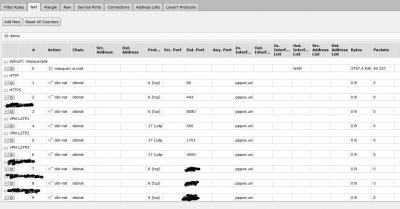
All my Mikrotik NAT receive nothing (zero byte / packet), like sitting behind one firewall Dang I need this to be operational. And the given IP stuck with 115.135.x.y Multiple reboot still same. This post has been edited by haturaya: Oct 5 2021, 07:01 PM |
|
|
 Oct 5 2021, 07:00 PM Oct 5 2021, 07:00 PM
Return to original view | IPv6 | Post
#45
|
|
Elite
2,554 posts Joined: Jan 2003 |
|
|
|
 Oct 5 2021, 07:56 PM Oct 5 2021, 07:56 PM
Return to original view | IPv6 | Post
#46
|
|
Elite
2,554 posts Joined: Jan 2003 |
The UniFi Mobile 'upgrade' plague creeping into UniFi fibre?
|
|
|
|
|
|
 Oct 5 2021, 11:36 PM Oct 5 2021, 11:36 PM
Return to original view | IPv6 | Post
#47
|
|
Elite
2,554 posts Joined: Jan 2003 |
QUOTE(soonwai @ Oct 5 2021, 10:31 PM) I just checked. I can connect to my L2TP server in another house running on Mikrotik also. Kajang to PJ, Unifi to Unifi. Hmmm maybe because of that scheduled maintenance (2am - 5am today) Tried with Maxis 4G to Unifi, also ok. Something not right. I've been using this setup for years. Zero issue. |
|
|
 Oct 6 2021, 03:24 PM Oct 6 2021, 03:24 PM
Return to original view | Post
#48
|
|
Elite
2,554 posts Joined: Jan 2003 |
QUOTE(firadaboss @ Oct 6 2021, 09:30 AM) Unifi tech called my yesterday around 8pm (overtime?) and explain to me about the Unifi IP address assigned to me is in private range, (which means I'm behind the NAT?) hence why it is not accessible directly from outside world. Keep updating about this.It has to be released by TM for it to be assigned with public IP. He request me to send an email with my VPN config to help@tm.com.my. I had sent a screenshot of my Mikrotik setting (below) last night around 11pm, so far no reply. 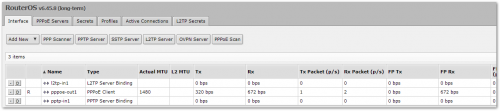 At the same time I am getting to understand the problem here. I saw from another old thread the discussion about private IP range and public IP range assigned by TM to customers affecting this connectivity scenarios. I understand that public IP range is a scarce resource and need to be assigned only to those unifi customers who are actually using it. However it is not reliable for me to rely on TM to assign me those as in the future anyone with higher authority or priority might override the policy and no one might end up getting any of it. Therefore I am researching a bit and found out about SoftEther VPN. Am going to give it a try. Refs: SoftEther VPN in serverfault SoftEther VPN |
|
|
 Oct 6 2021, 11:09 PM Oct 6 2021, 11:09 PM
Return to original view | IPv6 | Post
#49
|
|
Elite
2,554 posts Joined: Jan 2003 |
QUOTE(heLL_bOy @ Oct 6 2021, 08:25 PM) possible that TM block specific port on certain ip range. as far i know unifi fiber doesn't on cgnat (private ip) only unifi lite was. They do now. That's the internal info that I got from someone higher up in TM. |
|
|
 Oct 7 2021, 04:01 PM Oct 7 2021, 04:01 PM
Return to original view | IPv6 | Post
#50
|
|
Elite
2,554 posts Joined: Jan 2003 |
QUOTE(firadaboss @ Oct 7 2021, 12:38 AM) IPv6 - no more private / public IP. All public and reachable. But at the moment, still many device that incapable to properly handle IPv6. IoT, embedded device, CCTV, etc. The need of reachable IPv4 still there. QUOTE(firadaboss @ Oct 7 2021, 12:42 AM) That's what my Mikrotik report too. QUOTE(soonwai @ Oct 7 2021, 02:01 AM) Exactly.Dang, need to escalate to get public IP again. |
|
|
 Oct 8 2021, 07:21 PM Oct 8 2021, 07:21 PM
Return to original view | IPv6 | Post
#51
|
|
Elite
2,554 posts Joined: Jan 2003 |
QUOTE(angeldothack @ Oct 8 2021, 03:08 PM) Hi, I'm confused. Is the unifi.com.my site is the only place to register? I see people getting 300mbps package with rm159, but at my side can only choose 300mbps @ rm199 with unifi tv? I want to get 500mbps without mesh, but it seems I can't customize it? Is there any ala carte package available. Thanks Need to get in touch with them personally. Not on web.QUOTE(aniq8676 @ Oct 8 2021, 03:41 PM) You need to subscribe 30mbps or 100mbps internet plan, a few months later call TM via100 and select the fourth option regarding plans and promotions. They will offer you some loyalty plans without Unifi TV. RM 159 - 300mbps with mesh RM 199 - 500mbps with mesh RM 239 - 800mbps with mesh Took the first one (RM159) yesterday. They call me a couple of time before this, but didn't pick up the call. Same price as my current plan, 100mbps + ultimate Unifi TV. Hardly use Unifi TV anymore. aniq8676 liked this post
|
|
|
 Oct 10 2021, 07:45 PM Oct 10 2021, 07:45 PM
Return to original view | IPv6 | Post
#52
|
|
Elite
2,554 posts Joined: Jan 2003 |
QUOTE(AstonCheah @ Oct 10 2021, 07:11 PM) Yup... Not a big deal, own house, not going anywhere. AstonCheah liked this post
|
|
|
 Oct 12 2021, 04:49 PM Oct 12 2021, 04:49 PM
Return to original view | Post
#53
|
|
Elite
2,554 posts Joined: Jan 2003 |
|
|
|
|
|
|
 Oct 12 2021, 07:22 PM Oct 12 2021, 07:22 PM
Return to original view | IPv6 | Post
#54
|
|
Elite
2,554 posts Joined: Jan 2003 |
QUOTE(firdausbhari @ Oct 12 2021, 05:02 PM) Yeah. Tried to counter offer. Minus deco M4 n unifiTV. But cannot. They said its all in one package. Cannot minus anything. Yah, no option. QUOTE(chongaik82 @ Oct 12 2021, 06:03 PM) Location: Puchong Batu 14 Many subscribers had been moved to private ip. What I heard, for those with 100mbps and below will all be moved t private ip. Issue: Unable get public IP IP Address assigned: 100.xxx.xxx.xxx Called TM Careline, they tried to refresh my port 3 times but still unable receive Public IP. Unable to use VPN. Bad experience. i just subscribed to Unifi. |
|
|
 Oct 12 2021, 10:49 PM Oct 12 2021, 10:49 PM
Return to original view | IPv6 | Post
#55
|
|
Elite
2,554 posts Joined: Jan 2003 |
|
|
|
 Oct 14 2021, 08:33 AM Oct 14 2021, 08:33 AM
Return to original view | Post
#56
|
|
Elite
2,554 posts Joined: Jan 2003 |
QUOTE(go626201 @ Oct 13 2021, 12:34 AM) Without public IP, (Mainly for IPv4) Yah, Mikrotik work like a charm. Had been using it for nearly 2 years. 1. CCTV remote access without go through CCTV brand hosted server will not be accessible. (I think some people will think access from CCTV company hosted platform not secured, but i think as long as using a well-known CCTV company then it is okay for most people, and of course chinese or non well-known cctv or IP camera brand might be having some security issue, then for this it depends on the user. 2.Private game server hosted in home like Minecraft, Ark or something else will not be accessible. (But i know Minecraft support IPv6, and of course most people does not use IPv6) (Second way for MC- Ngrok to public access from internet) 3.Torrenting without IPv4 will having a lot of problem like lower download speed, and mostly upload speed will be limited. 4.VPN server hosted in home will not be accessible. 5.NAS hosted in home will need to go through NAS P2P cloud service for access which mean the speed will be limited. 6. Web server hosted in home will not be accessible from internet. (This can be solve by using Ngrok or Cloudflared tunnel) 7. PS online game will get lower NAT mode or level? (I dont have PS console) (will cause higher ping or causing more harder to find players to play together) 8. Small possibility for having same ip address with others on some services? (Might be false block/ban user if the same ip address ban) 9.Lower priority network to access internet? Anything I didn't mention or said wrong, feel free to provide your opinion. Edit Added: For TM IPv6,I think still need a lot of improvement made by TM before call it as fully usable ,or else there still got a lot of crap routing issue or getting lower speed from a lot of server. For anyone who want to access LAN device without public ip can try a service called - Zerotier or Tailscale And install it on every device that you want to access from outside. And for device that unable to install zerotier or tailscale ,u can try setup a port redirect/forward on your PC or buy a raspberry-pi and setup port redirect/forward. Or buy a Mikrotik router that is able to install zerotier on it and port forward to those internal device. (Normal users please dont consider this method, quite hard to learn.. haha, but it really the best router brand I own ever.) QUOTE(cba5566 @ Oct 13 2021, 10:37 AM) unifi fiber "upgrade" to special 300M with Deco M4 plan cost only I am on that package.RM159 ? Anyone can confirm about this ... QUOTE(squall_12 @ Oct 13 2021, 09:58 PM) Wont last too, From my sources, it will be moved to private ip too, within 12 months. IPv6 is the way to go. |
|
|
 Oct 14 2021, 10:20 AM Oct 14 2021, 10:20 AM
Return to original view | Post
#57
|
|
Elite
2,554 posts Joined: Jan 2003 |
QUOTE(xxboxx @ Oct 14 2021, 09:18 AM) I don't understand, OpenVPN doesn't support accepting incoming IPv6 but can still transport IPv6, does that mean it can? I did. Internal info from TM higher ups. Within 12 months, all dynamic public IP will be moved to private IP. Except those with fix public IP package. I checked TM's 300mbps package is without it's tv channel. And someone mentioned within 12 months also going to be moved to private IP too, that would be suck. QUOTE(lyt25_1234 @ Oct 14 2021, 09:40 AM) Once TM Unifi implemented this private ip, many customers will switch to other providers. I will definitely switch as i need access to my CCTV,DDNS, and OpenVPN. TM have the most public IP. Don't put much hope on other provider. QUOTE(akhito @ Oct 14 2021, 09:51 AM) switch to which one? Ya... Nearly all on private IP.Anyway, IPv6 is the way to move forward. aniq8676 liked this post
|
|
|
 Oct 14 2021, 03:17 PM Oct 14 2021, 03:17 PM
Return to original view | Post
#58
|
|
Elite
2,554 posts Joined: Jan 2003 |
QUOTE(yongtjunkit @ Oct 14 2021, 10:33 AM) Any way for us to request for public IP like other ISP? You can request, but no guarantee they will approve. Have a chat with their help desk, but need to escalate. Not the typical help desk. Wonder what TM would do with the public IP they have once they implemented CGNAT to dynamic IP QUOTE(xxboxx @ Oct 14 2021, 11:31 AM) That means even if 500mbps or 800mbps all also going to be moved to private IP? : Eventually there will be no more dynamic public IP. Just static public IP remains. Know any self host VPN server that can create VPN tunnel using IPv6? But because the server IPv4 is private IP, outside device can't connect to the VPN server. Dang, back to square one. QUOTE(sHawTY @ Oct 14 2021, 11:35 AM) Exactly. Not really TM's fault. They have to, and IPv6 is the way forward. Eventually there will be no more IPv4 (years to come, no worries) QUOTE(go626201 @ Oct 14 2021, 11:49 AM) I just retrieved from online site by searching netflix subdomain record. I don't think so. Their long term planning is fully IPv6. Example: ipv4-c001-szb001-telekommalaysia-isp.1.oca.nflxvideo.net ipv4-c001-szb002-celcom-isp.1.oca.nflxvideo.net ipv4-c002-szb001-timedotcom-isp.1.oca.nflxvideo.net ipv4-c001-szb001-digimy-isp.1.oca.nflxvideo.net ipv4-c002-szb001-maxis-isp.1.oca.nflxvideo.net Hopefully 500mbps and 800mbps users not affected... Or else NAT traversal tunnel- FRP or Ngrok is needed for public service access with renting a server...(and the worst part is TM still got a lot of unstable sudden spikes problem to many servers hosting from past few months Or TM will provide a cheaper addon for unifi user like RM20-50 per month? Although for the similar price,i also didn't think it is worth. QUOTE(tng55 @ Oct 14 2021, 12:58 PM) if i want upgrade 800Mbps within 12 months will be move to private ip ????? At the moment, package above 100bmps, will get public IP. i am on 100Mbps still on Public ip if changed private ip i will upgrade i wanted stay Public IP You 100mbps will be moved to private IP sooner or later aniq8676 liked this post
|
|
|
 Oct 14 2021, 09:33 PM Oct 14 2021, 09:33 PM
Return to original view | IPv6 | Post
#59
|
|
Elite
2,554 posts Joined: Jan 2003 |
QUOTE(akhito @ Oct 14 2021, 05:46 PM) For mycase dlink router had ipv6 simple security firewall which mimc bahavior of IPV4 NAT router Tested, all green Source Is it sufficient or not I am not sure. Update: To check if ur ipv6 firewall is working or not u may try this website. http://www6.ipv6.chappell-family.co.uk/cgi...6/ipscan-js.cgi |
|
|
 Oct 14 2021, 10:40 PM Oct 14 2021, 10:40 PM
Return to original view | IPv6 | Post
#60
|
|
Elite
2,554 posts Joined: Jan 2003 |
QUOTE(tng55 @ Oct 14 2021, 10:33 PM) 300mbps might be more than enough. Yah, it's on dynamic public IP, but not forever. QUOTE(soonwai @ Oct 14 2021, 10:36 PM) For now, yes since the current exercise is for 100Mbps and below. However, rumours are that eventually all home subscriptions will be private IP. Exactly. Eventually, no more public IP for normal home user. |
|
Topic ClosedOptions
|
| Change to: |  0.2212sec 0.2212sec
 0.61 0.61
 7 queries 7 queries
 GZIP Disabled GZIP Disabled
Time is now: 11th December 2025 - 02:35 AM |